We’re a little over a month into 2018. What have you and your team been up to? Have you kickstarted the year with various new projects, or are you busy building a strong foundation for the year?
Either way, staying in the loop with Shopify updates makes it easier to thrive. In this edition of What’s New at Shopify we’re announcing new tools and resources, analytics improvements, and Shopify Shipping updates .
.
In case you missed it
In the month of January, we enhanced the Partner Dashboard, here’s a recap of what was launched.
Clearer view of app analytics
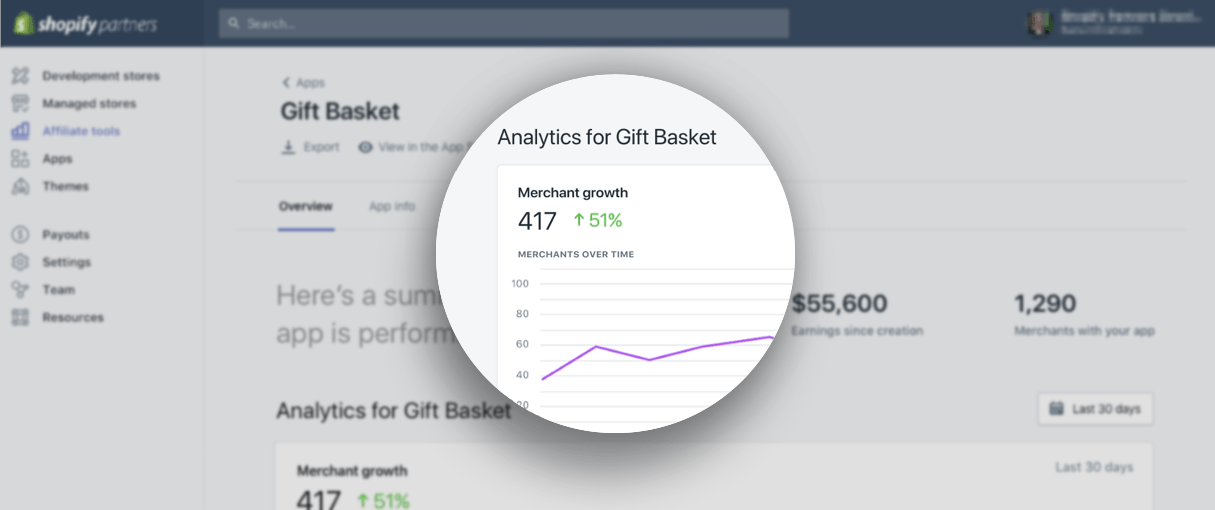
For Shopify App Developers, measuring the performance of apps just got easier. We made improvements to the app analytics section of the Partner Dashboard, in order to paint a clearer picture of how merchants interact with apps.
Now you can:
- View trends in merchant growth: Access filterable, historical data through drops and spikes in the merchant growth of your app.
- Understand which types of charges account for your app revenue: View how much revenue is generated by each billing model you offer.
- Get further insight on merchant retention and churn: Know the common time frames within which merchants call it quits on your app.
Understanding consumer trends and behaviors is important for any app , learn more about this update in the dedicated blog post.
, learn more about this update in the dedicated blog post.
You might also like: Announcing Shopify’s New Sketch Plugin: Polaris Telescope.
Improved tracking for affiliate campaigns
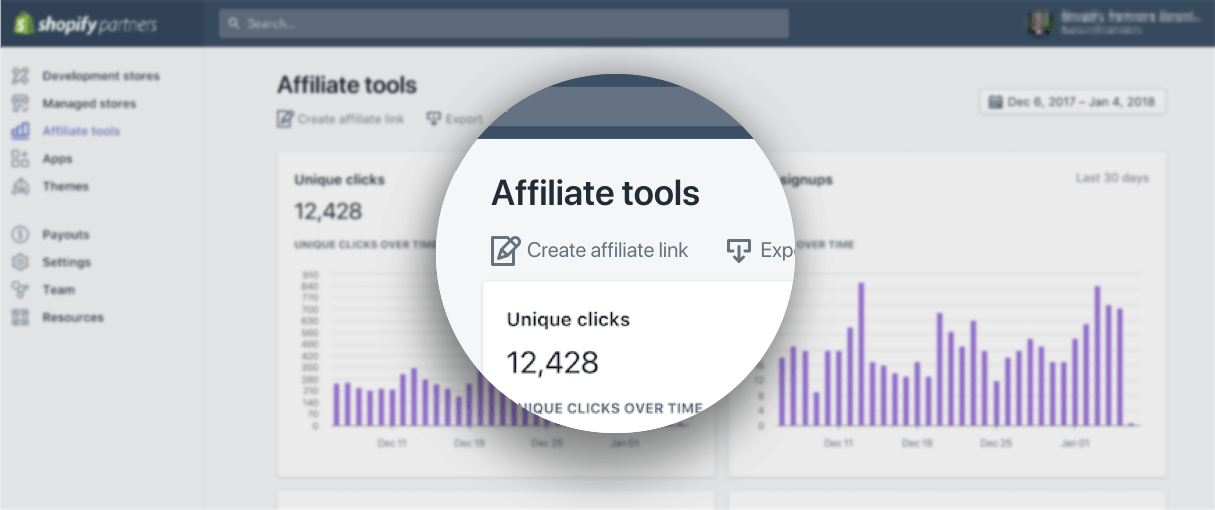
Shopify Affiliates have powerful new tools available to track marketing campaigns. Better tracking means accessing information on how to better optimize campaigns, which ensures marketing efforts are invested in the right places.
Create robust campaign links with tracking parameters, like campaign and sub ID, and monitor their performance (including conversations). You can find this update in the Affiliate tools section of your Partner Dashboard, and if you’re interested in learning more, read the full blog article.
Win more projects using Shopify’s sales resources

We recently announced Shopify Sales Resources, an exclusive selection of resources that you can use when pitching Shopify products to clients. Each sales resource comes with a dedicated guide as well as a presentation on the specific product in question, outlining its features and benefits.
Visit the page and access the Shopify, Shopify Plus, and Shopify POS toolkits today.
Other Shopify news
Outside of the Partner Dashboard, here are a few updates to Shopify.
Create discounts for specific customers
Discounts are a great way for merchants to show appreciation to loyal customers .
.
A recent update gives your clients more control over creating and distributing discount codes.
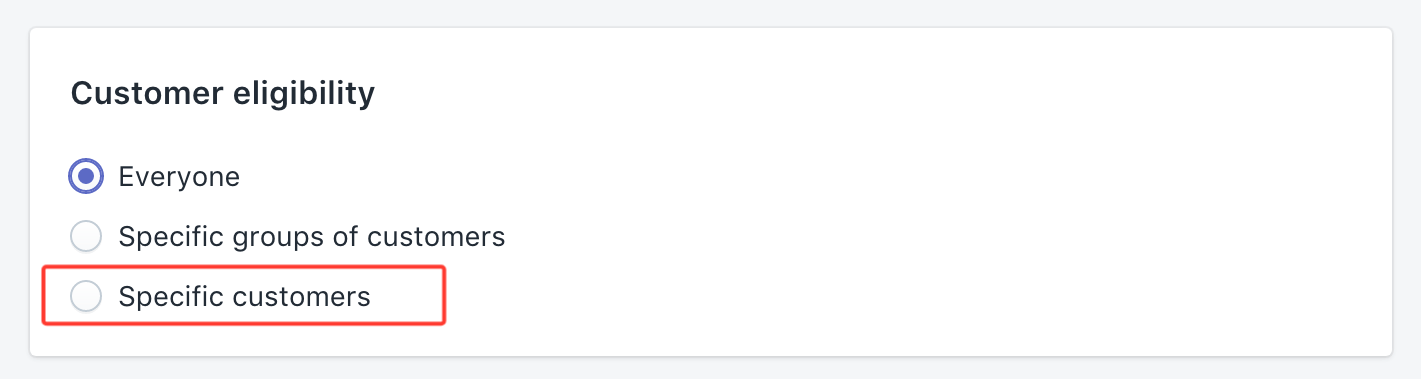
What’s changed? The ability to create discount codes for specific customers, instead of having to create a customer group. Your clients can show appreciation and engage with important customers or influencers by giving them discount codes that only they can use.
This update is available on both the web and mobile version of Shopify, and can be found inside the admin in the discount section.
Changes to your workflow
In this section, we’ll cover updates to Shopify’s sales analytics, as well as changes to the online store editor.
Help your clients understand their business
Shopify’s Sales Reporting has an improved interface, presenting clearer analytics so your clients are able to react to changes and make decisions more quickly.
We’ll be walking you through this update and its benefits. Start by visiting the Shopify Analytics and go over to the Sales Over Time report.
Start by selecting a date range, for example 90 days, then choose whether you want to group your data by hour, day, week, or month. Different views help answer different questions; for example, if you’re grouping data by day, you can identify exactly on which day of the week sales are most likely to spike.
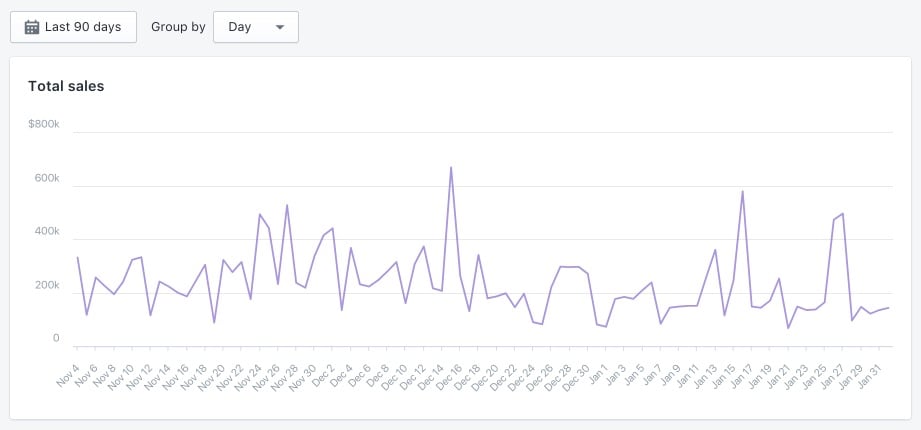
Grouping your data by week helps you identify which weeks are most profitable and whether certain campaigns had an affect on sales.

This increased customizability allows you to fit the data to your clients’ needs.
Nested navigation
We're reducing the friction of creating menus and dropdowns.
Nested navigation is now easier to set-up, and you can nest menu items up to three levels deep through a drag and drop feature. Find the update in the Navigations section of your Shopify Admin.
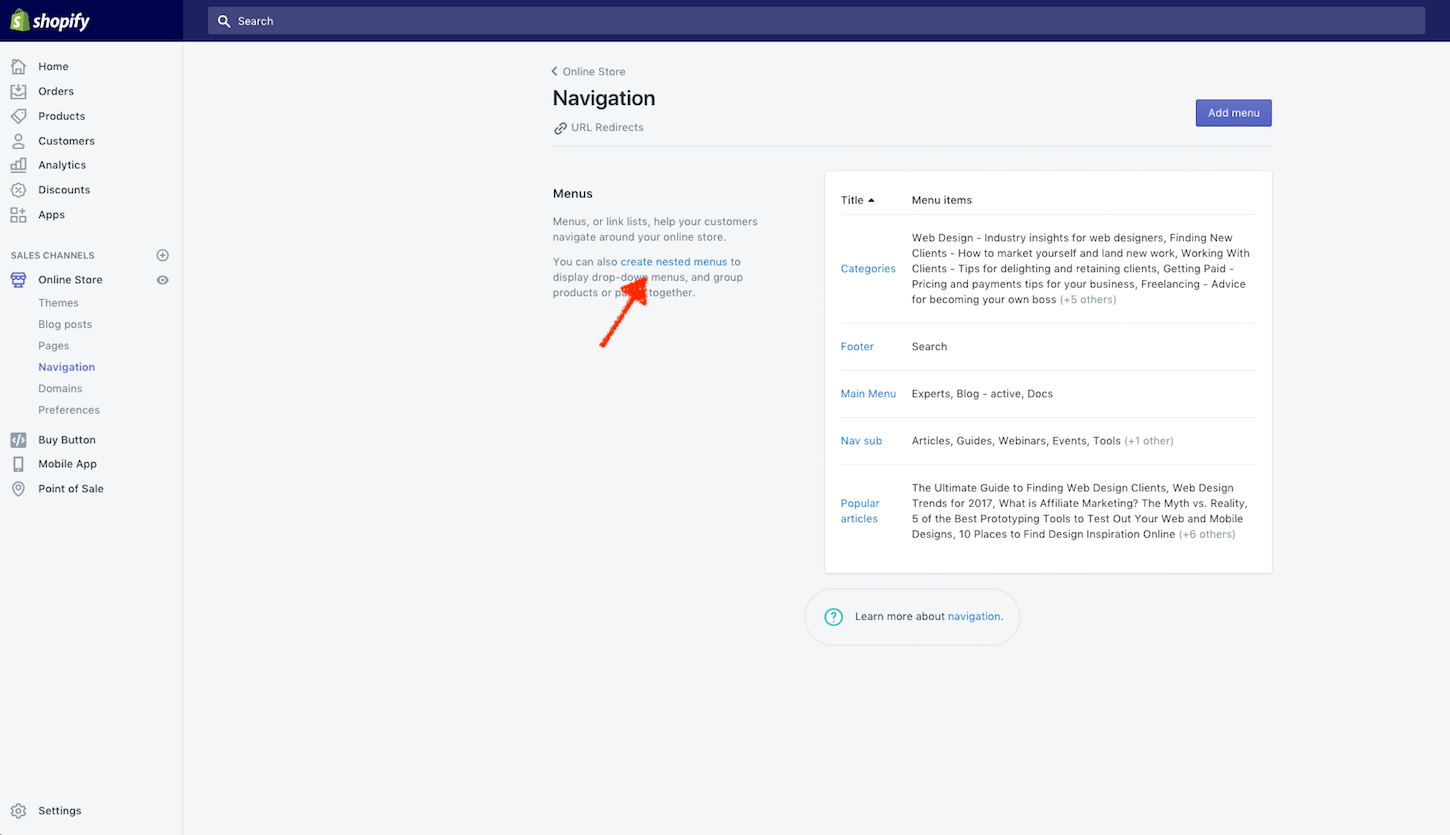
Note: If your client has a custom theme, or a theme that relies on other workarounds to render nested menus, they'll still be able to use the new interface, but their existing storefront menu structure will not changed with this update.
Merchants will see a banner with more information on their menu page and can read the documentation for further details.
You can also add special characters and emojis to the menu names! Get caught up with nested navigation in the Help Center.
What’s new on mobile
Give your clients the freedom to decide where and when to work. Shopify’s making it possible to manage most business operations directly from the mobile app .
.
Print shipping labels right from mobile

Most recently, the app’s been updated to support buying and printing shipping labels for merchants using Shopify Shipping. Available to Canadian and American clients, they can now fulfill orders directly from their phone.
They can create and print labels immediately, or save them to print later, and they can manage their entire shipping workflow from the palm of their hand.
Read the dedicated blog post about this new update and share it with your clients.
You might also like: What’s New at Shopify: Nov. 10, 2017.
That’s a wrap
Whether it’s changes to the Partner Dashboard or to Shopify, staying informed empowers you to make better decisions as you service your existing clients, attract new ones, create apps, or build affiliate content.
As we continue to make improvements to Shopify, we want to hear which updates you find most useful to your business.
What updates are you most excited about? Let us know in the comments below!









