There’s no denying it any longer: Your brand needs video.
Videos are consumers’ preferred content format, with 91% reporting they want to see more of it from brands. Video platforms like YouTube, TikTok, and Instagram give creators and businesses the potential to achieve massive reach with organic and paid content. Also, the native search functions on these platforms are powerful tools for product discovery.
Video marketing might at first seem a daunting subject, but it’s easier than you think to get started, publish videos, and generate engagement with your content. Cover the basics and you could quickly drive more traffic and sales to your business.
This guide will help you set up a YouTube channel and understand YouTube marketing, including effective content formats and promotion strategies. Drawing from examples of successful brand channels, learn best practices to add the power of video to your brand strategy.
What is YouTube marketing?
 YouTube marketing is the practice of using video content on YouTube to promote a brand or product. It includes a mix of creating and promoting YouTube videos on a dedicated brand YouTube channel.
YouTube marketing is the practice of using video content on YouTube to promote a brand or product. It includes a mix of creating and promoting YouTube videos on a dedicated brand YouTube channel.
Examples of YouTube marketing include using search engine optimization (SEO) to rank brand videos for relevant search terms, partnering with influencers to increase brand reach, and running video ads on YouTube to serve promotional content to potential customers.
Brand YouTube channels share a mix of content and formats—from how-to videos to explainer videos—to meet certain business goals, such as building community and reaching sales targets.
Is YouTube effective for marketing?
YouTube is the second-most-visited website in the world, accessed in more than 100 countries and 80 languages. Sixty-two percent of US YouTube users access the site daily and more than one billion hours of content is watched on YouTube every single day. The number of YouTube users is expected to top one billion by 2026.
YouTube isn’t just for big brands. According to YouTube, 70% of viewers report that the platform makes them more aware of new brands. While TikTok’s reputation as a product discovery tool and go-to search engine for Gen Z is growing, YouTube still holds its own, with over 90% of people globally reporting they have found new brands or products on the platform.
In order to benefit from the effectiveness of YouTube marketing, there are a few steps to get started and best practices to follow as you create content, build your audience, and develop your YouTube strategy.
How to create a YouTube channel
 Before you start creating video content, you’ll need to set up your YouTube channel. Ahead, we’ll use a fictitious brand, Molly’s Soaps, to walk you through the steps to get set up. Note: Before you proceed, be sure you have a Google account—you’ll need this in order to create a channel. It’s free to create and only takes a few minutes.
Before you start creating video content, you’ll need to set up your YouTube channel. Ahead, we’ll use a fictitious brand, Molly’s Soaps, to walk you through the steps to get set up. Note: Before you proceed, be sure you have a Google account—you’ll need this in order to create a channel. It’s free to create and only takes a few minutes.
Let’s get started.
1. Create a YouTube account
Log in to your Google account in your browser and navigate to the YouTube channels page. You will see your personal account, any brand accounts you currently manage, and the option to create a new YouTube channel. Click “Create a channel.”

Now, choose a channel name and click “Create.”
2. Create your YouTube channel art
Once you’ve set up your account, it’s time to customize it to your brand specifications—in the same way you would customize a website. This helps customers find and recognize your brand. On your new channel page, click “Customize channel.”

This action will open YouTube Studio. Click “Continue.”


Toggle to “Branding” in the upper navigation to get this view:

Follow the prompts within each section to upload your channel art, including a profile picture, banner image, and video watermark within the posted specifications for each:
- Profile picture: PNG or GIF, 98 pixels x 98 pixels and under 4 MB
- Banner image (appears at the top of your YouTube channel): 2048 pixels x 1152 pixels and under 6 MB
- Video watermark (appears in the lower right corner of videos) : PNG, BMP, JPG, or GIF, 150 pixels x 150 pixels, and less than 1 MB
Once you have uploaded these images, you can click “Change” or “Remove” to update them.

Now click “Publish,” then “View channel” to see your hard work in action.

💡 Tips:
- Don’t have a logo? Use Logo Maker to create a free logo in minutes.
- A tool like Canva is a great way to create custom graphics for your YouTube banner.
- Try the free image resizer by Shopify to crop and resize your images to YouTube’s specs.
3. Complete your profile
Navigate back to the channel customization section and toggle to “Basic info.”
 Here, you will update the name of your channel (if applicable), choose a handle, and add a channel description that tells viewers about your brand and what to expect in your video content.
Here, you will update the name of your channel (if applicable), choose a handle, and add a channel description that tells viewers about your brand and what to expect in your video content.
Remember that YouTube is a destination for search. Your description text is an opportunity to capture popular search terms (or keywords) that your potential customers are looking for. In this example for Molly’s Soaps, note keywords like “organic,” “beauty,” “skincare,” and “DIY.”
On this page, you can also add links to your website and other social media profiles. Here is an example of how NOTO Botanics uses this space to describe the brand’s mission and link to its store.
4. Bonus: Create your channel trailer
While your YouTube channel is now ready to be a hub for your amazing content, there are a few additional steps you can take to improve the experience for your subscribers.
Click over to “Layout” in the top navigation to see your options.
Your channel trailer is like a movie trailer—it exists to give a preview to anyone who lands on your channel and to help them decide if they want to watch more.
Your trailer should be a short video that tells your brand story, introduces you (the face of the YouTube channel), and shares a bit about what they should expect from your YouTube videos. You may only have a few seconds to capture a viewer’s interest, so make those seconds matter!
Blenders Eyewear greets new visitors to its channel with a 30-second trailer about the brand’s community.
 You can also choose a featured video just for subscribers that will appear in place of your trailer when they land on your channel’s home page.
You can also choose a featured video just for subscribers that will appear in place of your trailer when they land on your channel’s home page.
Common types of YouTube videos
Now that your channel is ready for content—and viewers—you should understand the different YouTube video formats to decide which are best for your brand and goals.
Popular formats include:
- Customer reviews, case studies, and testimonials
- Product demo videos
- YouTube Live
- Vlogs
- YouTube Shorts
- Educational videos, explainers, and tutorials
- Internet trend and meme videos
- Other YouTube video formats
Customer reviews, case studies, and testimonials
Customer testimonials are video reviews from real customers who have used your products. This is an extremely effective video format for brands, as it adds authenticity to your claims and builds trust. They’re great for sales too: 89% of people say watching a video has convinced them to buy a product or service.
Fresh Beauty consolidates video testimonials from its customers in a playlist accessed directly from the brand’s home page.
 Encourage your customers to review your products and incentivize video submissions. You can even create a video callout like the one below by Fresh. Testimonials can be produced by cutting together video reviews from customers. Similar to testimonials, case studies center the customer experience and are usually produced by the brand (versus reviews that are generally user-generated content).
Encourage your customers to review your products and incentivize video submissions. You can even create a video callout like the one below by Fresh. Testimonials can be produced by cutting together video reviews from customers. Similar to testimonials, case studies center the customer experience and are usually produced by the brand (versus reviews that are generally user-generated content).

Product demo videos
A product demo is an educational video that demonstrates how customers can use your product. This type of video can help your customer determine if the product is right for them, if they have the ability to use it, and what results they might expect.
The essential ingredients of a product demo video are clear instructions for use and multiple angles or views of each step. In some cases, the person demonstrating the product should possess qualities common to your target audience.
Here is a great example from hair brand Batiste:

YouTube Live
YouTube Live is yet another live streaming option for creators. Connecting live with fans and subscribers is a unique way for brands and creators to collect feedback, answer customer questions, and engage in real time. This is a popular format for educational content, fitness classes, ask-me-anything sessions, and new product drops.
Yegi Saryan of Yegi Beauty sells classes alongside her professional lash extension products. Her YouTube Live sessions give potential customers a taste of her paid content with a free teaser on YouTube.

Vlogs
A vlog (short for video log or video blog) is a popular YouTube format, especially for creators and founder brands. These are generally shot with the vlogger talking to the camera or narrating behind-the-scenes content.
Vlogs can add authenticity to a brand, as subscribers can see there’s a real person behind the products. According to Google, 85% of viewers say good content makes them feel something emotionally.
Vlog about topics or events relevant to your brand, give viewers a “day in the life” peek behind the curtain, or share your origin story.
Creator Amanda Rach Lee built her massive following and personal brand on YouTube by bullet journaling on her channel with authentic, personal content. She monetizes her YouTube videos like these—a week in the life of France and inside her cleaning ritual—with relevant brand sponsorships.


YouTube Shorts
Like your channel trailer, a YouTube Short can be a great promotional tool for your other content. Fifty-nine percent of Gen Z use short-form video to discover products or creators before watching longer versions. Shorts are vertical format videos best watched on mobile that max out at 60 seconds.
While creating long-form edited content can be time consuming, Shorts are naturally more casual and handheld, not requiring a ton of post-production work. They offer an easy way to keep your channel fresh with new content.
Popflex creator Cassey Ho uses shorts on personal and brand channels to share quick fitness tips, product announcements, and mini vlogs.

Educational videos, explainers, and tutorials
With 86% of US viewers reporting that they often use YouTube to learn new information and 88% saying they use it to expand their thinking, educational videos can be an effective format for brands.
Some types of educational or explainer videos include:
- A tutorial on cleaning or maintaining a product
- An explainer on using your product with complementary products
- Troubleshooting common problems reported by customers
- A DIY demo that uses your product or is related to your brand
- Highlighting a unique product feature and its various benefits
- A course or short tutorial
For example, a brand that sells planters and gardening supplies may reach potential customers with content like “how to grow seedlings” or “the best fertilizer for vegetable plants.”
Wil Yeung started his cooking channel with educational videos that introduce viewers to vegan cooking and take them step by step through his recipes. This content has helped him build his channel subscribers to over one million. Wil uses this free content to build his subscriber list, promote his paid course, and sell his recipe books.
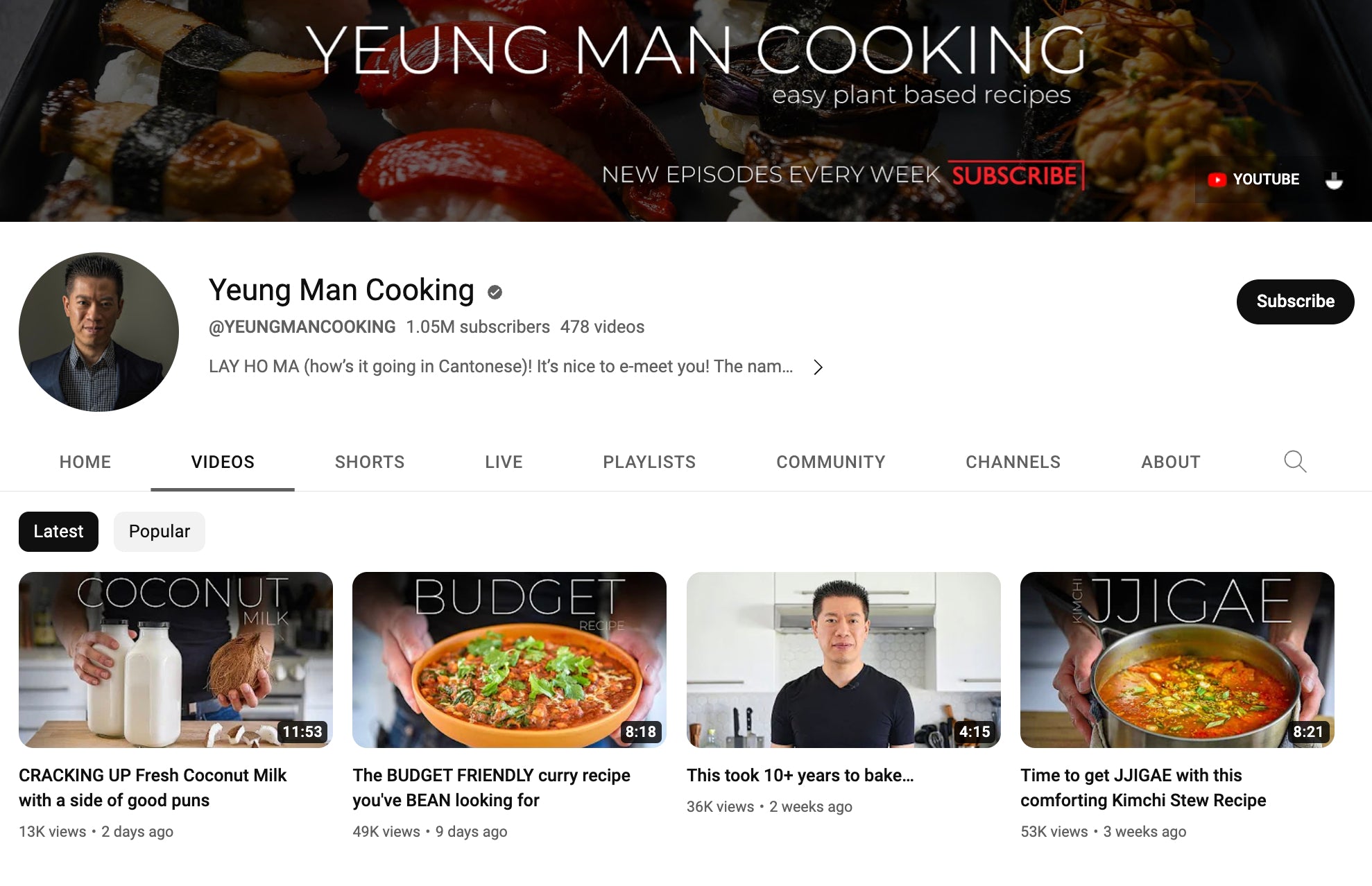

Outdoor brand Snow Peak USA not only uses its channel for practical product demos, it also creates tutorial and explainer content that helps its customers enjoy the outdoor life by using its products.

This video provides value to the brand’s customers with tips for camping, while also highlighting Snow Peak products.
Internet trends and meme videos
One survey found that 57% of Gen Z like when brands participate in memes. Hopping on memes or trending content can pay off for brands—if it’s done right. Capture some of the search traffic on popular terms and offer a unique take on the trend that’s relevant to your brand.
In 2022, Gen Z viewers reported that they used YouTube for relaxing content, and search terms like “ASMR” skyrocketed. If you’re looking to reach a younger target audience, use Google Trends and follow popular creators on TikTok, YouTube, and Instagram to stay abreast of trends.
Other YouTube video formats
There are many different formats you can try to see which work best for your brand and goals. Experiment with listicle videos (roundups of products or tips), whiteboard videos, challenge videos (either you complete a trending challenge and/or create a challenge for your viewers), influencer cameos, and unboxing videos.
How to promote your YouTube channel
Growing your channel relies on a measured approach to attract the right users with the right content. But great content alone won’t move the needle if no one sees it. Try these tools and tactics to build views and subscribers to grow your channel.
- Use SEO
- Promote across social media channels
- Embed videos in blog posts
- Share videos with email marketing
- Try partnerships, collabs, and influencer marketing
- Use paid advertising through YouTube Ads
- Create playlists
- Enable automation
Use SEO
If you think of YouTube as a search engine, you should treat it as you do any website: give it the best chance to rank, thereby increasing organic (free) traffic. To do so, you’ll need to employ SEO strategies.
Research keywords and ranking content for those keywords, and use your findings to inform your video title, description, and thumbnail image (the image that appears in search listings and on your channel) for each piece of content. Use categories and tags to help YouTube better understand what your video is about.
Having a solid SEO strategy can help your video appear in a featured snippet at the top of search results. The top Google result for the search term “winged eyeliner tutorial” is a video featured snippet:
 SEO can also help your chances of appearing in YouTube search results. Camping channel Outdoor Zone has built authority as a channel offering valuable content about outdoor life, and its videos are optimized to rank for search terms relevant to its brand and products.
SEO can also help your chances of appearing in YouTube search results. Camping channel Outdoor Zone has built authority as a channel offering valuable content about outdoor life, and its videos are optimized to rank for search terms relevant to its brand and products.
Outdoor Zone used relevant keywords in the description, title, and even its channel name to rank in the top spot for “best solar camping lantern.”

🎥 Learn more: 9 YouTube SEO Tips and Techniques
Promote across social media channels
If you’re starting to grow your YouTube channel but you already have a following on other platforms like Twitter or TikTok, cross promote your content to these audiences to port them over. This is the easiest audience to convert, as they already know and follow your brand.
In this example, shoe brand Allbirds promoted a collab video with athlete Marshawn Lynch to its 30,000 Twitter followers.

Embed videos in blog posts
Another way to promote your YouTube channel is to embed your videos in blog posts on your website. You can add SEO power to your video by including it in long-form content that also has an opportunity to rank. Video content in blog posts helps posts to rank, too. Win-win!
SUGAR Cosmetics embeds YouTube content into relevant blog posts, like this one, a tutorial on using lipstick in multiple ways.

Share videos with email marketing
Building an email list is always advisable for brands, because it’s an audience you own, no matter what happens to social platforms. There are a few ways you can use your email list to promote your videos:
- Embed a video or link to a video using a thumbnail directly in the email.
- Link to your channel in every email. Many brands add social icons to the footer of emails—include your channel link among them.
- Get video content featured in a relevant email with a large following, either through a sponsored placement or a brand collaboration.
In this email example from Tushy, the bidet brand used a GIF preview of the video, a short description, and a button to push readers to its long-form video content.
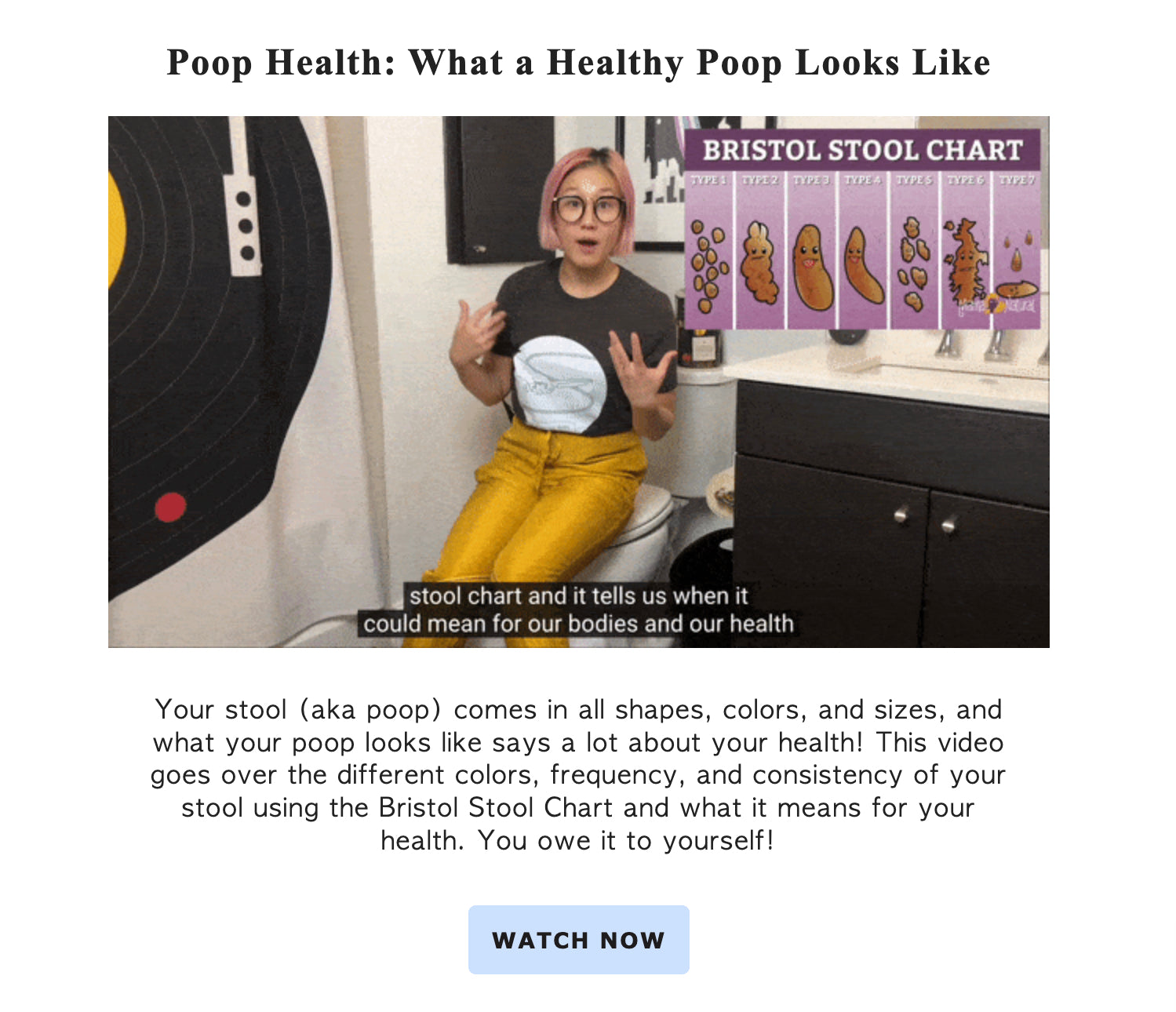
Try partnerships, collabs, and influencer marketing
Partnering or collaborating with other brands or popular creators can provide a boost to your YouTube views and subscribers. You can either partner with similar-sized accounts for mutual benefit or you can try a paid cameo from a larger creator or influencer whose audience resembles your ideal customer.
Trixie Mattel often features other popular drag queens and makeup artists in her makeup tutorial content on YouTube. This extends her reach when the content is promoted by her guests, and drives views and awareness for her brand, Trixie Cosmetics.

Use paid advertising through YouTube ads
Paying to get the right eyes on your content is a good way to quickly grow a channel. Google data finds brands that run YouTube ads alongside Google ads see 3% higher search conversion rates and a 4% lower search cost compared to those that run Google ads alone.
Running video ads using existing content is one approach, but Google advises that brands invest in a YouTube ads strategy to see the best return on investment. For your brand, this may mean experimenting with different types of content to see which offer the best results.
💡 TIP: Want better ad performance? Use Shopify Audiences to find relevant buyers and lower advertising costs with custom audience lists—powered by Shopify’s unique insights from commerce data.
Emerging trends in viewing habits should also be considered. Vertical video is a growing preference among younger viewers and these assets on YouTube Shorts are producing 10% to 20% more conversions compared to landscape video ads.
🎥 Learn more: YouTube Ads for Beginners: How To Successfully Advertise on YouTube
Create playlists
A playlist is a tool to organize your channel, but they can also help drive more views and subscribers. Here’s how:
- They encourage people to watch more videos due to the auto-play feature, which queues up the next video in the playlist.
- They enable better discoverability. Videos within the same playlist are more likely to appear in the sidebar where viewers can discover related content.
In this example from popular YouTuber Mr. Kate, a Room Makeovers playlist organizes all relevant videos in one place.


🎥 Learn more: 15 Ways To Get More YouTube Subscribers
Enable automation
Brands with staying power are those willing to explore and harness new technology to grow and succeed. In a Google case study, shoe brand Rothy’s explained how employing automation to surface creative assets across channels grew conversions by 60% and increased revenue by 59%.
There are several automation tools on the market that can help brands automate tasks like scheduling YouTube content, managing comments, and analyzing video performance.
5 YouTube marketing strategies and tips
 These five YouTube marketing tips and tricks will help you create great videos that reach more eyeballs, gain subscribers, and put more money in your pocket.
These five YouTube marketing tips and tricks will help you create great videos that reach more eyeballs, gain subscribers, and put more money in your pocket.
1. Define your YouTube audience
Defining your YouTube audience is as important as identifying your target customer. This exercise helps keep your content focused—something that signals to YouTube that your channel may be an authority on that topic. YouTube will learn to show your content to relevant audiences based on their interests, which can move you higher in search results.
Define your audience beyond what they need from your product. Are they looking for educational or tutorial content? Do they have interests that are relevant to your brand? Get to know them before you create any content.
2. Use design to attract views
Your YouTube channel is another extension of your brand. As with your YouTube channel art, the design of your video content and thumbnails should be a reflection of your brand, using recognizable fonts, colors, and graphic elements.
When it comes to search results, your video thumbnail can play a big part in getting people to click. A custom thumbnail stands out and highlights the elements of the video that are important. That may be text (a keyword or short description), a headshot of you (and any key people in the video), and other elements that convey an energy or mood.
Popular craft YouTuber and the founder behind TL Yarn Crafts uses custom thumbnails for each video, with bold colors, text, and imagery to attract clicks. Note how she highlighted the tutorial time in one video and the cost of a product in a review video.

3. Create consistent content that adds value
Your content should always add value to the viewer. Rather than just promote your products, offer them something they can’t get elsewhere. Think tutorials, tips, collabs, demos, and more.
Plan your content alongside your product and collection drops, shopping holidays, current events, and other outside factors that are relevant to your brand and target audience. Providing a consistent experience also keeps viewers coming back and can drive up subscriber count. Learn from your most popular videos and create more of that type of content.
Long-form content and more produced videos may be too resource-heavy to produce on a regular basis, but YouTube Shorts offer a way to keep content fresh and flowing with less effort.
4. Make your channel shoppable
Let’s be honest: the main reason brands invest in content is to ultimately make a sale. You will achieve other goals through creating your video content—like community building and brand awareness—but at the end of the day, you want to make money.
Make it easier for viewers to convert to shoppers:
- Link to your store on your channel’s About tab.
- Include product links in each video description. This is especially helpful if you are referencing or demoing a particular product within that video.
- Sell directly on YouTube by integrating your Shopify store with YouTube Shopping. This is an easy way to surface products from your store on your videos and even in your livestreams.
YouTube channels like BeardBrand and Dominique Cosmetics both use YouTube Shopping to sell products in their videos:
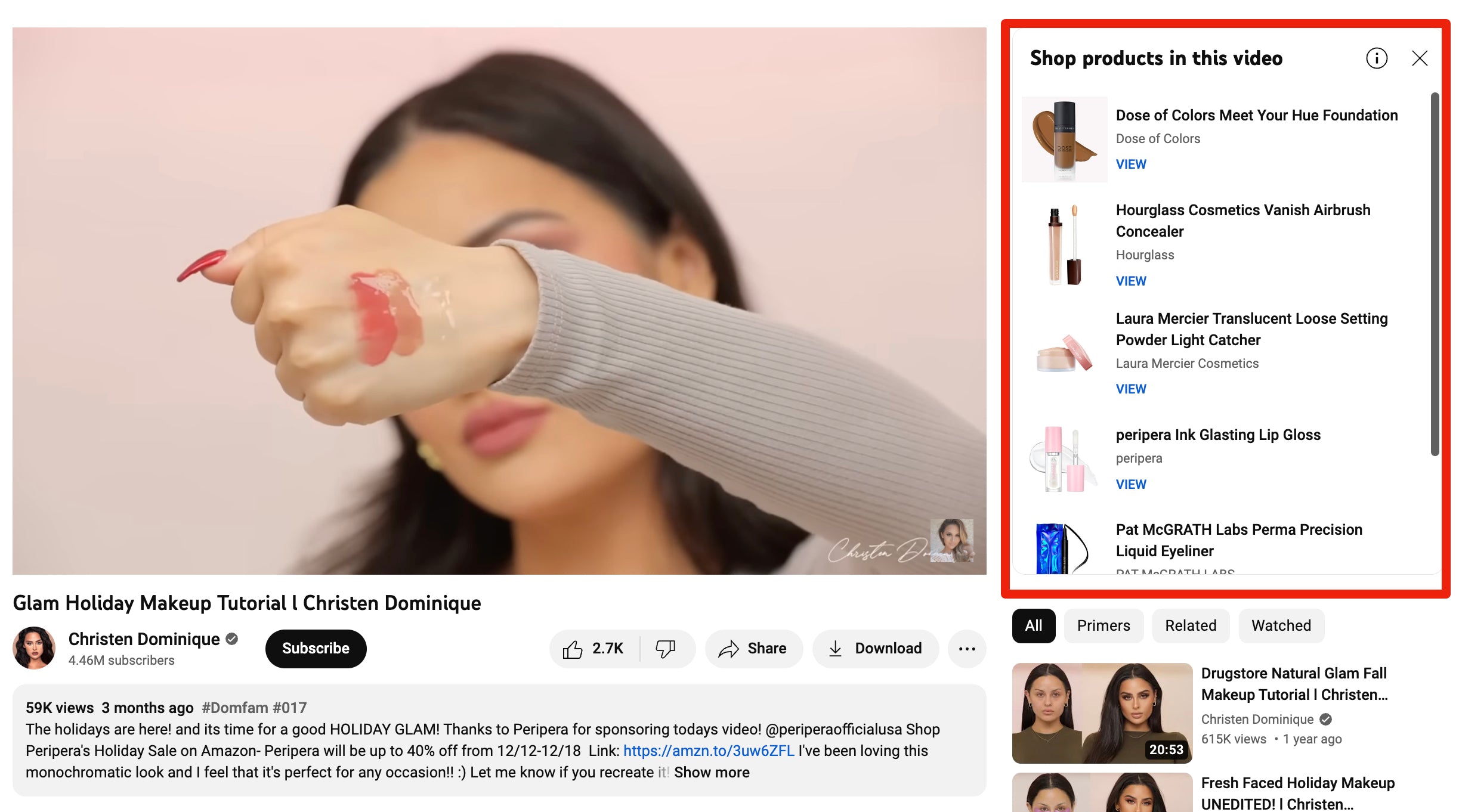

5. Keep up with trends
Following trends will not only ensure you stay on the cutting edge of your industry, but will help you gain organic traffic. Creating content around emerging trends means you’re targeting keywords used by your potential customers.
Pastel makeup was a 2023 beauty trend predicted by Cosmopolitan magazine at the beginning of the year. As this trend emerged, creators jumped on the opportunity to produce Shorts and long-form content to ride the wave of the increased search volume.

Trends can also provide great inspiration for upcoming content. If you have no upcoming product releases or new tutorials to share, try a roundup (or listicle) video that reviews your favorite products within a trend. Bonus points if you can include your own!
Popular YouTube marketing tools
 YouTube marketing tools can make the task of maintaining YouTube channels much simpler, saving you time and guesswork. These apps can help with creating videos, understanding keyword research and YouTube SEO, generating video descriptions, and developing captivating YouTube thumbnails.
YouTube marketing tools can make the task of maintaining YouTube channels much simpler, saving you time and guesswork. These apps can help with creating videos, understanding keyword research and YouTube SEO, generating video descriptions, and developing captivating YouTube thumbnails.
YouTube Analytics
YouTube’s own built-in analytics can be valuable in helping you understand your video and channel performance. You can access YouTube Analytics for your brand’s channel in YouTube Studio, where you’ll find insights on your video views, watch time, reach, engagement, and audience profile.
🎥 Learn more: How to Find and Analyze Your YouTube Analytics Data
VideoWise
VideoWise is an app that allows you to embed videos from YouTube on your Shopify website’s product pages. This is a great conversion tool, especially for products that require more customer information, like how to use the product or its benefits. Review and testimonial videos are also powerful sales tools on product pages.
POWR
POWR YouTube Video Gallery enables you to add video galleries to your websites. The app’s features include the ability to add product links and other CTAs directly to videos and create custom layouts to blend seamlessly with your brand.
Tolstoy
Tolstoy is a free video maker app that simplifies the creation of interactive and shoppable video. The app can also import video reviews from customers and turn them into shareable videos for email, product pages, and your YouTube channel.
TubeBuddy
TubeBuddy is a channel management and productivity tool that can help brands and creators with YouTube tasks like bulk processing, SEO, video promotion, and even A/B testing for video thumbnails.
Other YouTube marketing tools
There are a number of tools and apps, both free and paid, that you can use to create, promote, and analyze your brand account on YouTube. Schedule videos in advance or create high-quality content right from an app. Check the Shopify App Store for plenty of options that integrate directly with your store.
Scale your business with YouTube marketing
 In 2023, the average time spent consuming online video content is 17 hours per person, per week. There’s no doubt that consumers are looking to video to help them discover brands and learn about new products. Brands of all sizes are harnessing the power of video to grow YouTube channels and convert viewers to customers.
In 2023, the average time spent consuming online video content is 17 hours per person, per week. There’s no doubt that consumers are looking to video to help them discover brands and learn about new products. Brands of all sizes are harnessing the power of video to grow YouTube channels and convert viewers to customers.
With competition at an all-time high, take every chance you have to reach your target audience. Create your YouTube channel, start uploading videos, and invest in a video marketing strategy today.
YouTube marketing FAQ
Is YouTube marketing effective?
YouTube marketing is effective because it offers another place to surface your content in search engines. Google often serves relevant video content in top results and featured snippets. Video marketing also helps to educate your customers on your product, brand, and customer sentiment, giving them more purchase confidence.
Why is YouTube marketing important?
YouTube marketing is important because:
- YouTube is the second-largest search engine in the world
- Videos show up in Google search results, increasing your ability to rank
- It builds credibility and trust for your brand
- Videos extend your reach by surfacing content in a popular format
What is the cost of YouTube marketing?
The cost of YouTube marketing can vary wildly, depending on your strategy and budget. You may choose to approach YouTube as an organic marketing play, using SEO tactics to rank your content in search engines. You can also try a paid approach through influencer marketing or YouTube Ads. Ad costs will depend on a number of factors, including competition in your industry.
How do you create a YouTube marketing strategy?
To create a YouTube marketing strategy, start by defining your audience and goals. Understand your capabilities in terms of video production skill and resources, as well as your budget for any paid video marketing.
Your YouTube marketing strategy should align to specific goals like building brand awareness, growing your audience, educating customers, and making sales. Plan your content around these goals and build your content calendar around brand milestones and cultural moments.













