Getting your ideas down on “paper” can sometimes be the most challenging part of the creative process. What good are the thoughts that rattle around in the cobwebs of your brain, if you can’t eventually turn them into tangible imagery that makes another human feel or know something?
As a web designer, tools like mood boards or mockups can help you communicate the tone and position of your creative concept to both coworkers and clients.
We’ve previously discussed what tools to use when you want to build a mood board or a web design prototype, but what about when you just want to get inspired? When you need a little help turning those faint ideas in your head into a well-defined vision?
Today, we’re listing some of our favorite places to find inspiration during the early stages of your web design process. They’ll help you turn your imagination’s eye into web design reality.
1. If you want gradients
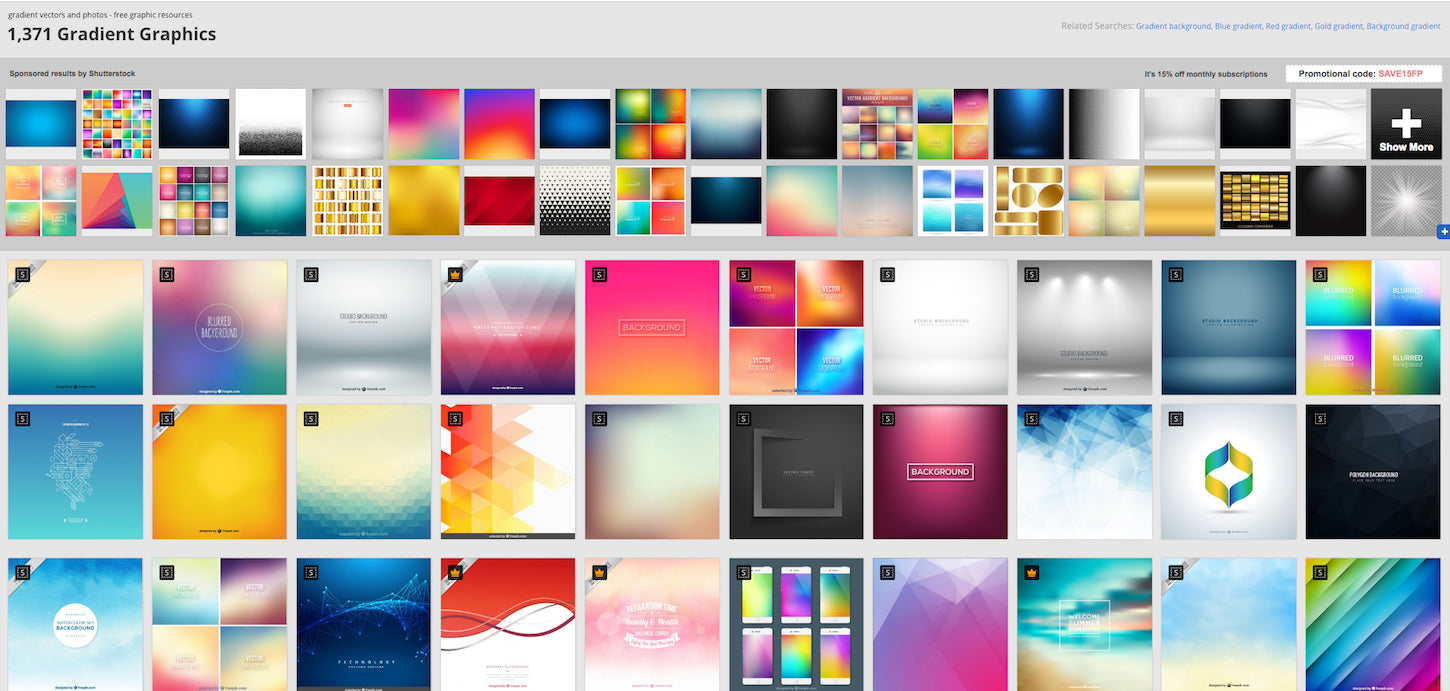 Freepik’s never-ending library of gradients is like a web designer's dream come true. Let your mind wander along lines of color, depth, and contextual signifiers, all free with attribution. Don’t want to give props? Pay a small monthly fee of $9.99 and forget about crediting. The best part about Freepik is that it truly is never ending. Need a PSD? Check. Want an icon? Check. What about an illustration? Hell yeah. This search engine makes it easy to find most vector art needs, plus images are easily customizable and can be edited freely.
Freepik’s never-ending library of gradients is like a web designer's dream come true. Let your mind wander along lines of color, depth, and contextual signifiers, all free with attribution. Don’t want to give props? Pay a small monthly fee of $9.99 and forget about crediting. The best part about Freepik is that it truly is never ending. Need a PSD? Check. Want an icon? Check. What about an illustration? Hell yeah. This search engine makes it easy to find most vector art needs, plus images are easily customizable and can be edited freely.
2. If you want typography
 The Golden Ratio Typography Calculator is a special place where typophiles live. Powered by Chris Pearson’s Pearsonified and built with the mission to improve typography, the calculator lets you input font size and content width, and then suggests what’s best for your web design project. Choose from a list of styles and see what your line height and CPL should be. The tool even gives you guidance on headline, subhead, and secondary text size for each style.
The Golden Ratio Typography Calculator is a special place where typophiles live. Powered by Chris Pearson’s Pearsonified and built with the mission to improve typography, the calculator lets you input font size and content width, and then suggests what’s best for your web design project. Choose from a list of styles and see what your line height and CPL should be. The tool even gives you guidance on headline, subhead, and secondary text size for each style.
3. If you want fonts
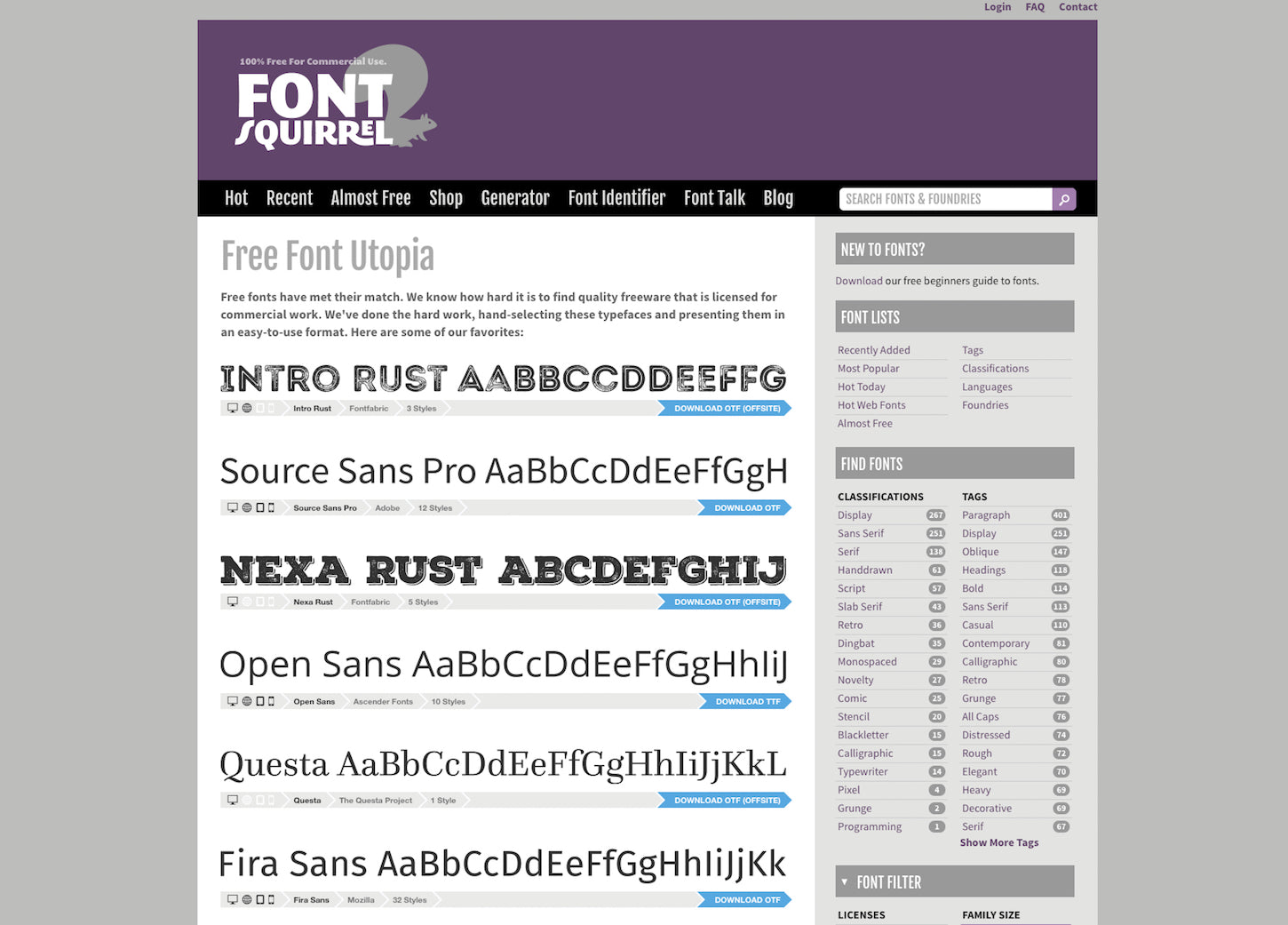 A website with the word ‘squirrel’ in its name has to be fun, right? Font Squirrel is a solid service that takes free fonts seriously. Licensed for commercial work and hand-selected, these typefaces are presented in an easy-to-use format. Browse what’s hot today, by tag, language, or classification, or shop their ‘almost free’ section of decent font deals. Have an idea in your head? Use Font Squirrel’s Font Identifier and find one that best matches your design.
A website with the word ‘squirrel’ in its name has to be fun, right? Font Squirrel is a solid service that takes free fonts seriously. Licensed for commercial work and hand-selected, these typefaces are presented in an easy-to-use format. Browse what’s hot today, by tag, language, or classification, or shop their ‘almost free’ section of decent font deals. Have an idea in your head? Use Font Squirrel’s Font Identifier and find one that best matches your design.
4. If you want color
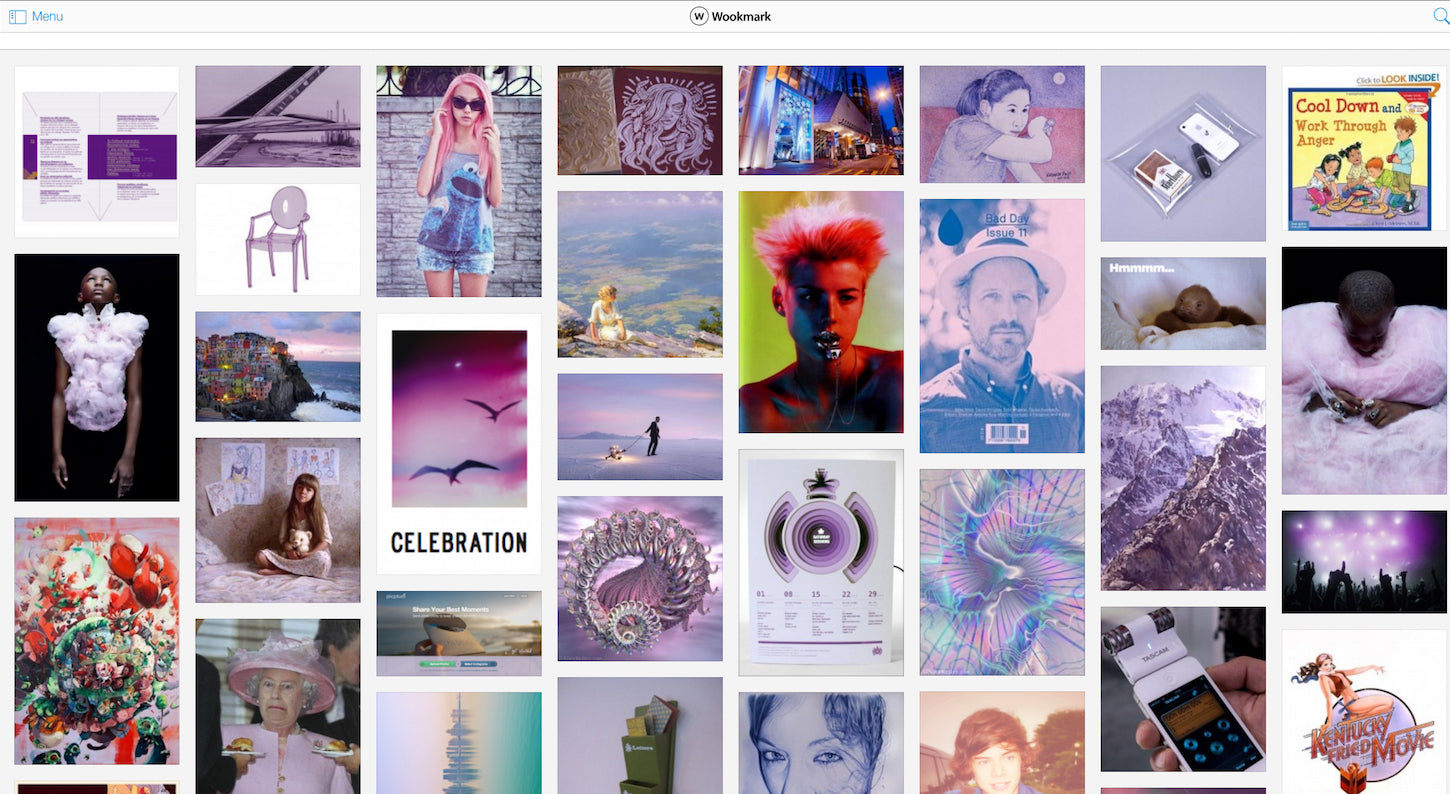 Wookmark lets you collect images and videos from within their community, so you can like, save, and share. You can follow other members, search by category, and organize your saved files by folder. But one of their most creatively engaging features is that Wookmark lets you browse by color. Select from a hundred hues and the site will generate pages of imagery in that color. Not a bad tool if color gets those creative juices flowing.
Wookmark lets you collect images and videos from within their community, so you can like, save, and share. You can follow other members, search by category, and organize your saved files by folder. But one of their most creatively engaging features is that Wookmark lets you browse by color. Select from a hundred hues and the site will generate pages of imagery in that color. Not a bad tool if color gets those creative juices flowing.
5. If you want photography
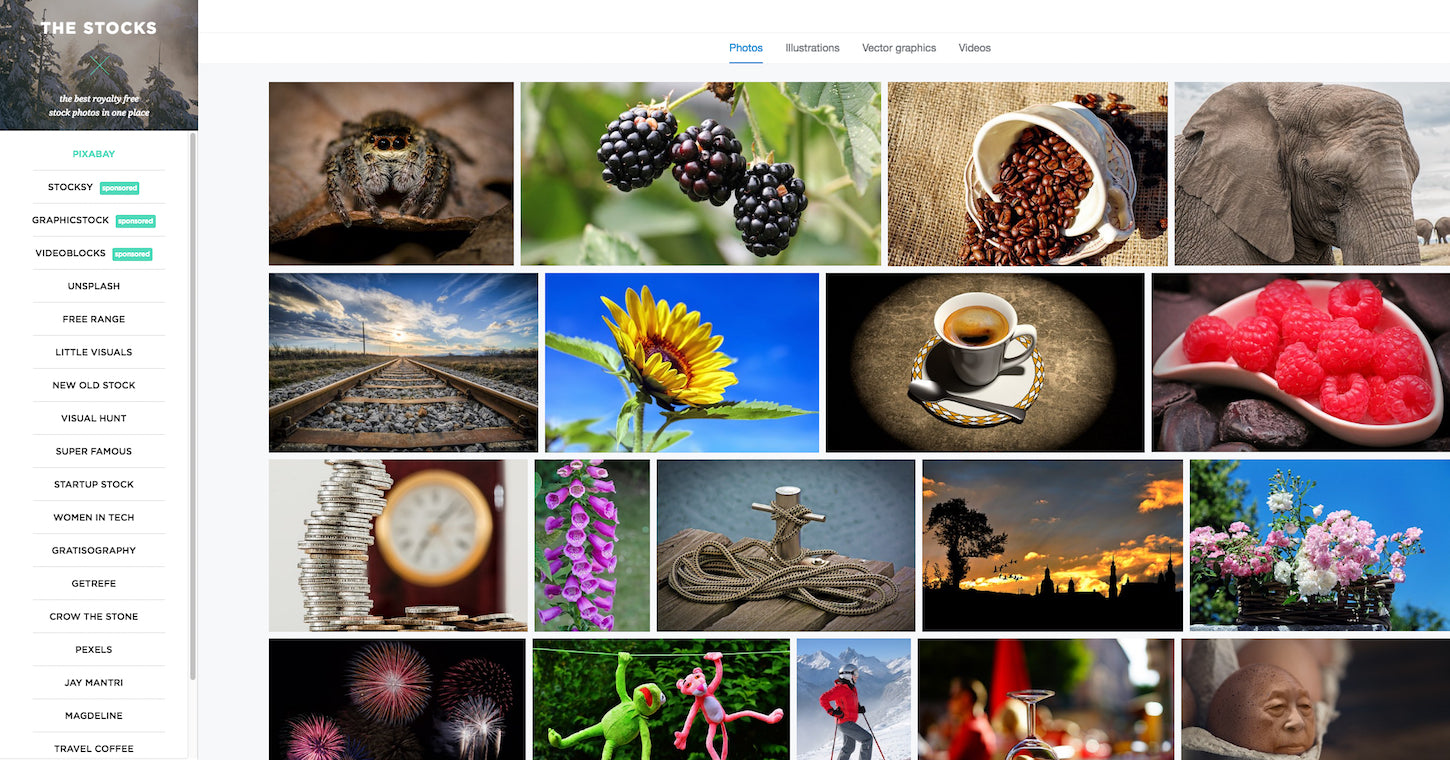 Think of The Stocks as your own personal photo curator. This ultra convenient one-stop shop lets you browse a number of royalty-free stock photos, all in one place. Websites like Pixabay, Unsplash, and Pexels are all listed conveniently in a table to the left. Search one site, and quickly swap to the next if you can’t find what you’re looking for.
Think of The Stocks as your own personal photo curator. This ultra convenient one-stop shop lets you browse a number of royalty-free stock photos, all in one place. Websites like Pixabay, Unsplash, and Pexels are all listed conveniently in a table to the left. Search one site, and quickly swap to the next if you can’t find what you’re looking for.
6. If you want grids and layouts
 Canva is a fun place to build stuff. This online tool lets you create graphics, presentations, and documents with an easy-to-use drag and drop function. Choose from a library of free photos, icons, shapes, and layouts, or purchase whatever is missing. This tool is especially awesome if you’re in the mood to mood board. With hundreds of different grids and layouts, Canva is great for organizing your visual elements into one cohesive element.
Canva is a fun place to build stuff. This online tool lets you create graphics, presentations, and documents with an easy-to-use drag and drop function. Choose from a library of free photos, icons, shapes, and layouts, or purchase whatever is missing. This tool is especially awesome if you’re in the mood to mood board. With hundreds of different grids and layouts, Canva is great for organizing your visual elements into one cohesive element.









