Email marketing is one of the invaluable ways ecommerce brands can connect with their customers and drive sales. In fact, it has proven to generate an average ROI of 4200% on campaigns. So it makes sense that it is still one of the most effective channels for customer communication.
However, getting emails read in today’s time is easier said than done. You’re competing against thousands of other businesses who are using the same channel to run their promotions.
So in this blog post, we’ll discuss 20 email best practices you can implement for your ecommerce brand to drive the above ROI from your emails.
20 email marketing best practices for ecommerce businesses
1. Create a welcome email series
A welcome email is the first real interaction you have with your subscribers or potential customers. This is when an online shopper has just subscribed to your newsletter, a product’s availability notification or made their first purchase.
Welcome emails are said to bring in 320% more revenue than other types of emails - but only if you make the right first impression.
An engaging, well-formatted welcome email series sets the foundation for future communications with the customer. Not only does it tell them about your company but also creates their interest in your business.
Your welcome email should:
- Introduce your brand
- Let customers know what they can expect from your emails
- Outline the benefits of subscribing to your email list
- Explain how you differ from your competitors
- Gather customer data to segment and personalize emails
Here’s an example from NetMeds; they include their ongoing offers in their welcome email to ensure the subscriber makes their first purchase.
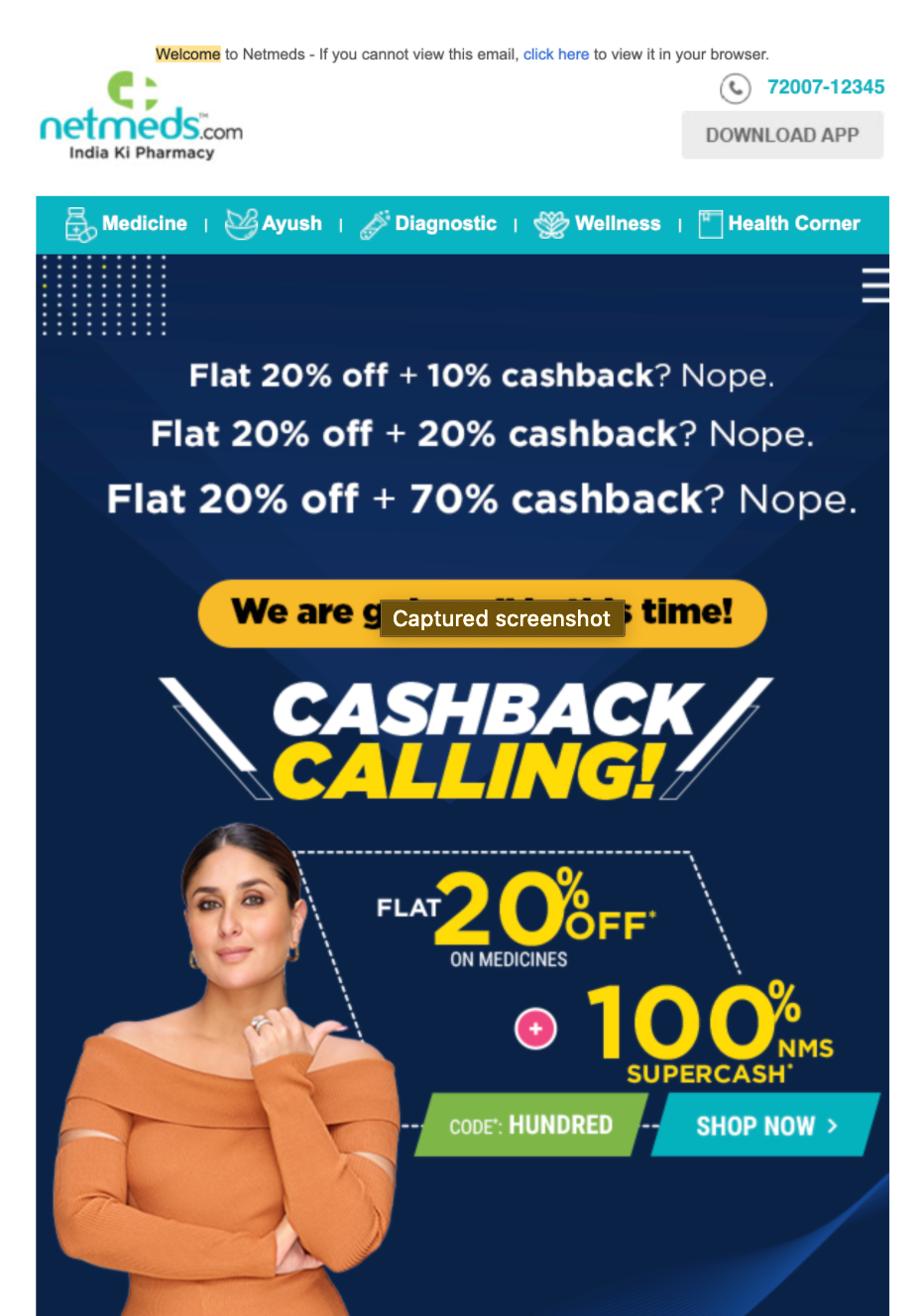
2. Craft a catchy subject line
No matter how engaging your email is, your subscribers won’t open it if the subject line isn’t compelling enough. The subject line is the first thing a subscriber will see when your email appears in their inboxes. If you can make it interesting, you have won the half battle.
Research shows that 64% of the subscribers open emails based on the subject line alone. So, make sure your subject line grabs the attention of your recipients.
Here are a few tips you can follow:
- Make your subject lines clear and concise. Use no more than 60 characters; this is also important for mobile viewers.
- Personalize your subject lines with each customer’s name or location.
- Test different words and phrases to check what your audience prefers.
- Use emojis to add fun to your subject lines, but avoid overusing them.
For example, if you want to announce a new sale, include the value in the subject line itself. Here’s how Bombay & Cedar does it:

3. Create an email copy that converts
The copy is the main content of your email where you elaborate your subject line. No matter how exciting the subject line, your email won’t convert readers into paying customers if its content isn’t tempting, concise, and on-brand. In short, it should convince your subscribers to take the desired action.
Here’s how you can nail your email copy:
- Personalize your email copy by speaking directly to your subscribers. Refer to their pain points and make it sound as if your copy is written just for them, not for the whole database of customers.
- Avoid jargon to make your copy easy to understand and enjoyable to read.
- Keep your copy short and simple. Use short paragraphs and leverage white space for an attractive copy.
- Keep your audience in mind at all times. Understand that your emails are not about you — they’re about your reader.
- Include a clear CTA. Your email copy should lead the subscriber towards taking a desired action - visiting a store, creating a wishlist, availing a discount and so on.
4. Incorporate attractive visuals
Using visuals in your ecommerce emails can be an effective way to get your message across. In fact, research shows that emails that use graphics have 27% open rates and click-through rates of 4.5% as compared to text-based emails that see 20% open rates and 3% click through rates; while the difference might seem marginal - it equals to sales worth thousands!
You can include various kinds of visuals in your emails. Stock photos can work as long as they’re relevant and you don’t overuse them. Illustrations and GIFs are attractive and add a fun element to your copy. Videos are another visual that can help you showcase your product applications and give your audience an insight into your company culture.
Whatever you use, consider these tips:
- Visuals can increase email load times. So, use them only when they’re truly valuable for your audience.
- Make sure your images are no larger than 1 MB.
- Some readers block visuals in incoming emails. So, always add alt text to your images to describe what it is about.
- Link your pictures or videos to improve your chances of visuals being clicked.
- Keep your text-to-image ratio 4:1.
Check out this visually-attractive email by Elum Designs:

Here’s another from Urban Outfitter’s. They took an even more creative approach to designing their newsletter to make it more visually appealing.
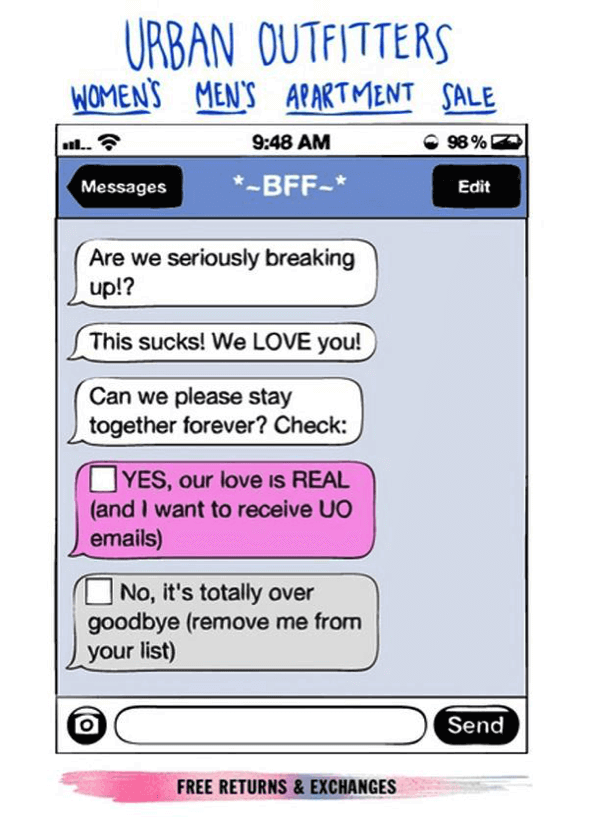
5. Think mobile first
61.9% of emails are opened on mobile devices. This means if you want to build a lasting ecommerce business, make sure your emails are optimized for mobile devices.
After all, the last thing you want your subscribers to do is pinch or zoom in to read your email content, which makes for a poor experience (plus your audience may not be motivated enough to take the effort to do so at all, meaning they won’t even register your message).
Here’s how you can make your ecommerce email campaigns mobile-responsive:
- Use a mobile-optimized template. It saves your time spent optimizing your emails for different formats and allows you to focus on creating content that stands out like never before.
- Write short subject lines — around 25-30 characters.
- Select a single-column template to make your emails easy to read on small screens. In case of a two-column layout, keep the text on the left side.
- Use a large font size — at least 14px.
- Make sure the length of your email copy is between 50 and 125 words.
- Block images in your emails to prevent slow loading time. Also, make sure your emails still make sense without them.
- Place your call-to-action (CTA) at the top of your email.
For example, here’s how an email from BullyMake looks like on the desktop:
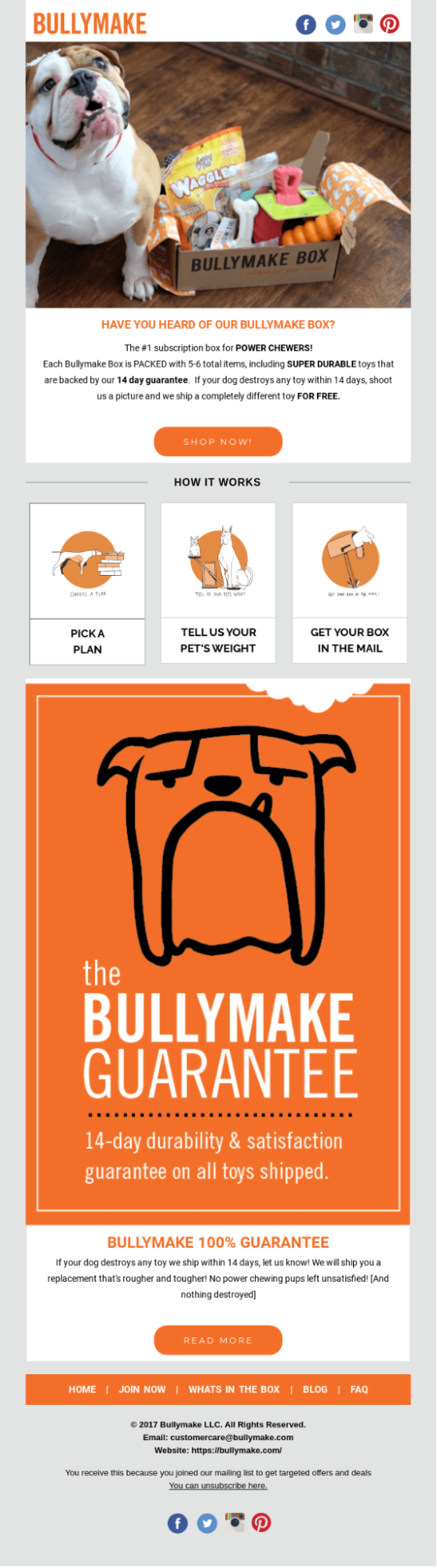
But here’s how it looks on mobile devices:

6. Insert a clear and compelling CTA button
Sending interesting content and hoping that your readers will remember you and buy your products isn't enough. You need subscribers to take action immediately. This is where CTAs can help.
A call-to-action suggests the next step your subscribers should take after reading your email — such as purchasing a particular item, reviewing their recent order, checking out your new collection, and so on.
Here are some tips for email CTAs:
- Avoid having multiple CTAs in a single email. Instead, focus on one main action.
- Grab your customers' attention from the get-go by using your subject line as a call-to-action preview.
- Use action words that create urgency, such as "Buy now," "Limited offer," "Get started today," and more.
- Use a button instead of a text link to make your CTA stand out among the rest of the email copy.
Check out Civic's playful email CTA:

7. Brand your emails
You want your emails to look attractive when they land in your subscribers’ inboxes. Because when your emails look good, more people will pay attention to them, trust your business, and act on the messages you send out. This is where branding your ecommerce emails can go a long way.
Here’s how you can do it:
- Avoid using a personal email account (Gmail, Outlook, Yahoo, etc.) to send your emails.
- Add your logo to boost brand consistency throughout your email; you can include this in the design of your header/ footer.
- Use colors that align with your overall brand look.
- Choose one or two consistent fonts to use in your emails that you also use on your website or blog.
- Include links to your website, blog, and social channels so that your audience can connect with you beyond their inbox.
- Design a consistent header and footer so that subscribers can recognize your emails as soon as they open them.
- Use images that are consistent with your brand personality and style.
8. Set up segmentation
Not everyone who visits your online store has the same goal in mind. Therefore, segmenting your readers and sending personalized email campaigns is one of the most effective strategies to increase engagement and drive more sales.
Segmenting can increase your revenue by as much as 760%. Further, segmented email campaigns have a higher open and click through rate, owing to the personalization you’re able to offer to the customer. The higher the context of the email to a subscriber, the higher are chances of them interacting with it.
You can segment your ecommerce email list based on various factors, such as:
- Demographics
- Signup source
- Interest in specific topics or products
- Purchase history
- Level of engagement
- Purchase amount and cart size
- Inactive customers
For example, for brand new customers, you can include first-time discounts in their emails. However, you can showcase your appreciation and recommend products in emails to your existing customers.
9. Identify your ‘right’ send time
Finding the right time to send an email is essential as it maximizes engagement and boosts click rates. For example, if you send an email about a limited-time sale at 10 p.m., most of your subscribers won’t open it because they are either asleep or spending time with their families. This means you’re likely to lose quality business during this time.
There’s no fixed right time to send your emails — a time that’s working for your competitors might not work for you. So, the best way to decide the right time is to see what time works best for your audience and when they’re more likely to purchase. Further, it also depends on the type of email you’re sending.
For example, the best time to send order confirmation emails is immediately after the purchase is made. Thank you emails are best sent right after the purchase or when the customer receives the product.
10. A/B test your emails
A/B testing is the process of showing two variations of the same marketing campaign to different segments of your subscribers at the same time and comparing which variation garners the best results.
Through A/B testing your emails, you can change different factors, such as subject line, visuals, email copy, CTA, and more — to perfect your email campaign and boost open rates. In fact, 59% of companies A/B test their emails to yield better results.
11. Set up automated abandoned cart emails
Research shows that around 69% of online shopping carts are abandoned.
That’s a LOT of potential sales and revenue lost. In fact, ecommerce businesses lose $18 billion in sales revenue each year because of cart abandonment.
Shoppers abandon their carts for various reasons, such as extra cost at checkout (shipping and taxes), long and complicated checkout process, privacy concerns, and more. However, they can still come back if you encourage them to complete their purchase with personalized abandoned cart emails.
Abandoned cart emails are sent to new and repeat customers who added items to their cart but failed to complete their purchase. According to Bluecore, these emails have an average conversion rate of 2.63% and a click-to-conversion rate of 21.78%.
However, before sending such emails, consider these tips:
- You must understand the reasons behind the shoppers abandoning their carts.
- Show people the items they left behind and remind them of what they’re missing out on if they don’t take action.
- Offer attractive incentives to your customers, such as freebies, free shipping or pickup, and more.
Check out this abandoned cart email by Urban Ladder, an online home decor and furniture brand:

12. Set up upsell and cross-sell emails
Once the customer completes the checkout process, it doesn't have to end there. There are tons of opportunities for more business beyond this stage — and cross-selling and up-selling emails can help you tap into these.
Both upselling and cross-selling focus on providing additional value to customers instead of limiting them to the products they've already purchased. Where upselling is the process of suggesting an upgraded or premium version of a product or service to the customer, cross-selling is when you offer additional, complementary products to a customer based on their purchase.
Upsell and cross-sell emails are post-purchase emails sent to shoppers once they've bought the initial product. Not only do they help in retaining existing customers but also in increasing your store's average order value. Further, research shows that these emails have an open rate of 61.7% and a click-through rate of 9.16%.
Here's what you can include in these emails:
- Similar products or products frequently bought together with the item the customer has purchased.
- Products related to the item purchased by the customer in the specific category.
- Receipt of the recent purchase along with various offers and discounts.
13. Give your promotional emails more personality
Promotional emails are a simple yet effective way that ecommerce brands can use to promote their products or services. Such emails aim to increase brand awareness, boost customer retention, and generate a higher return on investment.
You can use promotional emails in different ways for different customers. You may have a discount coupon to share with your customers. Maybe you launched a new collection and want to give your subscribers first access to the products, or perhaps you’re offering seasonal freebies and coupons during holidays.
Whatever you include in your emails, make sure it speaks directly to your audience. Hence, it’s best to segment your audience in these categories:
- Customers with high AOV — use promotional bundles, monthly subscription boxes, and product recommendations to help them find all items at once.
- Customers who buy your products only when they’re on sale — send updates on the latest deals and additional ways to save money while shopping with your brand (loyalty programs).
- Customers who buy at face value — send them first-access promotions to new collections.
Take this promotional email by Moo, for example:

14. Re-engage your inactive subscribers/ customers
Email marketers lose a quarter of their subscribers each year. Therefore, re-engagement emails are an absolute must to win back subscribers that have lost interest or are not browsing through your e-commerce store.
These emails aim to get people to engage with your emails and build a relationship between you and the customer. Further, these can save tons of money for your brand because converting an inactive subscriber into a customer is five times cheaper than attracting a new customer.
Here’s how you can nail your re-engagement emails:
- Segment the list of inactive subscribers as everyone has their reasons for tuning out.
- Remind them of the pain points you’ve helped them with.
- Offer them the option to update their email preferences or take a short break from your emails.
- Remind them of why they signed up to your email list.
- Include an unsubscribe button.
Here’s an excellent example by Paul Mitchell:

15. Send out order confirmation emails
Confirmation emails are transactional emails sent by ecommerce brands as soon as the customer places an order. These emails are more to-the-point, and are angled at informing the buyer of their order status.
Confirmation emails are critical — even though they don’t impact conversion rates, they can boost brand loyalty. And since confirmation emails have eight times higher open rates than regular marketing emails, they can help get customers excited about their purchase, cross-sell and upsell without appearing promotional, invite referrals, and so on.
Here are some quick tips for an effective confirmation email:
- Make sure it includes the necessary information like customer contact details, order number, shipping address, product name, cost of the product, expected delivery date, etc.
- Send the email immediately after the purchase, thanking the customer and outlining the next steps.
- Make sure the email aligns with your brand style guidelines.
Check out this confirmation email by Heads Up For Tails:
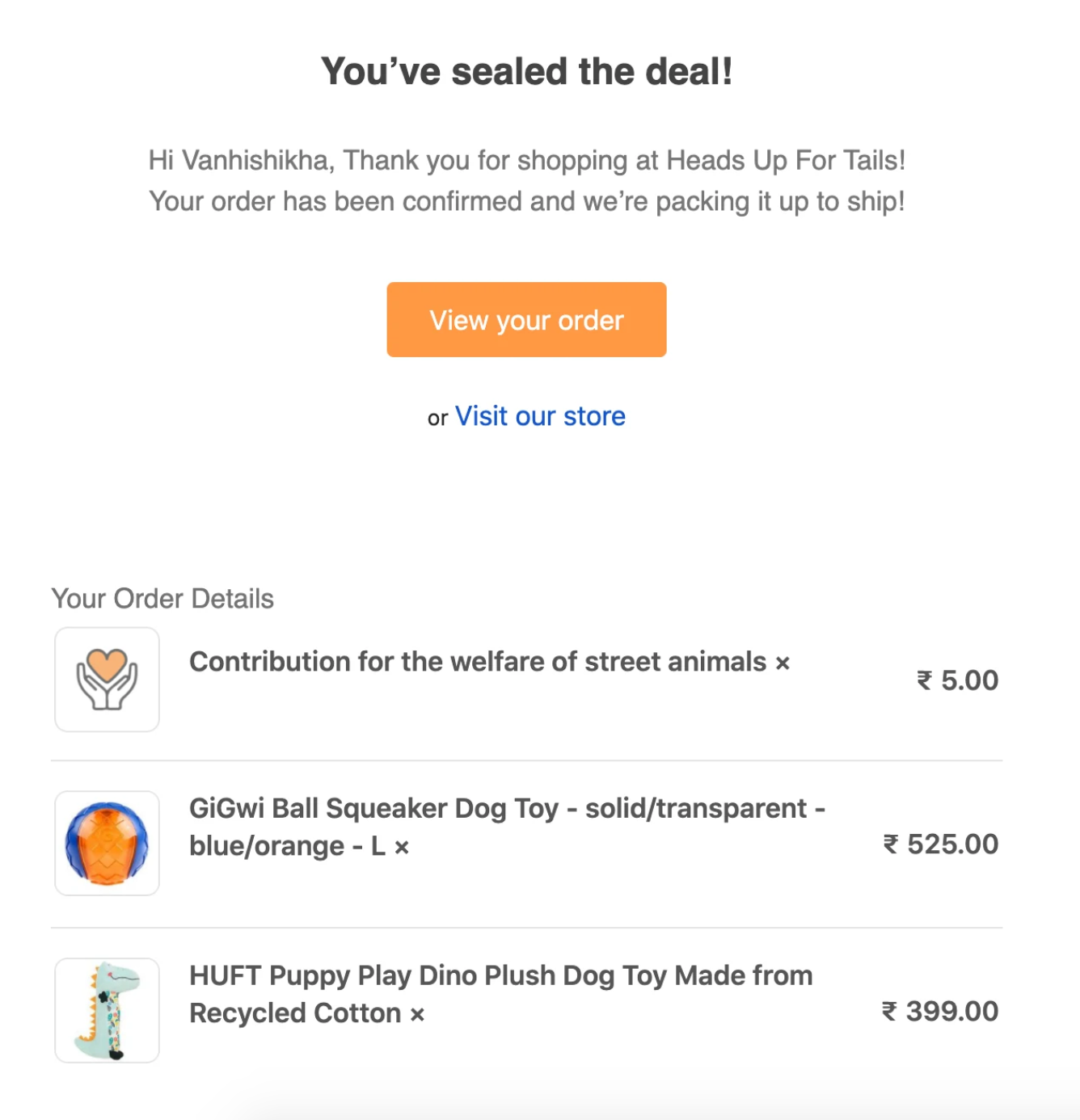
16. Request customer feedback on emails
After a customer has purchased your product, you can send them a customer feedback email to learn more about their experience. These emails are sent a certain time after an order has been completed to gather the customers’ feedback about your products and services.
Feedback emails aim to understand what’s working and what needs improvement. Plus, these emails show that you care about making your business and its products perfect for your customers, which will boost your brand’s reputation.
Furthermore, you can offer incentives (gift cards, discounts, and coupons) in customer feedback emails to encourage customer participation and increase your response rates by 30%.
Check out MaeLove’s customer feedback survey:

17. Set up thank you emails
“Thank you for your purchase.”
As an ecommerce brand, sending thank you emails to your customers is crucial for building personal and meaningful relationships. This simple show of gratitude can work wonders in making the customers feel appreciated and showing them you care about their experience with your store and satisfaction with your product.
This encourages them to return and buy from you again, increasing the quality customer base and store revenue.
A thank you email is a two-way communication — to give and receive more information from your customers. Apart from words of appreciation, it can also include a gift card or coupon for their next purchase, a feedback survey about their site experience, a limited-time offer, and more.
To learn more about sending thank you and review request emails, click here.
Here’s an example by Massdrop:

18. Avoid falling into spam traps
You have put a lot of work into crafting a beautiful email campaign, writing a catchy subject line and copy, and growing your email list. But still, only a percentage of your subscribers can get your email in their inboxes.
Research shows that one out of every five emails may not ever reach your subscriber’s inbox. While many factors affect email deliverability, the biggest of them all is spam traps.
Spam traps indicate that you’ve used bad practices to gather email addresses or avoided keeping your list clean. Not only it makes you look like a spammer, but it also tarnishes your brand reputation.
Here’s how you can avoid it:
- Avoid buying an email list.
- Use double opt-in (through a website pop-up and then by a confirmation email) to ensure that an email address belongs to a real person.
- Confirm new email addresses to catch typos and non-existing email addresses before they make it to your mailing list.
- Use a spam trap checker to verify the email addresses in your subscriber and customer lists.
19. Leverage email automation
As an ecommerce business owner, staying connected to your customers is critical. Email automation is a powerful tool that makes the workflows easier and lets you send the right message to the right people at the right time.
Email automation eliminates time-consuming tasks, such as collecting emails, preparing email lists, or scheduling events. You can also schedule your emails so that your customers don't have to wait for too long to hear from you.
Further, you don't have to send personalized and hyper-relevant emails manually to your customers. Instead, you can send a series of automated messages using a marketing automation tool, saving boatloads of your time to work on projects that actually require your attention.
In a nutshell, without email marketing automation, you're missing out on tons of opportunities to nurture and engage your target audience and retain existing customers.
If you have a store on Shopify, you can automate emails across your buyer journey with the help of Shopify Email. Learn more about it here.
20. Keep track of your email performance
Measuring your email performance is the ultimate way to know your audience, improve what works, eliminate what doesn’t, and perfect your email marketing campaigns. However, it isn’t as complicated as it sounds. All you need to do is track the right metrics and understand what they mean for your emails.
The four key metrics are:
- Open Rate: The percentage of customers that opened your email
- Bounce Rate: The percentage of emails that didn’t get delivered to a subscriber’s inbox — either because of a technical error, spam traps, or an inactive email
- Opt-Out Rate: The percentage of subscribers that unsubscribed from your email list
- Click-through Rate: The percentage of subscribers that clicked a specific link in your email
If you’re using Shopify Email for sending out your email marketing campaigns, you get detailed insights on the performance on the analytics dashboard:
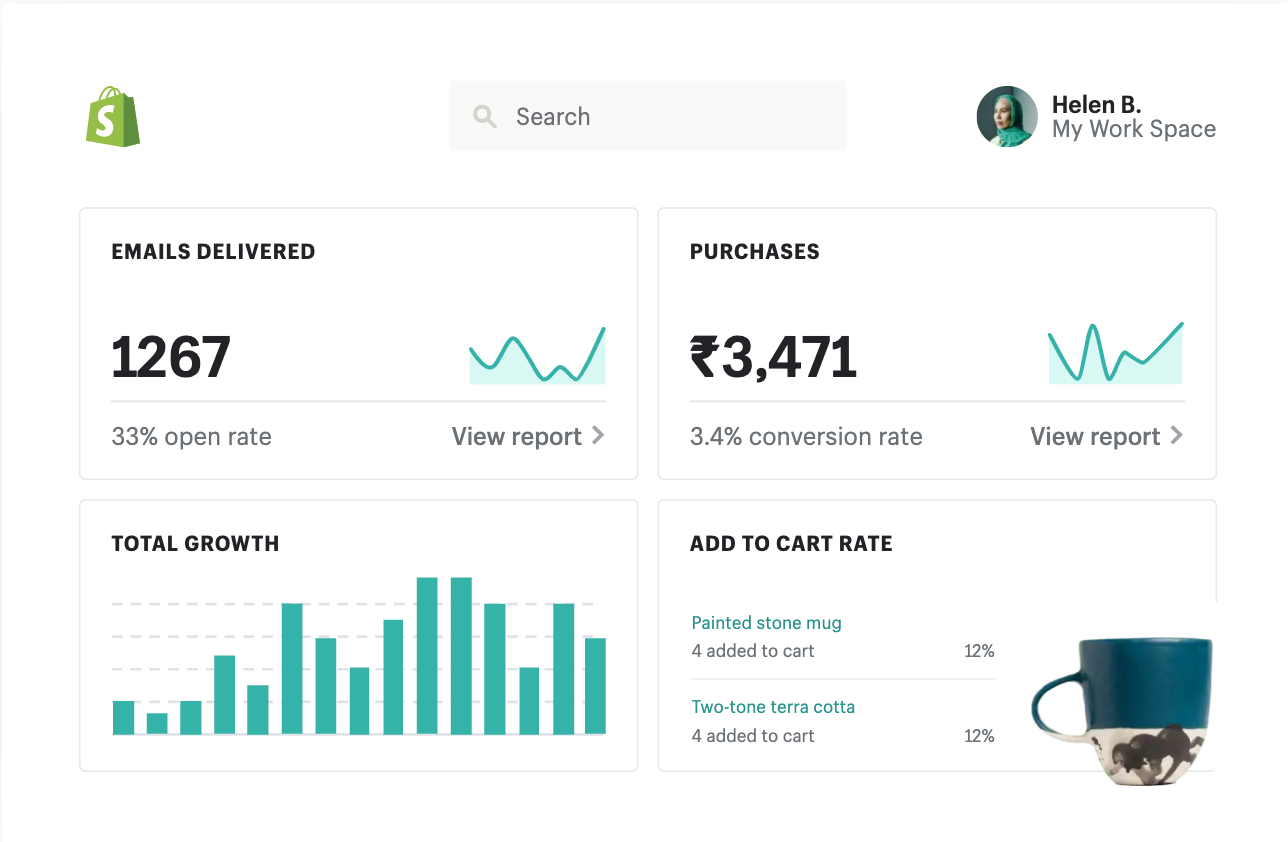
Bottom line
Building an email list for your online store is one of the most promising strategies to move your customers along your sales funnel. If you’re not actively leveraging this channel, you’re missing out on huge potential sales and revenue.
Use the tips mentioned above to supercharge your email campaigns. Also, don’t forget to monitor the performance of your emails and optimize your strategy accordingly to sell more products or services.
If you’re just getting started with building an email list, read: How to Build an Email List that Builds Your Ecommerce Business.













