The term Conversational Commerce may have been coined in 2015 (thanks to hashtag inventor Chris Messina), but the last few years have solidified its existence. Reports suggest that 91% of consumers want real-time assistance. It’s no surprise then that chat interactions through messengers can boost conversions and enhance customer satisfaction at the same time.
When talking about chat messaging, one can definitely not miss out on WhatsApp, the world’s most popular messenger app with a monthly active user base of more than 2 billion users.
With over 487 million users in India alone, the company has become synonymous with texting among individual users, and now also caters to enterprises through its business-focused app – WhatsApp Business.
Like WhatsApp, WhatsApp Business is popular in India too, with the country contributing more than 15 million users in the global user base of around 50 million users.
If you’re a brand that’s wondering how this app can benefit your business, you’ve come to the right place. In this article, we’ll discuss the features and benefits of WhatsApp Business (App and API) along with some excellent marketing tips for your online store.
Read on to know more!
What is WhatsApp Business?
WhatsApp Business is a free messaging application created by Facebook (now Meta) for small businesses to improve their customer interactions. Equipped with message automation and catalogue setup, this application allows you to automate welcome and away messages and create customer segments through labels.
Before its limited launch in January 2018, the Business app was only accessible through a pilot program. Matt Idema, Meta’s VP of Business Messaging, explained the purpose of introducing the app by stating - “What we saw was a need for businesses to have more efficient tools”. In an exclusive interview with The Economic Times, he also discussed how the app could help streamline several business hurdles.

Note that the WhatsApp Business app differs from WhatsApp Business API. While the free app caters to small businesses, API is a pay-per-use service beneficial for medium to large businesses. WhatsApp Business API allows you to create chatbots and access customisable message templates.
How to use WhatsApp Business?
To get started with WhatsApp Business, you’ll require a business account. If you wish to use your WhatsApp Messenger number for business, you can convert that account into a business account.
Here are the steps to create your WhatsApp Business account:
Step 1: Head to Google Playstore (for Android users) or App Store (for iPhone users) and download the official app. You can also find the download links on their official website.
Step 2: Open the app and click on ‘Agree & Continue’ to accept the terms.
Step 3: Enter your contact number for verification, along with your business name, category and profile picture. You will notice a prompt to enter an OTP (received via SMS) or the app will auto-read the OTP itself.
Step 4: Once your mobile number is verified, you’ll be directed to a quick overview of the business tools. You can learn more about these tools or skip to the app settings.
That’s all! Once you’ve updated the app settings as per your preference, you can start using it to interact with your customers.
What is the difference between WhatsApp Business and WhatsApp Messenger?
WhatsApp is undoubtedly one of the most popular global messaging apps, followed by Facebook messenger. You can currently find three offerings from WhatsApp - a messenger, a business app and a business API. Given the similar app layout, it can be hard to distinguish between the messenger and business apps.
While the messenger can be used for minimal business interactions, it lacks the in-app features and tools found in WhatsApp Business.
With the business app, you can create product catalogues, label customer contacts, automate messages and get a verified checkmark on your account.
If you’re a business wishing to harness the power of conversational commerce, you will find WhatsApps’s business app beneficial.
Please note, your customer does not need to mandatorily have a Whatsapp Business account for you to interact with them via the Whatsapp Business app. WhatsApp Business and WhatsApp are interoperable apps, and messages can be sent and received between the two platforms without any additional settings or charges.
The top features of WhatsApp Business you should know
1. Business profile: With the business profile option, you can list your company/brand name, business category, logo/profile picture, a short business description, and the website link (if any). Providing business details on your profile enhances transparency among your stakeholders and makes it easier for others to estimate in advance whether your business can offer what they are looking for.
2. Quick replies: This feature allows brands to create keyboard shortcuts for messages they send frequently. Instead of typing answers to standard or frequently asked questions every time you receive them from customers, you can create templates for common responses. This saves time and ensures that your customers get instant replies.
For example, if you run a bakery specialising in making cookies, and a question you often get is ‘how many pieces of so-and-so products do I get in a box?’, you can save answers for such standardised questions in quick replies and simply answer such queries with a single tap rather than typing the answer every time. This is a super-efficient feature, especially for those who answer dozens of customers every day as well as handle other operations.
You can also include visual elements like images, videos, and GIFs in these messages.
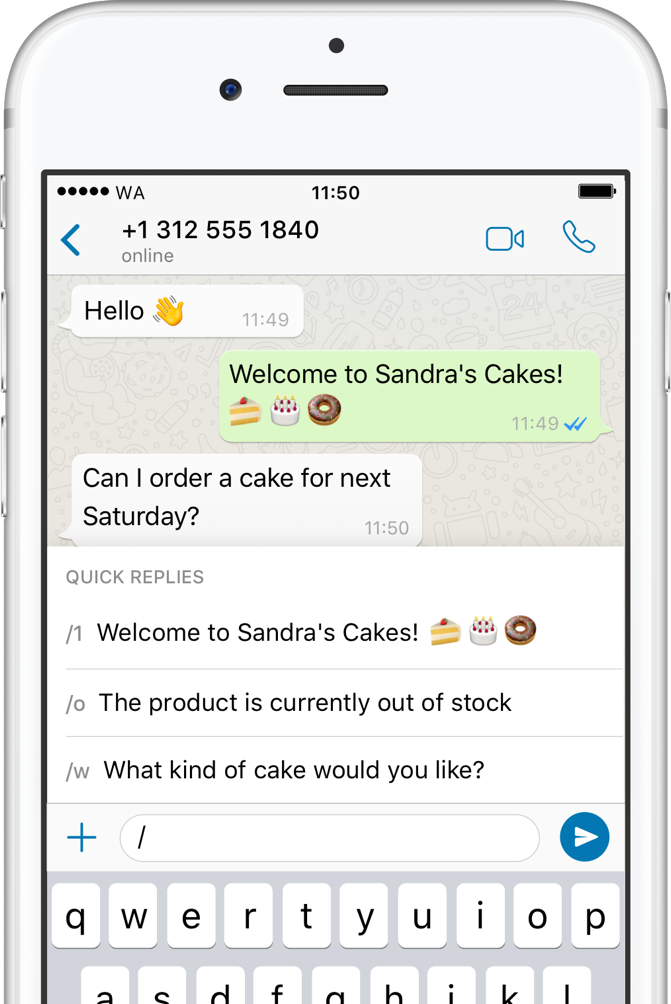
3. Catalogues: You can set up product catalogues and make it easier for customers to browse through your brand offerings. You can display images, descriptions and web links for up to 500 products or services. Your audience can share catalogue links and highlight products for which they want to place orders.
4. Payments: The in-app WhatsApp Pay feature allows people to send and receive money on chat through UPI. You can even access account details and transaction history through the payments section.
5. Labels: Labels can be used to create customer segments and manage customer profiles with ease. You can add up to 20 custom tags with varied colours and categorise user profiles.
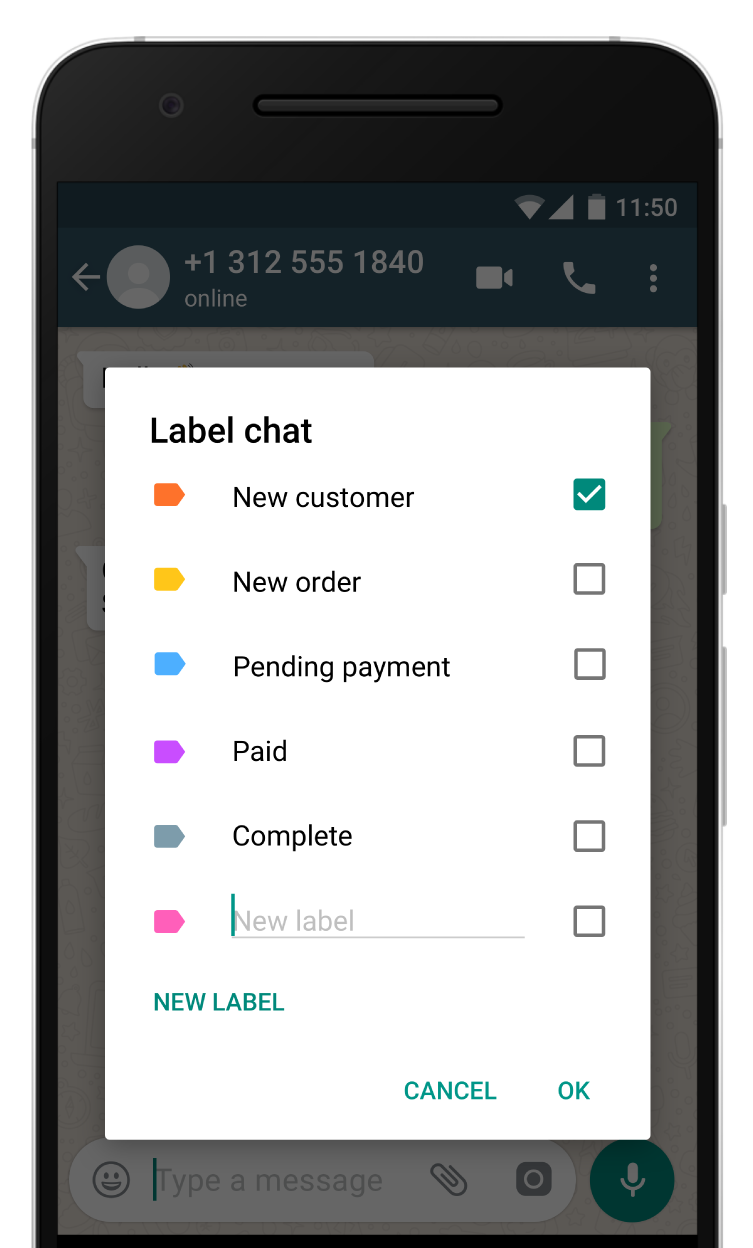
In addition to these features, you can also access short links, automate greeting and away messages, and display your store’s opening hours and location.
How can WhatsApp Business help online stores?
So far, we’ve discussed the objectives and features of WhatsApp Business. Here’s how it can benefit online stores:
Free & seamless communication across 180 countries
Your potential customers are most likely already using WhatsApp. Wouldn’t it be easier to interact with them through a free messaging app they’re already familiar with? With WhatsApp’s global reach, you can interact with customers across dozens of countries.
Brands can offer impeccable service to their customers round the clock by automating responses for common queries. And let’s not forget that the application is free to use for customers and businesses alike.
API integration with website
For businesses that want to link WhatsApp Business to their online website or store, like Shopify stores, there is the WhatsApp Business API that seamlessly integrates with stores and websites. With the help of the API service, you can create chatbots, contact or FAQ widgets, and add them to your website.
API integration is either possible through an application or connecting with a WhatsApp- approved business solution provider (WBSP). With WhatsApp API, integration with Shopify marketplace becomes easy. The integration allows your customers to get order and shipment notifications straight to their WhatsApp messenger in real-time.
What's more, there are free and paid third-party apps like Zoko, Interakt and DelightChat and ShopPop on Shopify that help you thrive with WhatsApp Business. With these tools, you can create widgets, access pre-made templates and send timely alerts. We've discussed the integration process and some tools in detail later in the article.
Accepts direct payments through WhatsApp Pay
WhatsApp Business’ in-built payment feature allows businesses to make the purchase journey easier for their customers. To add a payment method on your WhatsApp Business app, tap on the three dots on the right > click on ‘Payments’ > add a payment method. Your customers can open their chat with your business account, click on the attachment (or the rupee sign on the messaging tab) and send payments with ease.
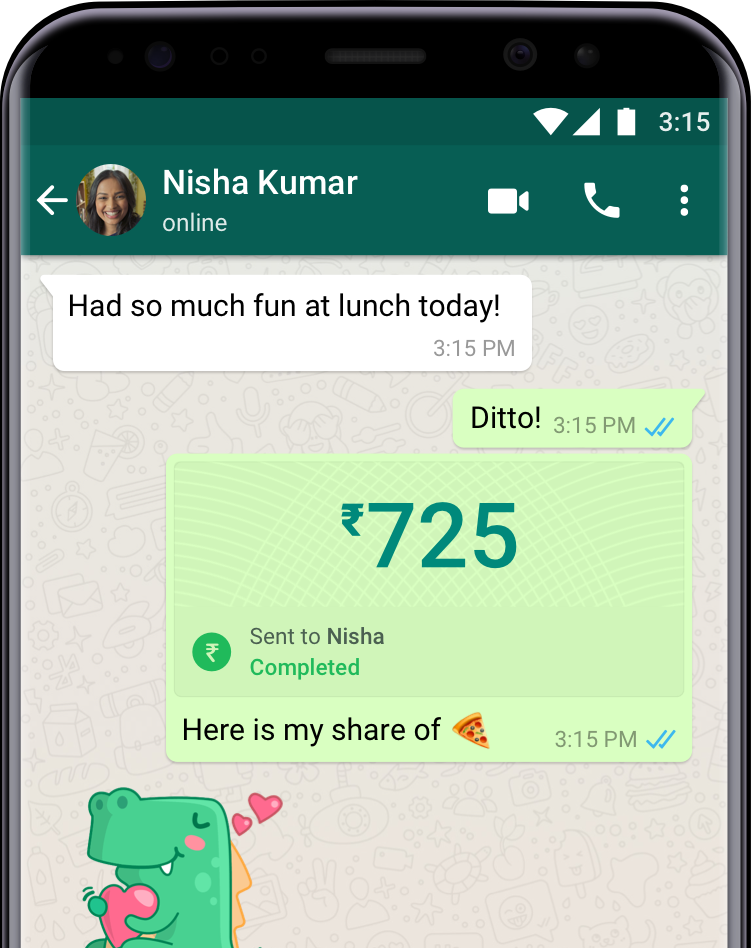
Simplifies customer onboarding
The key attraction of WhatsApp Business is its reach and ease of use. Customers love the convenience and accessibility that the app provides and businesses can use this trend to their advantage.
With WhatsApp Business, you can literally onboard customers in seconds. Most of the customers in your target group might already be using the app, and all you have to do for onboarding the customer is share a readymade questions list (remember, quick replies?) that asks for basic details like their name and contact details to complete the registration process.
You can even share a tiny URL link that directs them to the registration page on your website. The process is all the more easier if you have the API integration.
Boosts sales & marketing
Engaging with buyers through WhatsApp Business allows you to provide immediate assistance throughout their buying journey. You can incorporate abandoned cart messaging, access chatbots for quick responses and send offers or shipping notifications to your customers. The app even helps you analyse your strategy by providing statistics regarding the number of messages sent, delivered, read, etc.
You can use the app to target customers and supplement your other marketing efforts by sending personalised messages and offers at regular intervals. The app has an option of creating Facebook ads via the app, and also lets you link your Facebook and Instagram account within the app.

How to use WhatsApp Business for Marketing?
Messenger marketing has seen a surge as more people have started joining messengers. In fact, WhatsApp has a considerably higher open-rate when compared to SMS or email. It’s also easy to reach new customers and increase your brand visibility when you're on a platform with approximately two billion active monthly users worldwide.
Facebook (Meta) ran a survey and found that 82% of Indian shoppers interacted with brands through messengers before making a purchase. To supplement the effectiveness of WhatsApp marketing, they also published a few case studies. Omay Foods noticed five times increased sales through WhatsApp Business while Rent Mantra gained 10% more customers.
Here are some marketing & sales strategies you can smoothly execute through WhatsApp Business:
- Introduce new products to hundreds of customers in an instant via broadcast lists.
- Analyse previous chats and send personalised recommendations to customers.
- Execute opt-in campaigns where you share information about your brand history, new developments, and other informational content, after receiving the consent of clients to do so. This is a great way to build engagement with clients and let them know what your business is about.
- Run upsell campaigns to drive purchase of higher-value products from existing clients.
- Regularly share trackable promotion & bonus codes to help you understand how much sales is being driven by WhatsApp marketing.
Read more about how you can use WhatsaApp for marketing, customer service and sales.
Examples of WhatsApp Business in action
Let’s see how WhatsApp Business can be utilised with the help of some brand examples.
1. MakeMyTrip

Travel companies can integrate WhatsApp marketing to send ticket confirmations, promotional deals or connect to customer care. MakeMyTrip does that and goes a step further by allowing users to access web check-in through their WhatsApp Business messenger.
2. BookMyShow

BookMyShow (BMS) was one of the first few Indian brands to integrate WhatsApp Business into their marketing plan. Initially, the mobile tickets and QR codes were only sent through SMS or emails. However, BMS partnered with WhatsApp through their business pilot program and now sends confirmations via the app as well.
3. Nykaa

The beauty and fashion e-commerce site Nykaa utilises a WhatsApp chatbot to interact with its customers and assist them in tracking their packages. Customers receive order confirmations, shipping details and notifications about ongoing or upcoming sales.
4. Shoppers Stop

Shoppers Stop launched their White Glove service to provide personalised shopping assistance to their users through WhatsApp Business. The White Glove service allows users to book appointments and consult a Personal Shopper on WhatsApp before making purchases. The brand confirmed that these Personal Shoppers contributed to approximately 15.6% of their sales.
5. Netflix

Streaming service Netflix ensures that its audience stays up-to-date with its latest launches. Viewers can not only receive alerts about new launches or upcoming episodes via WhatsApp, but can also receive personalised recommendations based on their watch history.
6. HDFC
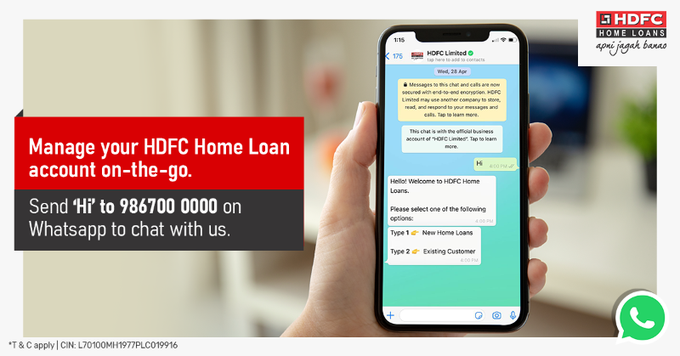
Financial services are not too far in using WhatsApp Business to their benefit. HDFC allows its audience to initiate a WhatsApp conversation to get quick responses about any home loan queries. Existing customers can access their account details or send reimbursements by choosing the relevant options on chat.
7. Saffola Slim

Saffola Slim, a nutrition shake brand, launched its #BeatTheCrave campaign to help people maintain a healthy lifestyle. They utilised WhatsApp Business to send expert tips to control food cravings for free, resulting in increased brand awareness and sales.
8. The Decor Kart
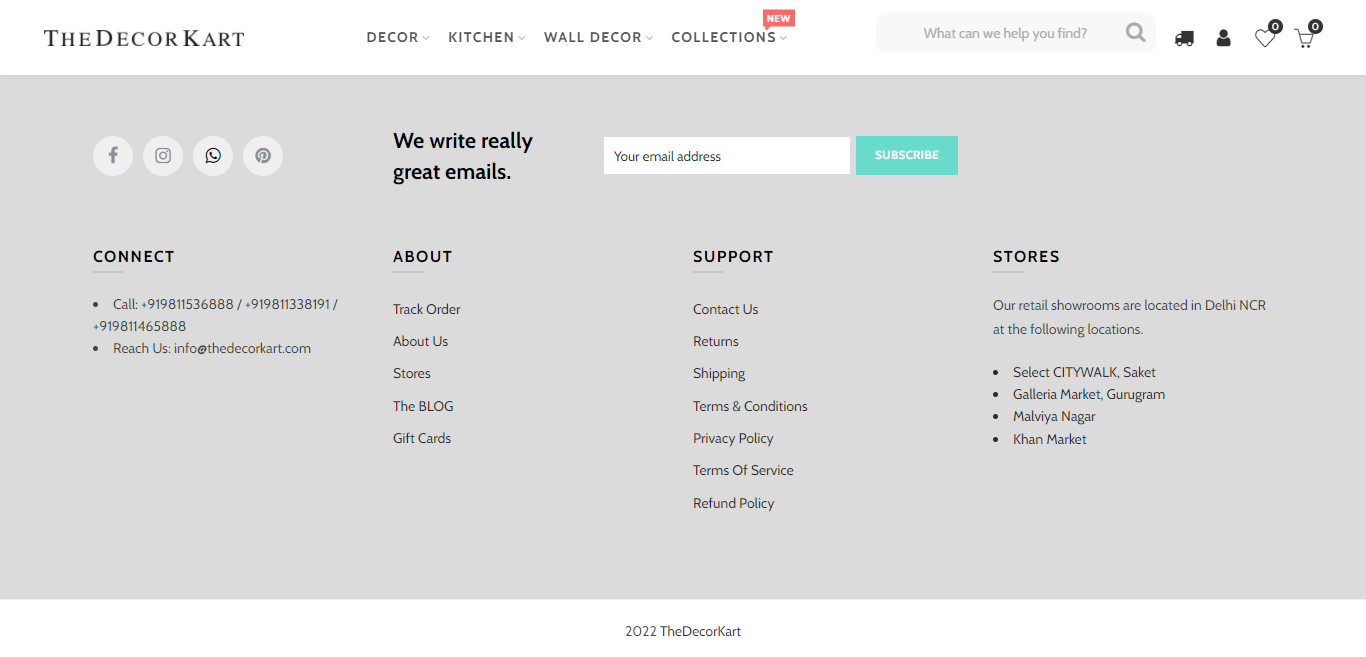
The Decor Kart has integrated WhatsApp API into its online store. A simple click on the icon leads you to WhatsApp web or downloaded application. People can utilise this to get more information about The Decor Kart’s product offerings. Additionally, their contact number can be added to the WhatsApp messenger to connect easily through mobile devices.
9. Odara Jewellery
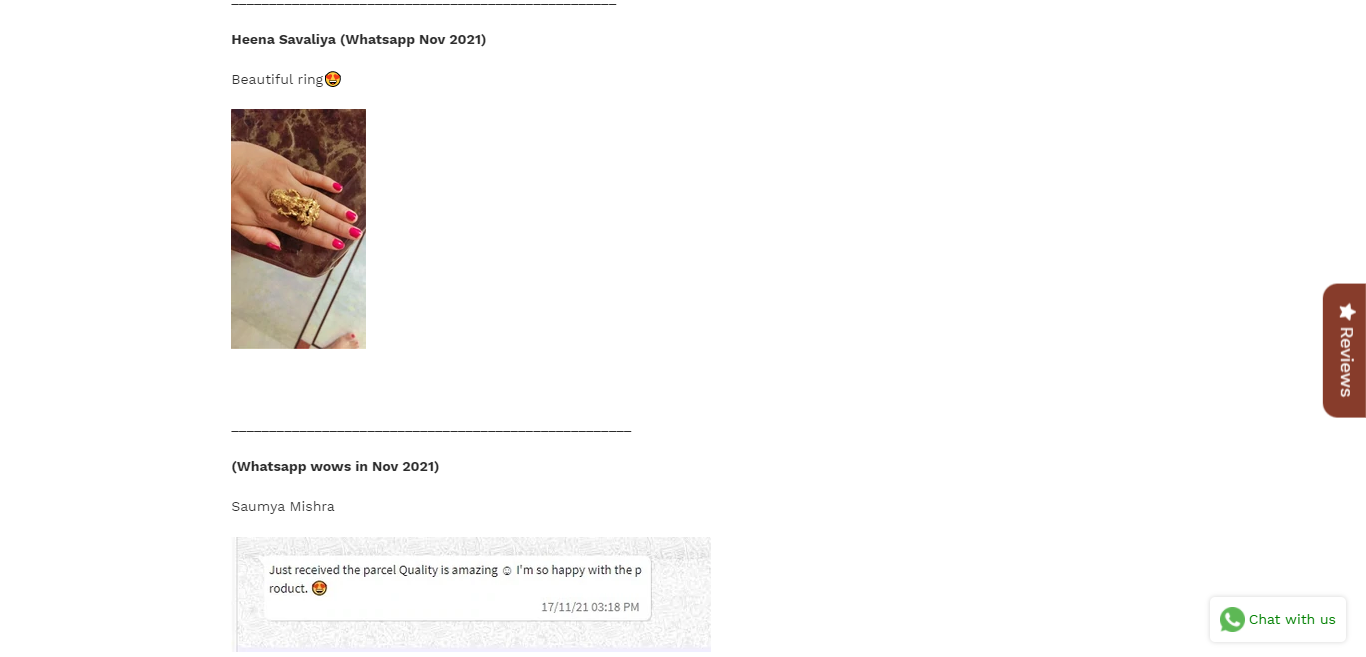
In addition to the WhatsApp chat widget on its website, Odara Jewellery makes great use of the messenger to collect user-generated content. Odara’s audience can easily connect with its customer support team and send them product reviews based on their experiences. Odara features some of these reviews on its website.
10. Lakmé Salon
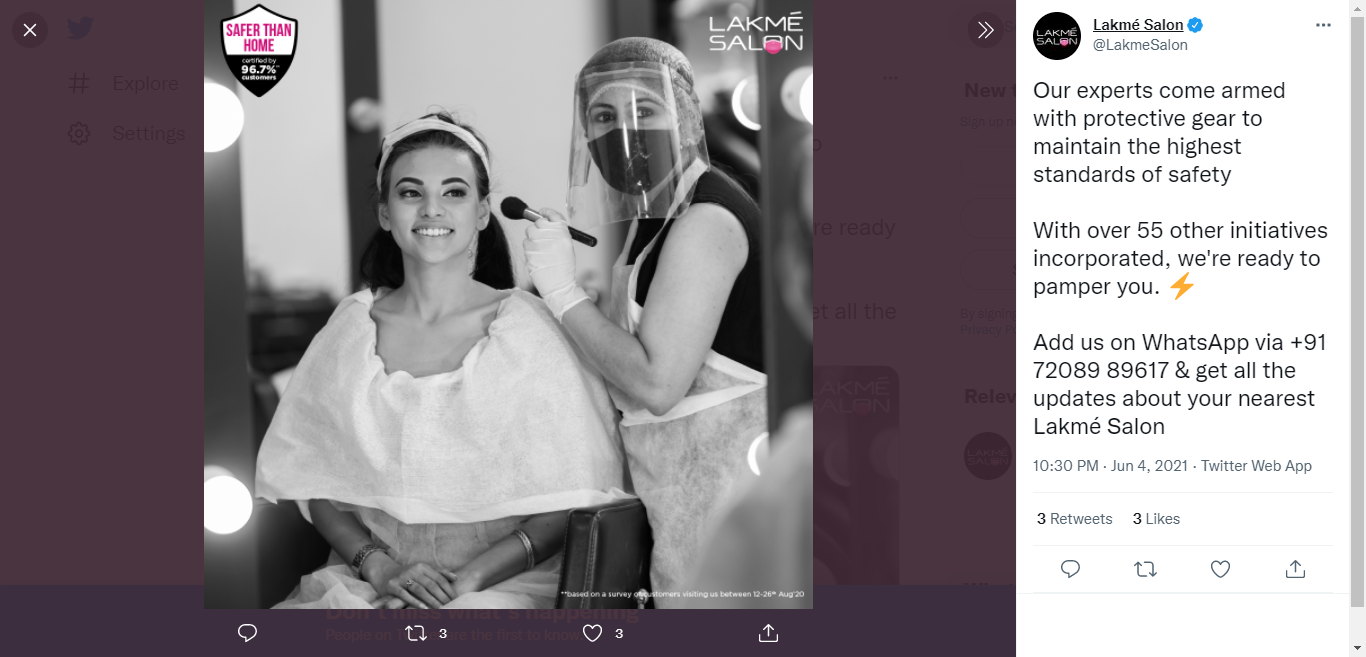
Lakmé Salon makes the most of WhatsApp business by sending regular updates to the audience who have opted for the notifications. This helps their customers confirm if the salon is open for business and ensures that they never miss out on any special offers.
Other than the strategies highlighted above, you can employ WhatsApp Business to collect user feedback, share relevant content through PDFs or links and even set up click-to-WhatsApp advertisements.
How to integrate WhatsApp Business with your online store?
Once you’ve gained access to WhatsApp Business API, you can easily integrate it into your online store using third-party apps available on platforms like Shopify. Tools like Zoko make it super easy to link your online store with your WhatsApp Business account. You do not need to worry about the coding aspects either as these tools work like simple plug-ins and following their step-by-step instruction videos are enough to integrate WhatsApp Business with your online store, whether you have a technological background or not.
After integration, you can customise your WhatsApp Business account to provide customers personalised support, order information, live order tracking details, and whatnot.
Apart from the inherent benefits that the WhatsApp Business app itself brings for your marketing strategy, here are some diverse tools on Shopify’s app store to further amplify your WhatsApp marketing strategy. Let’s look at some of these tools:
- SuperLemon ‑ Whatsapp Support: Great for providing quick support through customisable chat buttons. Allows you to automate abandoned cart, order confirmation and shipment messages.
- WhatsApp Chat + Cart Recovery: Softpulse Infotech’s Whatsapp tool offers similar features as SuperLemon but with a forever free plan. You can also create widgets for FAQs or contact pages.
- WhatsApp & Messenger Marketing: This tool includes pre-built plugins and templates and releases new updates every two weeks. You can also access promotional broadcasting and analytics for free.
- Messenger, Whatsapp Chat+Carts: BiteSpeed’s marketing app gives you access to interactive features like spin the wheel popups, Facebook and WhatsApp chat widgets as well as message automation.
- Official WhatsApp Business API: An official WhatsApp Business Account (WABA) API, Interakt offers free and paid plans for quick eStore integrations, automates pre or post-purchase notifications and access shared team inboxes.
With quick integrations and automation, WhatsApp Business has made it easy for brands to find and reach potential leads globally. Though there are certain limitations to the app, Meta has been gathering feedback from businesses and testing new features before launch. In fact, they have recently announced working on new features, including a local business directory.
Multiple brands have already started using WhatsApp Business as a marketing and sales tool. The service could be a great addition to your existing multi-channel marketing plan. Figure out if your business requires the app or API, craft a stellar strategy and make the most of this indispensable platform.
WhatsApp Business FAQ
Can I have both WhatsApp Messenger and WhatsApp Business?
You can use the messenger and business apps simultaneously with two different phone numbers. WhatsApp doesn’t allow you to link the same phone number to both accounts at the same time.
Is WhatsApp Business free to use?
The WhatsApp Business application is free to download and use. Meanwhile, the WhatsApp Business API is a paid program only available through an application basis or a credible solution provider.
Can I convert my WhatsApp account to a business account?
Yes, you can convert your WhatsApp messenger account into a business account with the same phone number. This migrates the chat history, preferences and media from your messenger account to your business account. Keep in mind that migration from a business account to a messenger one isn’t currently available.
What is the benefit of a WhatsApp Business account?
A WhatsApp Business account allows you to:
- Automate messages for increased engagement
- Provide interactive customer support through live messages or chatbots
- Have data security with ended-to-end encryption
- Integrate third-party tools for CRM or marketing
- Provide enhanced brand experiences through business profiles
- Access messaging metrics to help improve your marketing campaigns
Does WhatsApp Business show your phone number?
For business accounts without the green checkmark badges, your phone number will be displayed. If you have an official business account with a green checkmark, only your business name is displayed.
Is it necessary for customers to have WhatsApp Business to receive messages?
No, not at all. WhatsApp and WhatsApp Business are interoperable platforms that can send and receive messages from each other without any extra cost or additional settings.













