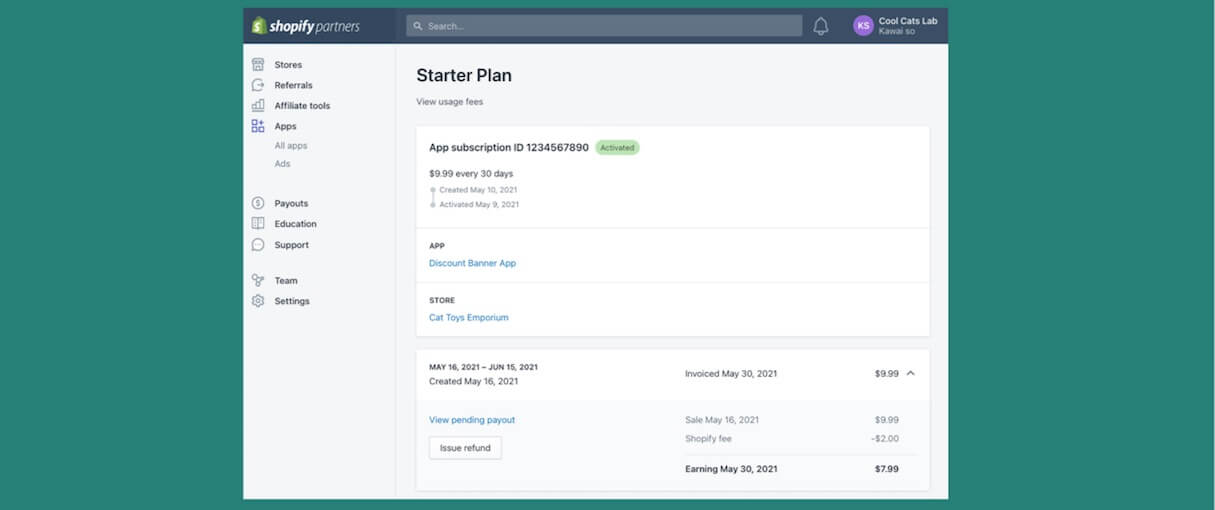Whether your app has just begun signing up paid subscribers or has scaled to tens of thousands of merchants, all app developers at any stage of growth should have a robust billing support process to help merchants while keeping their internal operations process efficient.
We’re launching new billing management tools in the Partner Dashboard to help make this process easier for developers. These tools help you understand when app charges will be paid to you, and provide ready information at a glance so you can better support app users.
In addition, you’ll now be able to issue app refunds directly from the Partner Dashboard, empowering you to independently respond to merchant billing questions.
In this article, we look at how best to leverage these new tools.
Making sense of app billing cycles with the new Charge overview page
App developers often have questions about how app subscriptions cycles fit into a merchant’s billing, since this is a core concept of how developers receive payouts for app sales. While the start and end dates of app subscription cycles are independent of a merchant’s Shopify subscription cycle dates, app subscription charges roll up into the merchant’s 30-day invoice (more on this in our blog post Getting Paid: An Overview of Shopify App Billing Cycles).
However, the relationship between app subscription cycles and a merchant’s Shopify subscription cycle can be difficult to predict. The new Charge overview page solves this by clearly visualizing key app charge dates, helping app developers understand the timing of payouts.
The Charge overview page includes the following information:
- App charge status date (1): You can see the key dates in app charge status transitions, from app charge creation, to activation, to cancellation. This information will help you troubleshoot app charges for users.
- App subscription cycle (2): You can now clearly see the app start and end dates for each 30-day or annual subscription interval. The app subscription cycle usually starts after the trial period ends. In the example below, the trial ends May 16, five days after the app charge was approved by the merchant.
- Merchant invoice date (3): Most importantly, this page lists the date each app charge is added to the merchant’s Shopify invoice. Below, the May 16 to June 15 app billing charge is included in the merchant’s Shopify invoice on May 30.

Keeping all Shopify-related costs centralized in one invoice makes it easier for merchants to manage the expenses related to running their store. You can learn more about how app charges are shown on merchant invoices in our Help Center.
Understanding the timing of app payouts
The Charge overview page also contains other information to help you understand how app charges are paid out. This includes:
- Link to payout: When a merchant has paid their 30-day Shopify invoice (containing app charges), a partner earnings (and corresponding payout link) is created. Note that only app charges that have been paid by merchants appear in the Charge overview page.
- Shopify fee: This represents the Shopify commission fees charged on each app sale.
- Partner earnings: This represents the net amount paid to developers.
Learn more about the Charge overview page in the developer help documentation.
Support merchants independently with app refunds
Keeping merchant satisfaction high, even when merchants churn, is key to keeping your app ratings and reviews positive.
That’s why we’re also introducing app refunds, a new billing tool that allows developers to issue refunds directly from the Partner Dashboard. From the Charge overview page, developers can issue app refunds without needing to contact Shopify support.
Follow these steps to issue refunds directly from your Partner Dashboard:
1. Find the invoice to refund: After finding the merchant store page, navigate to the Charge overview page to find the invoice to be refunded. Note that only app charges that have been paid by the merchant can be refunded.
2. Issuing a full or partial refund: Developers have the flexibility to issue a full or partial invoice amount to the merchant.
3. Closing the loop with merchants: After issuing a refund, it is best practice to notify merchants that a refund has been issued. Merchants will be able to see the refunded record in their Shopify invoice right away.

In addition to making the back office billing process more efficient, partner refunds come with built-in features to ensure that only authorized team members can perform this action:
4. “Manage refund” permissions: This is a new user permission that must be granted to users on your team. This ensures only authorized team members can issue refunds.
5. Refund thresholds: Developers will only be able to issue refunds from the Partner Dashboard for app charges created in the past year, and for app charges less than $1,000 USD. For any different refund needs, please contact Shopify’s support team.
Learn more about how refunds work in our documentation.
Streamline your support system
These new billing management tools make it easier for you and your support teams to efficiently and independently address common billing support inquiries from merchants. Support is a fundamental touchstone for providing excellent customer service, garnering product feedback, and growing your reputation in the Shopify App Store.
Most importantly, the Charge overview page and app refund tools free up your time, enabling you to get back to building impactful products that power more merchants to grow.