Newt Gingrich once said, “perseverance is the hard work you do after you get tired of doing the hard work you already did.”
I’m personally a big fan of that quote because of how darn relatable it is as a business owner. Sure, there’s always more work that can be done when you’re in the business of building websites, but a smart way to persevere through that is to hire the help you need.
As a web design professional, there are a number of ways you could outsource work to someone else. Administrative work is probably the first thing you’d be happy to shift off your plate. How about some of those repetitive tasks that don’t require much experience with coding or advanced UX design techniques? There are also those tasks that fall outside of your wheelhouse, but that you know your clients are clamoring for.
Hard work is something you should expect as a web designer…but it’s not something you should be killing yourself over either.
One of the most common arguments I hear web designers and developers (or any creative professional, in general) make is that it’s too expensive to hire outside help. They’d rather just do it all (or struggle to do it all) instead of spend that money. While it’s true that you’ve got to be willing to ante up the money to get a new hire onboard, I don’t think it needs to put you in the red.
One of the most common arguments I hear web designers and developers (or any creative professional, in general) make is that it’s too expensive to hire outside help. They’d rather just do it all (or struggle to do it all) instead of spend that money.
In today’s article, I want to explore the many reasons (and big business benefits) associated with hiring remote employees for your web design business — something I believe to be invaluable to this industry.
You might also like: How to Build Strong Relationships with Clients in Another Time Zone.
The big business benefits of hiring remote teams
Hiring anyone to work for you — be they full-time, part-time, on-site, or remote — is a stressful endeavor. How do you know if they’re right for the job or for your company? How can you afford to pay another wage and train someone new, when you’re struggling to stay on top of your work and client base?
I’ll give you four reasons why hiring remote employees and contractors will do wonders for your web design business.
You might also like: What Brings All the Devs to the Yard? How to Find the Best Technical Talent for Your Agency.
1. Decrease your load

Starting your own business or striking out on your own as a freelancer always feels great, at first. Your rules. Your schedule. Your business.
Then you start to amass more clients and realize there’s a lot more to being self-employed than just creating killer work and impressing clients. There are taxes to worry about, paying bills on time, marketing your business, and much, much more.
As you take on more business and responsibilities, you no doubt find that the amount of free time you have in each day (and probably now on the weekends) decreases with each passing week. That’s no good for you and it’s no good for your clients. That’s why outsourcing work is an absolute must, especially if you plan on scaling soon .
.
Remote employees relieve you of the work you don’t want to do or shouldn’t be doing in the first place (think about how much time you waste trying to adopt new tasks into your workflow or learn new skills).
2. Offer more to clients

Running a one-person operation may seem like a good idea at first, since you have no one else’s salary to pay, no one else to look after, and no one else to apologize for if or when things go wrong.
But chances are good that you have one skill that you’re really good at, and then maybe a few that you’re okay at, but have to slog through in order to offer a somewhat all-encompassing website offering to clients.
Let’s face it: that’s not the most efficient or smart way to do business.
You’re good at what you do because you’re a trained and experienced web design professional. Knowing good web design and development, however, doesn’t necessarily make you good at things like content marketing or SEO — and these are essentials that your clients want and need.
This is why hiring remotely can be beneficial. You’ve got a much larger talent pool to tap into (regardless of geographic location) and so you can hire the best, most qualified talent for your specific needs. Each remote team member can have their own specialty to fill in the gaps that you can’t do yourself.
In addition, hiring remotely enables you to provide more extensive coverage throughout the day. If you’re trying to reach a global audience, but don’t have the manpower to be available round-the-clock, this is a good way to offer a more convenient experience for your clients, too.
In addition, hiring remotely enables you to provide more extensive coverage throughout the day.
3. Save on hiring expenses

At some point, you are going to need to hire help. If this is your first time hiring or you’re trying to supplement your current staff with temporary or part-time assistance, remote hires come with many cost-saving benefits as well.
If this is your first time hiring or you’re trying to supplement your current staff with temporary or part-time assistance, remote hires come with many cost-saving benefits as well.
Here are just some of the ways businesses can save money with this option:
- Businesses with remote workers claim to have 63 percent less unscheduled — and costly — absences than their on-site counterparts.
- Businesses that opt for a wholly remote work environment save on real estate-related expenses. To be more specific, you could see a savings of $10,000 per employee that works remotely.
- 40 percent of employees claim to experience burnout when employers don’t give them the freedom or flexibility to work when or where they want. Considering how costly burnout can be to a company, hiring remotely will go a long way in improving the general well-being and happiness of your team. This will also probably lead to less employee turnover in the long run.
- Lastly, remote hiring means that you don’t need to spend money for on-site equipment like computers, printers, and phones. Of course, it would be nice to offer a utility subsidy so remote employees can pay their phone or Internet bill with it, but that’s nothing compared to the overall cost you’d incur by supplying on-site employees with hardware.
You might also like: How to Hire Employees: The Essential List of Resources for Agency Owners.
4. Increase productivity

Productivity is important to the long-term success of any business. It ensures that you’ve got a steady, consistent stream of work moving through the pipeline so that you’re never low on funds or leaving clients to wonder how reliable of a provider you are. That being said, productivity can be a major concern when it comes to hiring remote employees since it requires trust (from you) and accountability (from them).
However, many studies have shown that remote employees tend to be more productive . While that won’t be the case for everyone, it most likely is for anyone involved in web design work.
. While that won’t be the case for everyone, it most likely is for anyone involved in web design work.
When Monster looked into this question of remote productivity, they spoke with Ann Gaffigan of Land Pros Systems, Inc., who shared with them something quite similar to what I hear from many developers.
“As a programmer, I need large chunks of time to really make progress on a project. In an office, there are so many potential distractions, with people knocking on the door or customers stopping in. This way, I can control when I answer calls and emails, and when I 'go silent' to get some work done.”
A survey conducted by Staples corroborated that statement when they showed that the biggest sources of distractions for on-site employees were loud co-workers (56 percent) and unexpected intrusions (47 percent). By removing these common distractors and giving employees more control over their work/life balance, you’ll find that you have a happier and more loyal workforce on your side.
As you can see, there are many reasons why you’d want to hire remote employees or contractors. But it’s important to remember that, as you hire offsite assistance, there are certain limitations and potential issues this may cause as well. Once you know what these are, you can better effectively manage and work with remote teams.
Tips for managing remote employees
Before I jump into the tips for managing and working with remote teams, I’d urge you to quickly take a look over this guide for hiring and onboarding remote contractors. Finding the right talent is essential to this process working, so start there. Then you can explore the following tips.
Tip #1: Set expectations
Let’s quickly talk about why expectations are important for you as an employer as well as for your new hires. For starters, they ensure that you’re both on the same page, right from the get-go. Nothing is worse or more uncomfortable than coming to a crossroads with someone who was otherwise a good employee, and being unable to move forward because expectations weren’t set properly. It’s also really frustrating as an employer because it usually means you have to re-start the whole process.
So, in terms of setting the right expectations with remote team members, here is what you should focus on:
Contracts: Being self-employed is a risky enough venture, which is why you always cover your client relationships with an official and legally binding contract. I’d suggest you do the same with remote hires. You can define their terms of contract or employment, payment rates and delivery, copyright over the work produced, and so on.
Scheduling: You’ll want to discuss everything related to scheduling. This means covering what your personal expectations are for their availability (especially if they work in different time zones) and responsiveness. You should also inquire about special requests or needs they have. Part of the benefit of working remotely is having autonomy over one’s schedule, so you’ll want to take their personal scheduling needs into consideration too.

Processes: If you’ve reached a point where you’re ready to hire, then you’ve already established a set of processes and guidelines via which you work. These can be client-facing, or they can be the ones you use behind closed doors to ensure that you maintain a consistent and positive output.
If you expect new hires to follow the guidelines that you’ve already established, these need to be shared with remote employees verbally, as well as through documentation. Of course, this isn’t to say that you don’t want them to improve upon your processes (especially if it leads to better results); it just means you at least need to give them a baseline to work with. This makes their transition into working with you easier, and ensures high-quality and consistent results.
Tip #2: Provide the necessary tools
One of the best things about working in this digital age is that there are a vast number of cloud-based tools available, and they can be accessed from anywhere and from most devices. This is one of the reasons why remote work opportunities abound.
According to Staples “State of the Workplace” survey, though, 74 percent of workers are unsatisfied with the technology their employers give them. In fact, they go so far as to say that the tools provided result in major inefficiencies in their workflow. Considering how many affordable (and free!) cloud-based software are available, there’s really no excuse for this.
When deciding to go the route of building a remote team, you’ve got to ensure that you’ve provided them with all the tools needed to get the job done. Of course, the tools will depend on what their responsibilities are, but that’s easy enough to figure out — especially if you ask for their input.
Here are some of my favorite collaboration and web design tools for working with both on-site as well as remote teams:
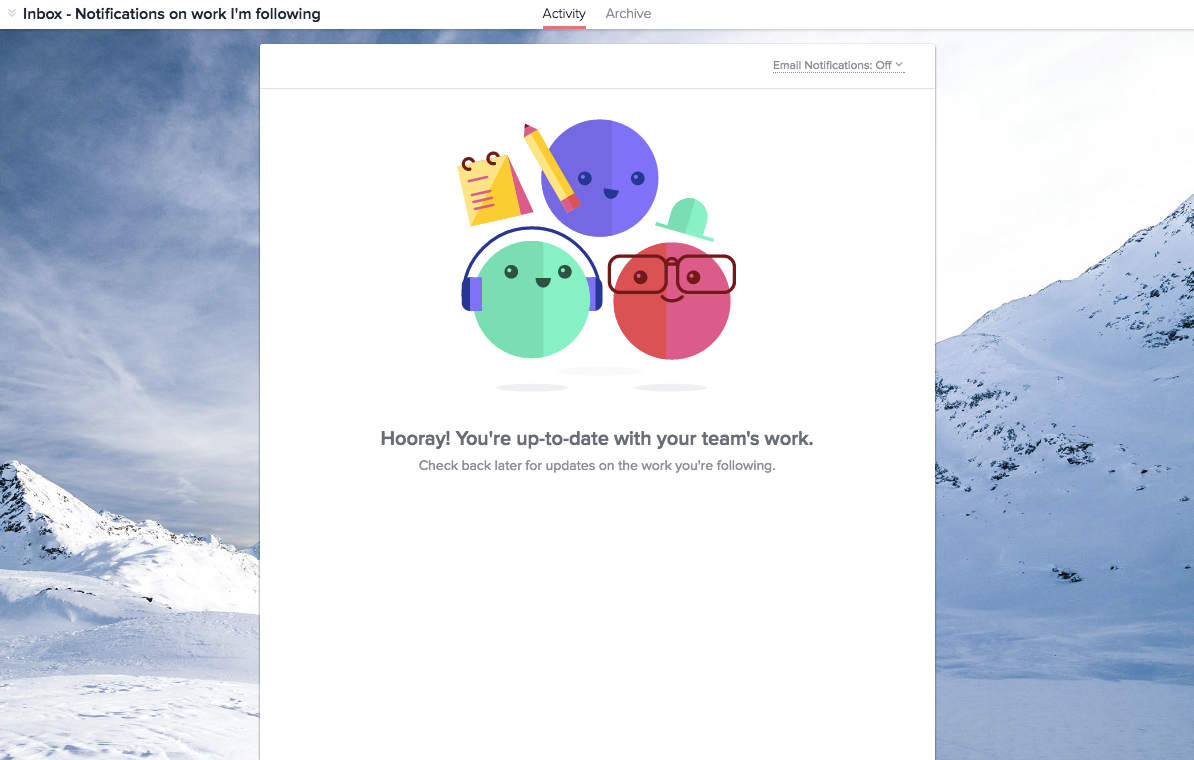
I’ve used lots of project and workflow management tools before, but Asana is my favorite. I also happen to think it’s the most user-friendly for creative types as it allows for different views (calendars, task lists, and Kanban boards) and it offers a clean and colorful interface.
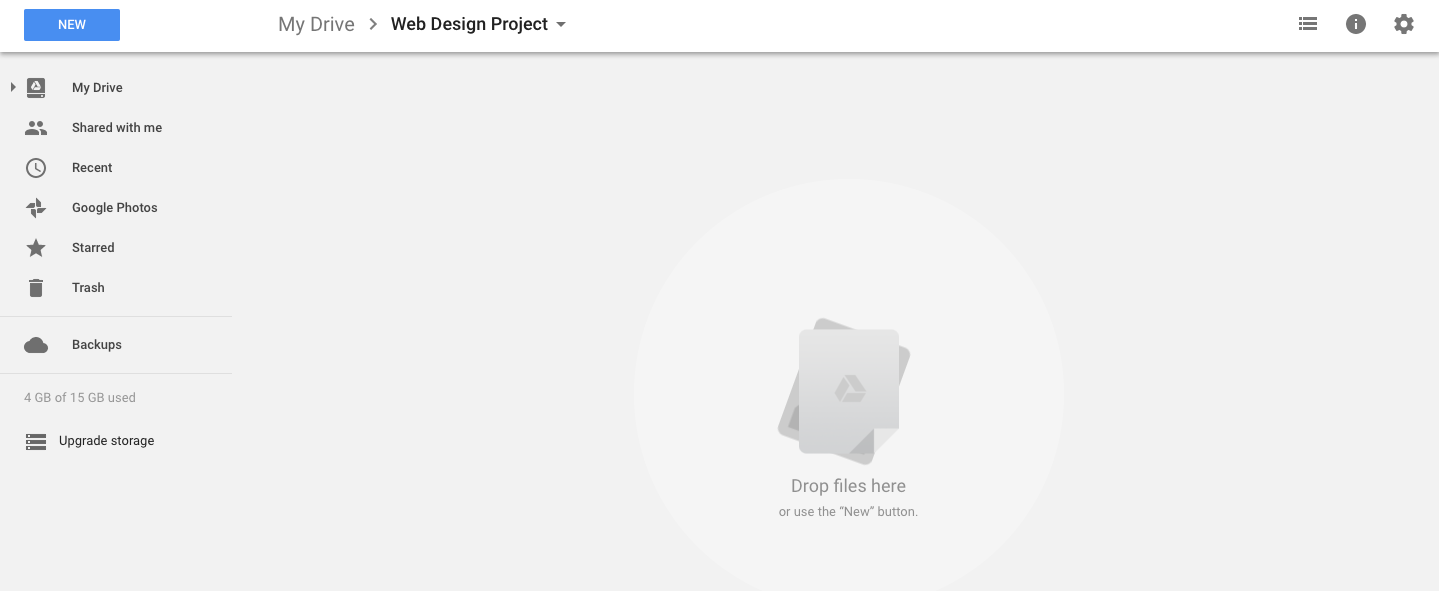
You’ve got to store your design and content files somewhere, right? While you can do that on Asana, it’s always a best practice to have an off-site and backed-up location where all team members can share and store their documents. Rather than pay for an expensive service like Box or Dropbox, I always recommend Google Drive (especially if you’re already using gmail).
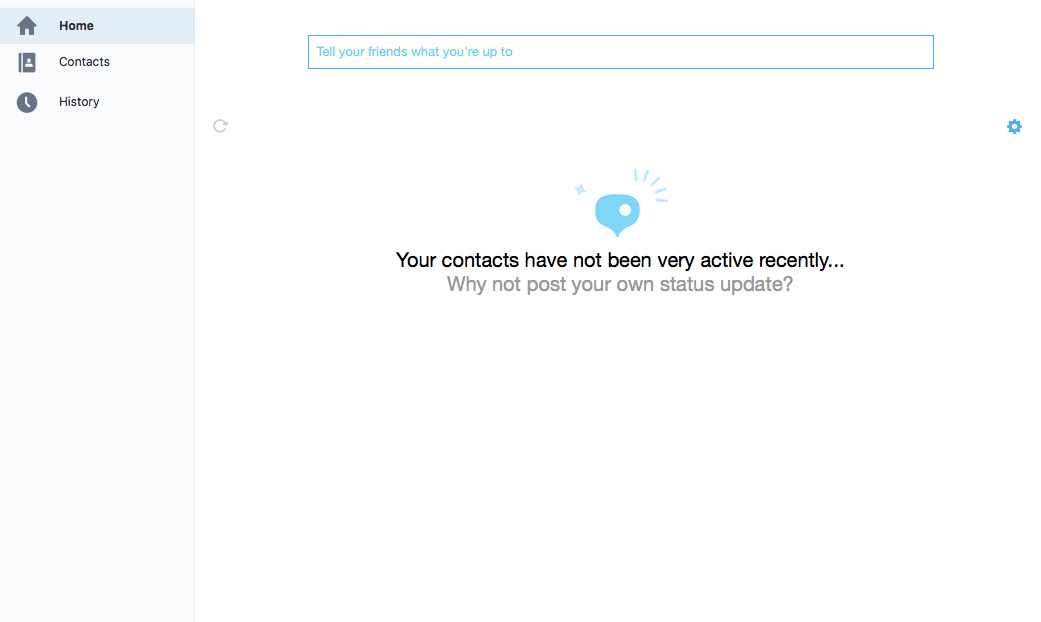
Communication is incredibly important with a remote team. You can use email for more formal and lengthy requests, but sometimes you’ve got to get an answer on something in real time, and Skype messaging is a great way to do that. It also gives you the ability to connect via video—something which makes connecting with remote employees seem less cold and disconnected.

Obviously, you want to trust that your employees are working when they say they do and for as long as they bill you for. Regardless of where they work, you should be using a time-tracking tool to stay on top of hours worked. This comes with two other benefits. The first being that you can easily export employee hours for use in invoicing. The second being that you can better assess where your business may be losing money in inefficient processes.

Invision is a really incredible tool. Specifically made for web design, it comes with prototyping, wireframing, and collaboration capabilities. This is an absolute must if you’re working with a dispersed team, but still want to foster a sense of community and collaboration.
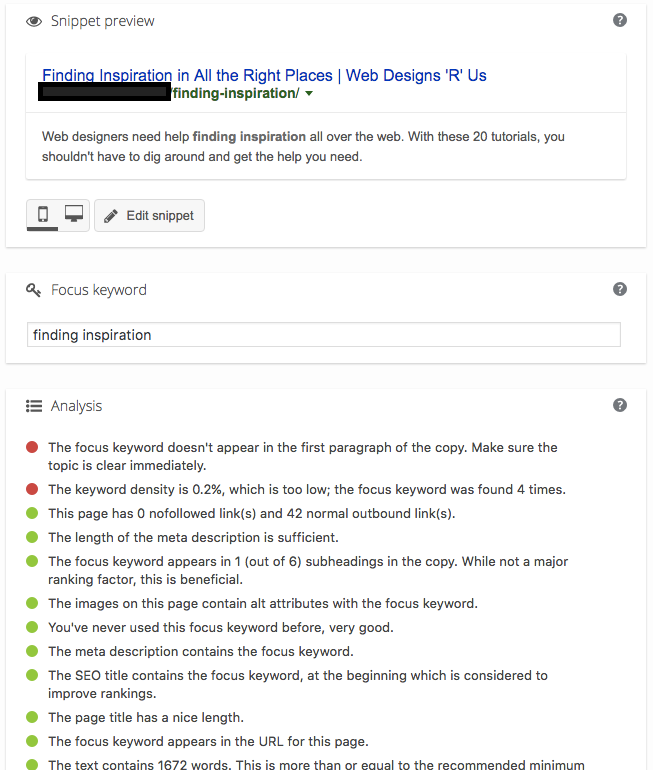
For those of you creating websites with WordPress, I can’t say enough good things about the Yoast SEO plugin. In addition to guiding even the least SEO-savvy individuals on how to optimize pages for search, it provides marketers and writers with a quick analysis on the quality of their content.
You might also like: 12 Free Tools for Remote Developers and Designers.
Tip #3: Encourage regular communication

When it comes to communicating with remote team members, it’s important to be aware of the important role this plays in ensuring consistency, accountability, and satisfaction. Case in point: when TINYpulse asked remote workers about issues they’d had while working off-site, 27 percent of them said that they “experienced a work-related problem because they weren’t in the same place as their team.”
As an employer, it’s your responsibility to be aware of any friction or disruptors that come about when employing remote team members. One of the best ways to avoid these sorts of problems, is to create an open, welcoming, and truly collaborative environment company-wide. Here are some points to consider:
- Provide all employees with the same tools for communication so there’s never any question as to how anyone can be reached.
- Encourage bonding among team members. A great way to do this is to hold project kickoffs and phase completion check-ups so that team members that regularly collaborate get used to speaking and working with one another.
- Provide goal-motivated incentives that further encourage all team members to communicate and collaborate more.
-
Never create a clear division between remote versus on-site employees
 , or even contract versus permanent workers. You never know. Those contract or remote workers may end up becoming your longest standing and most loyal employees, so you’ll want to treat them as well as your full-time, on-site employees.
, or even contract versus permanent workers. You never know. Those contract or remote workers may end up becoming your longest standing and most loyal employees, so you’ll want to treat them as well as your full-time, on-site employees. - Host yearly in-person meetups. This is a good way to reward your team for working well together as a team (and consequently helping your business succeed). It also gives everyone a way to put a name to a face.
- Check in on an ongoing basis with remote team members—at a time and frequency that works best for them. You can use these meetings to talk about projects or even their future goals in working for your company.
What exactly constitutes “regular” communication? Well, that will depend on each employee. As remote workers tend to prefer more autonomy and less hand-holding, I’d simply suggest that you this with them right from the start to see what’s most comfortable and appropriate for them and the role they play for your company. Much like how you aim to create a personalized experience for your customers, you should try to do the same for your team.
You might also like: How to Run a Design Critique to Improve Team Collaboration.
Find the right remotes
At the end of the day, this is about finding the right people to entrust your business with, whether that’s in person or remotely. By fostering the right environment and providing the right support (and doing so fairly and equally among all team members), you can truly reap the benefits of hiring a dispersed team.
Do you work with remote teams? Let us know what works well for you in the comments section below.









