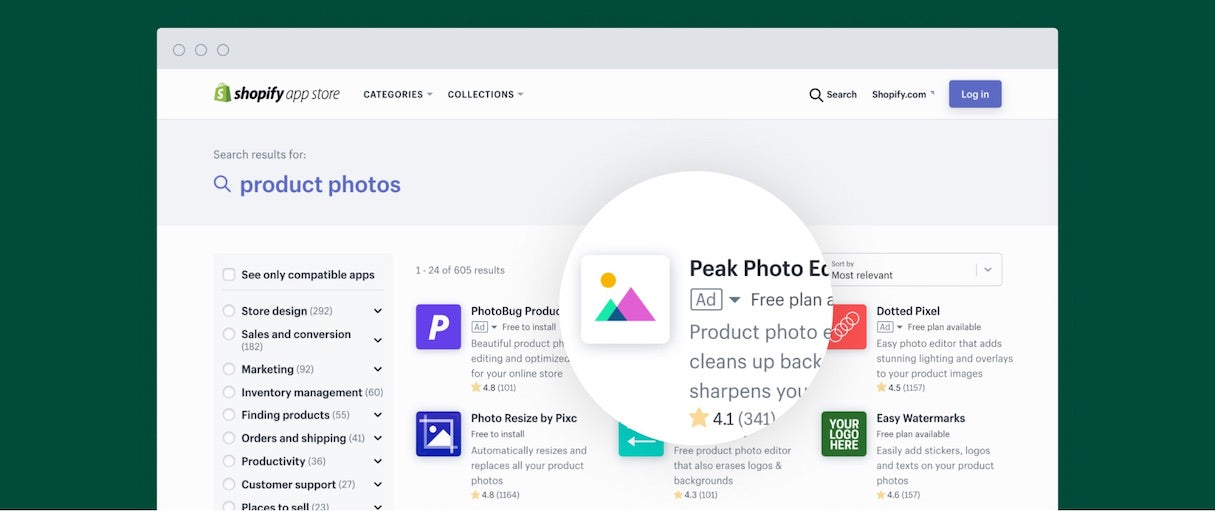Since it was first launched in 2009, the Shopify App Store has evolved significantly. As Shopify has grown, so too has the number of apps in the app store, ballooning from a few hundred to well over 3,000. While those growing numbers show the ongoing opportunity for Shopify app developers—and the increasing customization options for merchants—it has also made it more difficult for apps to stand out.
Over time, we’ve introduced improvements to help apps become discoverable and grow. In 2018, we launched the new Shopify App Store, dedicated to improving app discoverability and better helping merchants decide which app to install. This update helped increase conversion rates for developers, but there’s more work to be done.
That’s why today we’re launching ads on the Shopify App Store—a new way to accelerate your business growth by directly advertising to high-quality leads looking for apps. In this article, we’ll walk you through how these advertisements work, and how to take advantage of this change. We’ve been beta testing ads for months, so we’ll share some of the top insights from our beta users on how to maximize your return on ads in the app store to grow your app development business.
The potential of ads
The launch of the new Shopify App Store in 2018 helped existing developers boost their conversion rates in the app store, but, for newer apps, the update still didn’t provide quite enough assistance to gain traction and compete with more established apps.
In digging into the data, we found that 60 percent of installs on the app store come from searches, making this a critical discovery surface for merchants. We also observed that the vast majority of clicks still went to a small handful of apps in the top ranking search results. It’s human tendency to click top ranking results, but it means that some great apps miss out on significant traffic because they rank lower—often because they joined the platform later, without the advantage of time to build up their presence and user base and increase their organic ranking.
What this means is that whether you are a new app developer or a seasoned one launching a new app, it’s very difficult and time consuming to compete organically, especially in a crowded category. Co-marketing, email marketing, and content marketing are effective strategies, but it can still be difficult to drive relevant, high-quality leads to your app.
Using ads to stand out
We know that the highest-quality leads are merchants actively looking for apps. By opening up the ability to advertise on the app store, we’re creating a channel for you to target those merchants directly. It’s a great way to accelerate the growth of existing apps, and is especially powerful for new apps that need traction to rank higher organically.
Our beta users agree.
“Firstly, our ads on the Shopify App Store have doubled our number of app installs,” says Tomas Kacevicius, founder of Shopify App Firepush. “That means increased revenue and a better organic ranking on the Shopify App Store. We’ve also seen that our costs per install through these ads are three times less compared with other ad networks we have used.”
But like all things, there are strategies and best practices to follow if you want to see stellar results from advertising. Below, we share advice on how to best leverage this new marketing channel.
You might also like: How to Get More App Downloads in the Shopify App Store.
How to use ads on the Shopify App Store
Now that ads on the Shopify App Store are generally available, let’s dive into how you can maximize the impact of this change for your own business—including first-hand advice from our beta users.
To get started with your first ad, navigate to your Partner Dashboard. Then click on Apps, then Ads, then Create ad.
From here, you’ll need to specify the details of your ad, including identifying your keyword strategy.
Step 1: Bid on keywords
Ads on the Shopify App Store work by running an auction on specific keywords. When you create an ad, you’ll specify which keywords you want to bid on. When a user searches for that keyword in the app store, an auction occurs where every advertiser who wants to show up for that keyword competes by submitting a bid. The winner(s) of that auction gets to show their ad. A cost is only incurred if a user clicks on the ad, and the cost per click is the bid amount at the time of the auction.
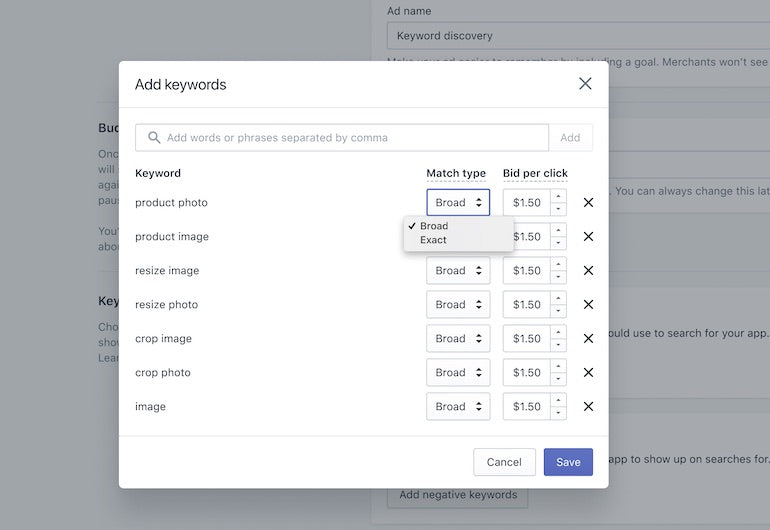
Choosing which keywords to bid on is a strategy unto itself, and we recommend you refer to our documentation on ads for a thorough overview of what to consider when deciding on keywords.
Stay relevant
One important aspect to understand is that for the sake of a better user experience and higher clickthrough rate for advertisers, we optimize for relevant ads by rewarding the most relevant ads per keyword via price dynamics.
This means that less relevant ads will need to pay more to compete in an auction relative to more relevant ads, and very irrelevant ads won’t be displayed at all, regardless of how much advertisers are willing to spend.
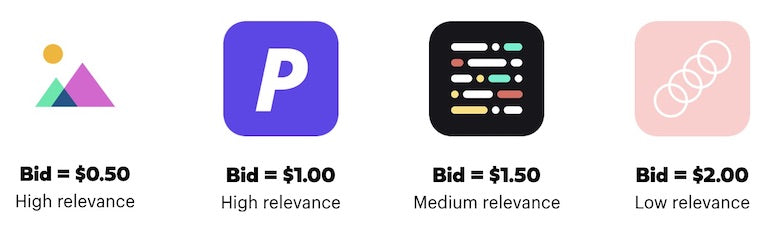
For example, if four ads are bidding on the same keyword, the cost per click is the lowest for the most relevant ad. In the image above, the last ad won’t be displayed at all, despite bidding the most, because their ad actually isn’t relevant to the keyword being bid on.
Kalys Salmakbaev, head of marketing at app development company Growave and one of our beta users, cautions against irrelevant bidding.
“My main advice is to put your money in the right direction to find keywords that will lead merchants to install your app,” Kalys says. “Think twice before bidding on irrelevant keywords, even if you’re just trying to increase brand awareness. It might help, but will definitely decrease your conversion rates and increase your costs. I personally suggest focusing on your niche, and trying to overcome competitors with the help of ads and other marketing strategies.”
Find your niche
Finding your niche, as mentioned by Kalys of Growave above, is one of the most strategic ways of standing out on the Shopify App Store in general. When it comes to your keyword bidding strategy, knowing your niche is doubly important.
Instead of spending money on every keyword you can think of, focusing on keywords that are highly aligned and relevant to your industry is a better way of spending your ad budget. Users search for certain keywords with specific intention, so instead of targeting random keywords, focus on that intention instead.
Understanding your app’s niche, and the kinds of phrases users in that niche are searching for, will help you better target your high-potential users.
Be strategic
The best advice for your keyword strategy is to be strategic: understand what it is you’re trying to achieve, what kind of users you’re trying to attract, and what those users are likely to be searching in the app store. Doing so allows you to better leverage your advertising budget.
Once you’ve put your keyword strategy in play, it’s important to track the results.
Step 2: Track performance with analytics
Iterating and improving on your bidding strategy means tracking the results of your campaigns. All the key analytics that you need to do so are available in your Partner Dashboard. They’ll help you determine if you should increase or decrease bids, show what your cost per install is, and identify your most valuable keywords.
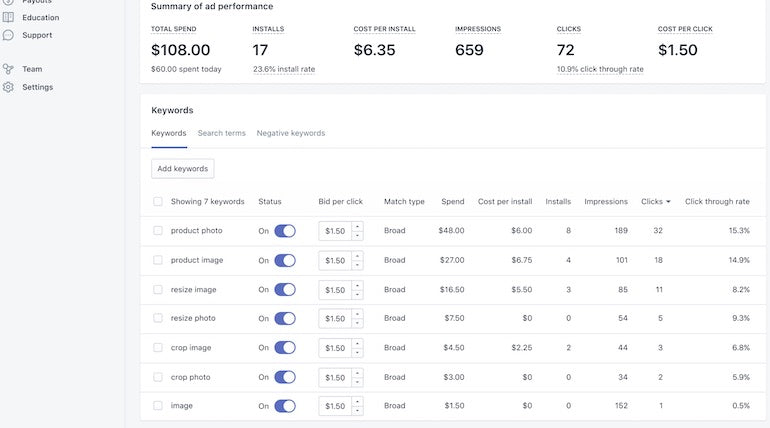
Among the available reports in the dashboard is the powerful search term report, which shows what terms users searched for when they came across your ad. This not only helps you optimize your ad through keyword management, but can also help with your organic ranking by showing what terms you should use to optimize your app listing.
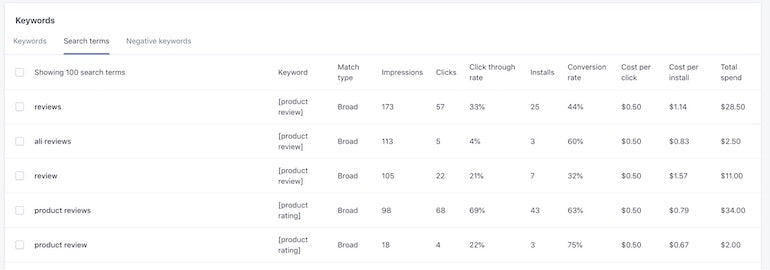
Understanding the reports available to you will help you fine-tune your strategy. Below are some tips on how to use these reports for the best insights into your campaigns.
You might also like: 8 Growth Metrics Every App Developer Should Track.
Organize your campaigns
With so much data, knowing where to start can be tricky. Organizing your keywords can help with analytics. You can segment your keywords into different campaigns. Grouping your keywords in this way allows you to figure out the conversion rate for each theme of keywords.
Monitor consistently
Keeping an eye on your reports and performance is key to success. One of our beta users, co-founder of app development company Proof Factor One, explains why.
“Other app developers can start competing for your keywords to the point where your ad doesn’t even get served anymore,” he explains. “If you get bumped off and you were getting decent conversions before, you may want to increase your bids. However, sometimes irrelevant or semi-relevant apps aggressively target your keywords with really high bids—in this case, it may not make sense to increase bids. Over time, irrelevant ads get flagged and their relevancy score decreases, which means their ads will stop being served.”
Even if something has worked for you in the past, using analytics to track performance over time is important to keep your campaigns fresh.
What’s next?
We’re just getting started with ads on the Shopify App Store. We’re currently working on a solution to help advertisers better attribute ads to their paid plan conversions, which will help them better calculate their return on ad spend (ROAS). It will also help highlight ways for you to improve onboarding for users who come in through apps.
This solution will be released in the near future, and feedback from our advertisers will continue to help us iterate on this program.
You might also like: How to Build Multilingual Shopify Apps.
A new marketing channel for your app’s growth
Advertising on the Shopify App Store is another tool in your arsenal of marketing channels. We encourage everyone to always test and refine their marketing techniques whether they advertise with Shopify or not.
This is just the beginning of our effort to enable advertising to help accelerate app developers’ business growth on our platform and capture high-quality leads with fair value exchange. Learn more about ads in the app store in our documentation, and subscribe to our developer changelog for all updates related to the Shopify platform.