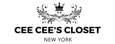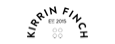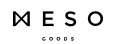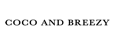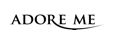Choose Shopify over WordPress
See why merchants prefer Shopify to WordPress
Try Shopify free for 3 days, no credit card required. By entering your email, you agree to receive marketing emails from Shopify.

Sell everywhere
Sell online with your ecommerce store, online marketplaces, social media, and in-person with Shopify point of sale.
Let customers pay their way
Accept credit cards, local payment methods, and accelerated checkouts with Shopify Payments, or choose from over 100 third-party payment gateways.
Simplified shipping
Fulfill one or multiple orders with a single click and give your customers negotiated shipping rates with Shopify Shipping.
Why Choose Shopify vs. Wordpress
|
Key features |
Shopify |
Wordpress |
|---|---|---|
| Hosting included | Yes | No |
| Designed for ecommerce | Yes | No |
| Visual editor | Yes | Yes |
| Free SSL certificate | Yes | No |
| Subdomain included | Yes | No |
| Email included | Yes | No |
| 24/7 support | 24/7 in English | Yes |
| GDPR compliant | Yes | No |
| Free trial | Yes | No |
| First-party POS system | Yes | No |
| Automatic site maintenance | Yes | No |
| Buyer facing app | Yes | No |
| Easy customization | Yes | No |
| Easy to use | Yes | No |
| PCI-DSS compliant | Yes | No |
| Built-in CMS | Yes | Yes |
| Built-in fraud protection | Yes | No |
| Unlimited storage | Yes | No |
| Out of the box solution | Yes | No |
Brands that use Shopify
Scotty Arellano | Raging Mammoth“Shopify is 100% the best platform for ecommerce. We have loved our experience with Shopify and will never leave.”
FAQs
-
Shopify is often a better fit for ecommerce businesses while WordPress is better suited to bloggers. Shopify is built for ecommerce and includes features such as discounts, gift cards, unlimited products, fraud analysis, staff accounts, and so much more. Like WordPress, you can also build out a blog on Shopify.
-
You can use the Store Importer app to migrate from WordPress to Shopify. The Store Importer app securely transfers important data such as products and customers, so you don’t have to do it manually.
-
Since Shopify specializes in ecommerce, it’s better for selling ebooks and thousands of other digital and physical products. If you have a WordPress website, you can use the Shopify Buy Button to sell products.
-
You can use the Shopify Buy button on WordPress to sell products on your WordPress site. You’ll need to add the Buy Button sales channel to your Shopify store. Then, you’ll create the Buy Button, and embed the code onto your WordPress site.
-
The WordPress plug-in for connecting WordPress with Shopify is WP Shopify.