If you’re among the one in five people worldwide who frequently work remotely, then you know how important it is to have the right online tools and assets for all aspects of your work — from communication and collaboration, to learning and productivity.
To give you a hand in sorting through the many options out there, we’ve rounded up 12 free tools to help remote developers and designers make their jobs a little easier.
We’ve organized our top free picks by category:
- Collaboration
- Resources
- Focus and Productivity
Browse through the list to see if there’s anything you need to add to your digital toolbox. Or, check out our list of the best prototyping tools.
You might also like: How to Build Strong Relationships with Clients in Another Time Zone.
Collaboration
1. Trello
What it is: Trello is a board and card-based (Kanban-style) app, developed by Fog Creek Software to simplify managing projects and tasks.
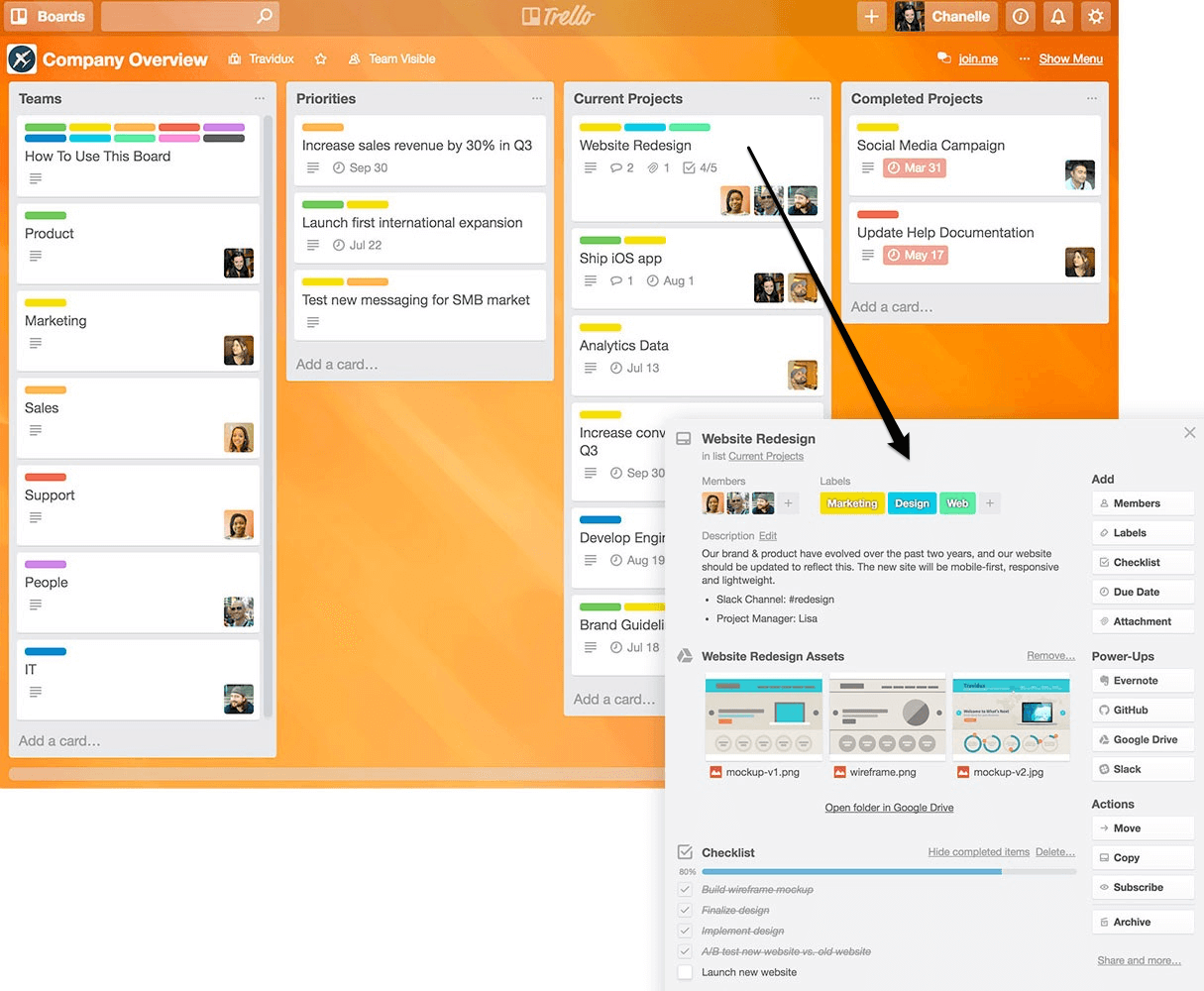
Why it works for remote devs and designers: Trello is accessible on the go, from any browser or device. Its visual layout makes it easy to see and organize your workflow at a glance. It’s also easy to invite clients or teammates to join a board, see the progress of a project, and leave their own contributions or comments. Changes sync in real time so everyone’s always on the same page.
Features:
- Add attachments, checklists, due dates, labels, comments, and more to cards in order to track projects or tasks.
- Create new cards or add comments and attachments via email.
- Add “Power-Up” integrations like Slack, Google Drive, Dropbox, and Github for even more functionality.
- Available as a web app and for iOS and Android.
Cost:
- The free version includes unlimited boards and cards, one power-up per board, unlimited attachments up to 10 MB, and no restriction on the number of users or teams.
- Paid plans are also available with advanced options and capabilities, starting at $9.99 per user per month.
2. Sketchboard
What it is: Sketchboard is an endless virtual whiteboard for interactive sketching and brainstorming. This tool was created by a software developer frustrated by the lack of interactivity in collaborating with teammates spread across different locations.

Why it works for remote devs and designers:
When working with a remote team, it can be hard to replicate the process of bouncing ideas off each other in person. Sketchboard is meant to recreate the experience of gathering around a whiteboard and doing some visual brainstorming — except teammates don’t have to be in the same room to collaborate.
Features:
- Create diagrams, mindmaps, or product roadmaps from a library of pre-made shapes; sketch freehand; add text or comments.
- Watch ideas take shape in real time and see who’s contributing; each person’s cursor is labeled with their name.
Cost:
- The free version includes unlimited public boards and three private boards for up to five users.
- Paid plans are available for unlimited private boards, Slack integration, and other advanced features, starting at $7 per month.
3. Zeplin
What it is: Zeplin isa platform for coordinating design handoffs, so web and app designers and developers are on the same page. Projects can be uploaded into Zeplin, where individuals or teams can work together to finalize designs and prepare them for production.
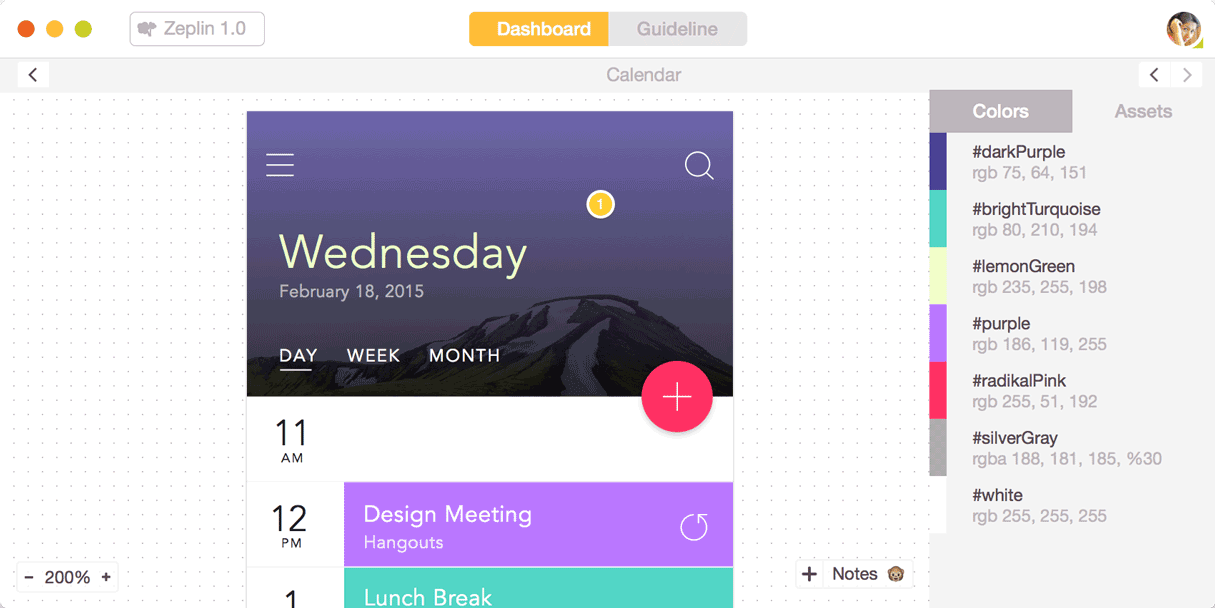
Why it works for remote devs and designers:
Designers and developers often come from different perspectives and sometimes have trouble communicating, which can be magnified without vital face-to-face time. Zeplin is designed to fill in the gaps between the two disciplines and help make collaboration seamless and location-independent
Features:
- Keep specs, style guides, and design assets all in one place, and easily update them whenever needed.
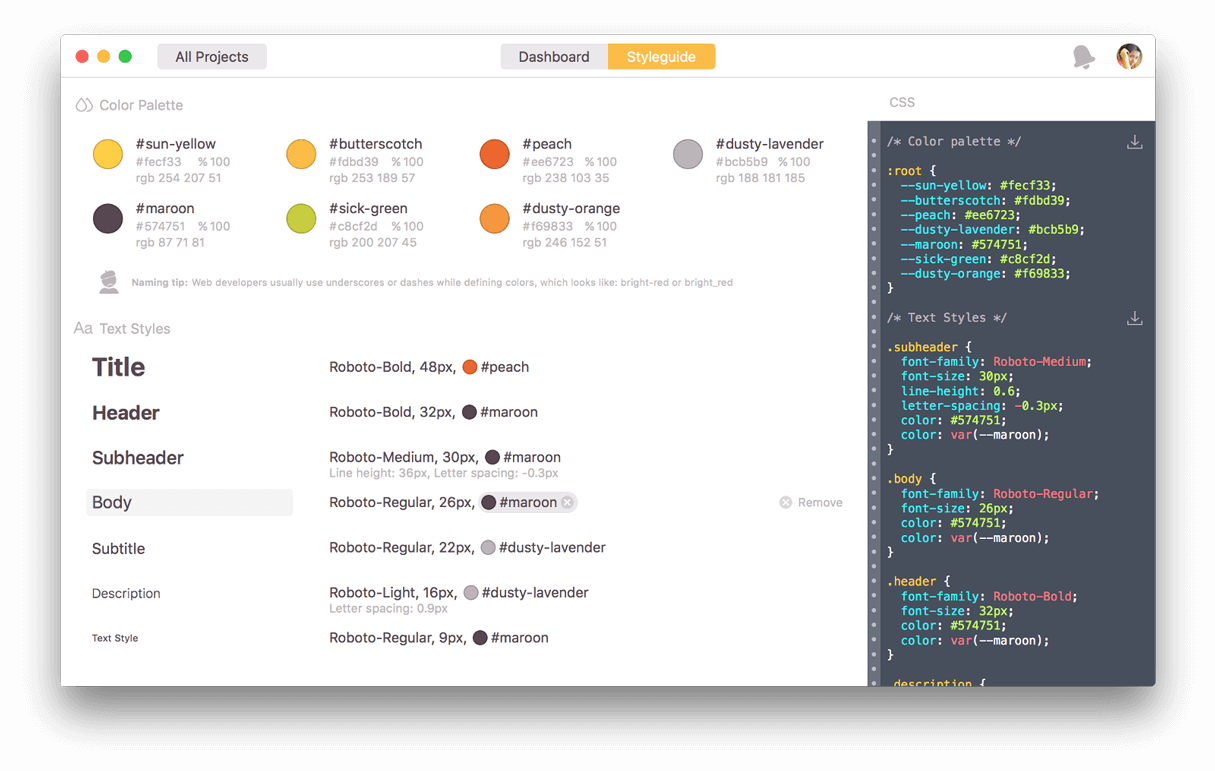
- Get one-click measurement conversions (such as px to pt, or px to dp).
- Export code snippets out of designs.
- Make and reply to annotations directly on the design for no-confusion collaboration.
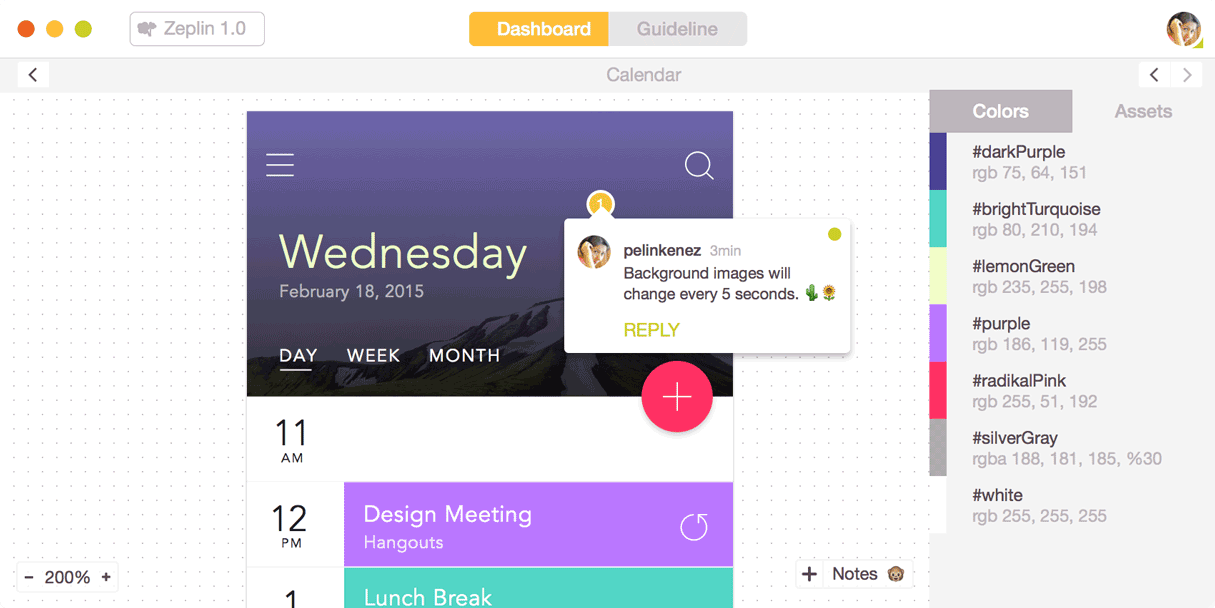
- Invite teammates to projects, or connect a project to a Slack channel so all members get automatic updates.
- Cloud storage ensures changes are synced so teammates are always working on the most up-to-date version of a project.
- Mac, Windows, and web apps available, as well as plug-ins for Photoshop and Sketch.
Cost:
- The free version includes one active project, no time limits (you can archive a finished project and add another to continue using free).
- Paid plans are available for handling multiple projects, starting at $17 per month.
4. InVision
What it is: InVision is a prototyping platform for design-driven product development featuring real-time, in-browser collaboration, presentation, and testing tools.

Why it works for remote devs and designers:
For remote workers, the easier it is to connect with teammates or clients online, the better. InVision lives in your browser and is designed to be a comprehensive prototyping solution that merges many design and development tasks and processes into one feature-rich platform, while making collaboration easier.
Features:
- Upload design files and transform them into clickable, interactive prototypes; try out prototypes in your preferred web or mobile browser; or download app designs to test on a device.
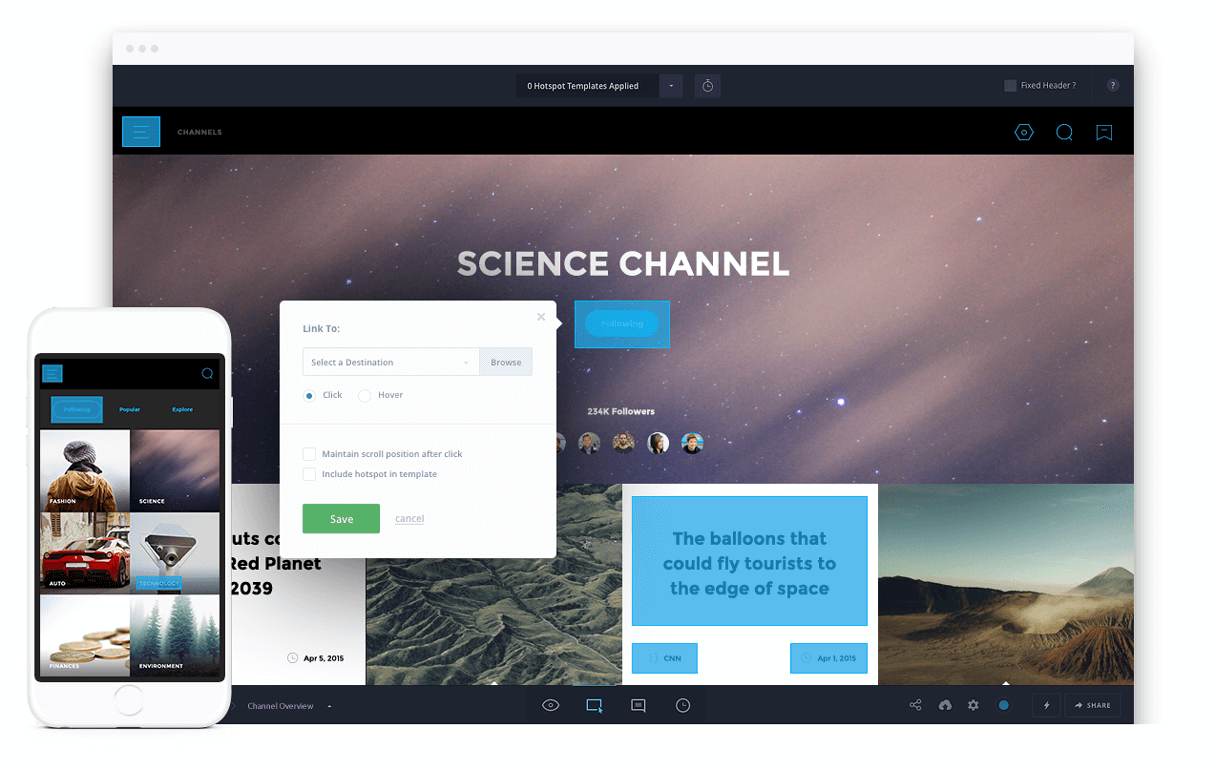
- Simplify feedback and review processes with threaded, on-design comments.
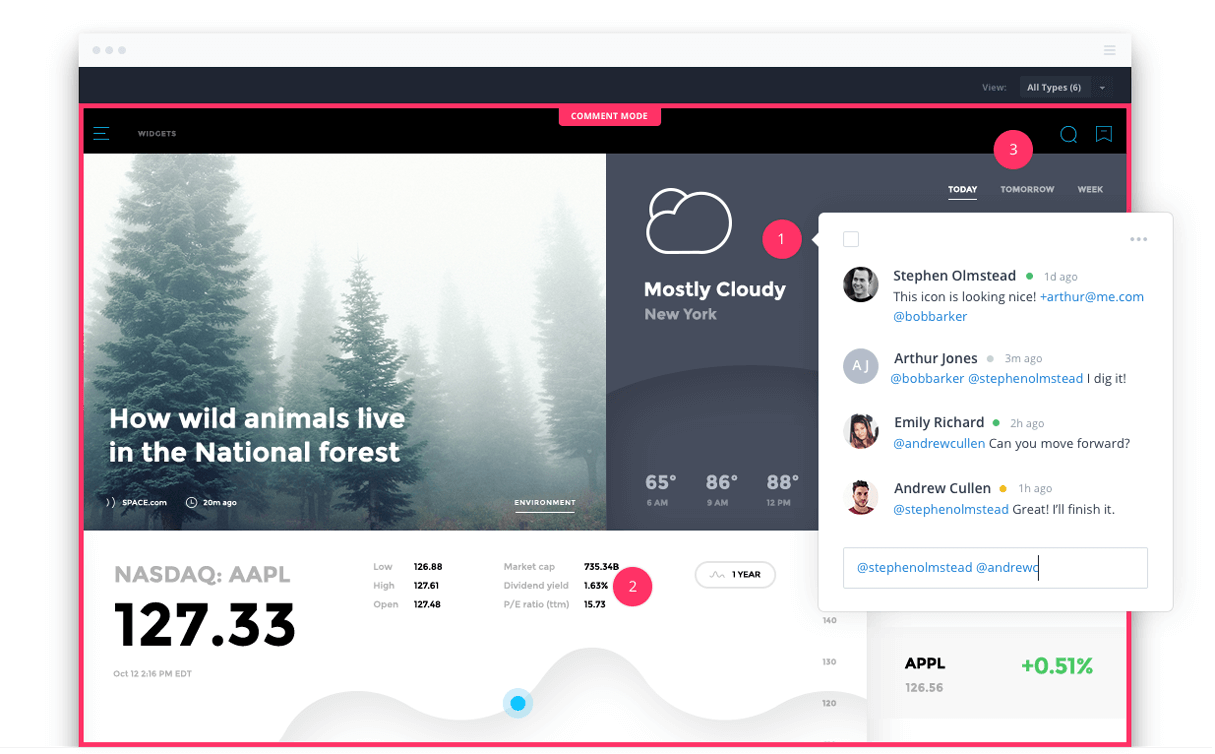
- Boards let you create and manage visual elements like mood boards, design asset collections, and image galleries all in one place; supports commenting (including freehand sketching), sharing, and downloading.
- Organize and manage all projects in one place, tracking project activity and versions; convert comments and feedback into to-do lists.
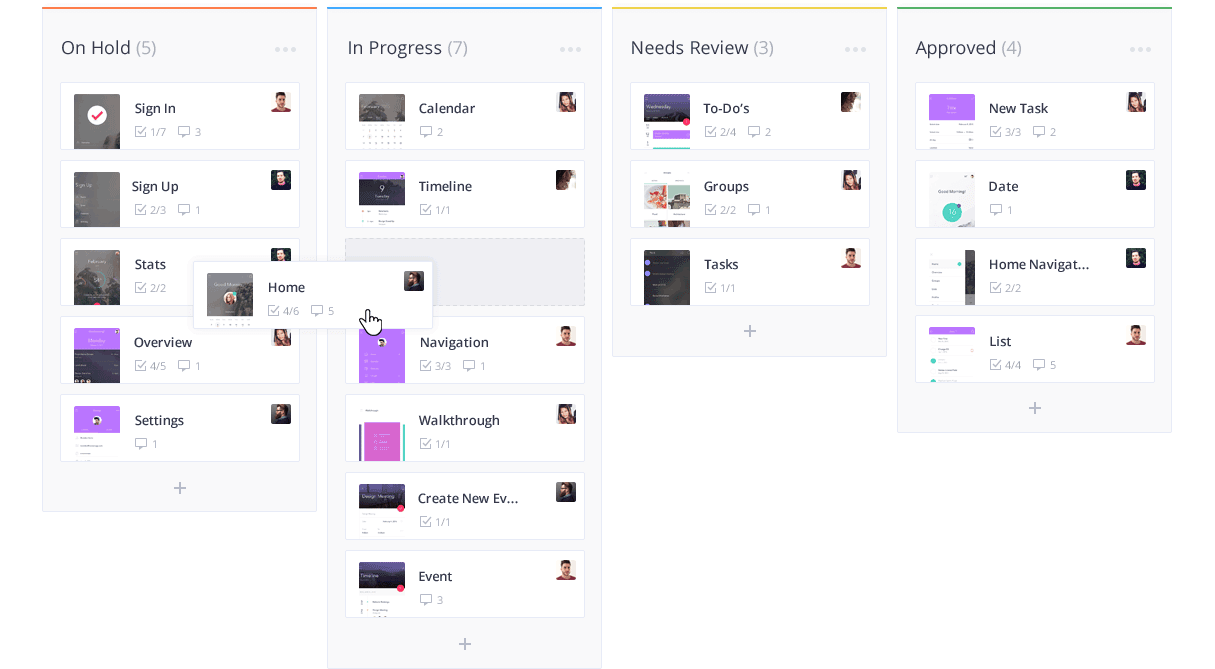
- LiveShare helps you conduct meetings, product tours, or presentations all within the platform; includes labeled cursors, live sketching, and text/voice chat.

- Test web and mobile products and see how users interact with them via live audio and video.
- Manage who has access to projects with invitations and password protection.
- Use popular tools and apps like Slack, Trello, Google Drive, GitHub, JIRA, and others with InVision.
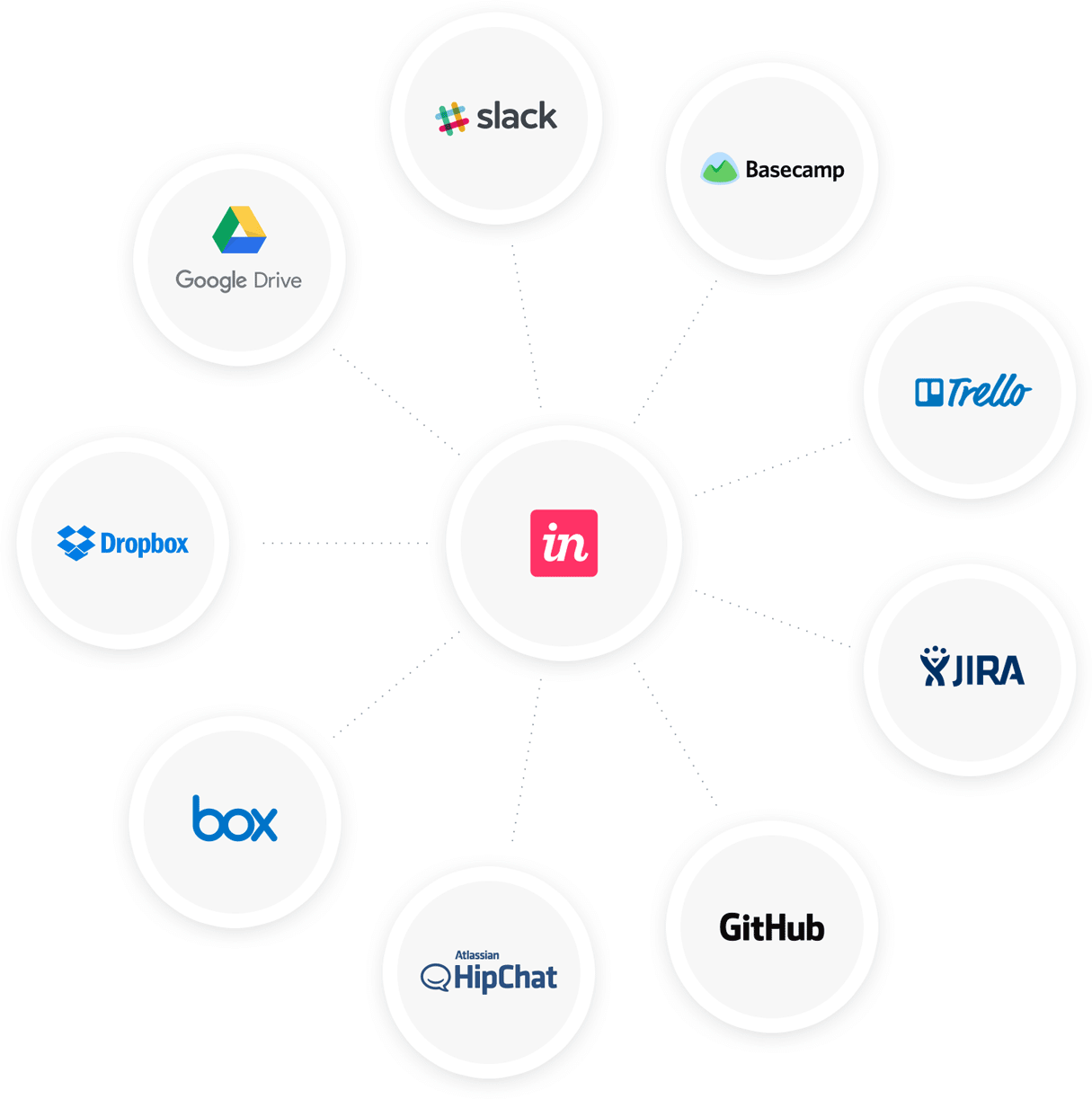
Cost:
- The free version includes one active prototype for an unlimited number of collaborators (you can delete a prototype when finished and add a new one to keep using free).
- Paid plans are available for multiple or unlimited prototypes, as well as for advanced features, starting at $15 per month.
Collaboration: Slack integrations
Chances are you’re familiar with Slack, the business messaging app that many remote teams rely on as their “virtual office.” But did you know that Slack has a directory of other apps you can add on and use within the platform? We picked out a few of the most helpful options for creatives working remotely.
You might also like: 9 Slack Integrations to Boost Your Team's Productivity.
5. Spacetime
What it is: Spacetime is a tool that helps teams coordinate across time zones, providing an easy way to view and compare teammates’ local times and working hours.

Spacetime has a web interface that you can invite teammates to use, as well as a Slack bot that converts times based on the location of the user mentioned — a handy tool for planning meetings across time zones. Here’s an example:
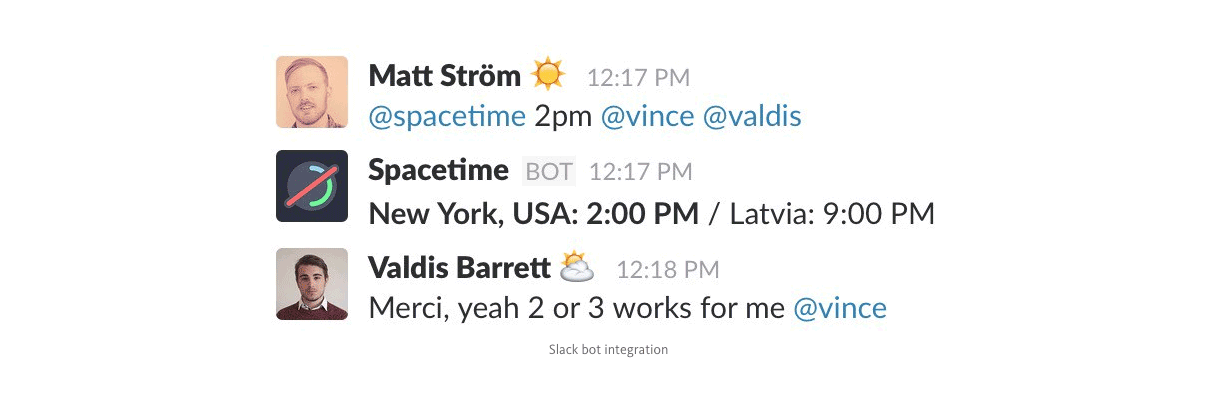
Why it works for remote devs and designers:
If you’re working remotely, it’s likely that you’re regularly collaborating with people in different time zones and have gone through the process of trying to calculate time differences. Add multiple teammates to the mix, and things can get confusing. Having a solution in place can save some time, hassle, and mental acrobatics.
Features:
- Slack integration: view the local time, location, and weather of any user just by typing in their username.
- Invite teammates or clients to join Spacetime with a unique URL, where you can see a visual representation of everyone’s time differences, with the current time marked. Each member can log their work hours within Spacetime, letting teammates see when co-workers are available.
Cost:
- Free (with a Slack account).
6. Screenhero
What it is: Screenhero is a collaborative screensharing tool with voice chat and multiple mouse cursors. Screenhero was created specifically as a solution for remote workers that enables interaction (not just presentations or screencasting).

Why it works for remote devs and designers:
Screenhero has features created specifically for both designers and developers. Developers can code with a teammate or mentor in their favorite IDE, making pair programming or debugging simple. Designers can iterate faster by reviewing designs with stakeholders or clients in real time — no passing files back and forth.
Features:
- Low-lag, HD-quality screensharing for real-time collaboration.
- Cursors labeled with each person’s name.
- Voice chat with echo cancellation.
Cost:
- Currently available free for teams on paid (standard or plus) Slack plans.
Resources
7. Type Anything
What it is: Type Anything is a tool for creating and testing typeface combinations that automatically generates code to copy into your web projects.

Why it works for remote devs and designers:
Typography can make or break a design or user experience. When you’re working remotely—on your own and often without feedback—and you’re deep in the throes of a project, sometimes you make quick decisions that may not pan out too well a few days later when you’re looking at your work with fresh eyes. Type Anything helps you avoid making typography choices you’ll regret later with a framework for proactively exploring and testing font combinations before plugging them into your design.
Features:
- Adjust font size and weight, letter spacing, line height, and more to work out a complete typographic hierarchy.
- Edit the text on screen to see your own content in your chosen fonts.
- Get the code for your combo in CSS or from Typekit.
Cost:
- Many of the available fonts are free Google webfonts, but some must be purchased from Typekit. You can see which are which when clicking the “Get the code” button.
8. Frontify
What it is: Frontify is a tool for creating style or brand guides that you can keep, update, and share online.
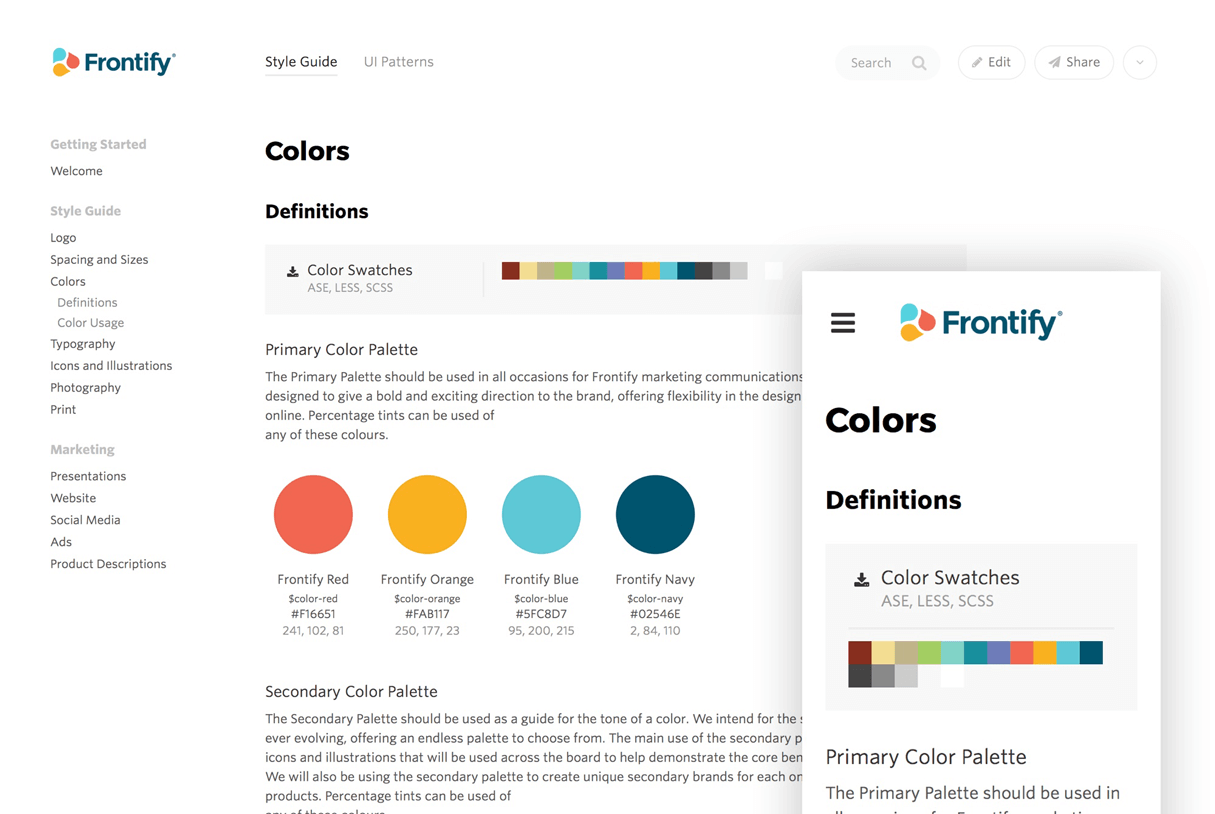
Why it works for remote devs and designers:
When you’re working with people in different locations, whether teammates or clients, it’s important that everyone has easy access to important information, like brand guidelines or design best practices. Frontify is a great option for storing visual or branding guidelines and assets. It’s also a helpful tool to give clients as an extra resource, along with the final design handover.
Features:
- Build a style guide or user experience manual from scratch, or start with a template.
- Upload branding assets like logos, icons, and imagery to have an online repository where they can be stored, managed, and downloaded.
- Gather and document guidelines for logo and imagery usage, color palettes, typography, and more.
- Add HTML for interactive content and document UI components.
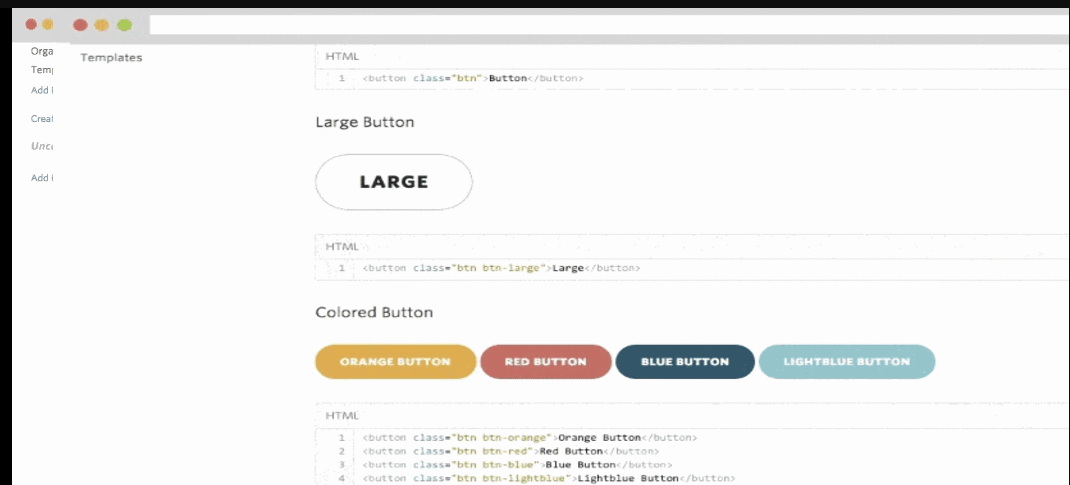
- Share your style guide publicly or privately (you control who can view and edit), and export as a PDF to print or share.
Cost:
- The free version includes one style guide per account, three users, and 100 MB of storage.
- Paid plans are available with extra features, starting at $25 per month.
Focus and Productivity
9. Focusmusic.fm
What it is: Focusmusic.fm is described as “beats for work, productivity, and flow.” This website provides a variety of music (mostly lyrics-free) to help you concentrate, and it features a simple interface that lets you quickly select some music and get back to work.
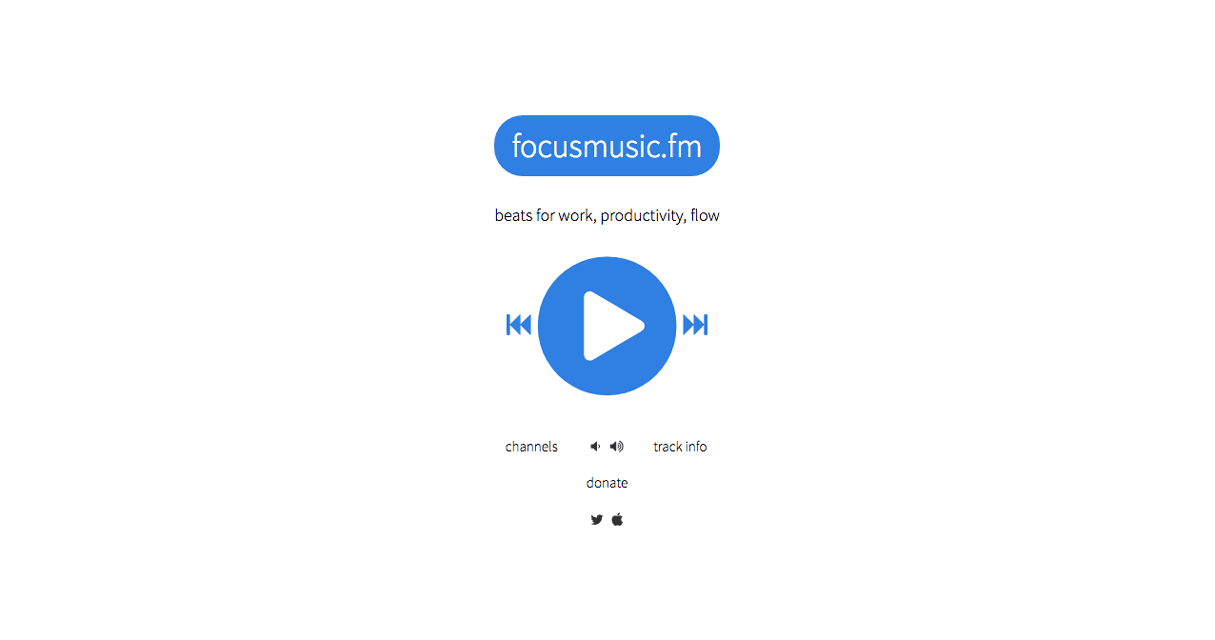
Why it works for remote devs and designers:
Whether you’re working at home or in a public place, sometimes you just need a little background noise to get in your workflow. Focusmusic.fm can do the trick, and is also great for drowning out distracting sounds in your work environment.
Features:
- Choose from four channels: electronic, downtempo, classical, and rain.
- Available in your browser, or as an iOS app.
Cost:
- Free.
10. Noisli
What it is: Noisli is for those who find actual music distracting while they work. It lets you create your own mix of ambient and nature sounds, or choose from pre-made mixes.
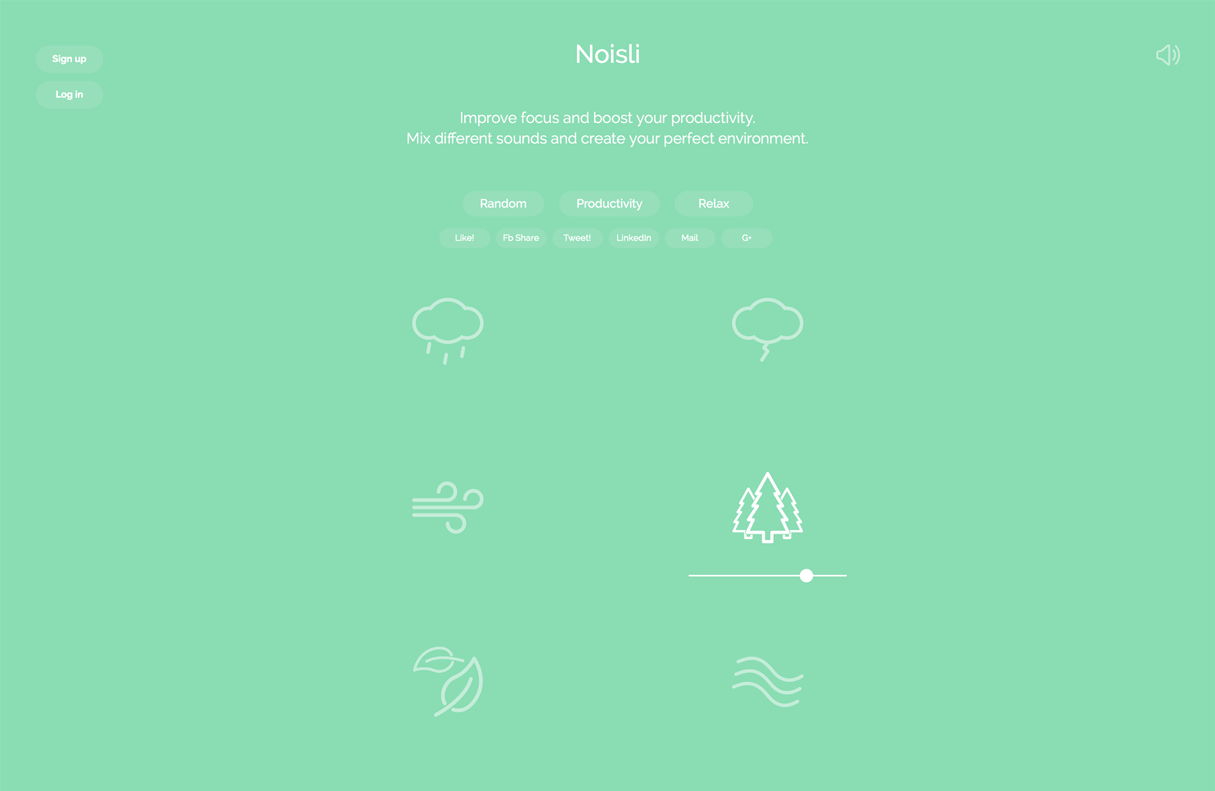
Why it works for remote devs and designers:
Studies have shown that ambient noise can boost productivity and creativity. If you have trouble focusing in complete silence, or you get distracted when you’re working from home alone, Noisli is worth a try.
Features:
- Try out recommended mixes for productivity or relaxation.
- Create your own custom mix of sounds from options like rain, thunderstorm, wind, forest, leaves, and white noise, among others.
- Available in your browser, as a Chrome extension, and as an app for iOS and Android. The extension has the bonus feature of a built-in timer for scheduling work sessions.
Cost:
- Free.
11. Ghost Browser
What it is: Ghost Browser is a multi-session browser that lets you log into any website using multiple accounts at the same time, and in the same window. Ghost Browser is built on Chromium, and offers a similar browsing experience to Google Chrome.
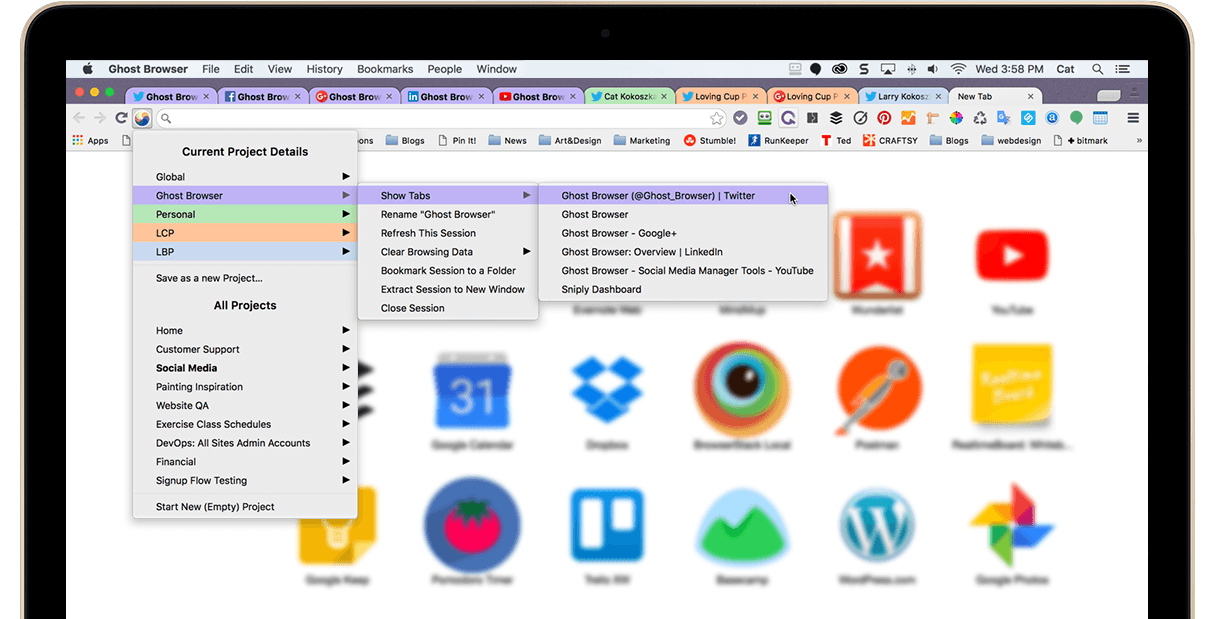
Why it works for remote devs and designers:
When you work remotely, you spend all day online, and have a lot going on. With projects coming at you from multiple clients or stakeholders, you may be working in more than one browser, with multiple user or admin accounts — as the tabs pile up, things can get messy.
Since the Internet is your office, you need a tool that helps you get things done online. Ghost Browser is designed to simplify your browsing experience, keep you organized, and boost your productivity.
Features:
- Group color-coded tabs into sessions that you can label and organize by task, project, client, or anything else; save multiple sessions into folders (called “projects”) for easy access later.
- Use sessions to log into any website as different users or user types at the same time — no logging in and out multiple times to switch accounts.
- Automatically import your bookmarks and extensions from Chrome, or any other major browser.
- Use with Mac or Windows operating systems.
Cost:
- The free version is limited to three sessions and three projects; no ads, no time limit.
- Paid plans are available with expanded features, starting at $15 per month.
12. Freeter
What it is: Freeter is an app for managing all your work and to-do lists from one place.
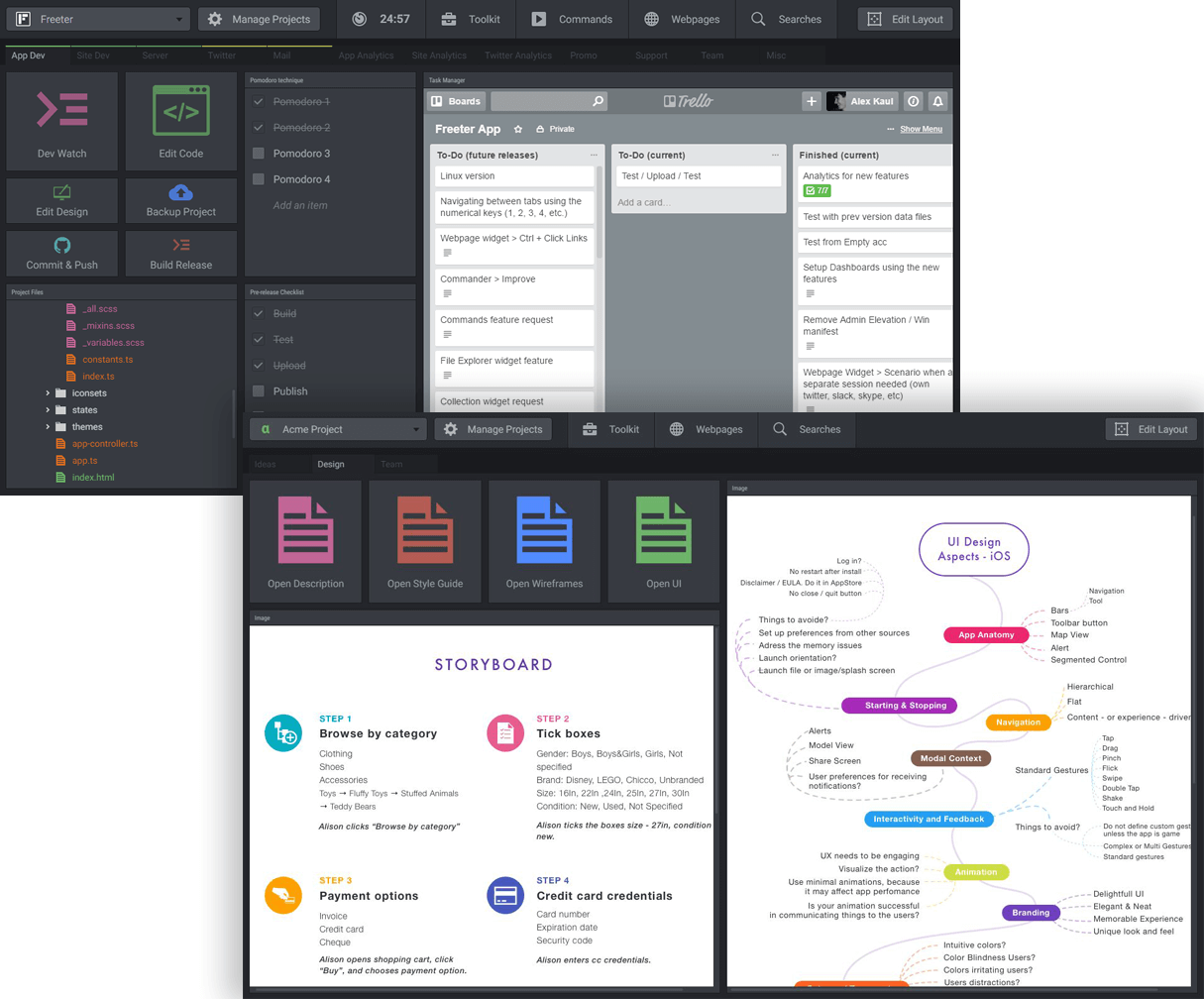
Why it works for remote devs and designers:
Remote workers depend on a lot of apps and tools for work and collaboration. Sometimes we don’t realize how much time we waste opening and closing apps and websites, or shifting back and forth between tasks; often we lose track of what we were doing in the process.
Freeter was created by a freelance developer who had the same problem; he found himself constantly disorganized and distracted by task-switching. So he developed Freeter to be a hub for all his work and to simplify juggling multiple projects at once.
Features:
- Use projects and dashboards to organize your work, and gather tasks, files, links, checklists, and more, all in one place.
- Connect project management apps like Trello, JIRA, Basecamp, and Asana to funnel your tasks into Freeter.
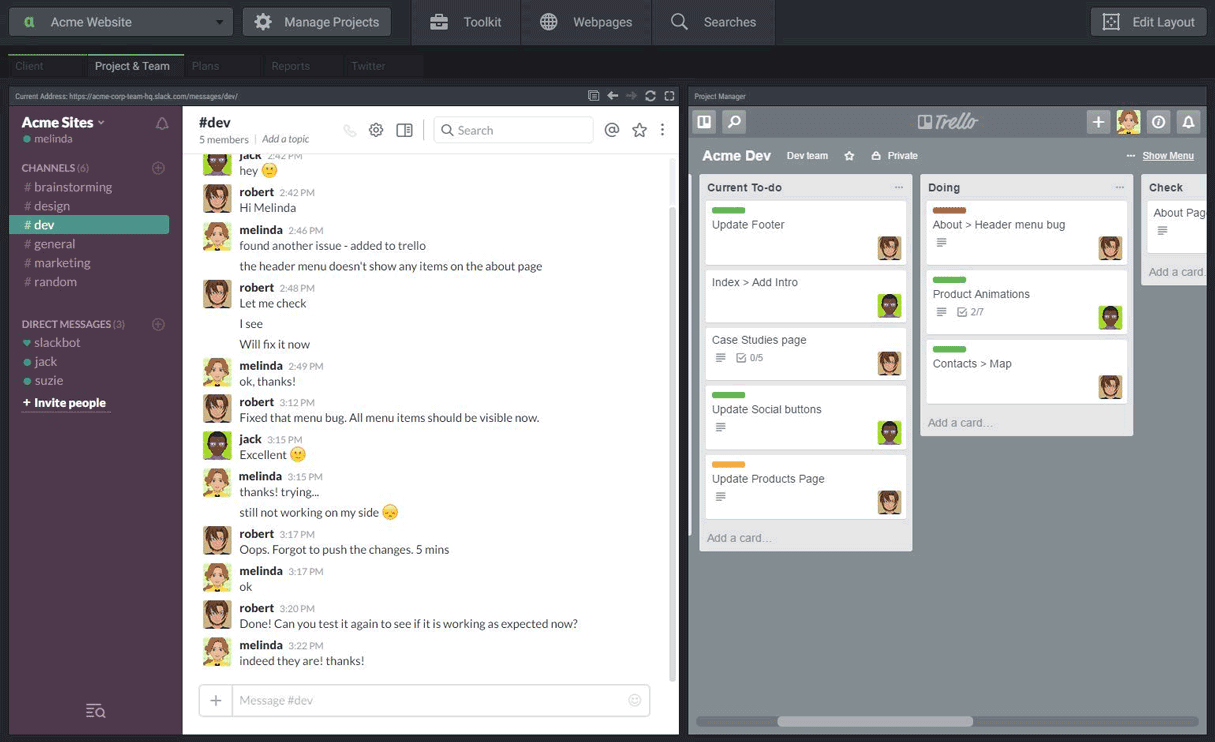
- Embed 40+ web apps and create widgets to speed up your workflow, completing the tasks you do most often — messaging, sharing files, even searching the web — all within the app.
- Available for Windows, Mac, and Linux.
Cost:
- The free version includes three projects, with five dashboards per project.
- The full version can be purchased for $29.
Did we miss any great remote tools you like to use? Tell us in the comments section below!









