Shopify vs QuickBooks
Shopify or QuickBooks?
Pick Shopify for a point of sale solution that comes loaded with a suite of modern features to help take your business to the next level.
You agree to receive Shopify marketing emails.
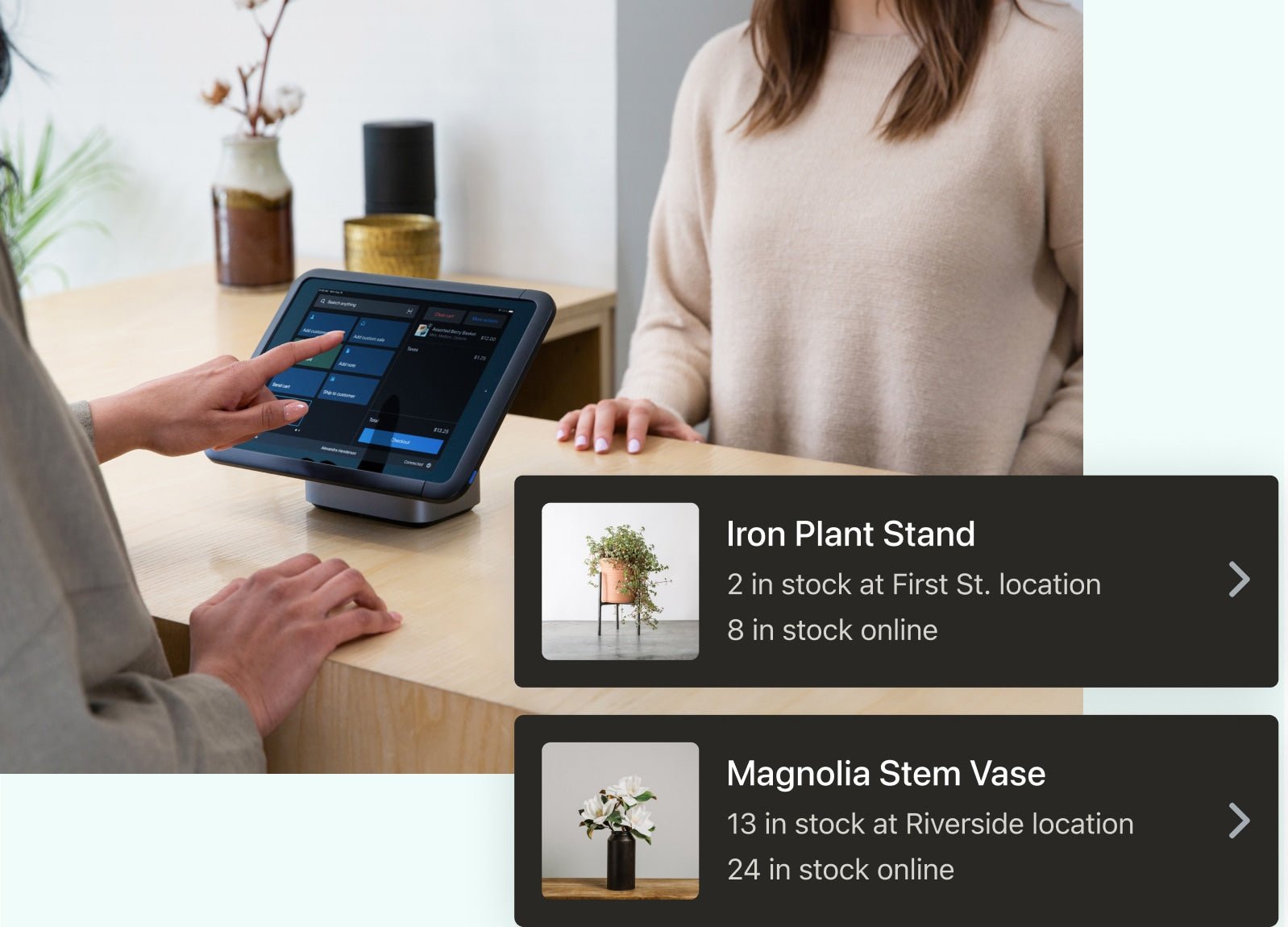
Compare Shopify POS vs QuickBooks POS
| Key features | QuickBooks POS | Shopify POS Pro |
|---|---|---|
| Unlimited sales | QuickBooks POS | Shopify POS Pro |
| Unlimited registers per location | QuickBooks POS | Shopify POS Pro |
| Manage multiple store locations | QuickBooks POS | Shopify POS Pro |
| In-store pickup | QuickBooks POS | Shopify POS Pro |
| Local delivery | QuickBooks POS | Shopify POS Pro |
| Exchange online purchases in store | QuickBooks POS | Shopify POS Pro |
| Return online purchases in store | QuickBooks POS | Shopify POS Pro |
| Integrated customer profiles, online and in store | QuickBooks POS | Shopify POS Pro |
| Integrated customer order history, online and in store | QuickBooks POS | Shopify POS Pro |
| Redeem gift cards online and in store | QuickBooks POS | Shopify POS Pro |
| Unlimited SKUs, online and in store | QuickBooks POS | Shopify POS Pro |
| Custom staff permissions | QuickBooks POS | Shopify POS Pro |
| Fully-synced inventory, in store and online | QuickBooks POSThrough paid integration | Shopify POS Pro |
| First-party payments hardware | QuickBooks POS | Shopify POS Pro |
| In-store and online payments | QuickBooks POS | Shopify POS Pro |
| Unlimited sales channels | QuickBooks POS | Shopify POS Pro |
| Ecommerce | QuickBooks POSThrough paid integration | Shopify POS Pro |
| Website builder | QuickBooks POS | Shopify POS Pro |
| Social media selling | QuickBooks POSThrough paid integration | Shopify POS Pro |
| Online marketplace selling | QuickBooks POSThrough paid integration | Shopify POS Pro |
| App integrations | QuickBooks POS | Shopify POS Pro |
| Loyalty program integrations | QuickBooks POS | Shopify POS Pro |
| Built-in marketing platform | QuickBooks POS | Shopify POS Pro |
| 24/7 support | QuickBooks POS | Shopify POS Pro24/7 in English |
Try Shopify POS Free for 3 Days
Start unifying in-store and online sales with Shopify to streamline operations, make more sales, and keep customers coming back.
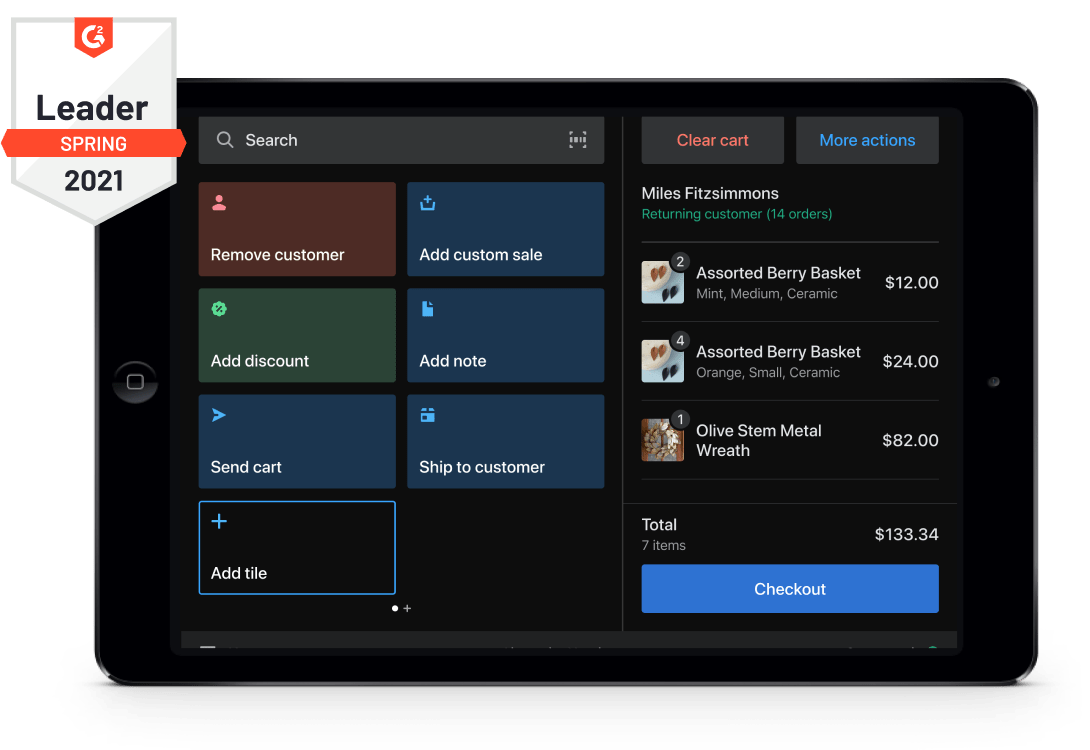
10 Things Shopify Can Do vs QuickBooks
Get unlimited registers per location
Create as many registers as you need across your multiple retail locations. No additional costs or limitations on how you want to sell.
Run your business from one place
Your Shopify admin is your one-stop spot to access everything you need for your business. Manage orders, inventory, payments, staff, and more with automatic syncing across channels.
In-store and online payments
When considering Shopify or QuickBooks, both come with the ability to accept payments but only Shopify allows you to use the same payment processor for online and in-store sales. That means you can manage your money in one place.
Easy online and in-store gift cards
On QuickBooks you need to pay extra to sell gift cards—and they can only be redeemed at the location they were sold from. On Shopify, you can sell physical and digital gift cards, and customers can redeem them in store and online.
In-store pickup
On Shopify, customers can check what’s in stock before they come to your store—and when they buy online they can select local delivery or in-store pickup at checkout. QuickBooks doesn’t offer local selling features.
Unlimited sales channels
All Shopify plans come with unlimited access to sales channels, unlike QuickBooks which limits channels based on your plan. Sell on Facebook, Instagram, Amazon, TikTok, and more, all through your Shopify admin.
Ecommerce included
To integrate QuickBooks POS with ecommerce, you need to use a third-party platform. You also need to subscribe to an ecommerce plan, on top of what you’ve already paid for QuickBooks. With Shopify, ecommerce is included.
Unlimited online orders
QuickBooks’s ecommerce plans limit how many orders you can accept online based on your plan. All Shopify’s plans come with unlimited orders so when you get an unexpected surge in shoppers, you can simply enjoy it.
Powerful inventory
With Shopify, you’ve got the power of multiple store location management in a single system. In-store and online inventory are synced as soon as items are restocked, sold, transferred, or returned, giving you real-time data, so you’re never at risk of overselling at any location.
Built-in marketing
Unlike QuickBooks, Shopify comes with marketing tools and customer profiles that sync across online and in-store. You can create ads, build email campaigns tailored to your audience, and boost repeat purchases with loyalty and reward programs.
Why Business Owners Choose Shopify Over QuickBooks
You get support for your whole business
Shopify support is available 24/7, no matter which plan you’re on. You’ll also have access to help docs, webinars, blog posts, and online courses to guide you along the way.
You can offer better shopping experiences
Shopify syncs inventory and customer profiles across all your locations, in store and online. That means customers can buy online, pick up in store, or buy in store and have the item shipped to their home. You can also accept returns and exchanges of online purchases at any retail store.
You can sell anywhere, anytime
With Shopify, you can open a new retail store, turn Instagram followers into customers by selling on social, and list your products on marketplaces like Etsy. On QuickBooks, you need to be on the most expensive plan to have more than one location and the number of sales channels you can use is limited by your ecommerce plan.
You can build stronger customer relationships
No matter where your customers buy from you, you can associate all their purchases with one customer profile with Shopify POS. That means you can use their purchase history to make meaningful in-store recommendations. QuickBooks customer profiles are in-store only.
You get a commerce-first solution
Shopify was built for selling—QuickBooks was built for accounting. Shopify comes with the tools you need to run a business out of the box, from selling online and in store to managing all your inventory from a centralized admin, so you can skip the clunky integrations.
You get a website, and the tools to manage it
All Shopify’s plans come with ecommerce at no extra cost. That includes hosting, use of the drag-and-drop website builder, and access to a library of free and paid website templates. QuickBooks only offers ecommerce through a paid integration.
From the seamless checkout experience, to the ecommerce integration and apps, to the simple and powerful reporting, there’s no beating Shopify POS.
Learn More About Shopify

Compare Shopify POS
See how Shopify POS compares to other popular point-of-sale systems.

Discover Shopify POS
Learn why Shopify’s powerful solution is the advantage your business needs.
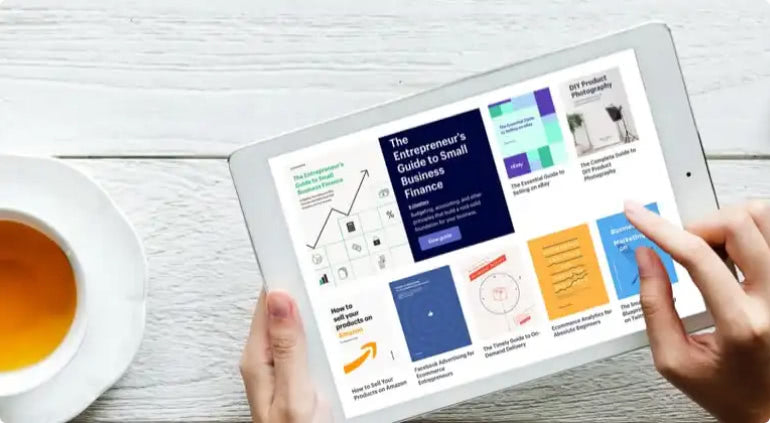
Read the Retail Blog
Check out the blog for everything retail from success stories to emerging trends.
Try Shopify POS Free for 3 Days
Start unifying in-store and online sales with Shopify to streamline operations, make more sales, and keep customers coming back.
FAQs
What’s the difference between Shopify and Shopify POS?
Shopify is a complete platform for running a business in person or online. It’s your central location for managing products and orders, accepting payments, and customer relationships. It gives you a unified back office, so you can sell from a retail store, pop-up, website, on social media channels, or online marketplaces, and keeps them all connected.
Shopify POS connects to that back office for in-person sales, ensuring that inventory, payments, and customer data are fully synced as you make sales from your retail store. It gives you full control over staff and multi-store management, and lets you tailor your POS to whatever your store needs, linking in-store and online sales to simplify inventory tasks, give you more control over cash flow, and incentivize in-store visitors with online marketing. The intuitive and mobile POS app also makes it easy to fly through checkout and assist customers anywhere, on the sales floor or on the go.
Do I have to purchase Shopify POS hardware?
Shopify POS is designed to work with the hardware you already have.
How do I know Shopify is right for my business?
Shopify provides every type of retailer with a complete solution for running their business and taking payments both in-store and online. An intuitive POS, powerful ecommerce features, and transparent pricing plans make Shopify a great fit for all businesses, whether they’re starting or scaling.
Page last updated January 2023
What’s the best commerce platform for you?
Learn why thousands of businesses migrate to Shopify every year.
