
Black Friday Cyber Monday (BFCM) is fast approaching, and it’s high time you prepare for the manic shopping extravaganza, if you haven’t done so yet.
It’s a fantastic opportunity for retailers that you shouldn’t miss out on: Shopify merchants made a whopping $5.1 billion USD in sales during BFCM in 2020, up 76 percent from 2019.
So how can you get your client’s site and app ready for the big weekend? We asked a range of ecommerce experts for their advice to ensure you have everything covered.
1. Plan ahead
Dan Conboy, managing director of Shopify Plus Expert Statement, is a former retailer himself, and his top tip is to plan way ahead.
“It may be a sin to mention 'Christmas' in the middle of May, but that's the best time to start your planning and preparations,” he explains. “Everything from sourcing stock to creating marketing collateral, the sooner you plan ahead, the more time you'll have to ensure you have put in place the best possible promotions that will drive the best sales for your client’s store at this pivotal time in the retail trading calendar.”
Also make sure that you have a stable platform for peaks. It’s vital.
Sharon Anne Kean, senior product director at Wise, explains that the run-up to BFCM isn’t a time to reinvent the wheel.
“Don’t ship big bold new features, tidy up any fragile areas of the codebase, and ensure the whole team is clear on how you’re going to manage the busy periods, including things like rotas and support. A bit of coordination and communication goes a long way—it’s easy to mess up a big day by not having your people prepared.”
“Don’t ship big bold new features, tidy up any fragile areas of the codebase, and ensure the whole team is clear on how you’re going to manage the busy periods, including things like rotas and support. A bit of coordination and communication goes a long way—it’s easy to mess up a big day by not having your people prepared.”
2. Let users know it's going to happen
It may sound obvious, but especially if they haven’t run Black Friday deals before, your client’s users won't be poised to visit their site (and won't have their wallet ready).
Matthew Curry, head of ecommerce at Lovehoney, suggests these tips to let users know it's going to happen, but without discouraging spending beforehand:
- Encourage wishlisting in the weeks prior to Black Friday. This will then also allow you to email customers if a wishlisted product is discounted.
- During the run-up in November, encourage customers to sign up for deals, without saying what those deals will be.
- Don't forget affiliates. If the platform allows it, you can run a pre-sale (at a lower discount) to key affiliates—the message here is that stock is limited, so these visitors get access first.
3. Focus on email marketing
Nicola Carruthers, co-founder and director of digital agency Underwaterpistol, recommends sending emails in the build-up to BFCM in anticipation of sales. Aim for an initial announcement email, followed by a couple of valuable emails designed to keep your client’s product top of mind. Also, consider offering exclusive pre-sales coupons only for email subscribers.
To really get the most out of email marketing for BFCM, Carruthers suggests you concentrate on the following areas:
- Subject lines. Try to test out a range of subject lines in advance. Your client’s subscribers are going to be swamped with emails around BFCM, so you need to make sure you stand out. Make sure subject lines clearly state the offering.
- Transactional emails. Make sure you tailor all outgoing transactional emails to BYCM promotions. Encourage shoppers to return to your client’s online store for future purchases with a time-sensitive discount coupon.
- Last minute reminders. Target shoppers who have abandoned their carts or browsed without buying.
- Landing pages. Make sure you create landing pages for your client’s top sellers and link to CTAs within promotional emails. Always double check that all links work correctly and are being tracked using UTM parameters.
- Drive traffic to the retail store (and vice versa). For clients who have a brick-and-mortar store, use email marketing to drive foot traffic from their online store to their retail store, such as offering in-store only promotions. If your client is pivoting away from their brick-and-mortar store, consider offering online-exclusive deals.
You might also like: Email Personalization: Using Analytics to Send Relevant, High Converting Emails.
4. Keep the UX simple
Keeping the user experience simple is essential for a stress free shopping experience.
It can also help keep page load time down by minimizing the data needed to display products, as Wise’s senior product director Sharon Anne Kean explains.
“Think about the minimum viable product that can really help here,” she suggests. “What’s the minimum information you need to display to get someone to make a purchasing decision? A good example could be not showing all product imagery upfront, and progressively revealing it as users click through the shopping journey. Similarly, you probably don’t need someone to login at the first click, so that’s a whole lot of validations and data processing that can be put on hold until later down the funnel.”
Underwaterpistol’s Nicola Carruthers adds that users won’t spend 15 minutes working out the menu, and recommends “easy-to-use, familiar setups that put the user at ease.” Matthew Curry suggests having the best deals and the deals that will expire the soonest on your client’s homepage, with one click to view the product.
Curry also warns against making site visitors have to hunt around for the deals.
“Create a dedicated page for merchandising deals, and promote it for ‘black friday’ on PPC. If you're lucky, CPCs will be cheaper and competitors will just be running generic brand ads.”
5. Conduct regular load testing
Regular load testing is essential, and a great way to optimize your site or apps for peak shopping days, as pointed out by Sharon Ann Kean.
“Being methodical and measuring as you go is the key here—look out for what moves the needle and what doesn’t, and double down on the things that win,” she explains. “In my past role as product director at Bloom & Wild, a flower delivery startup, the web team watched SpeedCurve obsessively, and we used it to keep track of our optimization work. Every change you make can make a difference, no matter how small, and many small improvements can add up to clearly measurable differences, so it’s about being repetitive and disciplined.”
Nicola Carruthers also recommends optimizing images to keep file sizes down by running all content through Google PageSpeed, and checking on all browsers early.
“This is a given, but sometimes things are missed until the quality assurance stage and by that time a rebuild of a section isn’t pretty!” she warns.
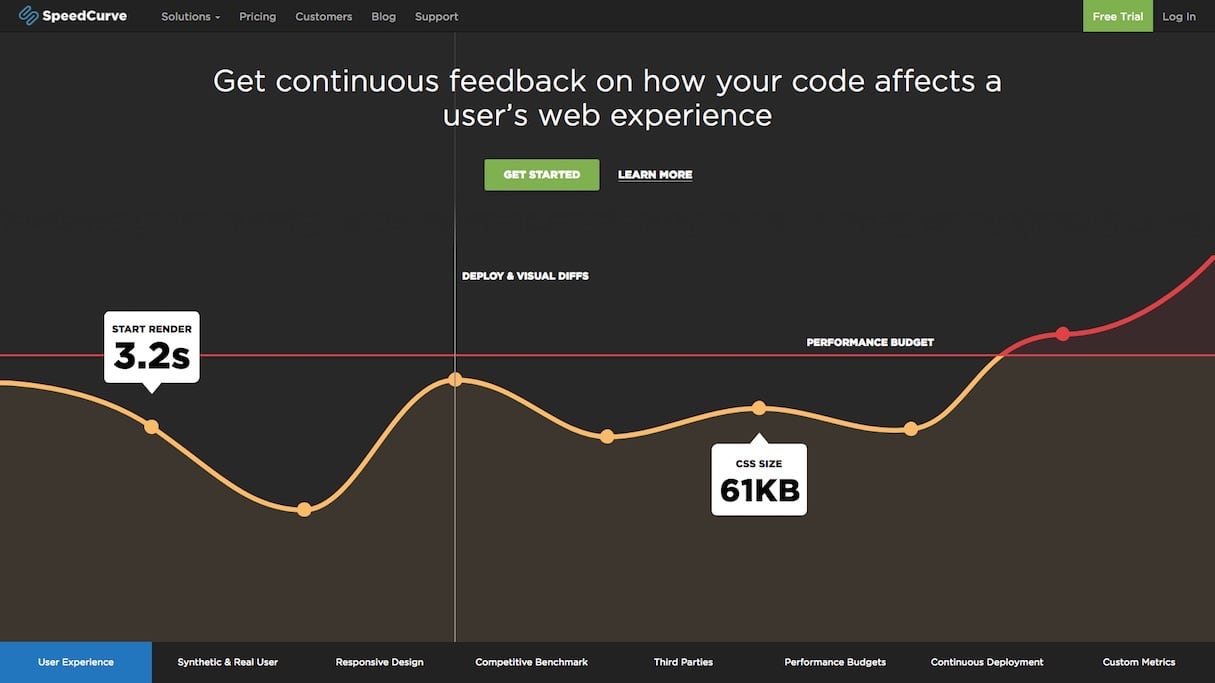
You might also like: App Performance: How the Wiser Team is Keeping Stores Fast.
6. Conduct user testing
As well as load testing, don’t neglect to test with users, especially with people who aren’t familiar with the site and don’t have a massive technical ability. Gather qualitative data up to, and especially during, BFCM.
“Proper user testing is always important, but it's absolutely vital during major events like BFCM, as the impact of every poor UX decision on your client’s website is magnified,” explains Gavin Ballard, CEO of Disco Labs.
“Make sure you have a test version of your BFCM store set up and ask a group of users—colleagues, coworking buddies, randoms in the coffee shop—to walk through the site to try to buy something. Watch, but don't help them—I guarantee you'll (a) cringe and (b) pick up on something you didn't realize was a problem.”
Corey Ferreira, marketer at Shopify, agrees. “Not only will this data influence the design of your client’s store, it can potentially influence how much their store earns during the holidays.”
Corey recommends UserTesting.com, which records someone going through the store and provides feedback. He’s also fond of the dynamic heat maps and visitor recordings provided by HotJar and Shopify app Lucky Orange.
“Lucky Orange records each visitor’s session on my site, allowing me to watch the recordings of any visitor,” he explains. “I can watch the sessions of visitors that purchase to see what pages or content they view before making a buying decision. I can watch the sessions of visitors that abandon their cart, and see where they might have struggled or what might have confused them.”
7. Don’t underestimate the impact on your servers
If you're an app developer, it's easy to underestimate the impact BFCM can have on your servers.
“Make sure you thoroughly understand the impact of huge traffic spikes across all stores that have installed your app,” Gavin Ballard recommends. “And plan your mitigation strategies, whether it's shelling out temporarily for bigger and better servers, optimizing your code to be more performant, or even pausing some of your app's non-time-sensitive functionality for later processing.”
You might also like: App Performance: From Data Outage to Four Nines Uptime.
8. Don't blow everything straight away
Don’t go crazy with deals, and make use of the whole weekend.
“If your system allows it—or you can develop it quick enough!—schedule discounts across the day and encourage repeat visitors,” Lovehoney’s head of ecommerce Matthew Curry suggests. “Show deals that are happening later in the day. Keep some of your best deals for the early morning, lunchtime, and that evening, as people may not be able to access your client’s site at work.”
And don’t forget it’s not just a day.
“There's nothing to say you have to hold everything back for Friday—you'll be competing with lots of brands for attention, so see if you can extend promotions to before and after,” Matthew explains. “Your client and their competitors are after the same share of wallet, so try to get them to empty that wallet on your client’s site first!”
“There's nothing to say you have to hold everything back for Friday—you'll be competing with lots of brands for attention, so see if you can extend promotions to before and after,” Curry explains. “Your client and their competitors are after the same share of wallet, so try to get them to empty that wallet on your client’s site first!”
Curry also warns against doing a flat discount.
“This is just giving away margin to casual visitors,” he warns. “Yes, it will be effective in increasing revenues, but it might not be as profitable. Design shopping processes to promote cross-sells wherever possible. You can use Black Friday deals as a loss leader, and claw back margin in add-ons to the order.”
You might also like: 6 Ways to Prepare for a Client’s Online Traffic Spike.
9. Communicate urgency and rarity
As BFCM orders are impulsive purchases, rather than considered, you need to use the tools of selling to encourage users to buy.
Matthew Curry recommends that on product pages you:
- Show a countdown for when a deal will expire.
- Show the available stock at that price.
- Show (using a system like Taggstar) how many people are currently viewing that product.
If your client offers next-day delivery, make sure this is heavily promoted, and remember you are trying to encourage FOMO (aka the fear of missing out).
10. Boost SEO
It goes without saying that all content should be optimized for search engines, so that customers can easily find products and BFCM deals.
With this in mind, Nicola Carruthers suggests:
- Research product niche event keywords and terms. These may be different from the rest of the year.
- Write comprehensive product descriptions for products. The longer the content, the better chance your client has to rank for target keywords.
- Ensure meta descriptions include target keywords. Meta descriptions should also entice users to click by mentioning things like free shipping or product ratings.
- Include LSI keywords (Latent Semantic Indexing). Add keywords closely related to the product. If your client is selling blenders, you would add 'mixer,' 'juicer,' or 'processor' to the product description.
11. Convey trust and security
Black Friday shoppers aren’t necessarily going to be brand loyal. In fact, they might not even know your client’s brand.
Lovehoney’s Matthew Curry says you should therefore treat them as you would any completely new user.
“Show them social proof regarding the trustworthiness of your client’s site, returns policy, and any customer service USPs they have. Don't just rely on a trustmark that many users might not understand.”
Whether the customer is a casual shopper or not, your client’s homepage and ‘about’ page should be where the user ascertains if the site can be trusted. Nicola Carruthers suggests making use of testimonials, company history, staff portfolios, and contact details, including phone numbers.
You might also like: Social Proof: 5 Ways You Can Leverage Customer Feedback.
12. Don’t stress
If you've done it right, you can expect a lull in sales after Black Friday. Don't despair!
“Your client is fresh in the minds of their customers, so make sure you have a compelling post-sale email program to get them back in December, for additional Christmas shopping,” Matthew Curry recommends.
Also, don’t go overboard with your preparations and focus too much on this particular weekend.
Jay Fanelli, co-founder of t-shirt startup Cotton Bureau, explains that his business reached peak BFCM sales a few years back. Nowadays, he adds, it’s almost impossible for small brands to stand out among the din of promotions and discounts.
“We know, we've tried,” he admits. “We've done all kinds of ridiculous, complicated, and sometimes-unprofitable things on and around Black Friday. My best advice would be to stay on-brand and make smart decisions that actually help your client’s business. You know the audience, you know the margins, you know the YTD revenue. Also, that weekend is for spending time with family and friends, at least here in the United States. Make sure the promotions are actually worth the personal time you're sacrificing.”
Don’t go overboard
Whatever you do, make sure you review analytics and data from last year’s BFCM to understand shopper behavior better. Not only will this data influence the design of your client’s store, it can potentially also influence how much their store earns during the holidays.
Don’t go overboard, though, and take things too seriously. In the end, you’ll want to build a store that your client’s customers want to shop at all the time—not just during the craze of Black Friday Cyber Monday.
Read more
- How to Make the Most of Shopify's New Price Rules API
- 7 Ways to Spice Up Your Website for Halloween
- 3 Steps to Maximize Your Client’s Holiday Revenue Before 2016
- Holiday Reading List: The Top 10 Stories of 2015 from Shopify Partners
- PODCAST: How You & Your Clients Can Make the Most of the Holiday Season
- How to Support Your Clients Over the Holidays
- 5 Ways to Prepare Your Clients for Black Friday
What are you doing to get ready for Black Friday Cyber Monday? Let us know in the comments below!

