Potential customers are visiting your website but they aren’t converting. They’re navigating to your product pages—and that’s where they drop off. You know you have a solid brand and the products your target market needs. So what’s going wrong?
The truth is ecommerce business owners aren’t spending enough time on product pages. Crafting a compelling product page is an art. Every detail can mean the difference between a sale and a lost opportunity.
How do you breathe life into your product pages to improve the customer experience and boost conversion rates? Learn how to approach product page optimization with expert advice on everything from high quality images to search engine optimization, and get inspired by real examples from successful stores.
What is product page optimization?
Product page optimization is the process of auditing and improving the design, content, and functionality of a webpage dedicated to selling a product.
It involves optimizing elements such as product descriptions, images, pricing, reviews, and call-to-action buttons to create a personalized shopping experience, increase customer confidence in your brand, and drive sales on ecommerce product pages.
What is Product Page Optimization in the App Store?
Not to be confused with product page optimization for your ecommerce store, Apple’s App Store provides a feature to app developers to optimize their app listing. This Product Page Optimization (PPO) feature allows developers to A/B test versions of their app icon, screenshots, and other elements, to see which deliver the best results.
This article focuses on optimizing product pages in ecommerce stores, but many of the principles are universal.
11 elements of a great product page
- A clear call to action (CTA)
- Compelling product and lifestyle photography
- Images that link to product variants
- Detailed product descriptions
- Consistent branding
- Aspirational content
- Conversational copy that speaks to your target customer
- Social proof: Reviews, expert testimonials, and UGC
- Related and recommended products
- Buying and checkout options
- Trust signals
Every product page is different, with certain elements being more important depending on the industry, product, and customer need. A beauty brand, for example, will want to focus on transparent ingredient information and customer reviews, while an apparel company should invest in high quality images and in-depth sizing and fit information.
That said, each of these elements are worth an inspection as you dive into product page optimization for your own site.
1. A clear call to action (CTA)
Your product page has one job: compel your customer to click the Add to Cart button. That’s why Maria Bonello, director of strategy at SMAKK Studios, recommends starting here. “This is the most important component on the page, and should stand out from the surrounding content,” says Maria. “The area around the button should be uncluttered so that there are no distractions or obstacles that block the user.”
In this example below by sustainable brand Suri, the CTA button has a high contrast with the background over other elements on the page, making it stand out to visitors.

Your CTA button should be visible as soon as a visitor lands on your product page. “If your product description pushes the Add to Cart button below the bottom of the browser, it’s time for a redesign,” says Maria.
Since more than 60% of ecommerce purchases in the US are made on smartphones, mobile optimization is critical. Test your product pages on multiple browsers and mobile devices to ensure your call to action is front and center no matter how your customers are shopping online.
For example, Dorai’s CTA button is not only clear and central on its product pages, it also leaps to the top when scrolling, ensuring it’s always accessible, no matter where the customer navigates.

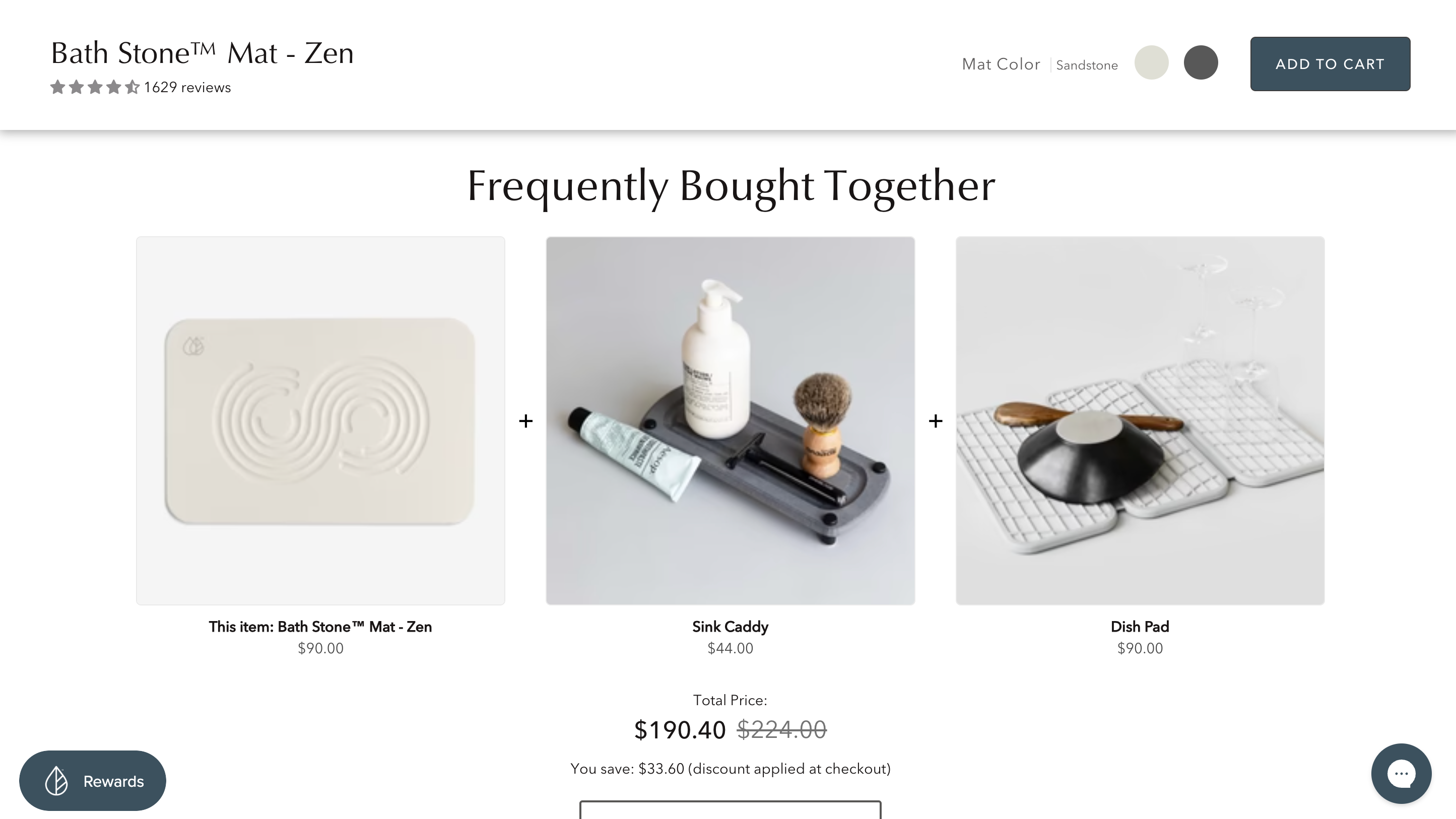
In terms of copywriting, Courtney Hartmann Tisa from Internet Marketing Inc. says to keep it simple. “Don’t try to be clever with CTAs. Direct Add to Cart or Submit Order will do,” Courtney says. Make sure you’re not confusing customers or adding friction to the purchase journey with your CTA copy.
2. Compelling product and lifestyle photography
Photography on an ecommerce site serves several purposes. Most importantly, it helps customers see and “feel” the details of a product, even if they can’t touch it, taste it, or try it on.
Photography is also a branding tool, conveying an aspirational lifestyle that customers can achieve with your products. Photos can also impact conversion, with 85% of shoppers saying that product information and images are important factors when choosing one brand over another.
“My experience as a web designer has taught me that when it comes to ecommerce, people do judge a book by its cover, so invest in solid product photography,” says Mark Perini, founder of ICEE Social.
There are two types of photos you’ll want to consider when optimizing product pages:
Product photography
Product photography usually refers to images of products that focus on the product itself, eliminating distractions and zooming in on details. You’ll want to shoot products from several angles, including close-up details to show features like texture, stitching, or shine. Often these photos are shot against a white or solid background.
In this example by furniture company ReFramed, the brand’s beds are shot on a neutral, plain background from multiple perspectives.

“Show multiple angles, allow users to zoom, call out unique features,” says Maria. “Good photography builds expectations and credibility.”
Lifestyle photography
Lifestyle photography is useful for branding, as it’s a chance to let your brand shine on product pages. It’s a place to showcase your brand’s aesthetic, to reflect your target customer’s faces back to them, and offer styling tips or use cases. Lifestyle images help your customer envision your products in their life and spaces. Digital lookbooks linked to product pages are a great option for fashion brands to feature lifestyle images for seasonal collections.
On scroll, ReFramed product pages contain a gallery of lifestyle images that show its bed frames in spaces, adjacent to other products, and styled within a real space.

High-quality images with proper alt tagging can also help with on-page SEO (search engine optimization). Not only will an optimized page have a better chance of landing in search results, optimized images can also appear in image results.
“Your products will show up in a magnitude of sites throughout the web,” says Mark. “Make sure you are perceived in the best possible light by really making your products shine!”
3. Images that link to product variants
Product variants are options customers can select to choose a color, size, style, or delivery method of a product. They can also be used for product customization (e.g., monograms). While offering choice is a big plus, customers should have a very clear understanding of what the end product will look like.
That’s why linking images to product variants is so important, and can help increase your conversions, says Alan Schaffer, director at Bismuth Studios. “Often people name their colors with funky names, making it hard for customers to be sure they are picking the right color,” he says. In short: while it’s fine to be clever with your variant names, be sure the linked images help customers understand that, for example, “midnight train” is a deep blue-black.
Another benefit of this tactic for fashion and beauty brands is that it helps customers understand if the product will look good on their body or skin tone. Offering and linking images on various bodies and faces means customers get the best shot at a perfect match—and you get a potentially lower return rate.
Activewear brand LNDR not only displays a product in a different color when you click a variant, it also offers a pop-up window letting customers specify their size and see the product on a model with the same proportions.
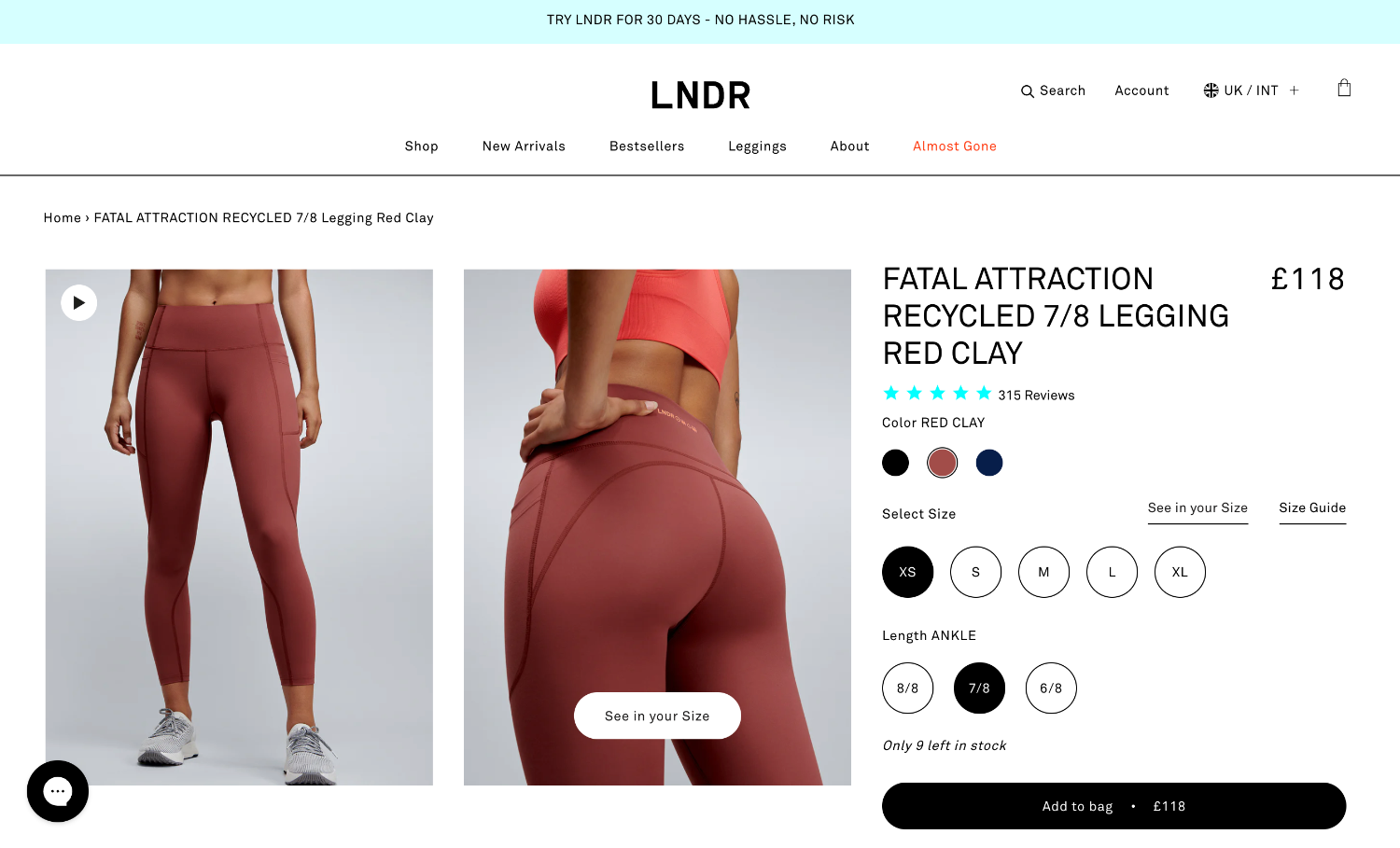

4. Detailed product descriptions
Like photography, product descriptions serve many purposes. On the surface, they describe the product, helping the customer understand what they’re ordering. Product descriptions can include the following:
- A general written product description (often one to two paragraphs)
- Ingredient information or material composition
- Allergen and safety information
- Sizing information (often with a linked size chart) or product specs
- Usage instructions or ideas (like recipes)
“The paramount goal for your product pages should be to build user confidence by providing all the information necessary for a purchasing decision and making the process as intuitive and straightforward as possible,” says Rosara Joseph, content strategist at VentureWeb.
The uncluttered product page for Haven’s large duffel bag has plenty of product information tucked neatly under nested headers.

When a customer clicks on each section, they can review additional information like product features, sizing, and warranty details.

Product description best practices
When optimizing product descriptions, keep the following best practices in mind:
- Write content that appeals broadly. Your website visitors will have varying levels of knowledge about your product. “Make sure that the information you share is useful and understandable for as many as possible, without patronizing or talking down to your users,” says Rosara.
- Try video. Product-focused videos can condense complex details and storytelling into a short clip.
- Organize dense information with UX features. Drop down tabs, overlay or pop-over boxes, and content that reveals when you hover over can help keep a page from becoming cluttered.
- Use a clear structure in your copywriting. Careful use of headings and subheadings will make it easier for users to scan content and find what they’re looking for.
- Anticipate questions. Answer any questions your target customer may ask right on the product page. This may include featuring a separate FAQ for each product.
- Center the customer. Product copy should focus on how your product will solve the customer’s problem or benefit them.
- Consider search engines. Product copy is the perfect place to inject keywords that signal to Google that your product meets the needs of a search term. Do keyword research to find relevant terms for your SEO product descriptions.
On Flakes’ website, each product page has tons of information from ingredient listings to benefits to product reviews. Upon landing on the page, however, beautiful images and the CTA dominate most of the space, with a small product description.

Visitors can then scroll to read about product benefits. In this example, the copy centers the user problem and explains how the product can help. Notice how the CTA button travels on scroll, too!

Product descriptions are especially critical for luxury items. “If you have a simple product with a rather high price point you need to make sure that your copy will help you backup that price,” says Alan. “Make sure you describe properly the materials, the origins, and the passion behind this product.”
Don’t assume customers understand the value of your product. Include as much detail as possible to help customers have confidence in their purchases.
5. Consistent branding
Your brand surfaces all along the customer journey at every touchpoint, from social ads to your ecommerce homepage to product packaging. A memorable brand identity, consistent brand voice and tone, and imagery that reflects brand aesthetic can help customers identify you in the wild and build affinity with your business.
Product page optimization shouldn’t skimp on brand. Conduct an audit of your pages to understand if they are a true representation of your brand. “The difference between creating a mediocre product page and a stellar [one] is your ability to weave your brand’s DNA into the page,” says Mark.
In these two examples, brands Kallo and Frank Body both surface brand personality within product descriptions, with the former choosing a playful poem style and the latter using cheeky slang directed at its young audience.


Your product page needs to function as a standalone landing page, too. “Remember that some visitors may never visit your homepage, so put your brand in the absolute best light,” says Mark. That means weaving branding through every page.
6. Aspirational content
You’ve already read about the power of lifestyle images, but what other content can convert a browser to a buyer? Customers want your products to solve a problem, make them better, bring them joy, or help them accomplish something. Your product pages should make it easy for them to see how your products can achieve those goals.
“Make your content provide an answer to an aspiration,” advises Rosara Joseph, content strategist at VentureWeb. “Think about how your product can help make your users’ lives more fun, enjoyable, or efficient. How does this bike make you a better, faster rider? How will these skis make you ski like a rock star in the deep powder?”
Frank Body uses how-to video content as well as images that demonstrate the product’s ability to overcome common skin problems.

Eleat Cereal uses copy and graphics to clearly communicate its products’ benefits.

Consider also the emotional benefits of a purchase, especially if you sell eco-friendly products or have sustainable business practices. Highlighting this information on a product page can help a conscious consumer understand why a product is good for the world and for them. Here, Rareform highlights the impact it has made by recycling garbage into usable products.

“How do your brand and products fit into a specific lifestyle and how do you make it relevant for your consumers?” asks Maria. “Selling your products is all about the story that you tell around them—bring them and the brand to life by guiding your users through the details that matter.”
7. Conversational copy that speaks to your target customer
AI is an incredible technology that can help business owners get more done. It can even help you generate content for your product pages. But beware of overusing it or not applying enough oversight. Use a tool like Shopify Magic to generate your product descriptions, but don’t forget to apply your own touches!
Your copy should strike a balance between being on brand and functional. Straightforward descriptions, headers, and button copy can help visitors find the information they need. But it should still match the tone of your brand voice.
“Descriptions don’t have to be bland. Invest the time and energy to speak to your users,” advises Maria. “You have about .02 seconds to make an impression on them, so make it a lasting one by owning your voice!”
In the following examples, both MìLà and Lyka offer product pages with straightforward language injected with a playful tone that humanizes it.


A detailed FAQ page is a great way to house more detailed or technical information away from the main product description. Your answers should sound human and speak to your target audience. Expanding Suri’s product page FAQ drop-down reveals technical information presented in plain language for the average user.

8. Social proof: Reviews, expert testimonials, and UGC
Borrowing from landing page best practices (because after all, a product page can be a landing page too), add some social proof and expert backup to product pages. This helps increase customer confidence and trust, and legitimizes your claims. “Especially for new brands, giving consumers a reason to believe adds a layer of trust to the buying experience,” Maria says.
There are a number of ways to add social proof:
Embed user-generated content (UGC)
Use a Shopify app to port UGC over to product pages using distinct hashtags. These provide visual reviews from real customers. Haven imports content from Instagram where real customers share experiences in Reels.

Include reviews directly on the page
One survey found that 46% of consumers trust online reviews as much as recommendations from a friend. Pull reviews into your product page using a review app. Aggregate the product’s review score at the top of the page.
LNDR prominently displays its average user rating at the top of its page. Visitors can scroll to find detailed reviews that include customer information like height and size purchased.


Gather and feature expert testimonials
Testimonials are great for beauty, wellness, and food brands that want to back up benefit claims of a product. Flakes’ website is a great example of how to use social proof. Along with reviews, its product pages highlight its partnership with a doctor who helped develop the product.

If you’re a new brand and don’t yet have reviews to feature on your website, consider sending products to influencers or paying creators for a promoted post. Influencer marketing can provide the social proof you need to get your brand off the ground.
9. Related and recommended products
One way to increase average order value (AOV) is by employing upselling and cross-selling tactics to encourage customers to buy additional products. You can do this on a product page by suggesting related or recommended products.
Related products can fit nicely on the footer of your product page, like the example below from Beyli. You can also use an AI tool to understand user behavior and suggest products based on browsing and buying habits.

10. Buying and checkout options
Giving customers choice is more than just offering a product in multiple colors. Providing options that could save them money (as in a product bundle) or time (as in the case of recurring subscriptions) is another way to benefit the customer while also influencing them to buy.
Mixhers offers its products in two sizes and two delivery methods: one-time purchase or a monthly subscription plan that saves them 10%.

Checkout options can also increase conversions when you offer customers’ preferred payment methods. Here, Thesus includes a Buy with Shop Pay’ on its product pages, allowing customers who use this accelerated checkout option to complete their purchase in two clicks.

If price is the barrier holding your customer back from checking out, offer a buy now, pay later option, like this example from Tentree.

11. Trust signals
There are a few ways to increase trust with your product pages. While user reviews and science-backed claims can go a long way, you still need to get them to check out. Providing a secure checkout experience can give customers peace of mind when ordering.
Adding trust badges, linking to a privacy policy, backing up claims with certifications, and offering recognizable checkout options can all signal to a customer that you run a legitimate business with a secure checkout.
These examples from Consonant and Tentree both demonstrate the use of trust signals. For Consonant, payment symbols show the customer that the website accepts recognizable and safe payment options. Tentree features certifications from reputable sustainable organizations, backing up its product claims.


What to avoid in product page optimization
Now that you know what to do to build beautiful, on-brand, and converting product pages, let’s discuss what not to do. Based on the most common mistakes made by ecommerce store owners, follow this advice while building and optimizing product pages:
- Don’t keyword stuff. SEO is important but Google’s algorithm (and the human eye) can spot blatant keyword stuffing. Relevant terms should feel like a natural part of the copy.
- Avoid low quality images. If your images are small, blurry, unintentionally dark, or off-brand, don’t use them. They can actually harm your business. Invest in a photographer or learn DIY photography to create your own crisp and clean product photos.
- Don’t omit information. Include all relevant product information on your product page, even if it means organizing it with tabs or linking out to FAQs. Don’t leave your customers surprised.
- Steer clear of inconsistent branding. Your product page is an opportunity to solidify your brand in the minds of your customer. Use it wisely.
- Don’t hide costs and fees. Being upfront about any additional costs on the product page will help avoid surprises—and cart abandonment.
- Don’t forget about mobile. Most ecommerce website themes will be mobile optimized by default, but it’s important to test your own on multiple browsers and devices to ensure the experience is consistent.
- Avoid clutter. Pick the right theme to accommodate the amount of information you need to include on product pages. Look for themes with tabs or drop down features that let you organize information.
- Don’t ignore your loyal customers. Factor customer feedback into the design of your product pages and use their reviews and content to help you build trust with new ones.
“Everything stems back to your audience and telling a story that matters to them,” says Maria. “Do your homework to understand your consumers and learn who they are, what their motivations are, and what matters to them,”
How to measure product page success
There are a number of success factors to consider when evaluating your product pages. Here are a few metrics to look at when analyzing the strength of your pages:
- Conversion rate. Are your visitors buying more?
- Bounce rate. Are visitors exiting your website without a purchase at a lower rate?
- Time on page. Are your visitors spending more time on your product page?
- Click-through rate (CTR). Are your visitors compelled to click through to other pages on your website?
- Average order value (AOV). Is the average value of customer orders increasing?
- Search engine rank. Is your product page appearing higher in search results?
- Return rate. Are customers returning products at a lower rate?
If you answered yes to these questions, the exercise of optimizing product pages was not in vain! To truly see the impact your changes are making, test, test, test. You can run A/B tests on product copy, featured images, and positioning of the CTA button. The test results will give you a good understanding of how to achieve a better conversion rate and which adjustments are worth scaling across all pages.
There are also a number of web analytics tools you can use to measure the changes you’ve made, including Shopify’s own built-in analytics features.
Optimizing product pages to reach your goals
If your numbers aren’t quite where they should be, there are many ways to troubleshoot your website, reexamine your brand positioning, and evaluate your marketing programs. But making simple tweaks to your product pages can help you get your conversion rate soaring without a major overhaul.
Jump on keyword research, massage your product copy, and include the detailed information online shoppers expect to find. Pair that with beautiful images, trust-building reviews, and clean page structure and you’re on your way to smashing your business goals.
Additional reporting by Desirae Odjick
Read more
- How To Source Products To Sell Online
- 10 Ways to Write Product Descriptions That Persuade (2024)
- The 11 Best Ecommerce Website Builder Picks
- How To Start Your LLC in 2022 With These 5 Simple Steps
- Amazon Dropshipping Guide- How To Dropship on Amazon (2024)
- How To Create a Successful Affiliate Program
- The 12 Best Ecommerce Platforms for 2024
- Best Ecommerce Shipping Solutions for Your Business (2024)
- Alexa, What Are Amazon’s Main Competitors? And Why Are They Successful?
- The Procrastinator’s Guide to Black Friday Cyber Monday
Product page optimization FAQ
How do I optimize my product page?
Product page optimization can be achieved by evaluating the different elements of your page and making adjustments to help increase conversion. Some of those elements include:
- A clear call to action
- High-quality photography
- Detailed product descriptions
- On-brand messaging and aesthetic
- Aspirational content that sounds human
- Social proof and reviews
- Content optimized for search
What is product page optimization?
Product page optimization is the process of auditing and improving the design, content, and functionality of an ecommerce store’s website. It involves optimizing elements such as product descriptions, images, pricing, reviews, and call-to-action buttons to create a personalized shopping experience, increase customer confidence in your brand, and drive sales on ecommerce product pages.
Why is product page optimization important?
Page optimization is important for product pages because it can increase customer confidence and brand affinity, leading to a better conversion rate. An optimized product page is a signal to both search engines and potential customers that your website and product are legitimate. This can help with search engine rankings and increase organic traffic.
What’s the best way to optimize a product page for SEO?
To optimize your product page for SEO, do an audit of the content. This involves keyword research and competitive analysis. You can run your pages through an SEO scoring tool that will make suggestions for SEO improvements. Pay attention to relevant search terms in copy, adding alt text to images, bringing up site load speed, and internal linking.
What is the difference between CPP and PPO?
Custom Product Pages (CPP) are different versions of an app’s product page in the Apple App Store. CPPs are useful for surfacing different versions of your product page to audiences with different intents. Product Page Optimizations (PPO) involve tweaks to specific elements of your main product page in order to A/B test these variants. Both terms are specific to app product pages on the Apple App store.





