Today’s ecommerce customer expects to know all the details about a product before they’re ready to purchase. Whether it’s a pair of running shoes, gym shorts, a sofa, or a phone, robust and thorough product descriptions are one way you can convey the most important information about your product and address any questions that may arise.
But increasingly, rich media that visually highlights your products in all its variations is a critical component of the conversion process—particularly for products that come in colors, materials, or dimensions that need that visual emphasis. What’s more, your customers want to view all of this rich product information specific to each product variation conveniently, all from one product details page (PDP).
Let’s say you run an apparel shop, and your best-selling shorts come in 8 colors, but on the shorts’ product listing page, you only highlight one image for each colorway. A customer interested in the ice blue color won’t be able to see multiple images and angles of the shorts in blue and are therefore much less likely to convert. This is a huge missed opportunity to drive more sales.

That’s why we built the Shopify Combined Listings app, exclusive for Shopify merchants. With it, you can more easily merchandise products that come in multiple options that are best represented visually. With Combined Listings, it’s now easier for merchants who sell products that come in multiple colors, materials or dimensions to provide a better, higher-converting customer experience to their customers.
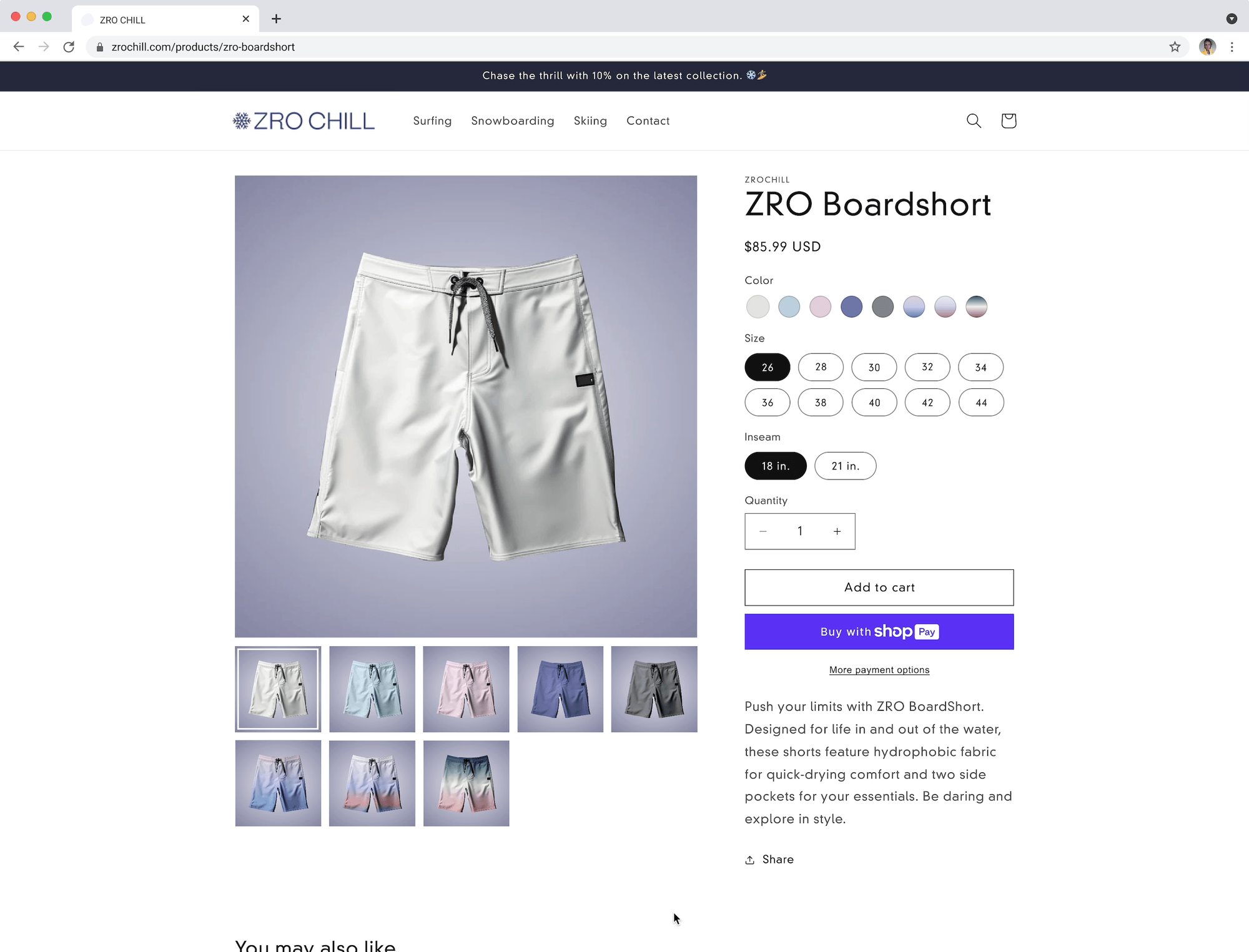
What is the Shopify Combined Listings app?
The Shopify Combined Listings app is a free app built by Shopify exclusively for Shopify merchants. It empowers merchants to create a product listing that combines all the different variations of a product into one centralized product listing. Each variation can have its very own image carousel, descriptive URL, and publishing controls.
Prior to the launch of Shopify Combined Listings, Shopify merchants who wanted to visually showcase all of a product’s variations into one product listing typically chose to create each individual variant as a separate product in Shopify. They would then do custom work to stitch the products together on a single PDP. This process is often resource intensive, wasting time, effort, and money that could be better spent elsewhere. Now, with Shopify Combined Listings, we’ve made this process simple and seamless, allowing you to quickly get started creating your combined listings of your product variations—without all the extra work.
Merchants that use Shopify Combined Listings can offer a more compelling and higher-converting customer experience. One that matches customer expectations to have the full confidence they need to purchase.
Why should I use the Shopify Combined Listings app?
Whether you’re just starting to merchandise a product that comes in multiple options from a single PDP for the first time, or you’ve been putting in custom work to offer this customer experience for years, here are some reasons you should consider the Shopify Combined Listings app.
Offer a better shopping experience
Each product variation you want to list can be highlighted with its own specific title, product description, and image gallery. This way, your customers can see exactly what they’re about to buy, increasing their likelihood to convert. In addition to this more visual buyer experience, it’s also more convenient. Customers won’t need to jump between multiple PDPs to view each variation of a product. Instead, they can cycle through all the variations from just one PDP.
Showcase each of your product options in their best light
Generate maximum exposure for your product with a dedicated title, product description, and rich media carousel of multiple product images and videos for each colorway, pattern, or dimension specific to each product variation.
Manage publishing at the variant level
For Shopify merchants who sell certain colors or materials seasonally, their only choice has historically been to delete a variant entirely and then re-add it at a later date. With Combined Listings, you can easily un-publish or republish specific variants in your Combined Listing as needed, saving time and energy wasted previously on recreating product variants when seasons change.
Improve marketing and SEO with descriptive URLs
With Shopify Combined Listings, we’re introducing descriptive URLs at the option level. This means that each colorway or style will have its own unique URL to clearly identify specific products for marketing campaigns, link sharing, and maximum SEO impact.
Easy to manage and maintain
Because Combined Listings is an app built and managed by Shopify, you won’t need to spend the time and money required to build and maintain a custom solution to merchandise your products that come in multiple variations. What’s more, you’ll benefit from the continued evolution of the Combined Listings app when Shopify adds new features and support.
How Shopify Combined Listings works
Here’s how to use Shopify Combined Listings. Once you download and install the app. It’s quick and easy to get started.
Step 1: Create the product variations for your combined listing
Before you create your first combined listing, you’ll need to create the products that represent the individual variations of your combined listings in the Products page in Shopify admin. For example, before creating the combined listing of a pair of your best-selling shorts, you’ll need to create each colorway as a separate product in Shopify admin. If you’re already a Shopify merchant, you might have created these products already, so you can skip Step 1.
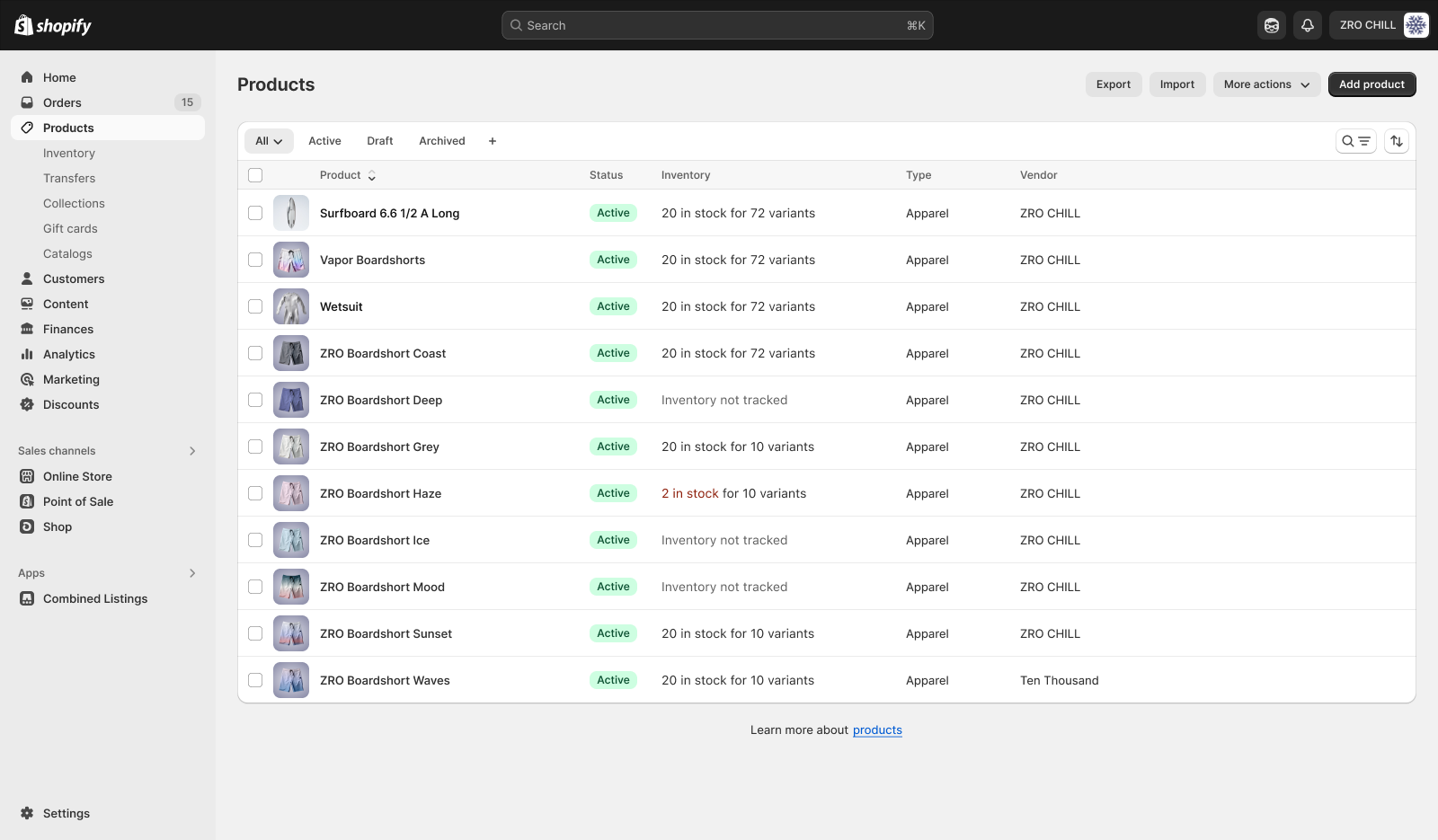
Step 2: Create your first combined listing
Open the Shopify Combined Listings app and create your first combined listing. Give the combined listing a title, and add the products you created in step 1.

Next, you can fill out the details on the product page for your combined listing, including a description and a media gallery that help to visualize the combined listing as a whole, as each individual option will have its own gallery to display as well.

Next, you can set up the specific URL that will serve as a canonical URL for all your products to avoid duplication in Google’s ranking system. You can set each individual option in your combined listing to have its own special descriptive URL—for example, www.yourstorename/products/zro-boardshort, which is helpful for marketing and SEO purposes.
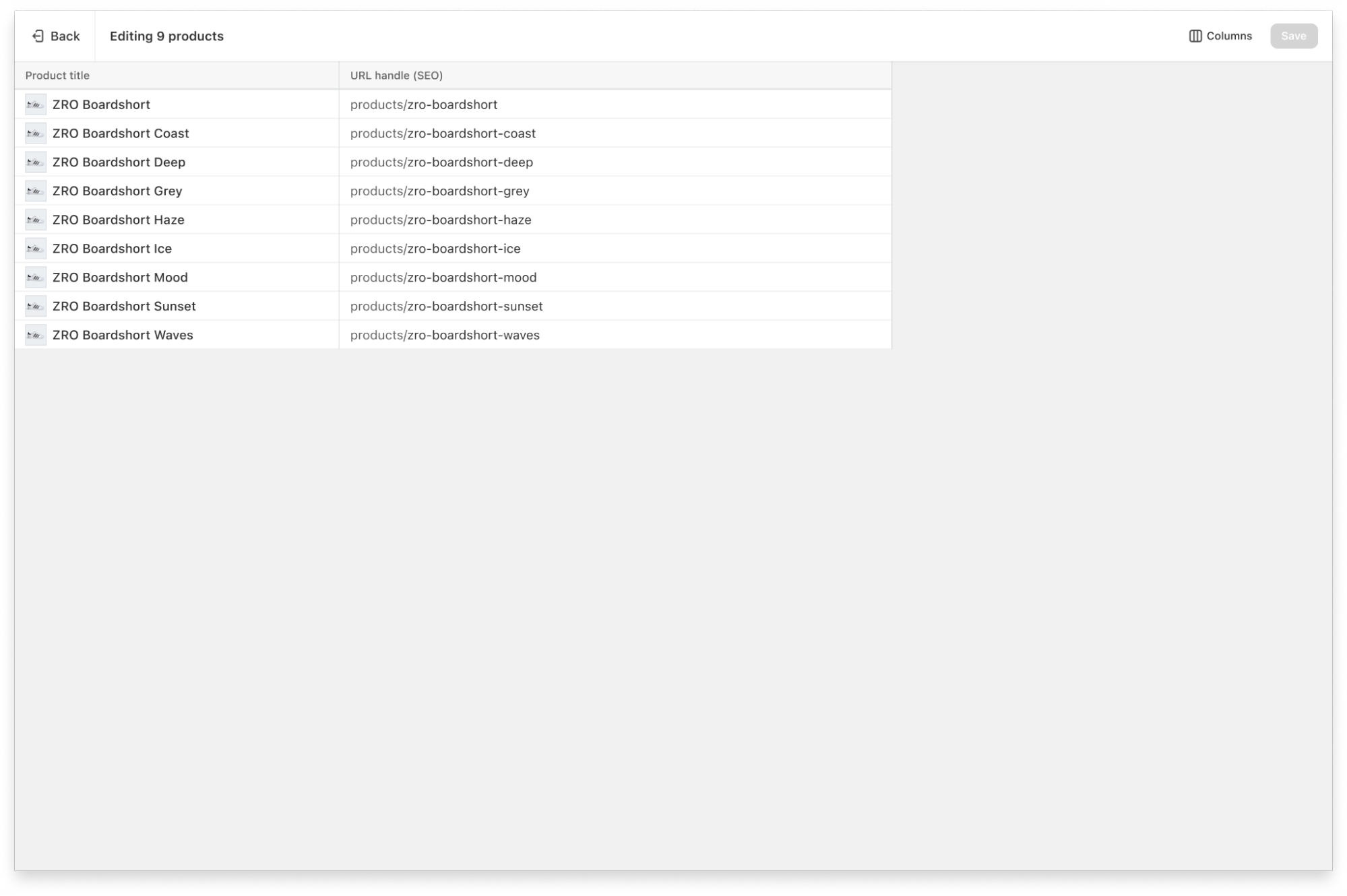
You’ll be able to see directly in the Combined listings card all the individual products that are part of your combined listing.

Next, you’ll be able to view a list of your product options with the ability to click into each option to add a specific title, description, and media gallery for each.

The Shopify Combined Listings customer experience
Let’s see what a combined listing will look like for your customers.
Once your customer clicks on the combined listing, they’ll be taken to the combined listing product page, which defaults to the title, description, and media gallery you set up to represent your combined listing as a whole. It also has a particular variant of your choice selected, in case you want to highlight your best-selling options.
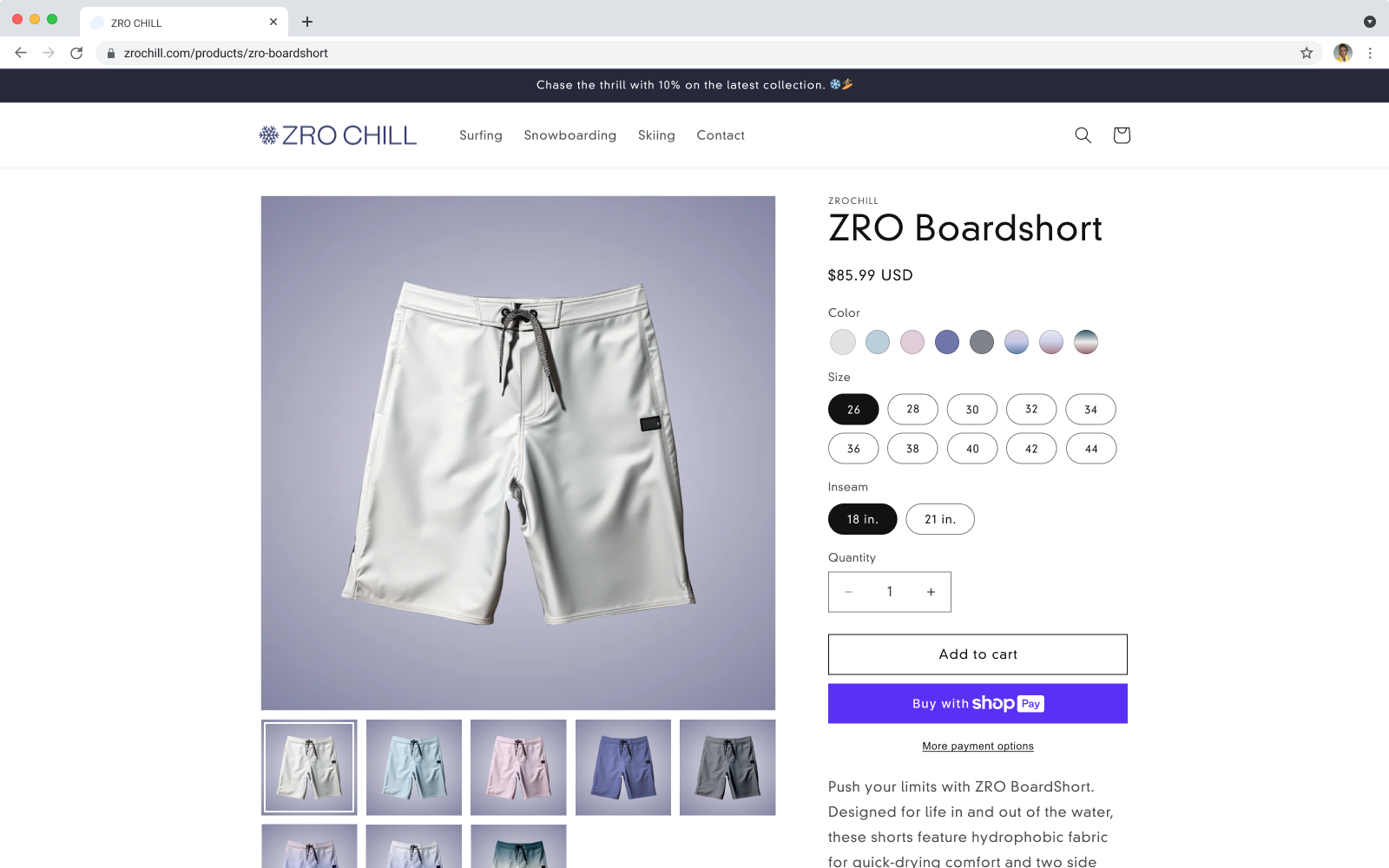
When a customer clicks on each of the individual options, the title, description, media gallery and descriptive URL automatically change to highlight the respective option, without any page reload.
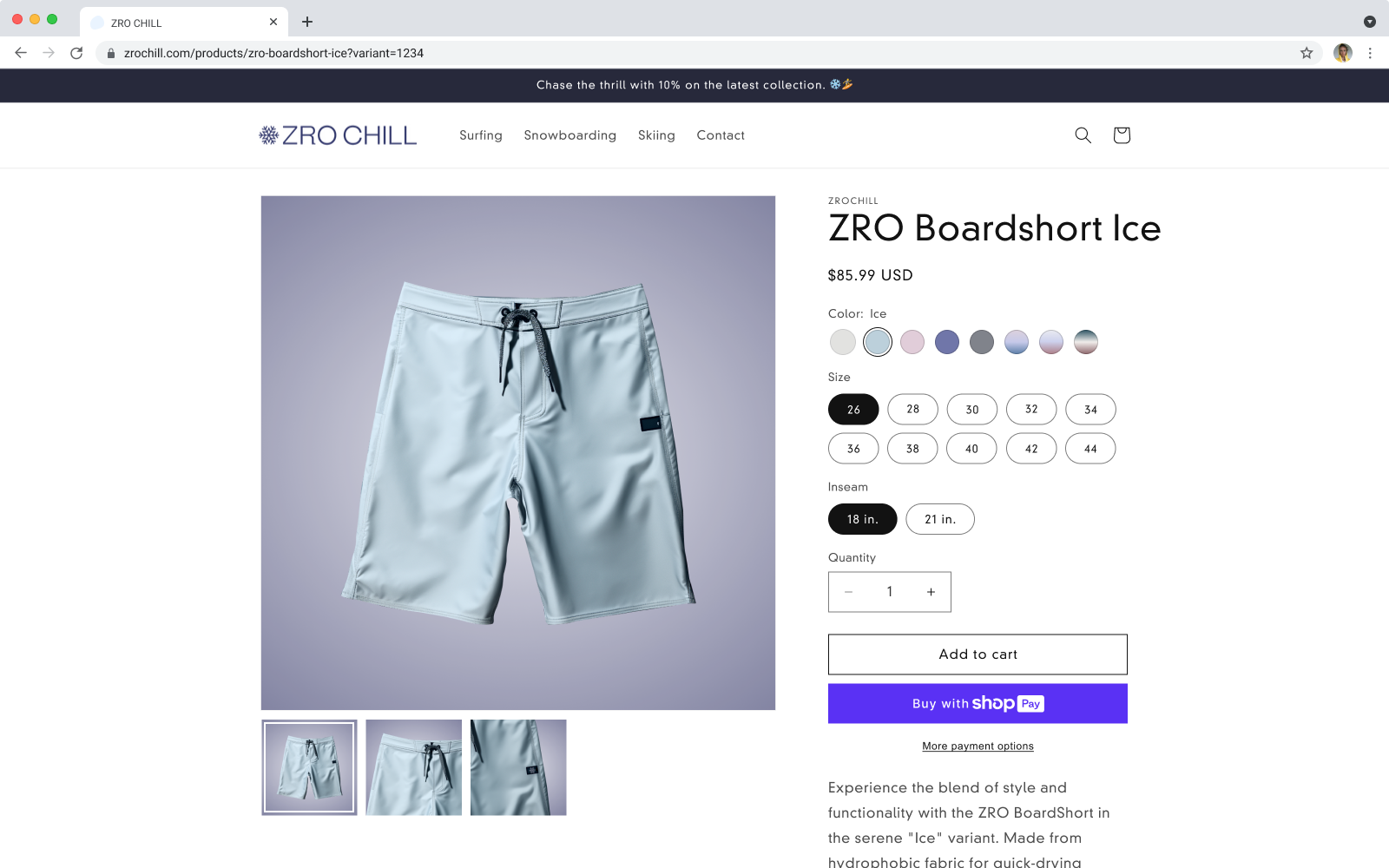
Drive higher conversion with Shopify Combined Listings
By offering a more visual and compelling customer experience, you can give your customers the confidence they need to convert.




