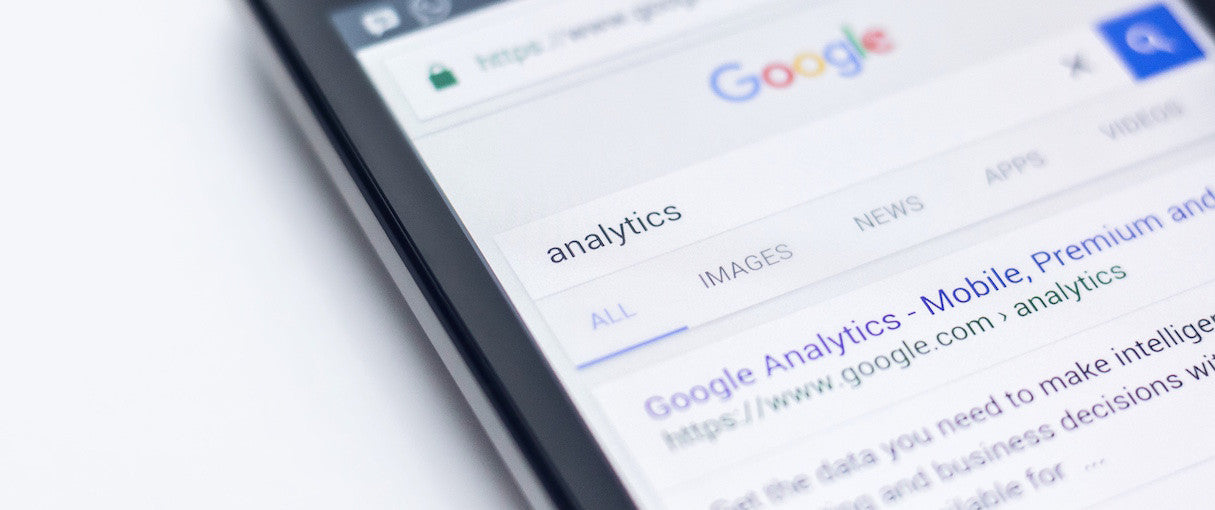
Want to stand out in the dog-eat-dog design and development world?
You’re aware there’s competition out there. And you know the key to success is differentiating yourself from your peers in order to stand out and win your clients’ confidence.
What if I told you there’s a way to design and build better-performing websites for your clients, and as a consequence, you can charge more?
If your task is to redesign an existing website, there’s usually a treasure trove of analytics data that can easily and quickly be used to inform your redesign efforts.
You see, web analytics serve many useful purposes in creating, maintaining, and improving websites. This data is most often used to analyze who your client’s visitors are and what they do on a website.
But the far less common use of analytics lies in its power to reveal design flaws . Useful information uncovered this way can directly or indirectly improve a website’s ability to attract and convert visitors. The great thing is that almost everyone uses Google Analytics, so the data is all there.
. Useful information uncovered this way can directly or indirectly improve a website’s ability to attract and convert visitors. The great thing is that almost everyone uses Google Analytics, so the data is all there.
When you add this skill to your services, you’ll also be doing one thing that 99 percent of your competitors aren’t: using solid data to inform your website design and build.
Who can benefit from this article?
If you’re a web designer with a client who’s asking you to redesign their ecommerce website, this article is right for you.
If you’re a web designer with a client who’s asking you to redesign their ecommerce website, this article is right for you.
Below, you’ll learn how to use analytics to uncover what works and what doesn’t on your client’s website, so you can use this data to inform your new design. That way, you can go straight to designing a website that is the right for your client.
The additional benefit for your client is that setting up analytics correctly in this phase saves a lot of effort later on. From a true growth-driven design perspective, analytics are a vital tool to continue monitoring the performance of the site once it’s deployed. You can continue improving it by adding additional features or fixing issues after the initial redesign.
You can do all this without using any tool other than basic analytics. Just open Google Analytics (or a similar tool). For the purposes of this post, I’ve focused on Google Analytics, but other analytics tools like Adobe Marketing Cloud and KISSmetrics contain the same data.
Useful metrics to consider
The Reports snapshot is the best starting place to look for clues on whether a website’s performance is meeting the average.
Critical indicators of poor performance include engagement rates and conversion rates, that can indicate visitors having problems interacting with the content of the website. Both of these metrics are accessible through Google Analytics by clicking Reports > Engagement, and selecting the area that you want to explore further.
So what are the metrics we should evaluate to understand what’s working/not working with the current design? Let’s get familiar with individual metrics before we delve deeper into how to use them to enhance your client work.
Engagement
Engagement indicators show how much visitors interact with the website. These include the duration of time they spend and the number of actions they complete (downloading files, watching videos, filling out forms, etc).
High engagement means visitors are attracted by the website and its content. The average session duration indicator is available on most of the reports we have examined so far. While there is no universal benchmark for a “good” session duration, a useful benchmarking method is to use your best-performing pages as an ideal.
Conversion rate
Conversion rate is the indicator of the proportion of visitors who end up making a purchase or completing another action that is beneficial to the owner of the website.
Conversion usually fulfills the website’s purpose, and (in the case of ecommerce sites) brings in revenue. It’s often a website’s primary indicator of success.
Both the engagement and conversion rates by page title can be found by clicking Reports > Engagement > Pages and screens.
Bonus: Two tips to help designers go above and beyond analytics
These tips aren’t strictly related to analytics and tracking, but they’re good strategies to keep in mind when working with Google Analytics on client builds.
TIP #1: Talk to your customer about setting up surveys and polls to find out what doesn’t work on the existing website, and what needs to be improved.
Even though you can find ways to improve nearly every website just by looking at the raw analytics data, sometimes you’ll find out that you need to know more.
If this is the case, you can always do one thing: ask the visitors themselves. By creating a survey and asking them a series of questions, you can get a clear idea of what poses the greatest problems to the people who matter most: the website’s visitors.
If you conduct a proper survey and ask the right questions, your work will be that much easier.
TIP #2: A/B test your designs so you don’t make horrendous mistakes that can result in loss of revenue.
Invariably, you will encounter a situation where there is no single potential solution for a problem you’ve uncovered. If you can’t decide between two solutions, why not split-test them?
Split-testing (also known as A/B testing) tools like Optimizely, Visual Web Optimizer, and Google Optimize help you test the efficacy of design, development, and copy changes. (Google Optimize is free of charge, easy to set up, and works great with Google Analytics.)
The idea behind conducting an A/B test is to compare different versions of the same design, and, using exact measurements, determine which of these performs better. When you set up an A/B test, you will split traffic equally between the two design solutions. Ideally, it will become clear which version website visitors prefer. Once the visitors have their say, implement the better-performing variation permanently.
While the mechanics of A/B testing are beyond the scope of this article, I wanted to give you a heads-up about potential tools that can protect you from making costly design errors from the start.
A/B testing usually requires a lot of research to conduct properly, but testing offers an ideal opportunity to validate the basic ideas behind a redesign.
You might also like: How to Conduct Research That Drives A/B Testing.
The quick-fire summary
Let’s recap:
- Google Analytics and other similar tools (like Adobe or KISSmetrics) are often perceived as purely quantitative sources of information.
- However, you can use analytics data to get some sense of where the website has design issues and what could be improved, design-wise.
- From this angle, metrics like bounce rate, session duration, and conversion rate are crucial indicators of existing design issues.
- By using Audience and Behavior reports in Google Analytics and secondary dimensions, as well as the comparison feature, we can find out if a website is severely underperforming — then single out the devices, web browsers, or operating systems affected by that underperformance.
- Armed with this information, we can redesign or change a site’s pages or structure to offer the most engaging experience to each visitor.
- The most important areas of an ecommerce website, which must function properly, are those directly connected to the conversion and purchase process.
Here’s how to prioritize the issues your analytics might reveal , in order of highest priority to lowest:
, in order of highest priority to lowest:
- Serious design issues preventing visitors from viewing the page or site in the way you anticipated.
- Issues adversely affecting a relatively large proportion of the audience.
- Issues on product pages: these must be designed clearly to enable visitors to complete the conversion quickly and efficiently. Common issues range from technical (like coding errors that prevent visitors from clicking the call-to-action button) to design issues (such as a hard-to-notice call-to-action buttons).
- Issues that prevent visitors from filling out forms or completing other conversions on the path to becoming customers.
- Issues that bear relatively minor influence on the experience and session duration.
While technical errors or malfunctions are serious, you can usually catch these by using dedicated tools like Screaming Frog.
Often, you may only be able to detect a design issue by using your eyes, or conducting user testing and surveys. But by using analytics, you can inform this process by rough estimates of where the issue may be, and sometimes you can fix it right there.
Read more
- Four Smart Reasons to Embed a Shopify Store in Your Client Websites
- Designing For Augmented Reality
- How to Use Video Footage in Web Design
- Top Ecommerce Resources for September
- Top Ecommerce Resources for October
- 8 Best Practices for Designing an Ecommerce Site that Converts
- 9 Web Design Conferences to Supercharge Your 2018
- 10 Bookmark-Worthy Websites for Free Stock Photography
- Top Ecommerce Resources for August
- The 15 Web Design Books of 2018 You Can’t Afford to Miss
How do you use analytics to improve website design? Tell us in the comments section below.




