Shopify vs Bluehost
Shopify vs Bluehost 2025 - Which Host is Best for Your Website?
Shopify offers high-quality ecommerce tools, powerful checkout, PCI compliance, unlimited bandwidth, and maintains reliable uptime.
Try Shopify free for 3 days, no credit card required. By entering your email, you agree to receive marketing emails from Shopify.
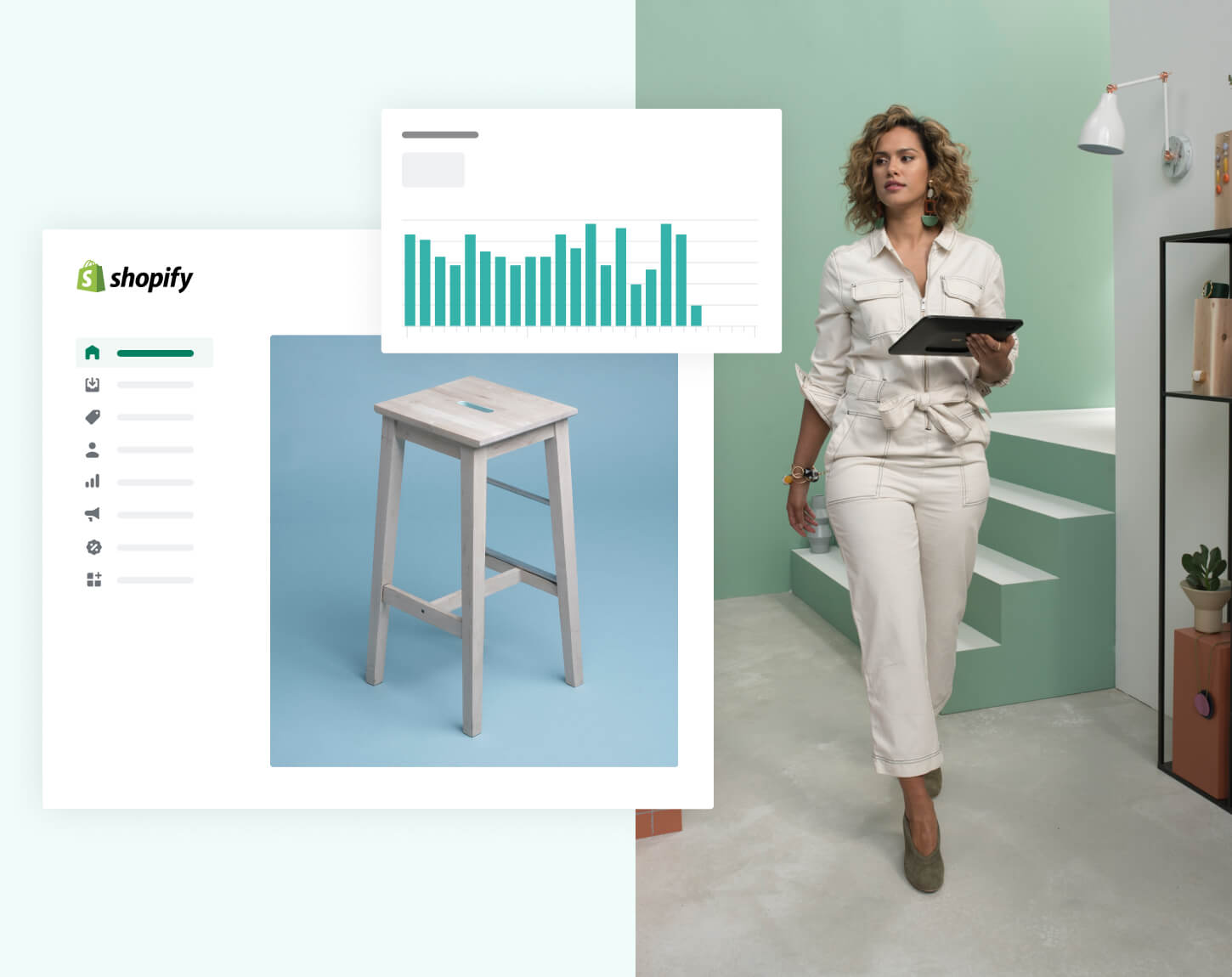
Why Choose Shopify vs Bluehost
| Key features | Bluehost | Shopify |
|---|---|---|
| Online store builder | Bluehost | Shopify |
| Web hosting | Bluehost | Shopify |
| Content delivery network | Bluehost | Shopify |
| Multilingual selling | Bluehost | Shopify |
| Accelerated checkout | Bluehost | Shopify |
| Website templates | Bluehost | Shopify |
| Integrated POS | Bluehost | Shopify |
| Integrated ecommerce tools | Bluehost | Shopify |
| Integrated omnichannel features | Bluehost | Shopify |
| Blogging | Bluehost | Shopify |
| Built-in SEO | Bluehost | Shopify |
| Payment gateways | Bluehost | Shopify |
| SSL certificate | Bluehost | Shopify |
| PCI-DSS compliance | Bluehost | Shopify |
| Apps/plugins for website | Bluehost | Shopify |
| Unlimited bandwidth | Bluehost | Shopify |
| Uptime guarantee | Bluehost | Shopify |
| Detailed reporting | Bluehost | Shopify |
| Mobile app for retailers | Bluehost | Shopify |
| 24/7 customer support | Bluehost | Shopify |
Start selling with Shopify today
Try Shopify for free, and explore all the tools and services you need to start, run, and grow your business.
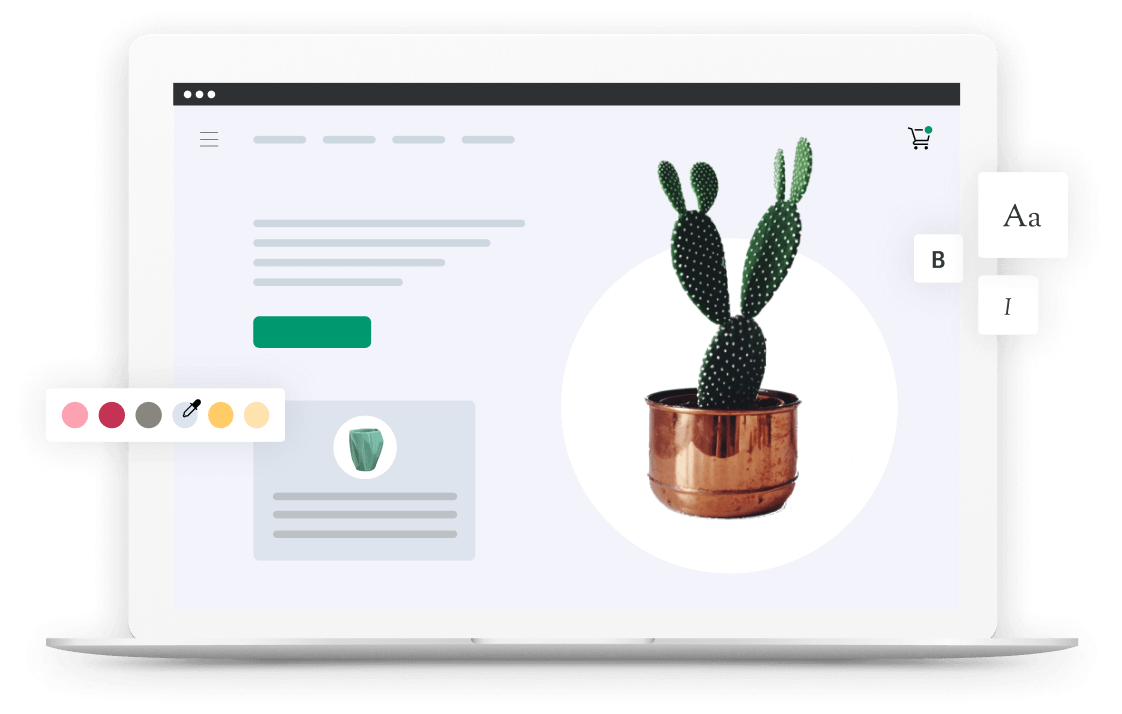
9 Things Shopify Can Do vs Bluehost
Simplify online store-building
When comparing Shopify vs. Bluehost for ecommerce, Shopify offers an out of the box solution. So when you sign up for Shopify, you get access to a drag-and-drop builder that makes it easy to create an online store. Plus, Shopify offers templates that are already geared towards online selling. Although Bluehost also offers a drag-and-drop website creation tool, it’s not purpose-built for online store creation. Bluehost users need to create a website first, then add an online store to it using the tool or a third-party ecommerce plugin.
Selling in multiple languages
Want to display your store in multiple languages? It’s possible on both Shopify and Bluehost. However, Bluehost requires you to set up a WordPress website and then install a paid plugin to sell in multiple languages. With Shopify, you can implement multiple languages from your admin panel to create distinct URLs for your translated content. Merchants on the Grow, Basic Shopify, or Advanced Shopify plan can sell in up to five languages, whereas Shopify Plus merchants – high-volume retailers on Shopify’s enterprise platform, can sell in up to 50 languages.
PCI compliance
Shopify and Bluehost offer similar levels of security to merchants, but Shopify has an edge in this area thanks to its stores being PCI compliant. On Bluehost, merchants have to apply for compliance and undergo a verification process to acquire their license. Unlike Shopify, Bluehost-powered stores aren’t PCI compliant by default.
True omnichannel experience
Shopify provides merchants with a single place to manage their business, so they can easily manage data from offline and online channels. This includes handling all your in-store point-of-sale needs, tracking inventory across different locations, and helping customers with their orders no matter where they placed them. In contrast, Bluehost users have to use an ecommerce plugin plus a series of disjointed extensions to enable merchants to sell on multiple channels.
High-converting checkout
Merchants who sign up for Shopify benefit from the platform’s integrated checkout function called Shopify Checkout. Shopify Checkout allows customers to buy their way using various payment methods, including multi currency and digital wallets. Plus, it is optimized for other accelerated options that allow customers to check out in seconds. On Bluehost, checkout is provided through ecommerce WordPress plugins like WP eCommerce and WooCommerce, which require additional extensions to deliver a seamless checkout experience.
First-party POS system
Shopify offers its own POS system. Called Shopify POS, it allows merchants to accept payments in-person, sell gift cards, offer mobile checkout, and more. On Bluehost, merchants have to connect their WordPress site with an ecommerce platform that offers POS functionality. Most compatible platforms require either a paid app or a third-party hardware integration to use POS. That means more work for store owners but also more research to find the integration that offers all the necessary features.
Integrated ecommerce tools
Shopify comes with all the main marketing, shipping, and analytical tools built in. For example, it allows you to create email campaigns, optimize your store for search engines, buy postage for orders, print shipping labels, and identify your top product pages from the admin panel directly. With Bluehost, you’re reliant on the tools offered by the ecommerce platforms that integrate with your WordPress website. Accessing these tools requires opening the platform’s dashboard, which isn’t always convenient. Plus, most platforms don’t offer as many tools out of the box as Shopify does.
Built-in SEO features
Shopify has strong SEO functionality to help merchants rank well in search engines. The platform allows for title tags, meta descriptions, and image alt tags – even on collections, in addition to other functions like 301 redirects, canonical tags, and robots.txt. On Bluehost, merchants have to use a paid SEO plugin to optimize their online store for search, which, though more powerful, adds to the cost of running an ecommerce business.
Unlimited bandwidth
All Shopify plans offer unlimited bandwidth. This means you’re not charged more during high traffic periods. Although Bluehost offers unmetered bandwidth and disk space, many of its web hosting servers have a finite number of resources. According to Bluehost’s Terms of Service and Acceptable Use Policy, bandwidth should only be utilized in the normal operation of a personal or small business website. For example, users exceeding 10GB total database usage would be in violation of the company’s terms of use.
Why Merchants Prefer Shopify vs Bluehost
International selling
Shopify has plenty of features to facilitate international selling. On Shopify, you can provide hyper-localized shopping experiences your customers expect, in multiple currencies and languages, all from one platform. Moreover, Shopify merchants get the ability to set price adjustments by country or region directly through the store admin. Although merchants can also carry out international ecommerce on Bluehost, they can only do so via its WooCommerce integration, which requires a widget purchase for features like multi-currency product pricing and totals.
Hands-off software maintenance
Shopify and Bluehost carry out their own routine updates. On Shopify, updates will happen automatically, meaning you’ll have immediate access to all the latest features before you even have time to read up on them. Bluehost’s updates also happen automatically, but you may need to keep an eye on all the different things that might get updated, including plugins, themes, and WordPress software. Some manual intervention might be required for plugins and themes not offered by WordPress or Bluehost themselves.
Uptime guarantee
Both Shopify and Bluehost merchants want to make the most of their online presence. Shopify maintains 99.98% uptime, calculated for all major Shopify offerings, for the past 90 days, in all geographic regions. Although Bluehost boasts an excellent uptime, it doesn’t offer a guarantee, meaning that the provider can’t be held responsible for unexpected or prolonged downtime. Shopify’s uptime standards exclude downtime related to planned maintenance, outages of third-party services, and natural events outside of Shopify’s control.
Robust security
Shopify offers anti-fraud and credit-card protection features on all of its plans. Merchants using Shopify can have peace of mind that the platform will alert them about anything out of the ordinary. Bluehost protects its clients with server-side firewalls, but fraud protection is only possible through its WooCommerce online store integration. Compared to Shopify, WooCommerce anti-fraud protection costs $79 USD per year.
Multi store capability
Some merchants want to run multiple stores online. Both Shopify and Bluehost offer multistore capabilities. However, Shopify users can access this feature through the admin panel, while on Bluehost, you’ll need a WooCommerce setup and a plugin to run multiple stores. Shopify also enables merchants to sell business to business and D2C from a single platform – no plugins required.
We’ve been able to build something in 3 years that a lot of brands haven’t actually gotten to in 10 years.
Learn More About Shopify

Compare Shopify
See how Shopify compares to other platforms
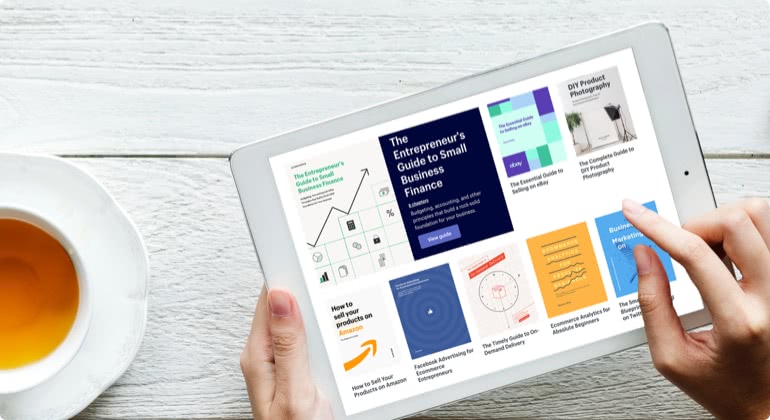
Shopify Community
Learn from business owners on the Shopify forums

Shopify Help Center
Find answers to all your Shopify questions fast
Start selling with Shopify today
Try Shopify for free, and explore all the tools and services you need to start, run, and grow your business.
FAQs
What is the difference between Shopify and Bluehost?
Shopify is an ecommerce platform that has been specifically designed to enable merchants to build and launch an online store. The platform is fully hosted, includes powerful commerce features, and allows merchants to sell both physical and digital goods. Bluehost, on the other hand, is a web hosting company with limited ecommerce features built directly into its core platform. This means merchants signing up for Bluehost will need to use another solution to create an online store and access all the tools necessary to run an ecommerce business.
Does Bluehost work with Shopify?
Bluehost doesn’t directly work with Shopify, but merchants can create a WordPress website on Bluehost and then use the Shopify Buy Button to start selling their products. The Buy Button generates an embed code that allows you to display your products on your WordPress website. Plus, it gives you full control of its appearance. In a few clicks, you can customize colors to match your brand’s look.
Can I transfer my Bluehost domain to Shopify?
Shopify allows merchants to use the domain they purchased from Bluehost or another third-party provider for their Shopify online store. You can use your existing domain for your Shopify store by connecting it to Shopify or by transferring it to Shopify. Connecting the domain leaves its management with the third-party provider, whereas transferring the domain moves the management to Shopify. After a successful transfer, you can adjust your domain settings, renew your domain, and pay for your domain directly from your Shopify admin.
Which is better: Bluehost or Shopify?
Shopify is better than Bluehost for those looking for integrated ecommerce tools, powerful checkout function, reliable security, guaranteed uptime, and more. Bluehost was built for hosting all kinds of websites, whereas Shopify was built specifically for online stores. Those looking to build a content-based site with some ecommerce features might choose Bluehost while those looking to set up a scalable online store with customer-oriented features might choose Shopify.
Page last updated: April 25, 2021
What’s the best commerce platform for you?
Learn why thousands of businesses migrate to Shopify every year.