It's not easy to create a workplace that promotes engaged, productive employees. And teams that are learning how to work remotely have their own unique challenges when trying to cultivate the same atmosphere.
The good news is that it's not only possible, but there are even clear benefits for both employees and the business when remote teams learn how to work together from afar. Studies suggest that remote workers are more engaged than an onsite employee—they can be up to two times more likely to work more than 40 hours per week, and 20 percent more productive. This kind of productivity doesn't happen overnight, but it also doesn’t require magic. It all comes down to the right strategies and team leadership.
In this article, we're going to share four effective methods we use to manage our remote team of writers and designers, and our best tips for remote collaboration. Let’s take a look.
1. Create spaces for online collaboration so your team learns how to work remotely

Creating a team-oriented environment is essential—89 percent of those surveyed by Globoforce state that work relationships are crucial to their overall quality of life. When you’re working remotely, it’s important to actively create spaces for team bonding. Below are a few ideas of how to do so.
Create a virtual water cooler
In the physical workplace, you can't help but bump into your colleagues around the office. This is a good thing, helping to build natural relationships among team members. There's even scientific evidence that suggests small talk improves the productivity levels of team members.
When you are teaching your team how to work remotely, you don't have this same level of casual interaction and you can miss out on opportunities to build those relationships. So it's essential to try and recreate this environment using digital collaboration tools.
One way to encourage this is to create a chat room that stays open 24/7. This way, everyone can chit chat during their breaks, no matter what hours they choose to work. It's an excellent way to get your team members feeling more like a family within a remote office environment. Skype or Slack (our personal favorites) are good platforms to use for this kind of communication, as are Google Hangouts and Zoom.
Of course, you don't want casual chats to become a distraction, so set some ground rules. No gossiping, negative talk, or other potentially harmful discussions should be allowed. The idea is to create a professional communication tool your team can use to ask questions, get help, and blow off steam.
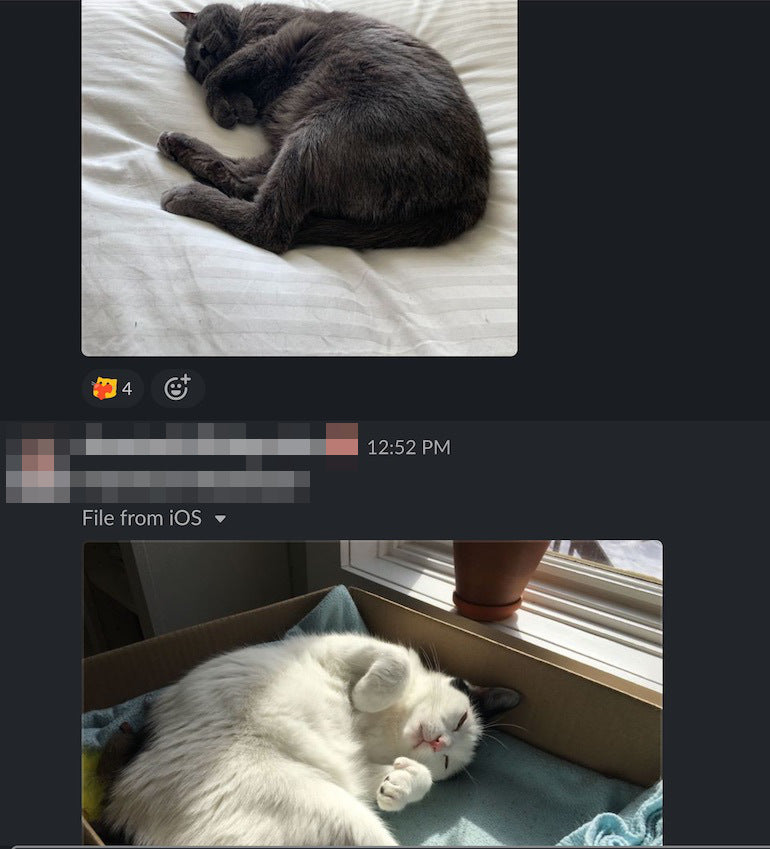
To make the chat system more relaxed, you could even go as far as excluding managers.
A no-manager rule will allow team members to speak freely without worry of scrutiny. Remember that allowing management in your chat room would be the virtual equivalent to having a manager peering over your shoulder as you work. No one wants that.
Now, that's not to say managers can't or shouldn't get in on the instant messenger action. You can set up a separate dedicated channel for the team and managers where everyone can chat. If you can add video chat sessions to your constant team communications, even better. You can even create a policy where one day out of the week, everyone leaves their webcams on during work hours to help create a close-knit community.
You might also like: Tips and Tricks for Managing Remote Employees.
Make project management easier
Since we're on the topic of online tools, it makes sense to cover some of the products you can use to make project management simpler.
If you're not already using a project management system, then you'll find integrating one to be a huge relief. For instance, implementing best practices for project management tools allows you to assign team members to tasks, which improves accountability. No more playing the blame game—which is easy to do when you're working remotely.
Also, when everyone knows what projects and tasks are on the table for the week or month, they can tackle them better because responsibilities, deliverables, and deadlines are all clearly communicated. This, in turn, boosts productivity.
Finally, we know that remote life has a tendency to cut into your work-life balance. With project management tools, you can clearly see what's on your to-do list so you can plan projects around your life.
There are plenty of software options to help manage projects, depending on your needs. For example, more laid-back, lightweight platforms like Trello are perfect for creating to-do lists and assigning people to tasks. You can also set up due dates for each assignment. When an assignment is finished, just drag and drop the task to the "Completed" section.

You can also choose to use more robust platforms such as Asana, Basecamp, or Wrike. Many businesses use these platforms for managing projects and tasks. You're able to create multiple projects, set up weekly tasks, and assign them. You also receive notifications as assignments are completed.
Many of these tools also come with the ability to leave comments and chat. For example, on Basecamp, a feature called Campfire allows everyone assigned to a project to chat about the tasks at hand. Conversations are saved so you can easily refer back to important details that were discussed.
Make document sharing a breeze
As you're thinking about how to work remotely with your team, you'll want to make your project management and collaboration flow as smoothly as possible. Document sharing tools help keep the flow of information between collaborators open.
Of these, Google Docs tends to be one of the most popular tools, because you're able to write and edit documents online in real-time. Two or more people can review and revise a single document together. Changes are saved immediately to maintain version control. There's a comment feature for editors and project managers to make suggestions and request edits, and the track changes feature is another plus for remote collaborative teams.
Additional document sharing tools you can use include Dropbox, Box, Zoho Docs, Confluence, and Quip.
You might also like: 12 Free Tools for Remote Developers and Designers.
2. Set up communication systems for remote collaboration
Communication is critical when you're running a business. Without it, you can't create a foundation to build upon. So ultimately, bad communication will lead to the collapse of any initiative or project you set out to accomplish. It's the same with remote team collaboration.
The key to driving a fruitful collaboration with remote workers is to set up the right communication systems.
As you'll quickly learn, email isn't always the best—especially when it leads to an inbox backlog. Not only does this overwhelm workers, but it can also be a time-sucking distraction.
In this case, chat tools are better for quick back-and-forth conversations because they're faster and more efficient.
Here's a simple breakdown of how you can use each platform to benefit your remote team and ease communication for remote work:
- Email: Use this for after-hours and more in-depth conversations your team can refer back to
- Real-time chat: Best to use for quick interactions and asking urgent questions
- Video chat: Ideal for interviews (for visual cues), complex or constructive feedback, and live training for a better understanding of a topic
- Voice over IP (VoIP): Perfect for when you need to explain something that would take too long via email or instant messenger
- Project management tools: Effective for segmenting conversations based on the assignment so there's no overlap or confusion
- Short pre-recorded video: Excellent for training using screen captures and slideshows
3. Keep meetings to a minimum and make them predictable

When most people think of businesses, what likely comes to mind are office team meetings and taking time to prepare for them. And while this has been the norm for decades, it's quickly changing.
Here's what's happening now.
Modern companies are doing away with pointless meetings, because they’ve been shown to kill productivity and waste money. An infographic put together by the Muse shows businesses waste over $37 billion annually on unproductive meetings. It's gotten so bad that upper management spends 50 percent of their time in these meetings, and most execs admit that 67 percent of meetings are a failure.
So why do we still use them? None of this is to say that meetings have no purpose—but there is a specific time and place for them.
So say goodbye to Monday morning meetings. Instead, schedule meetings as the need arises to boost team productivity and minimize unnecessary distractions. This way, your team can hone in on their projects without unnecessary interruptions.
It's also critical to schedule meetings in advance, so they're predictable. You want your team to be able to set aside time without hurting their productivity.
3 keys to holding a successful remote meeting
When you do set up a meeting, make sure you have:
- A designated leader who owns the meeting and carries it forward, which is essential during remote calls with a larger number of participants where cross-talk can derail focus
- An agenda of what will be discussed, and referenced periodically as a place to log decisions made in the meeting
- A specific time limit so you are forced to stay focused and on track during your conversation
By following these guidelines, your meetings will be precise, productive, and punctual.
You might also like: How to Build Strong Relationships with Clients in Another Time Zone.
4. Conduct quarterly performance reviews

The most successful remote teams operate with full transparency. Everyone should onboard with the knowledge they need to hit the ground running. But it doesn't stop here. You need to ensure that your team is producing at the rate and quality you need. This is what makes quarterly performance reviews vital.
Performance reviews not only help you to see how your team is improving or struggling, but it allows them to see it as well. Make this an opportunity for your team to grow, so that it's not a nerve-wracking ordeal.
You might also like: Getting the Most Out of Your Team with One-on-One Meetings.
Firing employees instead of first working with them to boost their performance is a quick way to hurt team morale. If someone on your team needs better support and training, offer it so they can continue to improve. And whenever your team does well, reward them for their performance.
Resources for running performance reviews and giving feedback
Some resources (other blog posts and books) you can check out for further guidance are:
- Giving Feedback: What We’ve Learned About Building Strong Design and Development Teams
- How to Give Good Creative Feedback
- Traction by Gino Wickman
- Crucial Conversations by Kerry Patterson
- The 7 Habits of Highly Effective People by Stephen Covey
Skilled leadership, even when your team is learning how to work remotely, all about supporting your people when and how they need it, and boosting team morale, so they're motivated to become their best.
Use these tips to help your team while they're working remotely
Now that you know how to work remotely, it’s time to put what you’ve learned to the test. Remote teams and remote work are what you make of them—if you focus on building a family that supports one another, then you'll develop a team that excels. With these tips and tools, you can put your remote team on the path to a successful collaboration.
COVID-19 Response for Shopify Partners
Solidarity and community bring us together. Learn how you can stay connected to the Shopify Partner ecosystem, adjust to these complicated times, and help your clients and users along the way.
Read more



