In part one of this two-part series, we looked at how conversational interfaces are changing the way people interact with systems, and the benefits that these interfaces can bring to user experience. Today, we will take a look at what considerations are important for you when designing a successful conversational interface.
Building a genuinely helpful and attractive conversational system is still a challenge from a UX standpoint. Standard patterns and flows from graphical user interfaces do not work in the same way for conversational design. Conversational interface design demands a fundamental shift in approach to design — less focus on visual design and more emphasis on words.
In this section, I’ll give you some tips on how to design your conversational interface. Most of the tips can be applied both to chatbots and voice interfaces.
1. Clear flow
One of the most challenging parts of designing a system with a good conversational interface is to make the conversation flow as naturally and efficiently as possible. In this context, conversational interfaces have a lot of similarities with traditional information architecture. We need to understand what is the user is trying to do. Our goal is to minimize the user’s effort to communicate with the system.
Defining the purpose of the system
When starting to design a conversational interface, it’s tempting to design it in a way that provides a solution for many problems. However, it’s better to resist this temptation. Don’t try to design your system to do everything all at once. It’s better to create a specialized, purpose-driven chatbot/voice assistant to engage your target audience. Answering following questions will help you to define the purpose of your system:
- What user/customer problem will it solve efficiently?
- How will it benefit the target audience and you?
Set a clear expectations on what a bot can do and what it cannot
The users decide whether or not to interact with your chatbot/VUI based on the first couple of interactions. Setting a clear value — what an app can do and what it can’t do — is critical. Make sure to not over-promise on your conversational interface abilities. In most cases, the less a bot does, the better it will be.
Improve discoverability by providing hints
The biggest benefit of the graphical interface is that it shows you exactly what it can do. Basically, what you see is what you get. However, with conversational interfaces, especially voice-interaction interfaces, the paths that the user can take are virtually infinite. It’s not a surprise that the two questions most frequently asked by the first-time users are:
- How can I use it?
- What exactly can this thing do for me?
Users aren’t going to know that some functionalities exist unless you tell them , so it is important to guide the user by telling them how/where to start and how the conversational interface can help them. For example, if you design a chatbot, you can start with a quick introduction and a straightforward call to action.
, so it is important to guide the user by telling them how/where to start and how the conversational interface can help them. For example, if you design a chatbot, you can start with a quick introduction and a straightforward call to action.
If you design a voice interface, you can use context-specific voice suggestions that set clear expectations of what the voice-interaction system can do. Something like, “You can ask me to order pizza or schedule a meeting.”
Simplify data entry
One of the common mistakes many businesses make when creating a conversational interface is using phone tree as a basic model on interaction with users. While such experiences are relatively easy to create and support, they rarely deliver good user experience because users have to go through a lot of steps of data input. Just as we try to limit the number of clicks a user must take to complete an action (remember the rule of 3 clicks?), we need to limit the amount of interaction required to complete a task using conversational interface.
It’s better to avoid replicating phone trees and optimize interaction by using the information you already know about your users. For example, if you design a mobile bot for ordering a pizza, the bot shouldn’t ask user’s current location. Instead, it should request the system for that information and ask a user to confirm that location is correct.
Offer shortcuts
When users know exactly where they want to go, you should be able to provide a direct route to that destination.
Avoid asking open-ended and rhetorical questions
There are two types of questions:
- Closed-ended question (e.g. “What color is your shirt?”)
- Open-ended question (e.g. “Why did you choose that color for your shirt?”)
While open-ended questions are great for human conversations, it’s better to avoid them in your design because they usually result in more confusion . Also, users’ answers to open-ended questions are much harder for the system to process and answer. The same goes for rhetorical questions. Most users tend to respond to them anyway, even if the system is just being polite.
2. User control
As one of the original of Jakob Nielsen’s heuristics for usability, user control and freedom remains among the most important principles in user-interface design. Users need to feel in control, rather than feeling controlled by your product.
Don’t leave the user hanging
One of the most common and noticeable mistakes made in conversational interfaces is to leave a user waiting without providing any feedback. In traditional GUI interfaces, users have patience for only a few seconds before they think something is wrong. But the situation is much worse in context of the voice interface, where users don’t have any visual feedback. When they don’t see any feedback from the system, they believe the interface is broken.
If you know that it will take longer than a few seconds for your conversational app to reply to a user request, let the user know upfront. In the context of chatbots, this might be something like a typing indicator. Some platforms like Facebook allow you utilize built-in typing indicators.
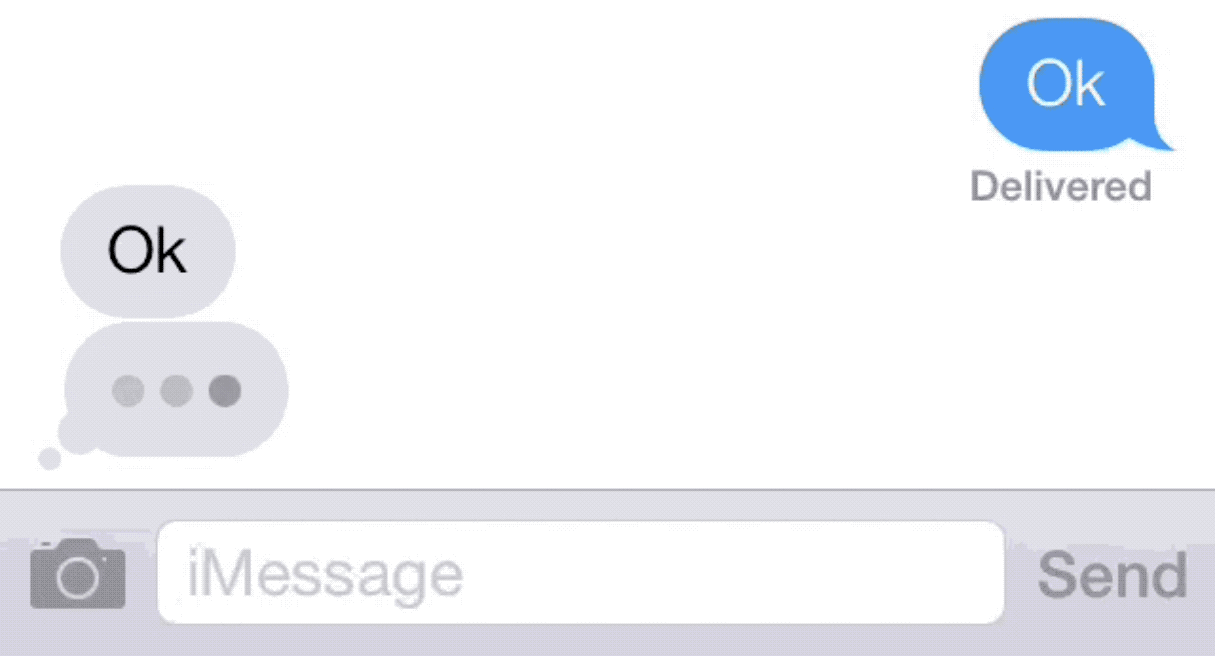
In context of voice interfaces, you may need a voice message like, “Working on your request. It’ll take a few seconds.”
Provide undo and cancel
Neither humans nor conversational interfaces are perfect. We all make mistakes. But if a user makes a mistake while interacting with an interface, it can be very frustrating if they are required to reenter all their previous data.
When users choose system functions by mistake, they will need a clearly marked “emergency exit” (as Jakob Nielsen calls it) to leave the unwanted state. That’s why having undo and cancel are essential functionalities for a smooth experience.
Make it possible to start over
Users should be able to reset the conversation at any time during the interaction.
Allow interruptions
Users should be able to re-engage with the app after they leave. Conversational interfaces should remember the user and allow them to continue the dialog just like a human being.
Confirm by asking, not stating
In order to eliminate error-prone conditions, it’s important to repeat and get a confirmation from users after they provide an input (especially for critical inputs such as payment information). Formulating confirmations as questions allows users to correct their input:
- If the answer is valid, repeat it to ensure that everything is correct, and then move on to the next step.
- If the inputted data isn’t valid, explain again what kind of answer you need.
Graceful error handling
In the context of conversational interfaces, errors aren’t necessarily the system. It could be that the response given doesn’t align with what the user expected. When this happens, it can cause frustration and reduce confidence that the system that can solve problems. It’s always better to look at the interaction from user’s perspective when something goes wrong. Use errors as an opportunity to create a new turn in the dialog.
Provide help and assistance
Add help messages and suggestions for when the user feels lost. In some particular cases this may mean getting help from a real person.
You might also like: A Quick Guide to Getting Started with User Experience Design.
3. Personality
The flow of the conversation isn’t the only thing to think about. It is also vital that the conversation sound natural.
Humanize conversation
Nobody enjoys talking to a robot that actually sounds like a robot . Follow the same user flow as you would if you were actually speaking to a person and be sure to design a system whose vocabulary and tone resonates with your target customers.
. Follow the same user flow as you would if you were actually speaking to a person and be sure to design a system whose vocabulary and tone resonates with your target customers.
The voice we use in our products has a direct impact on how users perceive them. People are well aware that digital products don’t have feelings, and yet they prefer responses that feel warm and human, rather than cold and robotic. Products that sound like a human are able to create a better connection with users.
4. Cognitive load
Prioritized information
While GUIs make it possible to show a lot of different options at the same time, conversational interfaces require designers to keep information brief so that the user does not become confused or overwhelmed. Designers need to keep in mind the ‘less is more’ principle and apply it to the conversation by prioritizing information they deliver to the user.
Be concise and succinct when interacting with users
Long sentences sound like paragraphs. But people don’t speak in paragraphs; we use single short sentences to deliver information. Long sentences cause comprehension problems. And this problem is even more critical for voice interfaces because people lose attention after 10 to 15 seconds of listening to a prompt.
Avoid speaking in long sentences and asking multiple questions at once. Request information from the user or ask questions one by one.
Avoid jargon
Words are the most important part of conversational interfaces. The interface should use clear language and speak the way we speak to real people.
- Do use short and simple sentences and full-length words.
- Don’t use ambiguous language, technical terms, abbreviations, or acronyms.
5. Testing
Despite all the power technology gives us today, a conversational interface is nothing without a human team. A team has a significant impact on improving conversation flow, adding new intents, and enriching the knowledge base. When creating a conversational interface, it’s essential to start with research to define the model of interactions your users prefer (using user research such as, for example, a contextual inquiry). The below technique can help you with that.
Mechanical Turk
A Mechanical Turk is when a user inputs a request, that request is sent to an actual person who manually performs the task, and the results are given back to the user.
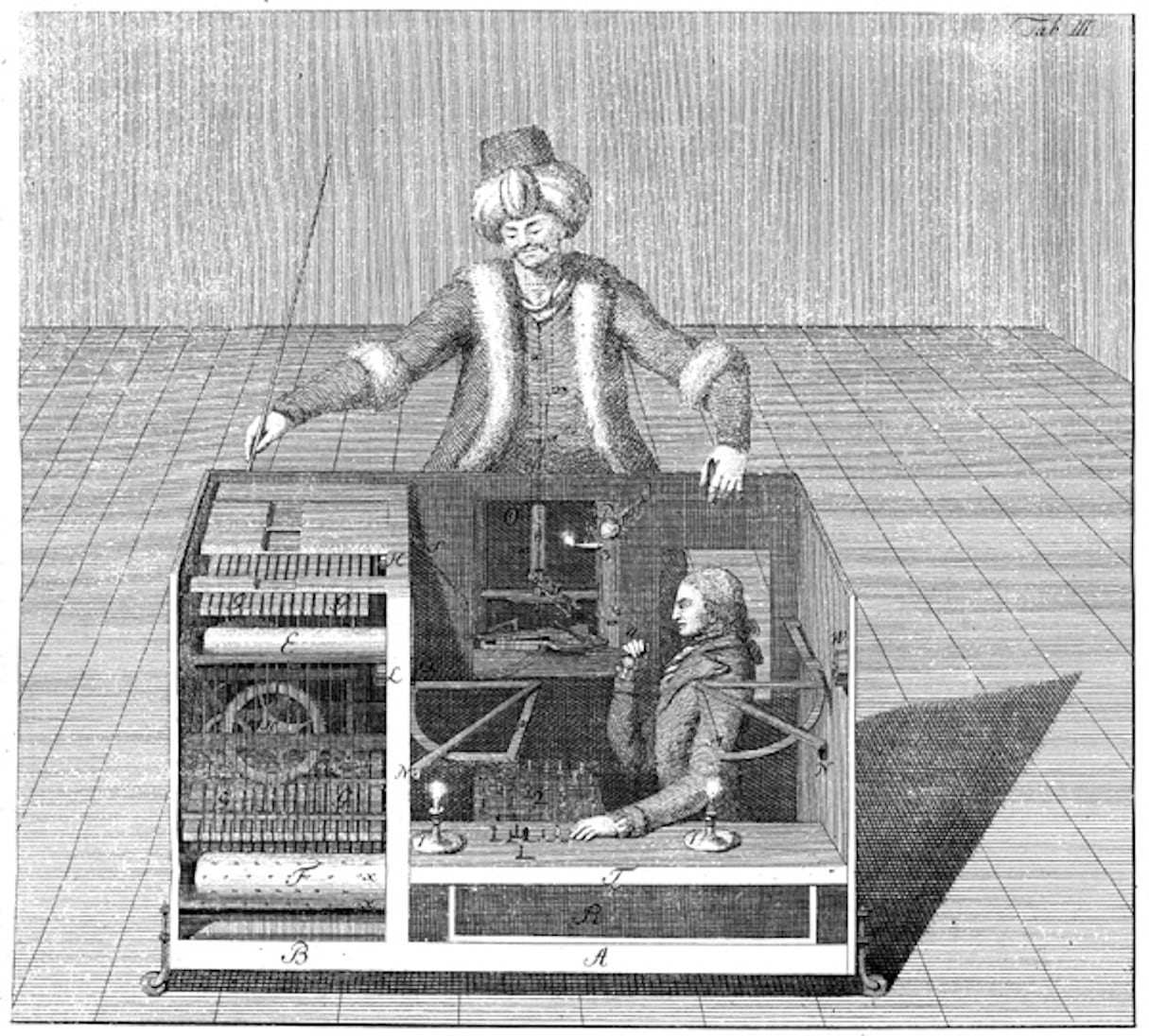
Some conversational sessions might need to be augmented (at least at the beginning) with some sort of human intervention. For example, when the system can’t provide an answer to specific questions, it should connect users to a real human-being who will continue the conversation. The information gathered from such sessions will help you iterate on the interface and improve it.
Predictions for conversational interfaces
As with any other technology, with conversational interfaces, we want to think towards the future. Here are some predictions for the future of conversational interfaces.
GUIs won’t die anytime soon
‘Will graphical user interfaces die?’ is perhaps the most common question asked in the context of the conversational interface. The short answer is NO. There are a few purely practical reasons why the graphical user interface won’t die anytime soon:
- They are well-suited for complex tasks such as graphic editing. For example, can you imagine creating a complex financial report in Excel using conversational interface? Or interacting with Adobe Illustrator through conversation? Probably not since it would be too hard.
- A vast majority of users are visual learners and prefer interacting with information visually even when they have an alternative with voice interfaces.
More screen-less interactions
Even through GUIs won’t be replaced by conversational interfaces, it’s likely that conversational interfaces will be used for casual interactions. According to Gartner, by 2020 30 percent of web browsing sessions will be done without a screen.
Technologies will be accessible for more people
Conversational interfaces have different accessibility, and can give users access to information and technology they couldn’t use before because of physical or mental disabilities.
The rise of anticipatory design
When designing conversational interfaces, the key to success is in getting the conversational flow right. To achieve that, it’s important to understand the user’s initial intent and try to anticipate users’ needs and expectations at each point in the conversation. This allows you to shape the appropriate response. This means that we’ll see a significant improvement of anticipatory technologies — apps will be able to take user input and generate intent from it.
New wave of emotional design
Emotional design is all about understanding what the user is feeling . When we think of emotional interactions with technology in the context of conversational interfaces, we often think of voice. Voice can also help app creators understand how a user feels — emotion-sensing technology can analyze a user’s vocal intonations and use it to understand their current mood.
. When we think of emotional interactions with technology in the context of conversational interfaces, we often think of voice. Voice can also help app creators understand how a user feels — emotion-sensing technology can analyze a user’s vocal intonations and use it to understand their current mood.
Even today we have a few apps that allow emotional recognition from voice. One of them is Moodies Emotions Analytics created by Beyond Verbal, the company that specializes in extracting the meanings behind different tones of voice. The app can extract, decode, and measure “a full spectrum of human emotions” in real-time just by listening to a person talk. This app has real practical value by better understanding people’s mood and tailoring interactions to it.
You might also like: Speed Things Up: Designing a Fast Experience for Better Mobile UX.
Conversational interfaces: A paradigm shift
We’re on a stage of a massive paradigm shift. For a long time we, as users, studied how to interact with computers. But now, computers are learning how to communicate with us. It’s clear that significant progress in disciplines such as machine learning, speech recognition, and natural language processing will make computing more human. Of course, we still have a long way until we have really natural conversations with our computers. But after the while, we’ll see a different way of sharing and accessing information. Conversational interfaces have real opportunity to improve the quality of life for everybody.
Read more
- What Makes or Breaks an Ecommerce Shopping Experience? This Survey has the Answers
- Free Webinar] How to Convert Visitors Through Persuasive Design
- Why and How to Improve Ecommerce Website Accessibility
- 5 Killer Web Design Trends to Watch in 2016
- Is Your Mental Model a Confusing Mess to Users?
- Shopify's Mobile Device Testing Lab Gets Wheels
- Feature Creep: What Causes It and How to Avoid It
- Typography in UI Design
Have you designed a conversational interface? Share your experience in the comments below!




