Shopify vs. Lightspeed

Join the brands switching to Shopify
Unified commerce
The ultimate, unified platform you’ve been looking for
Fewer systems, more functionality
73%
40%
1 Based on a survey of 1K business owners that use Shopify POS conducted in November 2023
2 Based on a survey of 150 business owners that switched Shopify POS from other providers conducted in November 2023
We’ve definitely saved time that would otherwise be spent maintaining and reconciling platforms. It's a lot easier when all commerce data is flowing through Shopify.
Unified customer data, actionable insights
41%
40%
1 Reported individually by businesses that switched to Shopify POS in 2022
Unified customer data helps us learn quicker, fuel retention strategies, and build the best customer experience possible everywhere we sell.
Simple omnichannel selling
Sell everywhere without workarounds
Software shouldn’t limit your sales
85%
30%
1 Based on a survey of 1K business owners that use Shopify POS conducted in November 2023
With Shopify, we have all the tools we need to provide a seamless omnichannel experience and serve more customers no matter where they shop with us.
Nonstop innovation
Stay ahead of the commerce curve
Powerful updates, lightning fast
100%
200+
1 Last updated February 2024
As we’ve continued to expand our partnership with Shopify, our growth trajectory has really taken off.
Infinite extensibility
Scale your business, not your complexity
Ambitious growth, no limits
8K+
10K+
Featured apps for Lightspeed customers

WorkMate
Resources
Learn why brands are switching

CASE STUDY
Aviator Nation
January 2024

CASE STUDY
Bared Footwear
February 2024

FREE DOWNLOAD
6 Reasons Brands Migrate from Lightspeed to Shopify POS
February 2024
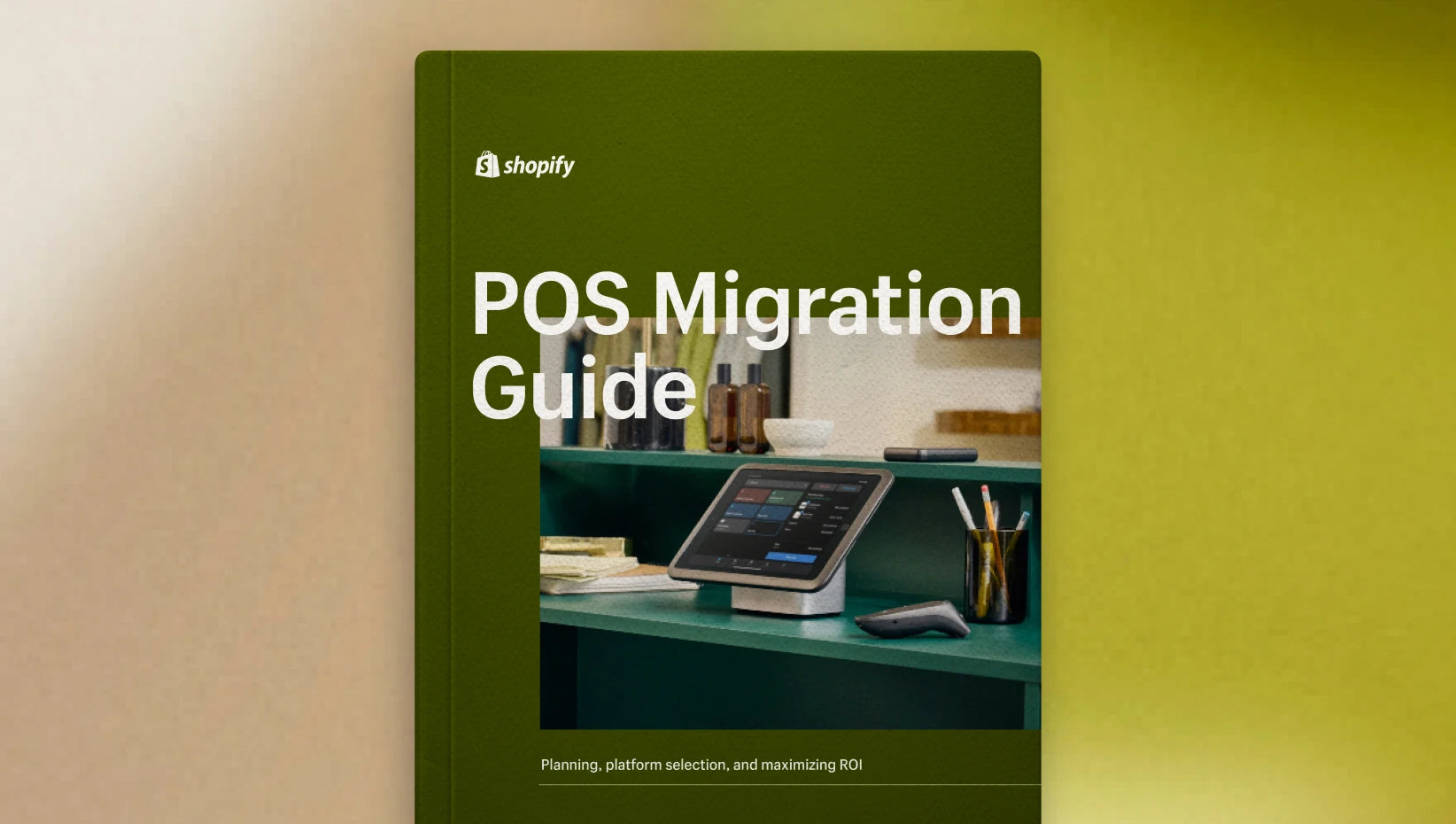
FREE DOWNLOAD
POS Migration Guide
January 2024
Migration support
Make your move
Featured Lightspeed migration partners
Frequently asked questions
Shopify vs Lightspeed
Want unified commerce?










