As you scale your business, you’ll start to notice that Google Hangout chats, or Skype, are no longer effective ways to communicate with your team.
You’ll need a tool that offers more functionality so your team can continue grow, be transparent, and accountable to one another.
You’ll need a tool that offers more functionality so your team can continue grow, be transparent, and accountable to one another.
You’ll need something like Slack.
Slack is a communications platform that allows teams — regardless of size — to create channels, make calls, archive conversations, receive notifications, and direct message each other in real-time. But to make this a tool that your business can’t live without, you’ll need to integrate your existing tools, and some new productivity tools, within the platform itself.
You’ll have to add helpful Slack integrations.
In no particular order, here are nine Slack integrations your business should start using to increase productivity and communication, amongst individuals and teams.
You might also like: 9 Tools That Will Help You Collaborate Effectively as a Freelancer
1. Absence.io
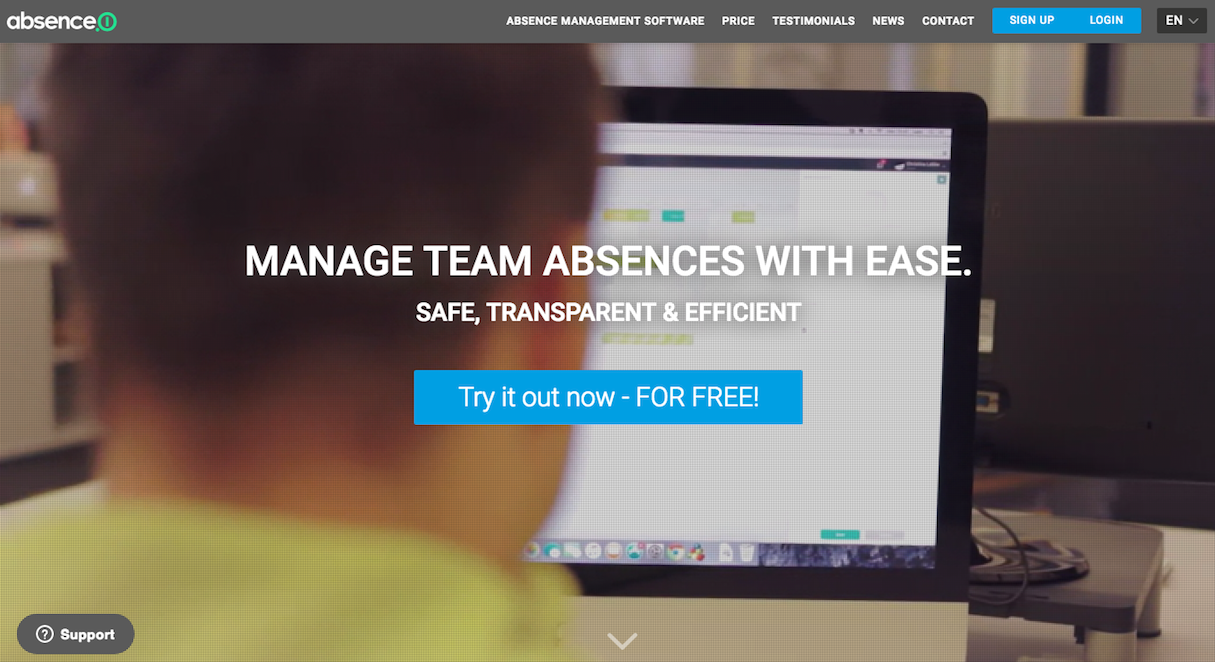
Have you ever gone to message someone on Slack and realized, “dang, they’re out of office 😔 ”?
Most times, your coworkers will be courteous and put a friendly “OOO” acronym in their name to remind everyone that they are, in fact, out of office for the day (or for a prolonged period of time). Some coworkers, however, might forget, leaving you to constantly wonder if you’ll ever get a response to that time-sensitive question you had.
If you’re a smaller organization, it’s fairly simple to keep track of everyone who’s actually at, or away from, their desks. But for larger organizations, this task can be monstrous — especially if they’re international, or fond of the digital nomad/remote employee culture.
Absence.io was created as a solution to this problem. With it, you can instantly generate a list of everyone who is absent that day at your organization — all natively through Slack.
You can also use Absence.io for vacation planning and to identify public holidays — making it easy to keep track of employee attendance all year round.
TL;DR
Perfect for: Knowing exactly who is available to answer specific questions throughout the day.
Support: A solid FAQ, API documentation, and plenty of opportunities to contact the developers.
Cost: Free for less than 10 users.
Slack integration link: Absence.io
2. Simple Poll
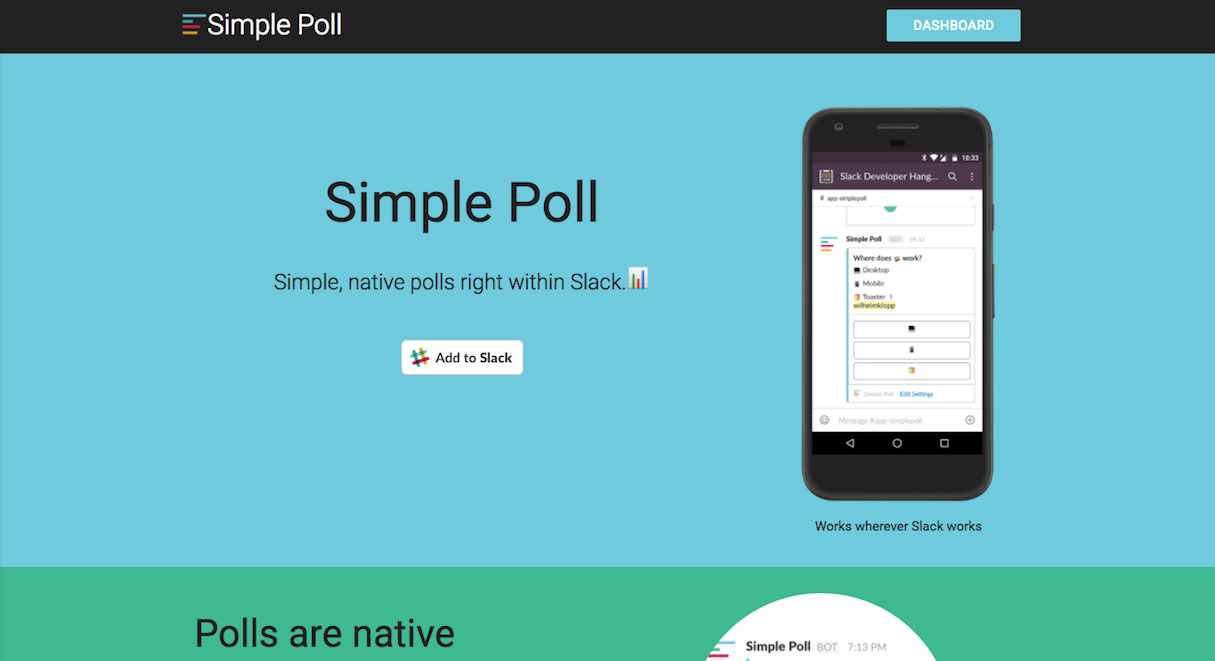
Imagine this: your team wants to get started on a new project to grow your business and find new clients, but you don’t know which one — out of a list of predetermined options brought forth by your colleagues — you should prioritize.
They’re all great suggestions!
Everyone gives their input in the appropriate Slack channel, but all of the typing, retyping, and reading makes it difficult to understand the group’s general consensus. Should we be focusing on case studies? Or should we be focusing on new portfolio projects to try and attract niche clients?
This is where Simple Poll comes in handy. This Slack integration allows you to use polls natively within Slack — in public channels, private channels, and direct messages. Simple Poll makes it quick and easy to gather the internal intel you need to make important decisions that will impact the growth your business.
Or, you know, answer that age old question of “where should we go to lunch on Friday?”
TL;DR
Perfect for: Businesses that need actionable answers, fast.
Support: A small FAQ with links to a Freshdesk ticketing system, and GitHub to see progress on any known bugs and issues.
Cost: Free.
Slack integration link: Simple Poll
3. Giphy
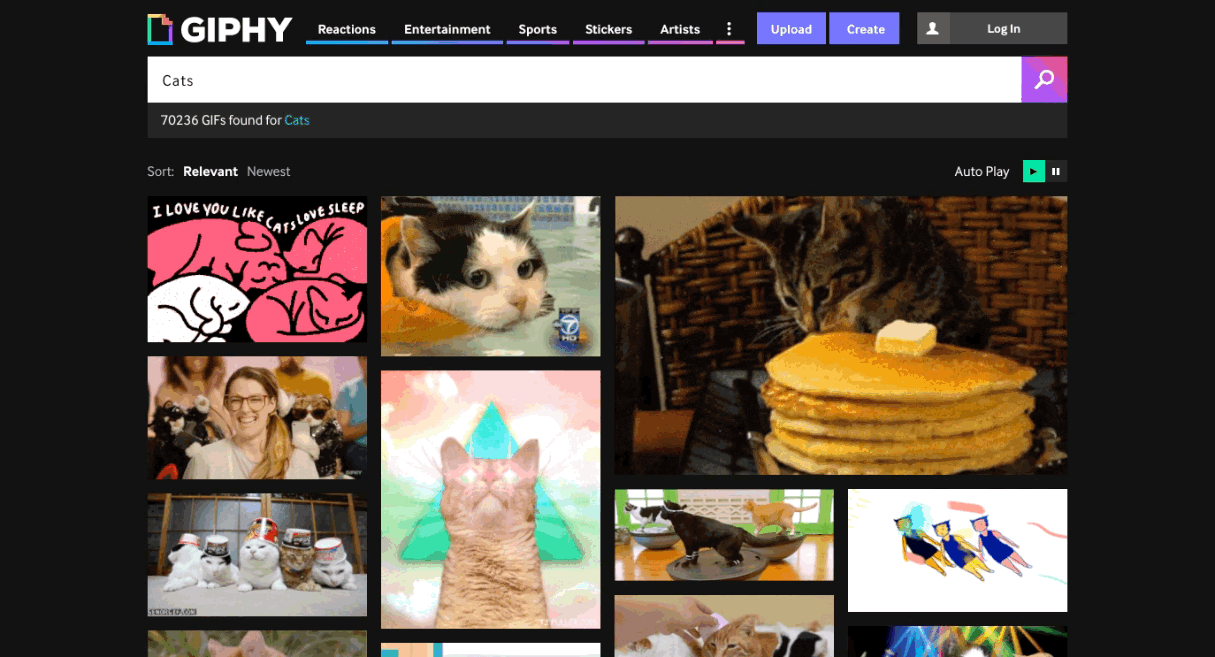
Okay, this Slack integration has the potential to decrease productivity slightly, but we promise your team morale will go through the roof.
Let’s say a coworker posts a progress report that reveals your organization’s new business is up by 20 percent. That’s truly an amazing statistic, and you definitely want to acknowledge all the hard work and dedication your team has put into the process.
So, instead of responding with a, “so great to hear, @whoever!” or a boring reaction (🔥), why not leave your response upto faith by typing “/giphy amazing” or “/giphy WOW!”
You’ll either get the exact GIF you were looking for, or generate something embarrassingly inaccurate. Either way, the Giphy Slack integration is sure to solicit some great engagement from your coworkers — and break the ice in more tense situations.
TL;DR
Perfect for: Adding that spontaneity and spark back into your work relationships.
Support: This tiny Slack document, and traditional Slack support.
Cost: Free.
Slack integration link: Giphy
4. Invision App
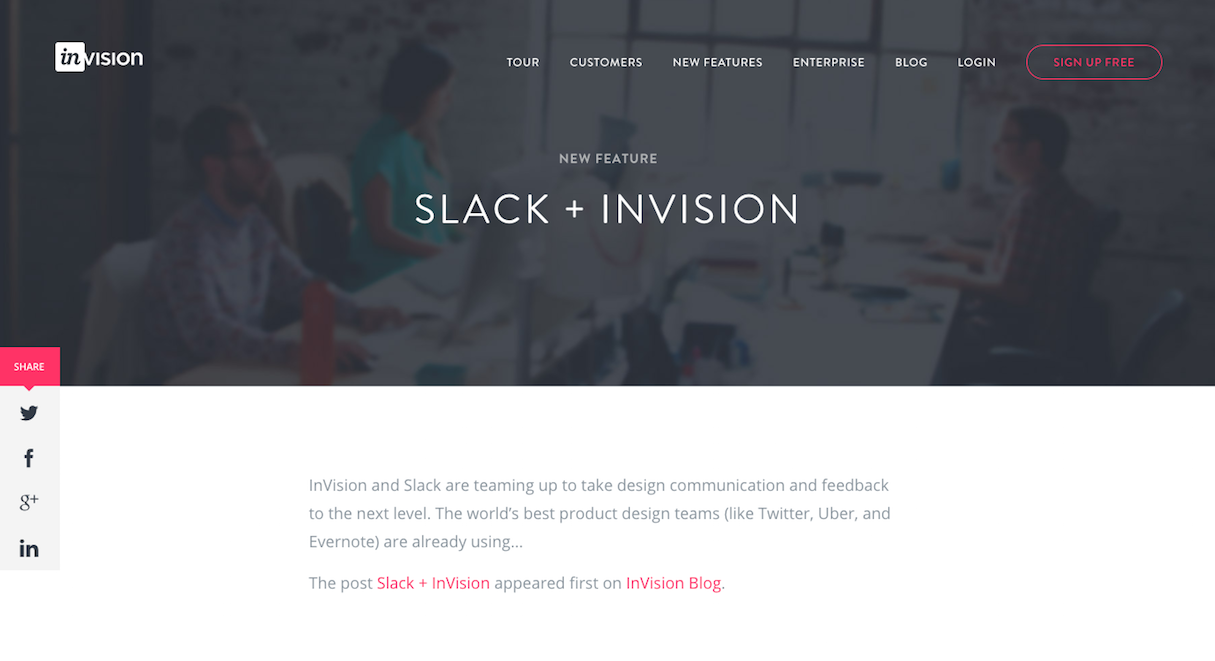
Many web designers and developers use Invision for their prototyping needs. It’s reliable and scalable, and allows your entire team to actively collaborate on different projects. What’s not to like?
Well, manually sharing links through Slack to gather feedback can be a pain — we’re all human, we’ve all accidentally shared the wrong URL at one point or another. And having to login in to a different platform to keep track of your prototypes, project updates, colleague comments, and suggestions just isn’t as productive as it should be.
Identifying this as a user pain point, Slack and Invision came together to form one of the greatest Slack integrations your team will ever use.
Identifying this as a user pain point, Slack and Invision came together to form one of the greatest Slack integrations your team will ever use.
The Invision App integration allows for Invision projects to automatically sync with Slack, allowing users to get instant project updates, notifications, and quick links to projects, in order to leave feedback. You can preview changes, and even select what gets synced to Slack — so if you only want to see screens that need to be reviewed, you can.
You’re now setup to accelerate that feedback loop that will make your business work faster, and smarter. Yay!
TL;DR
Perfect for: Office-wide show and tell — but on Slack, and with cool prototypes.
Support: Access to Invision’s insightful Help Center, as well as the Invision support team.
Cost: Free (however, Invision itself has different subscription levels).
Slack integration link: Invision App
5. Ace

Have you ever wanted a personal assistant, but couldn’t justify hiring one, either due to budgetary constraints or a focus on more necessary resources and positions? Or do you have colleagues performing clerical/administrative duties that typically wouldn’t fall under their job description?
The Ace Slack integration can help, and it’s super cute. Win-win!
Ace, the “productivity-focused bot,” can perform a multitude of tasks that you’d normally cringe just thinking about: expenses, project and task tracking, and gathering colleague-ratings on new policies and procedures (or any topic you’d like, really).
So, if you’re finding your organization is in need of some additional support, consider adding this fluffy companion to your team’s Slack channels.
TL;DR
Perfect for: Teams that need a little extra help and love furry critters 🐈..
Support: A thorough Acebot Help Center.
Cost: You can try it for free, but the monthly cost depends on the size of your business.
Slack integration link: Ace
6. Google Drive
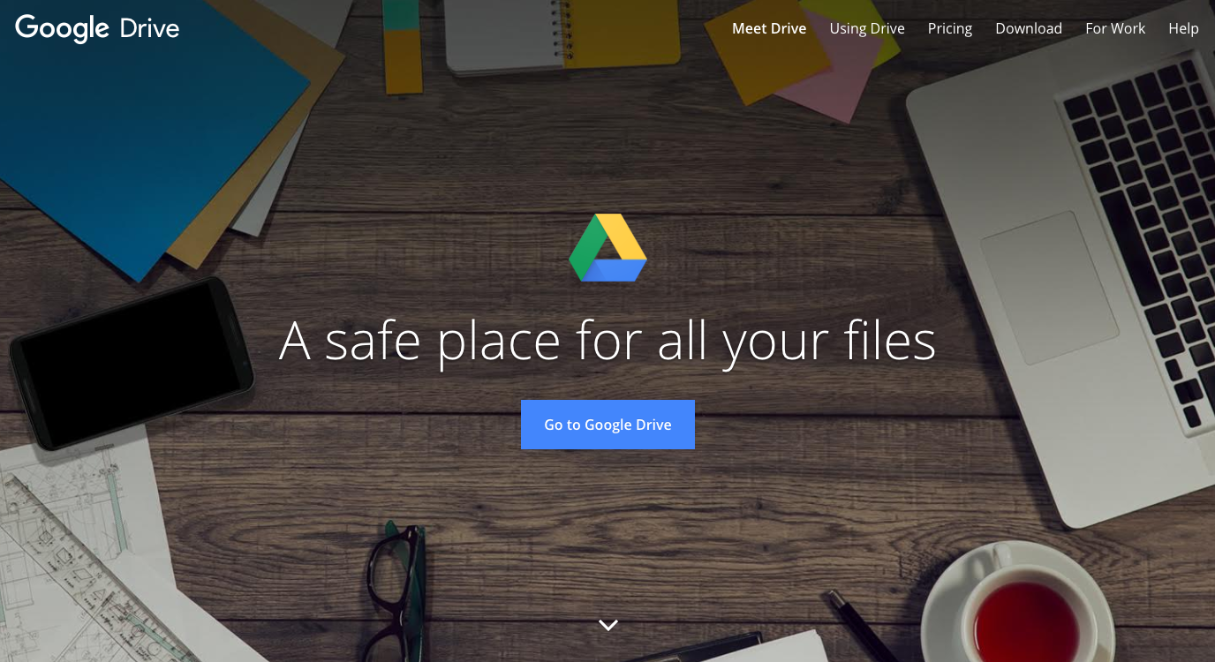
If your business thrives on shared Google Docs, Sheets, and Presentations, you’re not alone.
According to GSuite, Google’s business solution, over 5 million businesses have “gone Google,” which makes sense — products featured in Google Apps, housed in Google Drive, allow users to collaborate on projects and be productive wherever they are, on whichever device they choose to use.
But, if you’re like any other person in the web design and development industry, you probably have a lot of different files that need a lot of different eyes on them. Or you’re constantly creating new documents to keep track of conversations, ideas, and strategies — meaning you’re always manually sharing files between different members of your team. How tedious!
It’s no wonder Google decided to create a Slack integration that allows for users to easily import, create, and share files from their Google Drive into Slack.
Don’t remember what you named a file? Find it with the click of a button in Slack. Can’t remember who has access to your document? The Google Drive Slack integration worries about version history and sharing permissions for you.
Now you’ll have time to focus on more important tasks, like analyzing the content of these documents. 😁
TL;DR
Perfect for: People who eat, sleep, breathe Google products. Or anyone who wants to easily share Google documents.
Support: Traditional Slack support.
Cost: Free.
Slack integration link: Google Drive
You might also like: 15 More Chrome Extensions That Will Increase Your Productivity as a Web Designer
7. Trello
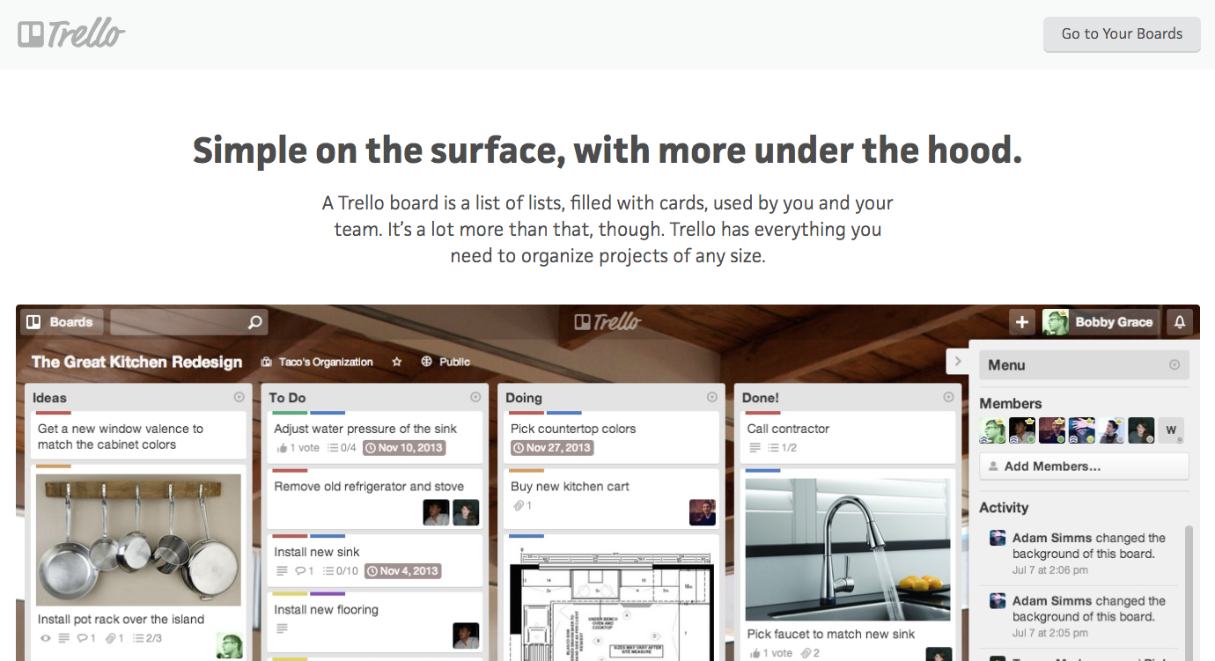
As your organization grows, you’ll find yourself investing time, money, or both, into a project management solution to keep your teams and tasks, on track.
One of the many you’ll stumble upon is Trello, which is perfect for organizations who enjoy a visual breakdown of new, existing, and completed projects. It’s also great for personal productivity and organization — allowing your colleagues to sort their lists and cards as they see fit.
But, similarly to Invision, going back and forth between two platforms can cause distractions and impede productivity — especially if tasks for each are siloed (i.e.feedback happens in Slack and project management happens in Trello).
So why not work directly in a space where the majority of your team is at all times?
So why not work directly in a space where the majority of your team is at all times?
This is easy with the Trello Slack integration. With it, your team can add new boards directly to Trello, add members to boards, add cards, and automate notifications into any channel.
Your team can now work smarter, and faster, with this improved feedback loop. Woo!
TL;DR
Perfect for: Teams that want more synergy between their feedback system and project management tool.
Support: Access to Trello’s Help Center, and Trello’s support team.
Cost: Free
Slack integration link: Trello
8. Geekbot
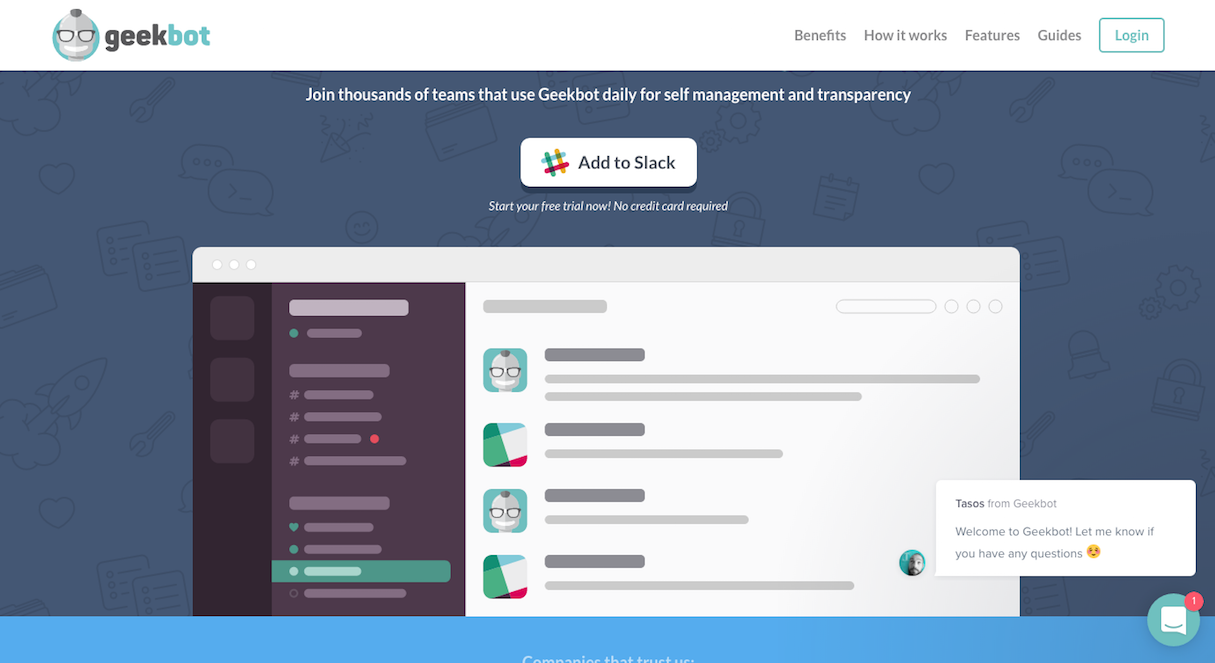
Many teams like to schedule daily, weekly, or bi-weekly standup meetings to maintain transparency and accountability between teams and colleagues.
Though you might call it something different in your organization, a standup is a dedicated time for everyone to talk about what they’re currently working on, and what they’re planning on working on in the future. However, a lot of people don’t have time to add another physical meeting to their calendar, and those who miss standups may not make their updates on Slack.
Geekbot allows for your team to still be productive while being asynchronous, sending a pop-up questionnaire to your team members that they can fill out with their updates. Geekbot then collates this data and shares it with the channel.
This productivity bot also has a variety of features that optimizes the standup process for organizations of all sizes, including customized standups for different teams and reminder alerts.
Use Geekbot to increase your productivity and continue growing your business.
TL;DR
Perfect for: Teams that like to have standups but don’t have the time to do standups.
Support: A responsive live chat.
Cost: $2.5 per user, per month.
Slack integration link: Geekbot
9. GitHub
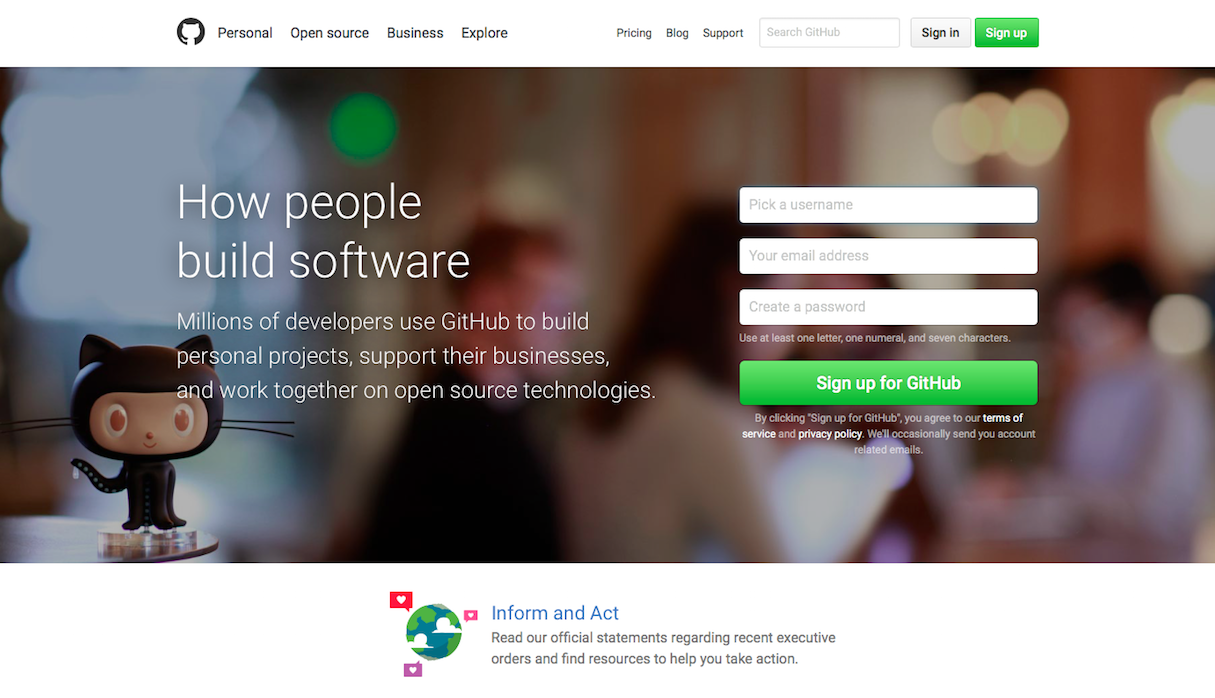
If you’re a web designer or developer, you probably spend a lot of your day in Github — managing (or creating) issues, approving pull requests, making sure all of your merges are working properly (and don’t have any undesirable consequences).
Your team probably spends a lot of time in GitHub, too.
Your team probably spends a lot of time in GitHub, too.
When you’re focused on developing, it can be easy to snooze your Slack notifications and miss out on some of the internal conversations circulating around a specific topic — that topic could be the very project that you’re working on.
The GitHub Slack Integration will post pull requests, issues, and activity on Github automatically into your specified Slack channels — allowing you to spend less time actually in GitHub, or monitoring your email for this information.
Your team is now more accountable, and aligned, on projects, and this will only increase your productivity moving forward.
TL;DR
Perfect for: Organizations looking to combine code and communications.
Support: GitHub’s Help and Feedback Center.
Cost: Free.
Slack integration link: Github
Do you have a Slack integration that your team would be lost without? Let us know in the comments below.
Read more
- 5 Ways to Ensure Your Client's Online Business is Tax Compliant
- Learn How Shopify POS Apps Help Brick and Mortar Merchants Succeed
- Top Freelance Resources on the Shopify Web Design and Development Blog
- Teaching Code: A Getting Started Guide
- Product Management Basics: Identifying Customer Pain Points and Validating Ideas
- 10 Apps to Boost Your Content Marketing Efforts
- How to Develop an Effective Creative Brainstorming Process
- Free Industry Report] The Future of the Fashion and Apparel Industry
You might also like: 5 Free CRM Tools That Will Help Keep Your Web Design Business Organized



