A process for nurturing leads is critical for a successful web design business. Like a caterpillar that turns into a beautiful butterfly, leads have the potential to grow into profitable clients. All they need are time, patience, the right product or service, and a strong business relationship.
One of the easiest ways to manage these relationships is to use a customer relationship management system (CRM). These tools aren’t just for salespeople; agencies and freelancers can equally benefit from using a CRM in their day-to-day business activities.
In this article, we’ll walk you through what exactly defines a CRM, how it can benefit your business, common terms you’ll see in CRM products, and a list of nine CRM tools you should consider using from now on.
Shortcuts ✂️
What’s a CRM system?
As a business owner or freelancer, you’ve probably heard of CRMs before. In general, CRM refers to the strategies, best practices, and tools a business uses to nurture existing and potential customer relationships. This includes all the information necessary to maintain these relations—data and documents that are important to building the overall customer story. A CRM system (or software) is a portal where you can keep all of this precious information.
A basic CRM gives your business the ability to:
- Import contacts and identify them as leads, prospects, or accounts (we’ll get into the definitions of each later)
- Add tasks to each contact, which is like a to-do list (email, call, renew contract)
- Upload documents to a respective account (like contracts and invoices)
- Track outreach efforts to clients and potential clients
- Assign contacts to different people in your organization
Benefits of using a CRM system
If you’ve never used a CRM—or have been relying on a manual system for organizing your leads, clients, and important sales documents/contracts—there are plenty of benefits that come along with implementing a CRM. These include but are not limited to:
1. Establishing a pipeline
Know which projects you’ve finished, which one’s you’re currently working on, and which projects you have coming up (that may or may not already have a signed contract). This information will let you know how your business is doing financially, which informs if you should be looking for new business that particular month.
2. Managing your time
You may already have a time management solution in place, but nothing is quite as effective as a CRM. Depending on the system you choose to use (some have more project management capabilities than others), a CRM can show a general overview of what you or your co-workers are currently working on, how many cumulative design hours have been spent on a project to date (and how many were dictated in the scope), and which projects you should be working on next.
3. Understanding your clients
A CRM gives you access to a steady stream of customer information and timelines, allowing you to optimize your marketing efforts around these demographics, psychographics, and micro-moments.
This information also opens up the opportunity to upsell clients on specific products or services, based on the data you’ve collected in your CRM.
4. Improving client relationships
It happens. Sometimes, when business is good and work is plentiful, some clients may take the back burner due to the scope of their work, their budget, or their timeline. It can be easy to lose sight of nurturing these relationships because you’re focused on the here and now.
CRMs can fix this situation. Set up tasks in your CRM to engage with existing clients.
5. Increasing accountability
Seeing all of your clients in one place—with documented deadlines and written milestones—is a great way to stay accountable to yourself, your work, and your customers.
6. Strengthening internal communications
Keep everyone on the same page by giving them access to the same information. A CRM arms every member of your team with the powerful information they need to not only communicate with clients but also between themselves.
This setup also ensures that anyone in your business can take over a client relationship at the drop of a hat.
7. Creating a paper trail
Upload all of your contracts and other important documents into your CRM. This way, you have everything in one, central place and readily available if you ever need to refer to it.
9 best CRM tools for web designers and agencies
Ready to find the right CRM software for your business? We’ve put together a list of the top nine options we recommend for web designers and agencies.
Read through each tool’s list of top features and price point to find the app that best fits your needs.
1. Pipedrive
Best for teams looking for an all-in-one sales CRM

Pipedrive is a self-proclaimed all-in-one sales CRM, and they’re not far off the mark. Their tool solves a lot of business needs when it comes to contact management and sales processes. And with an easy-to-use, drag-and-drop interface for managing leads, the learning curve is minor.
Features include:
- Sales CRM to help your team manage leads from qualification to close
- Automation tools to send personalized email workflows for lead nurturing
- Customization functionality so you can make your CRM exactly what your team needs it to be
- Marketing features to further improve the customer experience, like chatbots, proposal creation, and more
Price: Starting at $12.50 per user per month, billed annually
2. ActiveCampaign
Best for smaller teams with fewer contacts

ActiveCampaign is a more basic CRM that charges based on the size of your email list, making it an ideal tool for teams with smaller contact lists. ActiveCampaign’s CRM started as a tool for email campaigns and automation, and creating an additional CRM only made sense.
Features include:
- Drag-and-drop sales and marketing automations to create workflows from pre-made templates
- Landing page creation and website personalization to ramp up the lead generation and nurturing process
- Lead tracking so everyone on your team knows where each lead is in the sales process
- Live chat and SMS marketing to increase the ways you can communicate with potential clients
Price: Starting at $9 per month, billed annually, for 500 contacts. The starting price increases based on the number of contacts you have to import and contact.
3. Agile CRM
Best for teams with smaller budgets

Agile CRM is an amazing tool for web designers without a big budget to go toward their tools but who still want a robust tool. Agile CRM has a pretty large free plan for sales teams, with paid plans only needed if you want to add marketing or service capabilities into the mix.
Features include:
- Sales enablement software to improve the sales journey from start to finish
- Comprehensive sales dashboard and reporting to keep an eye on progress
- Lead prospector that allows you to pull leads in from your browser window when on LinkedIn and other social media sites
- Calendar view to make sure you never miss a single task or follow up with a prospect
Price: Agile CRM has a completely free plan for up to 10 users and 50,000 contacts.
4. HubSpot
Best for solo business owners

HubSpot is well-known in the marketing industry, and although they have a number of premium sales and marketing tools available, their CRM is completely free to use. This is why we recommend HubSpot to solo business owners needing a basic tool for managing their own contact files.
Features include:
- Pipeline management so you can keep track of leads in real time, every step of the way
- Reporting dashboard to track your success
- Email tracking and notifications so you never miss a single piece of communication
- Live chat to create a new way to communicate with your potential leads
Price: The HubSpot CRM is completely free. To add additional sales and marketing tools, the starter plan starts at $45 per month, billed annually, for two users.
5. Zoho
Best for teams using other Zoho products

Zoho is part of a large suite of business products that range from customer support and accounting to project management and recruiting. If your web design company is already using other Zoho products, it’s a no-brainer that their CRM would fit right in. (But even if you’re new to Zoho, it’s an affordable and easy-to-use product all on its own.)
Features include:
- Sales tools like lead management, deal management, contact management, workflow rules, and more
- Predictive sales to further streamline your team’s sales process and follow-up responses
- Marketing automation to set up lead nurturing sequences and segment different lead types
- Team collaboration to ensure everyone stays up-to-date with the status of various prospects and projects
Price: Starting at $14 per user per month, billed annually.
6. ConvertKit
Best for freelance web designers
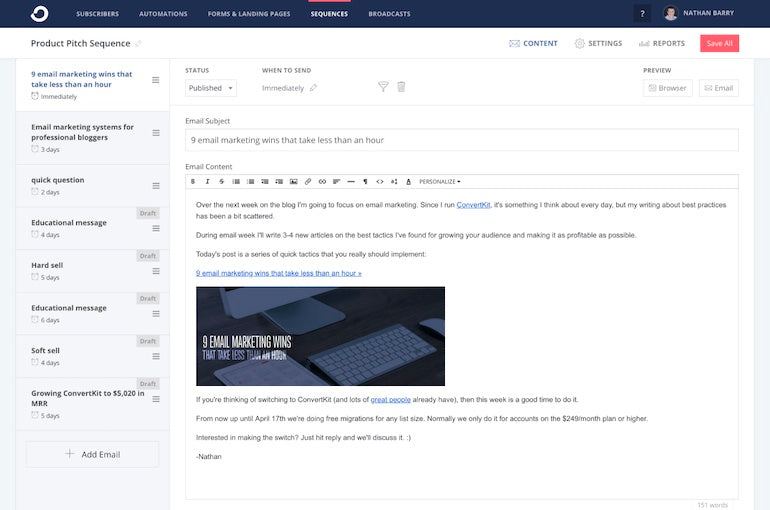
ConvertKit is known as a tool for creators, making it an ideal tool for freelance web designers or solopreneurs looking to manage their sales leads and email marketing all in one. Key features include a beautiful email designer and digital product storefront.
Features include:
- As mentioned, monetization options create additional revenue streams for your web design business
- Email signup forms to increase leads and interest in your services and offerings
- Automation for creating self-managed funnels for lead nurturing
- Easy lead magnet setup to make lead generation even more successful
Price: ConvertKit has a completely free plan for up to 300 contacts. Paid plans start at $9 per month, billed annually, and increase based on the size of your email list.
7. Keap
Best for marketing automation

Keap, previously known as Infusionsoft, has been in the CRM game for years. It’s a fitting tool for small businesses requiring both sales management and marketing automation, with an interface all of your team members can easily understand.
Features include:
- Lead capture functionality to bring in even more prospects
- Pre-made templates to follow up with potential and current clients, closing sales and sending reminders on invoices
- Native integrations or Zapier integrations that can power up your sales pipeline even more
- Free migration from a different CRM over to Keap, creating a seamless transition
Price: Keap has a completely free plan for up to 100 contacts. Paid plans start at $40 per month, billed annually, for a single user and up to 500 contacts.
8. Drip
Best for web designers who also sell physical and/or digital products

Drip markets itself as a CRM solution for ecommerce brands, as it offers workflows and business processes for leads like abandoned cart reminders and post-purchase sequences. This makes it a winning option for web designers who also offer some sort of ecommerce facet to their business, whether it’s selling digital products or promoting brand merch.
Features include:
- Drag-and-drop automation with pre-built workflows for pulling sales leads through the funnel
- Forms and pop-ups to increase lead generation on your website
- SMS marketing to extend your sales outreach even further than email and social media
- Personalization and segmentation to convert customers by connecting with their specific interests
Price: Starting at $19 per month for up to 500 contacts.
9. Salesforce
Best for large web design agencies

Salesforce is a well-known tool in the sales CRM world. However, it’s typically reserved for larger sales teams, as its capabilities are complex and in-depth. We recommend this tool for larger web development agencies who are looking to scale.
Features include:
- Contact management, with a full history of every touchpoint your team has made with a lead
- Opportunity management, so you can keep an eye on the most critical leads who are just about to close
- Sales reports that can forecast upcoming revenue and closed deals
- Process automation to move sales through the pipeline without your team having to do manual work
Price: Starting at $25 per user per month, billed annually.
Find the best CRM for your web design business
A CRM is a useful piece of software to manage clients and prospects for your web design business. From establishing a pipeline to increasing internal communications, it’s clear a CRM can help increase sales and improve customer retention.
Find a tool that’s going to have all of the features you need to keep both current and potential clients happy and interested in your services—from contact management and email automation to sales process building and deal management.








