Automation technology for ecommerce retailers has been a growing discussion for years. With the rapid digitization we've experienced and how quickly brands have jumped over to digital, automation is quickly becoming more than just a nice-to-have. It's become a necessity for businesses that want to scale.
With Shopify Flow now available to merchants on the Advanced Plan, the possibilities for your clients have just opened up tenfold.
Read on to learn how Flow can be used to put time-consuming tasks on autopilot, simplify day-to-day operations, and scale into the future. And most importantly, learn what it all means for your clients' growth trajectory.
What is Shopify Flow and how does it work?
Shopify Flow is a no-code (unless you want to) ecommerce automation tool that helps merchants cut down on manual tasks. With Flow's simple drag-and-drop interface, anyone can quickly build workflow automations that eliminate the need to spend hours on manual repetitive tasks.The logic that powers Flow's workflow automations is built on three core components: triggers, conditions, and actions.
Let's break that down:
- Trigger: An event that begins a workflow. This can be an event that happens in a Shopify store or within an app.
- Condition: A rule that determines whether an action will be taken.
- Action: A task that's executed when conditions are met.
Not sure where to start? Test out one of the thousands of pre-made workflow templates available. All workflows—whether they are pulled from a template or built from scratch—are completely customizable. 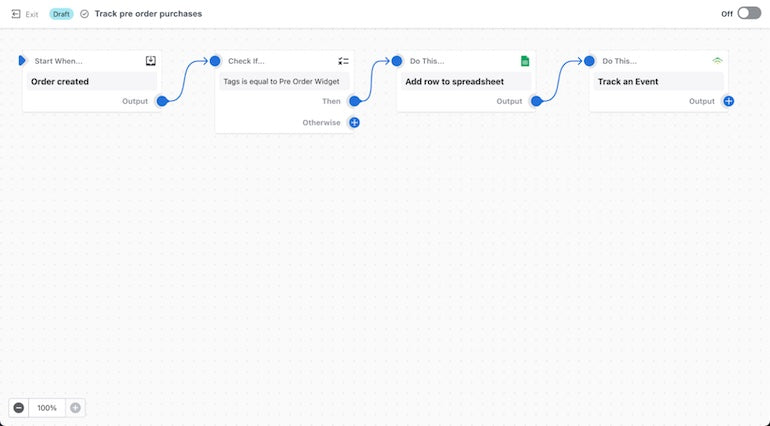
What are the benefits of Shopify Flow?
Shopify Flow helps merchants get more done, in less time. And as great as that is in itself, the benefits go beyond that.Saves time and creates a better work environment
One of the most obvious benefits to Shopify Flow is that it helps businesses save time by automating manual, repetitive processes. If you can help a merchant win back hours—or even days—of productive working time, you'll undoubtedly be their knight in shining armor.And as a byproduct of this, there are even more benefits that your clients will reap. When a team is freed up from having to perform low-value, manual tasks, employees have more time and energy to focus on high-value strategic work—like creative problem-solving that can have a much bigger business impact.
Additionally, when employees can forgo tedious tasks and focus on what they do best—whether it's marketing, customer service, or sales—they are happier at work. This morale boost can help retain strong talent, which is a huge value-add during a time when The Great Resignation is still a hot topic of concern for business owners.
Eliminates human error
For every online purchase a customer makes, there are multiple behind-the-scenes tasks and touchpoints that need to be fulfilled before it finally reaches the customer's doorstep. It's also inevitable that each task completed manually comes with risk of human error—no matter how careful we try to be.Let's look at an inventory and merchandising example that proves this point. Say a seller has hundreds of products in their catalog and are experiencing increased order velocity. They're manually keeping track of inventory levels—watching when product stock falls below a certain threshold, temporarily hiding products when they're out of stock, and re-opening product pages when stock is replenished.
That's a lot to manage manually. It would be very easy (and understandable) for a person to accidentally leave a product page hidden for longer than needed, or to have an item unexpectedly run out of stock before re-ordering a new shipment.
Instead of leaving those small-yet-important tasks up to chance, you can show your clients how to avoid mishaps like these with Flow. Tasks—like temporarily hiding pages as soon as a product goes out of stock—can be executed in real-time without anyone having to lift a finger. Most importantly, merchants have the assurance that routine tasks won't slip between the cracks.
Creates a repeatable, scalable process
Manual tasks and processes can be manageable with a small team and lower order volume. But as things pick up, those once-simple tasks quickly add up.For example, let's say a seller wants to apply a tag to customers who have placed more than one order because they plan to send out a discount code for repeat customers. This isn't a difficult task if you're receiving a hundred or so orders a week. However, when order volume creeps into the hundreds or thousands, this is no longer an easy feat.
To scale a business, repetitive and manual tasks should be automated to improve efficiency and minimize potential errors that could come with expansion.
Examples of Shopify Flow in the wild
- Improved inventory management. Avoid stockouts by creating notifications for when inventory goes below a certain threshold. Merchants can also set up notifications for when customer demand increases for out-of-stock products, so they can prioritize upcoming shipments.
- Smarter marketing spend. When a product is out-of-stock, send a Slack message or email to your marketing team so they can temporarily pause advertising for that product until it's back in stock.
- Better buyer experience. Easily create customer tags based on behaviors, such as number of orders placed or preferred sales channels. With more intel directly attributed to your customers, you can easily create segmented lists to personalize communications based on the customer. For example, you may want to send long-time customers a thank-you card for their loyalty. Or, you may want to provide an educator's discount based on .edu email addresses used to place orders.
- Stellar shipping communication. Merchants can notify customers about every step of their order, without ever lifting a finger. With Shopify Flow, automations can be created to send customers push notifications once an order is shipped or emails when their package is out for delivery. Setting up simple automations like these can be huge for customer loyalty and retention.
- Fraud prevention. Set up workflows that assess risk and make smart decisions based on the conditions you've set. For example, if an order's shipping country and billing country don't match, you may want to review the order before it gets processed. You can set a number of conditions that could flag an order as high-risk and different actions depending on the level of risk—like automatically canceling an order if it’s placed from a blacklisted email address.

Helping your clients scale their businesses with Shopify Flow
There's a lot that Shopify Flow can do. With thousands of pre-made templates and dozens of app integrations, the options are seemingly endless. Now, the question is, how do you know where to start with your clients?
Nail down pain points
With so many options available, Shopify Flow can be difficult for people who are new to the tool to conceptualize how it fits in with their business. To nail down which tasks and processes would benefit from automation, spend some finding your clients pain points.Try to get to the bottom of where their workflow is bottling. Sellers may also want to consider any recent customer complaints or team feedback they've received lately. Is there anything that the company could be doing better that automation can help solve?
Once you've helped a client explore their pain points, it becomes easier to identify which processes benefit from automation.
Don't feel nervous about diving in
The great thing about Shopify Flow is that automations can be set up in minutes and can be easily revised as needs change—so there's no need to overthink it and fall into the paralysis by analysis trap. If you're unsure where to start, you can browse through all of the possible Flow Connector workflows here.Shopify Flow can help your clients save, get more done, and ultimately, grow their business. If you're ready to help your clients get with the Flow, you can learn more here.
Read more
- 10 Ecommerce Trends That Will Define Online Shopping in 2022
- How we’re helping developers help merchants in 2022
- Announcing Shopify Unite 2019
- Unite 2018 Keynote Roundup: Bringing Commerce to Everyone, Everywhere
- Commerce+ 2021: A Recap of What’s Next in Commerce
- How to Get Social at Unite (and Where to Catch the Livestream)
- What's New at Shopify: September 7, 2018
- A Day With Shopify: A Community Making Connections
- Announcing the 2018 Shopify Unite Livestream Events
- Last Chance to Enter Your Clients in the Shopify Build A Business Competition

