It is challenging to scale any business, whether you’re building a small boutique agency or a large development agency. Either way, having processes in place will minimize the growing pains and set your team up for the future. Though they are time-consuming to set up, processes often have a positive compounding effect on businesses.
The trick however, is to know where and how to implement them, and to ensure that they are maintained and supported by your team. In this article, we provide a guide on building the processes to scale your Shopify development agency.
You might also like: How To Harness The Power of Process Mapping.
Why bother with processes?
Sound processes lead to greater profitability for your agency. They save you time and effort (and therefore money) in a myriad of ways. In my case, processes are the reason why we achieve the same high quality outcomes for every project, from kickoff to handover and maintenance. They help us achieve consistent results and free up time and energy so we can be flexible and accommodate any surprises.
"In my case, processes are the reason why we achieve the same high quality outcomes for every project, from kickoff to handover and maintenance."
The greatest benefit about having documented processes is that it makes everyone’s job easier. New team members can hit the ground running with a project workbook and checklists to follow. Clients know how to provide you with feedback and how to stay updated on the project. Your entire team knows what they need to know to achieve results in their roles.
When processes are necessary
Processes are necessary for tasks that need to be done repeatedly, and are a bit more complex. For Shopify developers like ourselves, some common examples of when processes help are:
- During client onboarding
- When onboarding new team members
- Shopify replatforming projects
- Project retro and meeting agendas
- Client handover and training
- Quality assurance testing
- Integration test cases
- Project success and roadmap plans
Having clear and outlined steps for complex/repeated tasks will ensure consistency and quality , and better use your team’s energy and brainpower for any last-minute changes or surprises.
, and better use your team’s energy and brainpower for any last-minute changes or surprises.
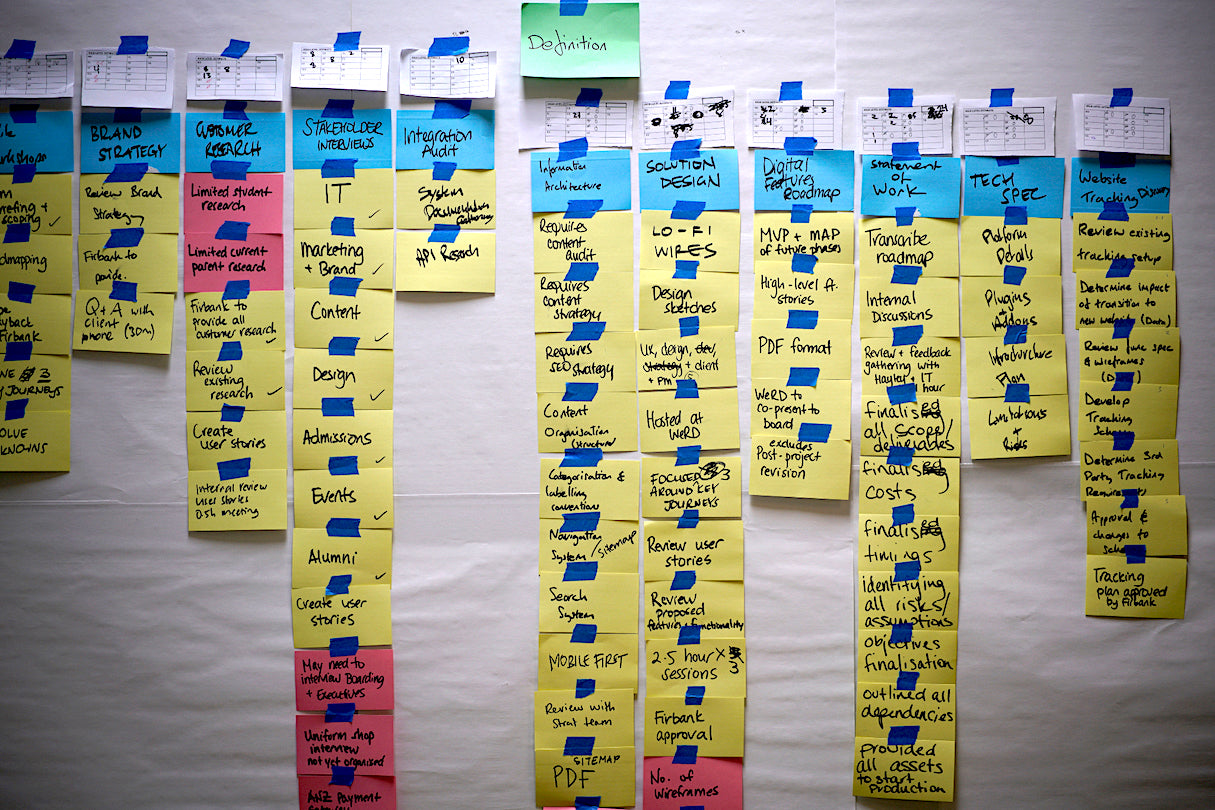
How to create a scalable process
Below is a checklist that will run you through an exercise help you create and improve a process.
- Start with your most common deliverable, for example Shopify Plus replatforming projects.
- Document what you currently do—list out all the steps and tasks involved in the project.
- Identify what’s working and what’s not (we recommend getting feedback from relevant team members).
- Review and optimize your current process. Consider these areas for improvement:
- Checklists to break down labor-intensive tasks like onboarding, testing, and handover
- Communication tools to keep relevant people notified
- Rearranging tasks to prevent context-switching
- Centralized repositories for all project-related information
- Hold a person accountable for every stage and every task.
- Revisit and make improvements regularly.
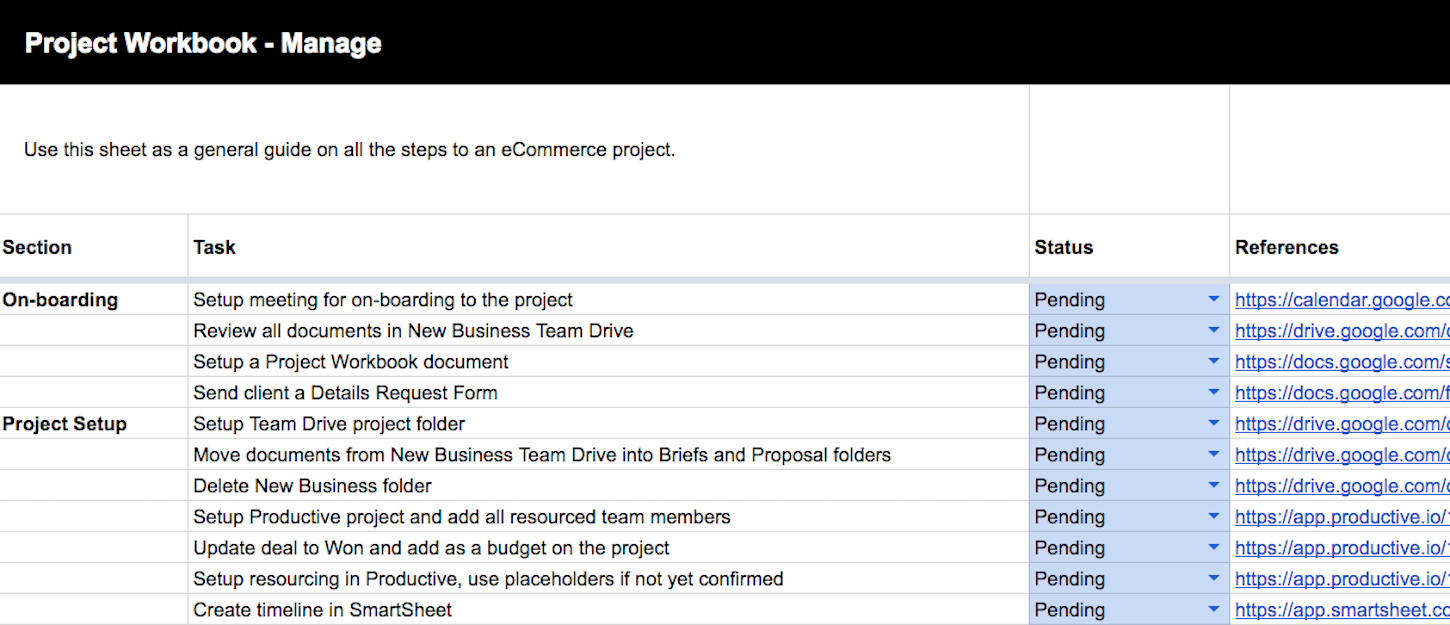
You might also like: How to Build an Effective and Friendly App Support Process.
Picking the right tools to implement your process
I’m not afraid to admit that I am happy to test 20 to 30 tools to find the right one. As developers, they are literally tools of our trade and we are (rightfully) particular with what we use for our craft. However, one thing I have learned when it comes to choosing software/platforms for my team is that purpose and need comes first , and the tools are secondary.
, and the tools are secondary.
"I’m not afraid to admit that I am happy to test 20 to 30 tools to find the right one. As developers, they are literally tools of our trade and we are (rightfully) particular with what we use for our craft."
Start with understanding why you need the tool, how it will be used day-to-day, and by whom.
Once you’ve understood the purpose and needs, spend time investigating the usability and integrations of your top options. Researching and testing is the most time-consuming part, but it’s well worth it! Just remember that the best tool in the industry might not always be the best fit for your team.
Some of the tools we use at DotDev include:
- Productive—project management, scheduling, budgets, and time-tracking
- Smartsheet—timeline and milestones
- Trello—feature roadmaps and bug reporting
- Marker.io—bug tracking and QA testing
- Google Drive—document and asset storage
- Zeplin—design handover and feedback
- Slack—team, client, and industry communication
Something that’s also really helped us is having a ‘Ways of Working’ document as part of our onboarding process for clients, which includes a document that outlines communication preferences, tools, and a single point of contact for every party involved. This is an effective way to ensure everyone (partners, clients, team members) know what tools to use and when.
You might also like: Five Steps to Successful Client Management.
Becoming a process-driven team
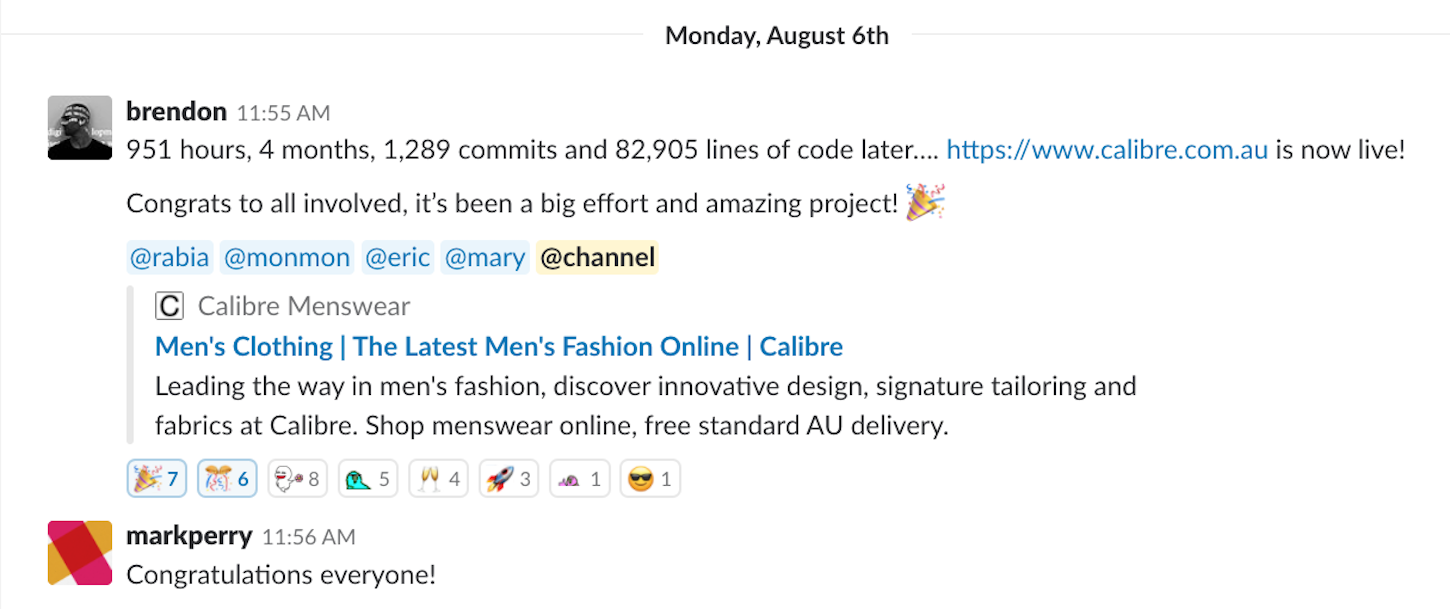
In an ideal world, you have sound processes set up before your team grows—so it’s never too early to start. I spent most of my downtime in the early days setting up checklists, tools, and templates, and we still use iterations of them today!
I have found that becoming process-driven needs to come from the top down. You will also get more buy-in and advocacy if you explain to your team why certain processes are in place and how it will improve their day-to-day. You need to practice what you preach yourself too.
Implementing new processes is hard, and it will take time for your team to get used to it. However, you will see results in the long term. Stay committed to being process-driven and lead the change from the top down. Good luck!
Read more
What kinds of processes have you found helpful in your business? Let us know in the comments below!

