Still on the fence about building automations for your ecommerce store? Or, maybe you’re ready to take the plunge but don’t know where to begin or how to setup up an automated workflow.
Less than two years after launching, over 3,600 ecommerce businesses have used automation tools like Shopify Flow to collectively run 1.1 billion workflows. If each workflow conservatively represents 30 seconds of time saved, that’s 9.2 million hours of productivity reclaimed. Let’s take a look at how some of these high-growth businesses are benefitting so you can too.
1. Increasing Brand Loyalty, Retention, and (Even) Traffic: Saski Collection
Luxury athleisure label Saski Collection — named after the daughter of Instagram fitness sensation, Tammy Hembrow — was looking for a way to build brand loyalty.
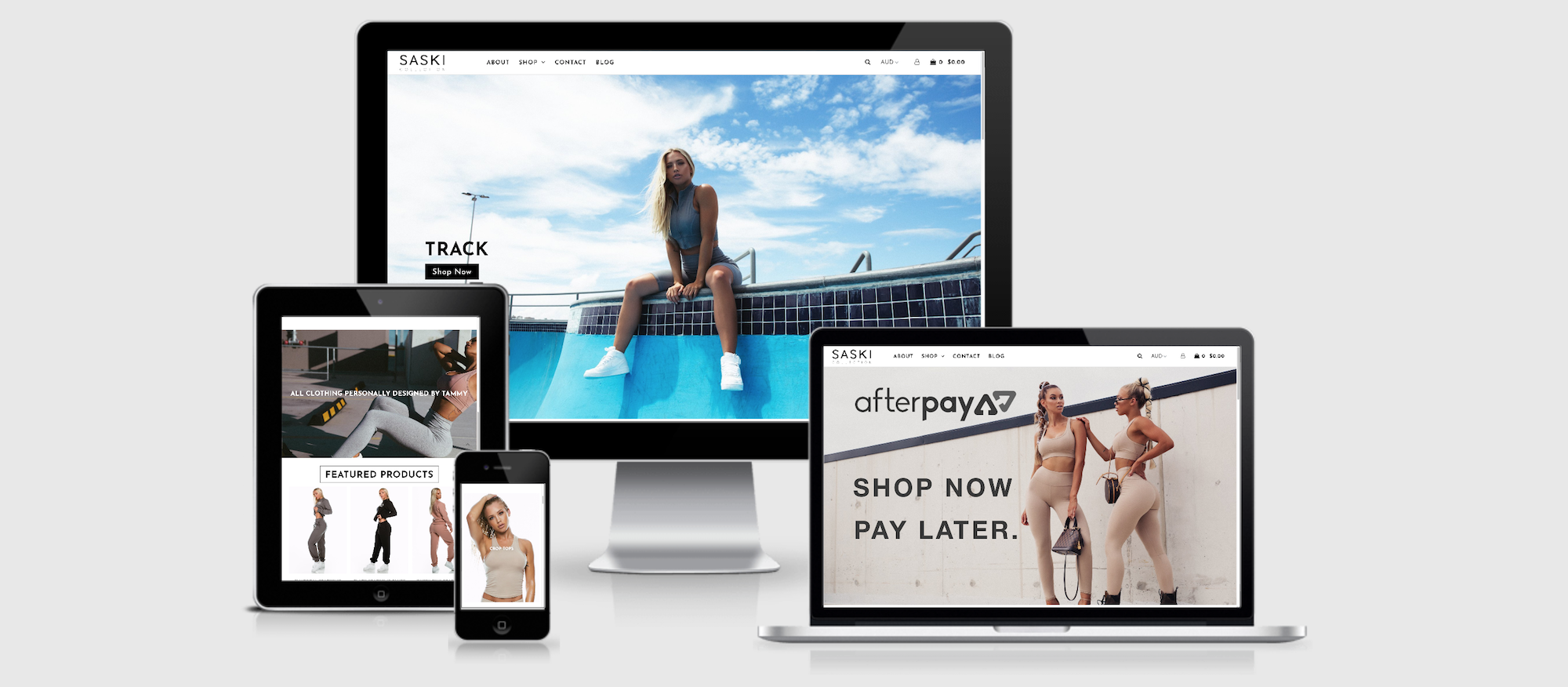
After the launch of Shopify Flow, Saski Collection’s ecommerce team developed a loyalty tracking and rewards workflow which automatically emails its customer service team to send a $100 gift voucher to top customers who have reached a $1,000 spend threshold.

Within the first seven days of using the new loyalty tracking and rewards workflow, Saski Collection saw a lift of 40,000+ visits to its ecommerce site. The team has also received many happy emails from customers, saying that they’ll tell their friends about Saski Collection – proof that automation can help to build brand word of mouth, in addition to making backend business workflows easier for your ecommerce team.
“Shopify Flow enables us to build brand loyalty, plus grow traffic and word of mouth automatically,” notes Bella Laws, Head of Marketing & PR for Saski Collection. “We’ve also been able to prevent fraudulent orders and stockouts from impacting our long-term revenue growth.”
2. Halting Fraud and Tagging Customer Attributes: Dormify
Dorm room design and home decor business Dormify wanted to free up employee time spent manually checking for high-risk orders, and populating spreadsheets to target customers for niche email campaigns.

The company now automates high-risk order processing and tagging which enables the Dormify team to focus on higher-valued tasks and reduce employee time spent manually reviewing orders in Shopify. Likewise, Dormify is saving thousands of dollars previously lost to fraudulent orders.
Tagging Customers Based on Certain Attributes
To build a consistent way to populate an email list for upcoming campaigns, Dormify created a workflow that tags customers based on specific attributes, such as ordering Twin bed sheets. This strategy enables the ecommerce team to target those customers with bedding promotions at a later date.
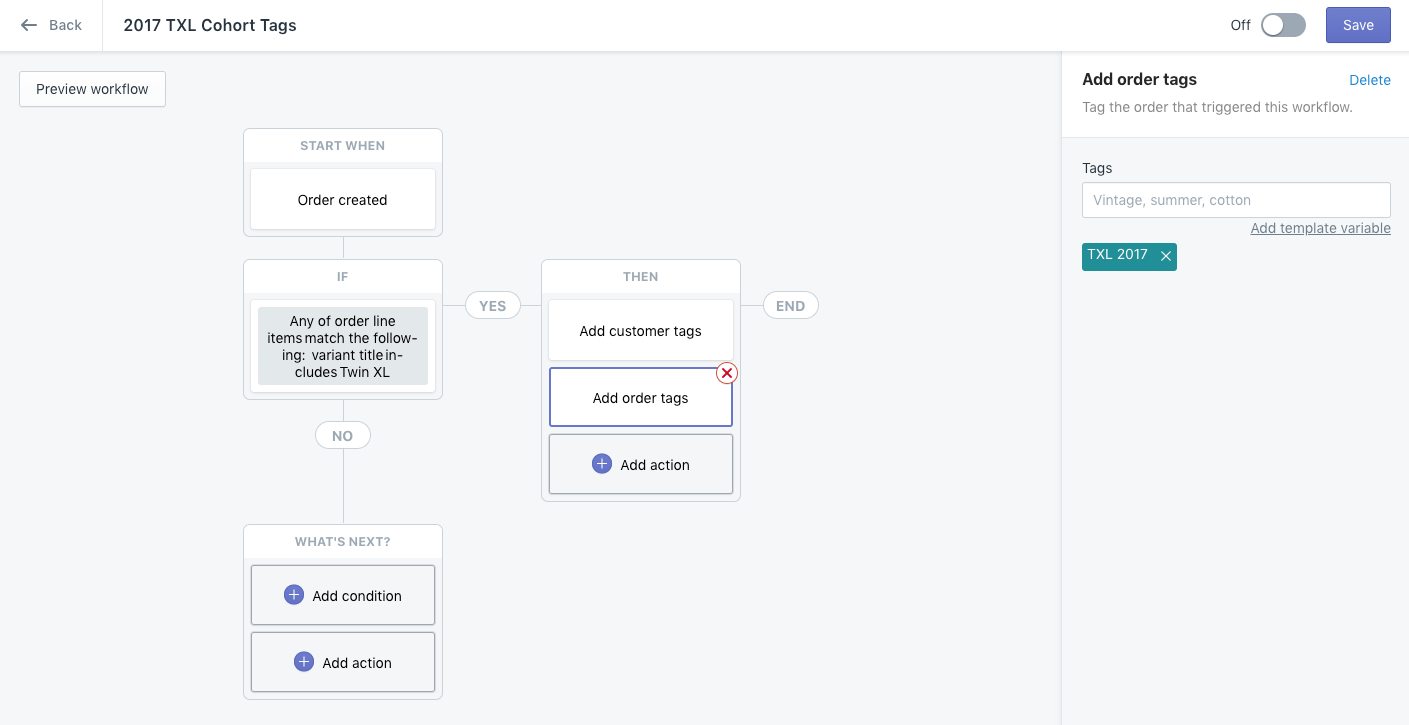
Stopping High-Risk Orders
Dormify built a workflow that automatically flags high-risk orders and immediately sends a Slack message to the customer service team. It then adds a “Fraud” order tag, which cancels the order, and sends a note to the customer. It also simultaneously sends an email to Dormify’s ecommerce team. If the order risk level does NOT equal “high,” then the payment is captured normally.

3. Streamlining Operations and Consolidating Apps: GOOD AMERICAN
The ecommerce team working for Khloe Kardashian’s figure-flattering denim brand, GOOD AMERICAN, used to struggle with balancing their time between tasks that accelerate growth versus those that are necessary, yet repetitive.

With a rapidly expanding product catalog, employees spent hours manually tagging each product. GOOD AMERICAN solve the issue by automating those tasks and can now invest their energy in higher-level work that drives sales. The team also saved money by consolidating the number of third-party solutions it uses –efficiently managing many of the processes previously handled by up to 12 apps.
Real-Time Inventory Publishing
GOOD AMERICAN created a workflow that automatically tags a product as “Out of Stock” and publishes it in real-time. When a product’s inventory count is below a set threshold, Flow tags it and publishes a message on the site to indicate “Low Stock” which urges customers to “buy now.”

Automating Products Tags and Filters

“On other platforms,” says Mehmet Dokumcu, Head of Digital & Ecommerce at GOOD AMERICAN, “every time you need to do something — like create custom workflows — you have to build them from scratch. So, to have a user-friendly app like Flow that allows us to start doing much of this ourselves is very encouraging.”
4. Grow Multichannel Sales Quickly and Efficiently: Interline
When Interline launched its first two ecommerce sites, SCANDIS and Dania Furniture, “the sales teams worried that online sales would take sales away from the retail stores,” says Julio Giannotti, Web Manager at Interline.
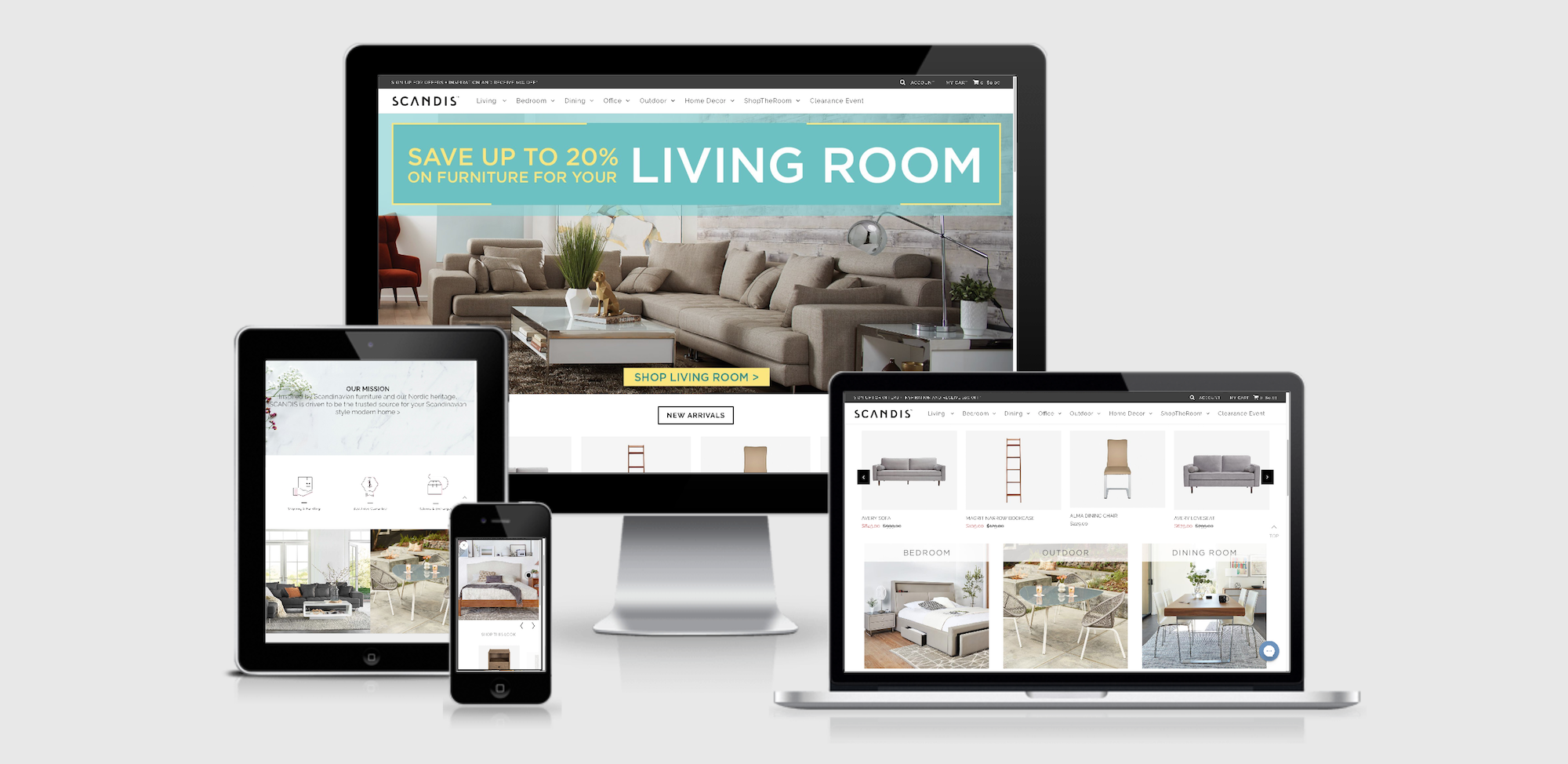
After integrating Shopify Flow into the backend of its new sites, Interline was able to ease the minds of sales associates. The limited manpower of the ecommerce team was also strengthened and refocused on growth, like customer experience.
The multi-channel sales results from Shopify Flow so far are impressive:
- The company has achieved 30% month-over-month growth
- In-store sales associates now place 25% of orders online
- Sales associates are also earning higher in-store commissions
Refund Automation
Flow saves Interline employees roughly one hour per day by identifying Interline refunds and cancellations in real-time. It then instantly publishes details to a dedicated Slack channel and automatically initiates the refund process with the customer.

Offline Sales Commission Tracking
Interline uses Refersion, a leading affiliate tracking software, to tag a sales associate’s online orders. Flow is set to immediately recognize those tags and send a message to a dedicated Slack channel for tracking commissions and incentivizing sales.

Building Ecommerce Automation Workflows Just Got Easier
Ecommerce automation can be a helpful solution that not only saves you time, but also enables your team to focus on higher-value work, and even increase their in-store sales commissions. Creating workflows using tools like Shopify Flow ensure that time-sensitive tasks can be managed while you sleep.
To install Flow on your ecommerce site, Shopify merchants can simply add it to your store for free from the Shopify App Store. Then, select the Templates tab to view the entire library which is organized by different areas of your business.





