As a consultant, your time is your most valuable asset. If you sell your services hourly, then each hour you spend on a non-billable task is an hour you won’t be paid for. If you bill daily, weekly, or flat-rate, fixed-scope, then each hour you spend on a non-billable task is an hour that you could have been doing something else.
However you’ve set up your business, your time is your most valuable asset. If you do A, then you’re — by definition — not doing B. And what if you really want to do B?
This isn’t an article about time management. This is an article about client intake.
Today, I want to help you focus your attention down. I want to teach you how to implement a systematic, automatic process in your business that will help you:
- Build a client qualification process, saving you your sanity.
- Automate a client intake process from website to first phone call, saving you time and money.
While your website may be the most common 'front door' for your business, prospects may also find you through other means: partner programs (like Shopify's), referrals, or podcasts and interviews you've taken part in.
Even if a prospect comes to you through a channel other than your website — like an email referral from a colleague or past client — the systems, scripts, tools, and strategies in this article will let you quickly and easily qualify them with a robust client intake process
In this article, I want to walk you through three things:
- The why: Why build a system to screen out clients? What do you gain? What do you lose?
- The how: What does a system like this look like in practice?
- The what: How do you get started implementing a system like this for your business today? What steps do you need to take?
If you have any questions, you can download the ‘Client Intake Cheat Sheet,’ listing all the tools that you’ll need to get started.
You might also like: The Ultimate Guide to Finding Web Design Clients.
Building a moat
What we’re doing is building a moat.
As consultants, prospects want to work with us. If we set up an appointment to talk with everyone who wanted free advice or to work with us, we’d have back-to-back-to-back meetings 5-days/week.
By implementing a system to screen our clients, we make it easier for the bad clients to stand out. Then, we can direct the clients who aren’t a fit for how we work, the services we provide, or the time we have available to other service providers — without wasting a lot of our time.
Likewise, by implementing a client intake system, we make it easier for the good clients to raise their hands and show that they’re a great client for us to work with.
Let’s talk about doctors for a moment
When’s the last time you went to a doctor? No matter when it was, I would guess that the process went like this:
- You called in to schedule an appointment.
- You were told that the first available appointment was X weeks out.
- You made an appointment a few weeks out because doctors are busy people.
- The receptionist or the doctor’s assistant told you to download and fill out the client intake packet.
- You, being a responsible adult, downloaded and filled out the client intake packet, listing the problems you’re experiencing, the outcome you’re looking for, and any additional information that the doctor could need.
- On the day of your appointment, you showed up, packet in hand for the doctor to review.
Let’s deconstruct this.
First, when you called in to speak to the doctor, you were (probably) told that the doctor was busy and not available for a few weeks. Even if you’re a solo practitioner working out of a home office, adopting a similar policy can be to your advantage.
A client with their hair on fire who needs help today isn’t necessarily going to be a good client. Adopting a system where a prospect has to wait before talking to you will protect you from people who need to talk to you immediately because this is a crisis.
People in crisis don’t often make the best clients.
By enforcing a policy of setting an initial conversation a few days or a few weeks out, you protect yourself from the people who are going to waste your time with the crisis of the week. On top of that, you project the truth: you are a busy professional who is selective and picky about who you decide to work with.
Second, in the above example, you were directed to download an intake packet.
What’s an intake packet?
A list of questions about your current condition, what’s wrong, and what you’d like to improve. There are a few benefits when you’re forced to fill out an intake packet:
1. The client shows up knowing the issue they need help with
Ever get on a phone call with a prospect and they have no clue why they’re there, they just know they need help? A formal intake process that makes the client start to list the issue they’re experiencing ensures that the client takes the time to understand why they want to work with you.
2. You have answers to your most valuable questions
What I’ve found is that for each profession, there are usually 3-5 questions that, if you get the answers, you’ll have a decent read on whether the prospect is a good fit for your business. By enforcing that the prospect answers these questions for you before you start working together, you’ll be better able to decide if this person is a good fit for your business or not.
Finally, in the above example, when you show up at the doctor’s office, you hand over the packet, and the doctor can read through your answers and look for anything out of place, odd, or concerning.
Rather than asking you every single question in your time together, the doctor can hone in on the most important, most valuable questions to ask and clarify.
You might also like: 6 Questions to Help You Gauge Client Fit
This system in practice
When you implement a system like the one above for your consulting practice, you make it easier for you and your prospects:
-
Your prospects have a clear, obvious flow to follow in order to work with you: application, initial questions, scheduling a time for a call with you, qualifying questions, and initial diagnosis.
- You make it easy — at each step — to eliminate prospects who aren’t a good fit for you or your business. Rather than jump onto a call, you give prospects the chance to eliminate themselves as potential prospects, showing you early warning signs (Nick Disabato and I talked about this in our podcast Make Money Online, specifically Episode 7: Are You Pineapple Worthy?
Let’s take a look at how three consultants have implemented an intake procedure to their business to better qualify the prospects who approach them, eliminating tire-kickers and time-wasters from their business.
After this, we’ll look at the different parts of the system for your business. We’ll explore the specific tools you’ll use at each step along the way to implement a client intake process.
Building your moat
When we look at building a client intake process for your business, there are a few tools and systems you’ll want to put in place.
Let’s take a look at what this system looks like, all together: Now, let’s step through building this system.
Now, let’s step through building this system.
You might also like: The Value of Saying No to Potential Clients
1. Prospect intake form
The prospect intake form is where the process starts. This is where a prospect enters their initial information and begins the process of qualifying themselves as a client.
Let’s take a look at a few different variations of these prospect intake forms to see what they can look like.
Kai Davis’s coaching site
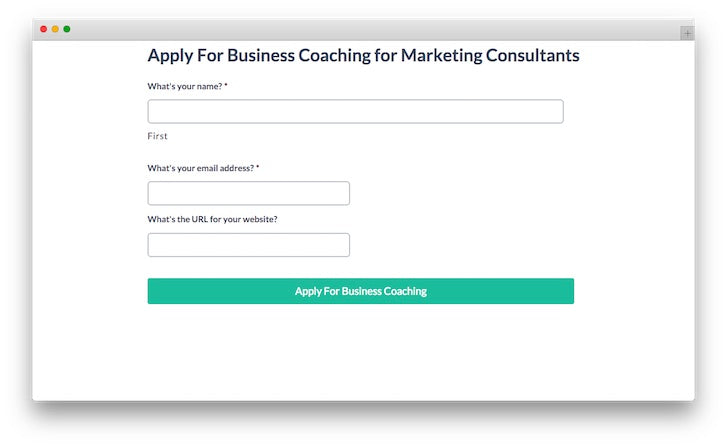 On my Business Coaching for Marketing Consultants page, I ask for three things:
On my Business Coaching for Marketing Consultants page, I ask for three things:
- The prospect’s first name
- The prospect’s email address
- The URL for the prospects website
Kurt Elster’s Website Rescues
This is Shopify Expert Kurt Elster’s intake form for his Shopify Website Rescues service.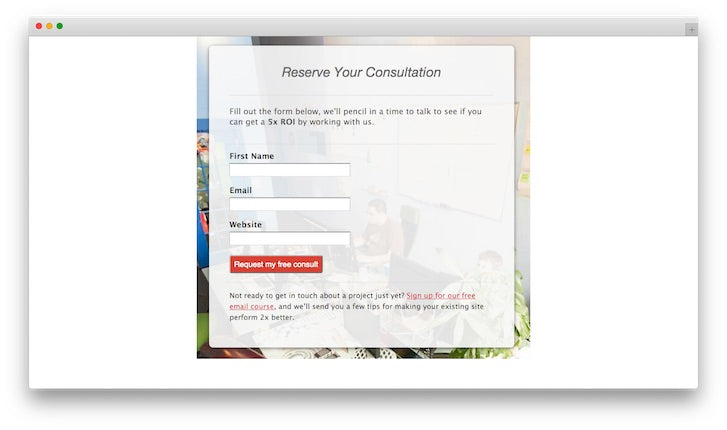 Kurt asks for three things:
Kurt asks for three things:
- The prospect’s first name
- The prospect’s email address
- The URL for the prospects website
Nick Disabato’s Draft Revise
This is Nick Disabato’s intake form for his Draft Revise A/B Testing service for SaaS companies.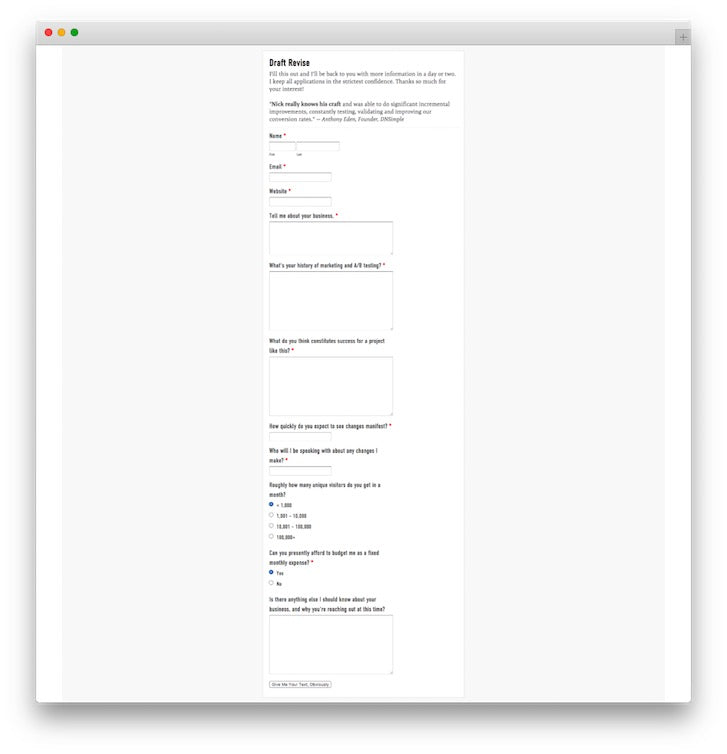 Nick has a more robust form, where he asks a series of questions to qualify the prospect applying:
Nick has a more robust form, where he asks a series of questions to qualify the prospect applying:
- Name (first and last)
- Email address
- Website URL
- A description of the business
- Their history of A/B testing
- Why the prospect is interested in applying
- How quickly the prospect expects to see changes manifest
- Who Nick will be speaking with about any changes
- How many unique visitors they get in a month
- If they can afford to budget Nick as a fixed monthly expense
- Anything else they care to share about their business
By asking these questions up-front, Nick makes it easier to decide if an applicant is a viable prospect for his service, or a bad fit.
Let’s talk about your intake application
You’re going to want an application form on your website that you can use for client intake. There are a few essential pieces to keep in mind when creating your form:
- You want the form to be the clear next action for the prospect to take. Calling it out with language like, “If you’re interested in working together, fill out this form to apply” is a great way to give visitors an extra nudge to convert.
- You want the form to have as few fields as possible. I default to first name, email address, and website URL. The more fields you ask them to fill out, the fewer people will complete the form — and we’ll be getting answers to our most important questions in the Automatic Notification Email.
I like using Wufoo, Typeform, or Gravity Forms for this.
2. Automated client intake emails
What happens when someone fills out the application form? A few different things!
- You receive a notification email that someone filled out the application form. Woohoo! A prospect!
- The prospect receives an automatic intake email with a few follow-up questions that you’d like them to answer before you move forward.
I automate these emails directly with the form software that I use. The three form software options I mentioned above all let you:
- Send a notification email to yourself (alerting you that someone filled out the form)
- Send a notification email to the prospect (asking them follow-up questions that you’d like them to answer)
You could, of course, connect your client intake form to a piece of email marketing software. If you follow that strategy, you can have your client intake form add the prospect to a series of automated emails, sending them an email with initial questions and then follow-up emails that explain more about what it’s like to work with you.
This could look like:
- Day 0: Prospect submits intake form
- Day 0: Prospect receives follow-up email with questions
- Day 3: Prospect receives email with attached case study
- Day 6: Prospect receives an invitation to schedule a time to speak with you
- Day 9: Prospect receives a link to an interview or webinar you participated in
And so on. If a prospect replies, you’d ideally discontinue them (manually or automatically) from receiving the additional emails in the sequence. But that’s a topic for a different article.
What matters is this: you can have your client intake form send an email to the prospect asking them your follow-up questions or you can have your client intake form add the prospect to an email campaign through your email marketing software, sending them your follow-up questions and sending them a series of additional, valuable emails. Either system will work fine. Pick whichever is easiest for you to implement.
Notification email for you
When someone fills out one of my client intake forms, I receive an email that looks like this: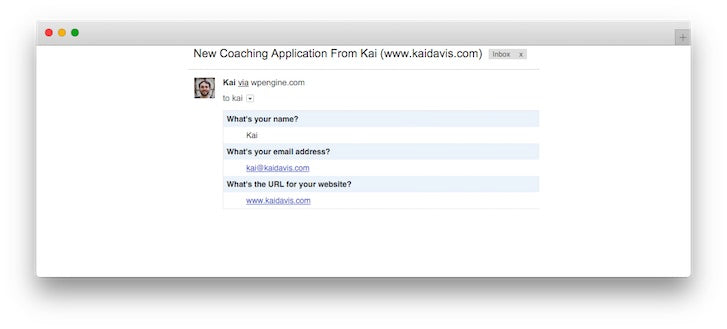
Prospect intake email
When someone fills out one of my client intake forms, they receive an email that looks like this: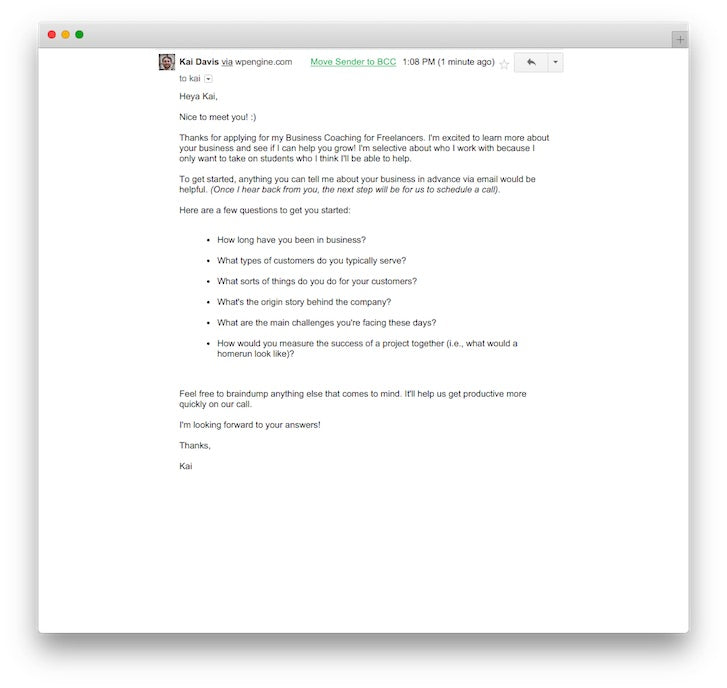 Here’s that text for you to copy, paste and adapt:
Here’s that text for you to copy, paste and adapt:
Nice to meet you! :)
Thanks for applying for my {Product Name}. I'm excited to learn more about your business and see if I can help you grow! I'm selective about who I work with because I only want to take on clients who I think I'll be able to help.
To get started, anything you can tell me about your business in advance via email would be helpful. (Once I hear back from you, the next step will be for us to schedule a call).
Here are a few questions to get you started:
Feel free to braindump anything else that comes to mind. It'll help us get productive more quickly on our call.
I'm looking forward to your answers!
Thanks,
{Your Name}
‘Schedule a Call’ email
If the prospect replies to your intake email with responses that show they’re a good fit for working with you, then you can send the ‘Schedule a Call’ template email. This email instructs them to book a time on your calendar (that you’ve posted online) to talk with you.
Here’s the ‘Schedule a Call’ email I send back to qualified prospects:
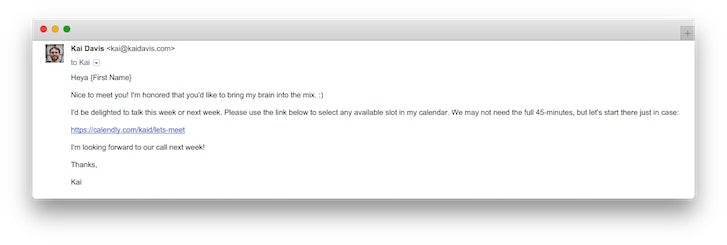 And here’s the exact text for you to copy and paste as you’d like:
And here’s the exact text for you to copy and paste as you’d like:
Hey {First Name}
Nice to meet you! I'm honored that you'd like to bring my brain into the mix. :)
I'd be delighted to talk this week or next week. Please use the link below to select any available slot in my calendar. We may not need the full 45-minutes, but let's start there just in case:
{Link to Calendar Booking Tool}
I'm looking forward to our call next week!
Thanks,
{Your Name}
Calendar booking tool
Why use a calendar booking tool? Three reasons:
1. It lets the prospect easily pick the best time
When you send someone a link to your calendar booking tool, you’re giving them the ability to pick the best time that works for them. They can review your available times and pick a meeting time that works for both of you.
2. It saves you time
How many times have you done the song-and-dance with a prospect about when to meet? The ‘Here are some times, let me know if any work’ shuffle?
By using a calendar booking tool, you avoid needing to send meeting times back and forth with a prospect, playing ‘battleship’ with your calendars. Instead, you’re able to say “Here, my friend, look at my calendar and pick the time that works best for you.”
3. It makes you look like a professional
Tools like Calendly make it easy for you to define the exact times that you’re available to meet with people. For my meetings, I have the hours of 1pm - 5pm PST, Wednesday and Thursday, available.
People are able to pick from a limited amount of available times. This has the dual benefits of making me look like a busy professional (I only have a few meeting times available. You better pick soon or else risk missing out) and protecting my time (I’m clustering all of my meetings together, preserving the rest of my week to focus on work.
While I swear by Calendly for booking meeting times, friends, colleagues, and clients use ScheduleOnce and other tools. If there’s one you already like and use, keep using it.
3. Initial prospecting call
Once the prospect books a time on your calendar, you’re confirmed for your initial prospecting call.
I like using a script for these calls, walking through seven questions that I have about the prospect, their business, and their goals to determine if I can help them.
Here’s a copy of the questions — the exact script — that I use on these initial prospecting calls to learn more about the client’s business.
Opening the call
"OK, so we have 30 minutes and I have another call straight after you so we’ll need to keep to time, is that OK?"
[—yes]
"Thanks for that. So my job today is really simple. I’m going to ask you a bunch of questions, to work out IF or HOW I can help you. If I feel like I can’t help you, I’ll let you know politely, and do my best to point you in the right direction. If I feel like I can help you, we’ll book in another time to talk about how — is that OK?"
[—yes]
"Perfect, let’s get started."
Questions to ask during the call
- Tell me about your business. How does your business make money?
- How can I help?
- Why start now versus six months from now or six months ago?
- Why choose me? Why do you think I'm the person to call?
- What’s holding you back from getting the results you want?
- What specifically is broken, missing, or not working?
- You've mentioned a few issues — which has the greatest impact in the short term?
- Let's say I approve you as a client today. Can you walk me through the process of you deciding to work with me?
- What questions do you have for me?
Summarizing the call
“It sounds like your top three problems are:
- You want X result but face Y obstacle,
- You have X problem and it’s costing you Y impact, and
- You don’t have X desired thing and it’s hurting you because X reason.”
Conclusion: qualifying your client
Bad fit: “At the start of our call I said I’d ask you a bunch of questions to work out if or how I could help you. Based on what you said, I don’t think I’m the right guy for you. But I do want to support you in a different way. You should talk to...”
Good fit: "It sounds like we're a good fit. “The next step for us is to book another time to talk about how I can help you reach your goals."
At this point, your goal isn’t to sell the prospect on your services. Your goal should be to learn more about the prospect, their business, and their goals to determine if they’re a good fit for you and your business. If they pass, then you switch to proposing services for them that will work to help them reach their goals.
Recommending next steps
If the prospect is a good fit, then you can send them options for working together:
- A proposal, if you operate a proposal-based business.
- A list of the productized consulting services that you offer, if you operate a productized consulting business.
- A list of tools, resources, or off-the-shelf components you recommend that they install to solve the problem
Depending on your business, there are a few different ways you can approach telling a prospect that they’re a good fit for working with you and outlining next steps. This is the template that I often use:
Hey {name},
It was wonderful to chat with you and learn more about {company name}. It was great to discuss {client’s goals / objectives}. After our call, I’m confident that I’d be able to help you move forward and grow.
I’ve outlined a few options below. I recommend the first option, but any of these will help you as you grow.
Am I explaining each of these well? As a next step, just reply back and let me know which option you’d like to move forward with. (And if you have any questions, excellent! Just hit reply and let me know).
Thanks,
{your name}
Charging for a paid prospecting call
Sometimes a prospect will contact you and respond to your initial email and be a less-than-ideal fit for you and your business.
In those cases, I recommend using a service to charge for a paid consulting call with these prospects.
Why should you charge for a paid call? There are a few reasons:
1. As a professional, your time is worth money.
If someone wants to speak with you, pick your brain, and gain access to your insight and expertise, they’re receiving value from you. If they’re receiving value, it makes sense for you to be compensated. Therefore, when you provide value to someone, you should charge for the call.
2. If this is a prospect that doesn’t meet your criteria (wrong industry, wrong goals, wrong attitude, etc), then they’d be someone you’d otherwise reject.
By instead offering them the opportunity to schedule a paid call with you, you’re providing a solution to their need: access to your insight and expertise. What’s the alternative? Telling the client that you can’t help them. By offering them the option to pay you for your knowledge, you’re providing a win-win solution to what otherwise would have been a poor opportunity.
Is it necessary that you charge for your prospecting calls? Absolutely not. What I’m recommending is that is a prospect applies to work with you and they don’t seem to be a good fit, instead of rejecting them outright, you offer them the option to consult with you over a paid call.
For prospects that are good fits for working with you, I don’t recommend going for a paid call. You need to build a relationship, understand the issue struggling to solve, and see if you can help them before you can recommend a paid service.
You can use a service like Clarity to charge for paid calls. Alternatively, you can use Gravity Forms or Moon Clerk coupled with Stripe to accept payment for a call.
When I refer a prospect to a paid prospecting call, I use a script like this:
Hey {Name},
Thanks so much for telling me more about your problem. I may be able to help, but I’ll need to learn a little more about your situation first.
I’m available for a limited number of one-hour calls every month, and would love to chat with you. I'll provide you with helpful, actionable advice focused on improving your business.
You can book your phone call here: {Link to book a paid call}
Looking forward to our call!
{Your Name}
Referring the client to another consultant
Sometimes you’ll have an Initial Prospecting Call with a prospect — paid or otherwise — and determine that the prospect isn’t a good fit for you and your business.
In those cases, it’s valuable to keep a list of other service providers in the same industry as you to refer clients to.
This way, instead of telling a prospect “Sorry, I can’t help you,” you’re able to inform the client that you aren’t the right fit for solving the problem they’re experiencing and then refer them to other providers that might be able to help.
While this doesn’t guarantee the client a solution, it does position you as providing value for the client even if you decide that you aren’t the right fit to work with them.
When I decline a project and refer a prospect to another provider, I use a template like this:
Hey {First Name}
Thanks for your note! I’m flattered that you’d like to bring my brain into the mix. :) I really appreciate you taking the time to provide that information.
As a result of receiving so many inquiries and my schedule remaining quite full, I'm greatly selective about the projects I take on. After consideration, I will need to kindly pass on this project, but I do want to sincerely thank you for your interest and your time.
But I would love to support you in a different way. You should talk to my colleague {Colleague Name} at {Colleague’s Company Name}. They {Description of Colleague’s Company}. Email him at {Colleague’s Email Address}, tell him {Your Name} referred you, and he may be able to help.
If you'd like another referral, reach out to {Other Colleague’s Company}. As above, send them an email at {Other Colleague’s Email}, say {Your Name} referred you, and they should be able to help.
Thank you for again for thinking of me for this, I'm honored.
Best of luck!
{Your Name}
Building The System
Just to give ourselves a refresher, I’ve summarized the individual phases on the client intake process below:
- Set up an application form on your website for prospects to fill out
- Set up a tool like Calendly so the prospect can book time on your calendar.
- Setup Clarity or another tool to accept payment for a paid call
- When your application form is submitted, send a notification to you (“woohoo! new prospect!”) and an email to the prospect (“Hey, here are a few additional questions about your business”).
- When the prospect responds back, have your email template ready to direct them to your calendar to book a time to speak with you.
- During the initial prospecting call, have your prospecting questions ready to ask, ensuring that you’re asking the right questions to learn more about their business.
The End Of The System
Once this system is in place when a prospect gets in touch with you, you have a 90% automated solution that will help you screen your incoming leads:
- The incoming prospect fills out an application form, requesting your time.
- They receive your initial ‘intake questions,’ giving them the chance to respond or opt-out of being a prospect.
- If their response passes, you send them a link to book a time on your calendar.
- When the time for the call comes, you have a series of specific questions to ask to learn more about their business, their goals, and how you can help them grow.
This system doesn’t replace building a relationship with the prospect. You’re still building the relationship; you’ve just automated out 90% of the work that it would otherwise take: (writing the same emails time and time again, sending the same questions, etc., etc., etc.).
The benefit to you? Prospects that show up move through the same systematic, repeatable process that you can slowly, incrementally improve.
The benefit to the prospects? When they show up, their first impression of you is “This is someone who has their stuff together.”
- You have a system for accepting new prospects.
- You are an in-demand consultant.
- You are a busy person.
If they would like to work with you, this is the process to follow. If they do not enjoy this process, they can opt-out at any time, saving you the time and hassle of dealing with prospects that aren’t good fits for you and your business.
Your Client Intake Cheat Sheet
If you have any questions, you can download the ‘Client Intake Cheat Sheet,’ listing the exact steps to follow (along with my recommended tools and proven email scripts).
Have any questions about creating your own client qualification and intake process? Let me know in the comments below.
Read more
- Build Forms on Shopify: How to Use Liquid to Build Robust Forms for Shopify Themes
- 3 Essential Content Marketing Trends To Watch In 2022
- How To Find New Clients Using Social Media
- How to Create Fast, Impressive Proposals That Sell
- 7 Content Ideas That Will Drive Revenue for Your Agency
- Paul Boag on Content Marketing & How to Start Your Blog
- The Benefits of Adding a Shopify Landing Page to Your Portfolio Site (and How to Make One)
- The Importance of Investing in Your Own Website
- How to Host a Meetup
- Why You Should Stop Responding to RFPs and Do This Instead
You might also like: Web Design Experts Share Their Advice for Attracting Your Next Client



