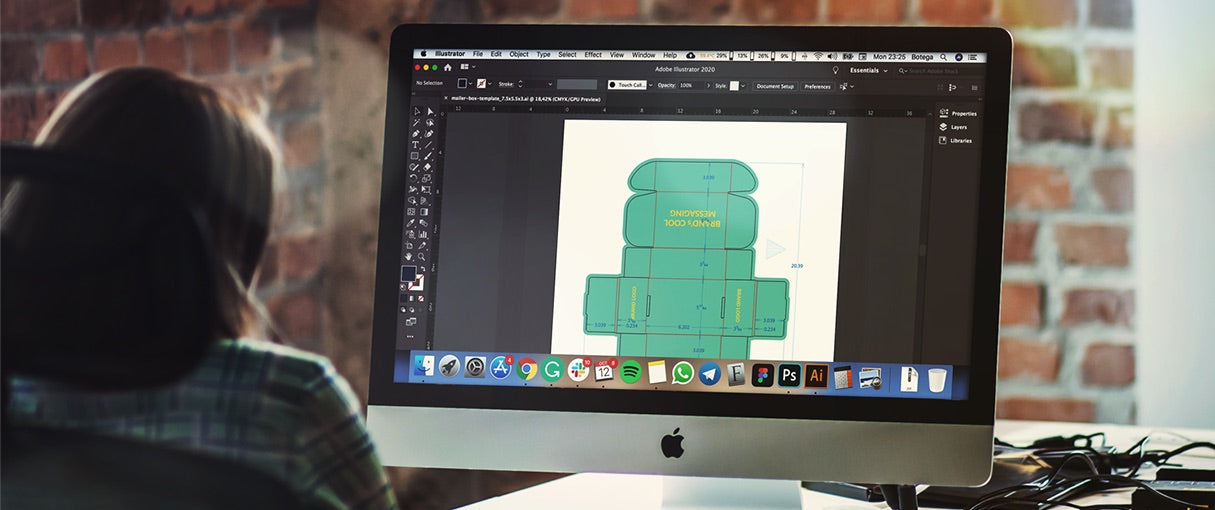The customer unboxing experience has grown to become an integral part of marketing and brand promotion for retailers, especially in ecommerce. It is one of the few great opportunities an ecommerce brand has to create the right impression, as a great unboxing experience improves a customer’s perception of a product and brand, and strengthens their trust in what they’re buying. This all, in turn, increases the chances that your client will retain their customers for more purchases.
"It is one of the few great opportunities an ecommerce brand has to create the right impression."
Your agency can help your ecommerce clients boost their customers’ post-purchase experiences by offering them strategy sessions and different services to help with the unboxing experience.
This article will cover:
- What unboxing services you can charge for
- How to create product box artwork using Adobe Illustrator
- Unboxing trends in 2020 you can use in your designs
- Tips to save your clients money on packaging
- How to find clients for your unboxing services
What services can you charge for when it comes to unboxing?

There are many different options for services when it comes to the unboxing experience and what you can charge your clients for while giving them great value. Here are some ideas to consider:
- Logo design
- Brand design
- Custom box design
- Subscription box design
- Custom poly mailer design
- Product label design
- Insert design (thank you cards, instructions, manuals)
- Custom accessory design (stickers, tape, tissue paper)
Depending on your agency’s focus and personnel, one of these may be more applicable than the others. Find whichever you think you could provide the best services in, and keep that in mind.
You might also like: The Complete Guide to Web Design Project Management for Developers, Designers, and Marketers.
How to design custom mailer box artwork on Adobe Illustrator
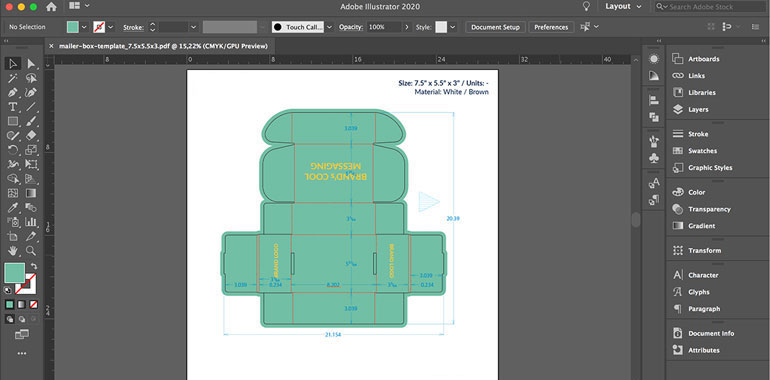
In this section, we’ll guide you through the steps on how to create a custom mailer box on Adobe Illustrator, assuming it is a service you’d like to provide and your client has provided you with some artwork. Prior knowledge of Illustrator is a huge plus. If you’re new to Illustrator, you might have to refer to these useful learning resources to learn the basics.
To save time, download this Adobe Illustrator template.
1. Draw a sketch of the dieline of your mailer box using either the Pen Tool to trace the lines, or the Image Trace function (Window > Image Trace) to trace the image
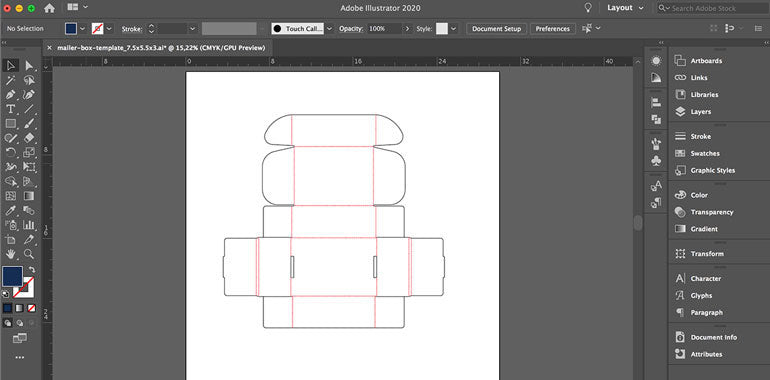
2. Lock your dieline layer and create a new layer beneath it to insert the artwork of your client’s box
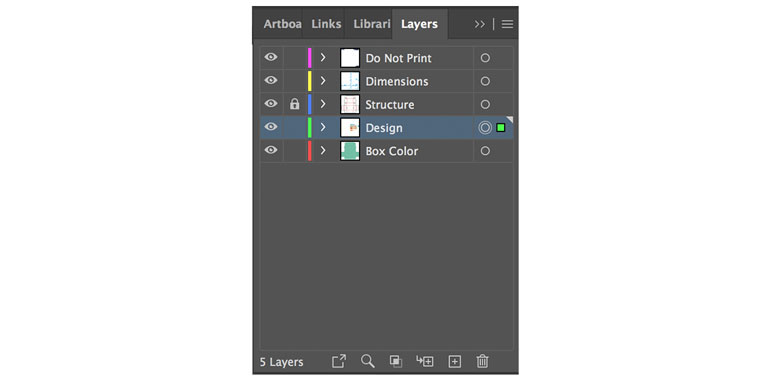
3. Go to: File > Document Color Mode > CMYK and change the document color mode to CMYK
4. Place the brand identity and messaging in the new layer that you created and design the packaging you envision for your client
5. When designing your packaging, make sure your artwork is inside of the red bleed line
6. Outline all fonts by selecting all of the items on your document, and then select Type > Create Outlines
7. Select File > Save As > Adobe PDF > Standard PDF/X-1a:2001 to save your new PDF
How to export a print-ready PDF file from Adobe Illustrator
Before you export your designs from Illustrator, consider the following:
- Make sure the color mode is CMYK
- Ensure that all the content you want to print is within the printable area
- Ensure that images are at least up to 300 dpi
- Check for spelling and grammar mistakes
- Ensure that all of the fonts are outlined
- Remove unnecessary items on the artboard
To export the print-ready file as a PDF:
- Click on File on the menu
- Click on Save A Copy
- Enter the name of the PDF
- From the Save As Format options, choose Adobe PDF and click Save
- In the dialog box that follows, select Press Quality as the preset
- Click the Marks and Bleeds tab and enable the Trim Marks checkbox under All Printers Marks
- Check the Use Document Bleed Settings box
- Click on Save PDF / Export (depending on your software version)
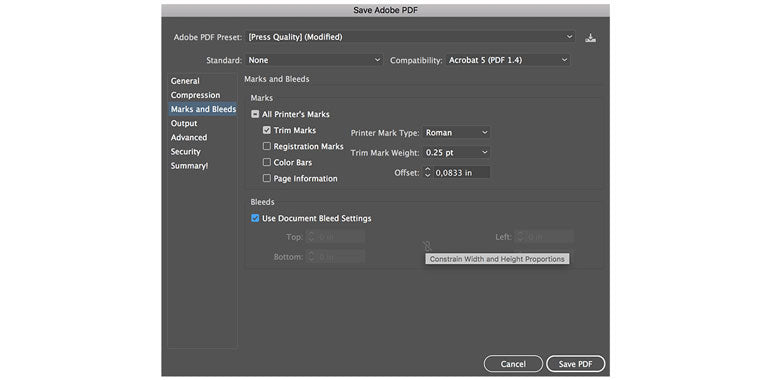
Packaging unboxing design trends for ecommerce in 2020
Your ability to stay informed about the latest package design trends is one way to stand out in an ever-changing world. To help guide your unboxing design and consulting services, here are some of the notable package design trends in 2020 we’ve seen.
1. Storytelling

Many of our client’s customers might not be willing to read long articles or descriptions about a product or brand. This is where storytelling through product packaging comes into play.
You can design your clients' packaging to give enough convincing information about their products or their brands in a very brief and exciting way. A simple quote, a nice illustration on one corner of the packaging, or even a thank you card can be enough to drive home the business' core value(s).
2. Designs that are ready for social media

Many customers share their unboxing experience on social media through photos and videos if the products they purchased are well packaged. In this way, they are also advertising brands.
This kind of user-generated content is a powerful marketing tool because people believe in brands that “speak for themselves” through customer satisfaction. As a packaging designer, you can focus on designs that encourage people to share them on social media.
"People believe in brands that 'speak for themselves' through customer satisfaction."
You might also like: How to Grow From Freelancing to Founding Your Own Agency.
3. Tech-interactive designs

Technology has, in one way or the other, weaved itself into our daily activities and routines. One of its major benefits is that it helps save time and energy by automating many different difficult and time consuming processes.
You should integrate technology to create better product unpacking experiences for your client’s customers. You can feature QR codes for social media tie-ins, on thank you cards inside the packaging. You can also integrate promo codes through which the customer participates in promotion activities.
These additions can prove to be unique ways to make your clients’ brand stand out.
4. Minimalism

Virtually everyone wants to get exactly what they want with the least amount of waste in weight and space possible. For instance, computers have gone from large machines stacked in a dedicated room, to small portable handheld devices. Yet, they even get faster, stronger, and more powerful as they evolve.
Product packaging is no different. Create packaging designs that are just fitting for each product. There's no need to use the same packaging size for everything, leaving extra space in a product box for smaller items that don’t need it.
Go for more portable designs for your clients’ packaging. It will not only save your clients’ money when it comes to the cost of production and shipping, but it also gives the customer a better unboxing experience.
5. Reusable and recyclable packaging

There is an increasing demand for the use of materials that can be recycled and reused for a healthy ecosystem. It makes more sense to design packages that can still be useful to the customer after they get their products. As Emily Deschanel said, “It makes a big difference to recycle. It makes a big difference to use recycled products. It makes a big difference to reuse things, to not use the paper cup—and each time you do, that's a victory.”
The use of plastics for packages has largely been discouraged due to their non-environmentally friendly nature. As a package designer, it’s best to ensure that the materials you select are easy to dispose of, or, better yet, come from recycled items. Recycling makes your packaging more valuable to both your client’s customers and the entire ecosystem.
6. Luxury packaging

People seem to always attach more value to that which is of higher quality. Customers develop a sense of dignity towards a brand if their packaging is always presented well. As Ralf Speth said, “If you think good design is expensive, you should look at the cost of bad design.”
If you think good design is expensive, you should look at the cost of bad design.
As much as it’s advisable to consider cost, people often look down on products that are not packaged nicely. You will have to find a balance between designing a cost-effective packaging solution for your clients, maintaining a high-standard, but also being environmentally responsible (see point number five) and not being wasteful.
You might also like: How to Work with Influencer-Generated Content to Offer Product Photography as a Service to Your Clients.
The art of unboxing: 4 tips to help your client save money
The cost of product packaging contributes to the overall running cost of a business. Therefore, it is essential to be creative enough in your bid to produce a cost-effective design that meets quality standards.
Here are a few tips to help your client minimize packaging design cost while still giving their customers a good unboxing experience.
1. Avoid over-packaging
You don’t need to go to extremes to impress your client’s customers. In the end, you might add unnecessary costs for your clients if you start using unnecessary materials and details in your design. As Antoine de Saint Exupéry said, “A designer knows they have achieved perfection not when there is nothing left to add, but when there is nothing left to take away.”
A designer knows they have achieved perfection not when there is nothing left to add, but when there is nothing left to take away.
2. Be creative
You don’t need to have all the materials in the world to design high quality packaging. You can combine simple things in creative and classic ways that make them look great. Be creative when it comes to thinking of designs.
3. Optimize the packaging
The advantages of fitted packaging can not be overemphasized. It helps your clients minimize costs for both packaging materials, transportation, and shipping expenses. Consider ways you can optimize a product’s packaging from the context of space, cost, and materials.
4. Work closely with your clients
The demands and high rate of competition among brands can make your clients feel overwhelmed by the desire to go to any length to prove that their brands are worthy. As a designer, you are in the best position to give your clients professional advice as to what needs to be done. Make sure that you are there for them and can help guide them through the process.
How to promote your services in agency and freelance directories
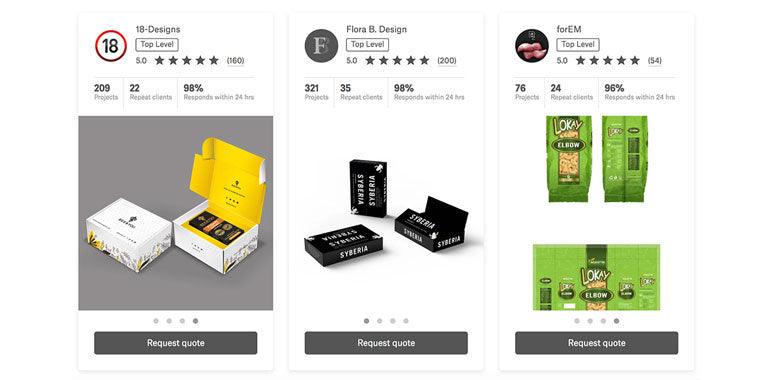
Once you know what service you’d like to offer, the technical aspects of creating box artwork, and trends and tips to follow, you’re ready to find some clients. Listing your packaging services in agency or freelance directories is a great way to create a lead generation system for the bottom of funnel or “ready to buy” prospects. You can use packaging services as a gateway to start a relationship with new clients and then upsell other services.
Here are some of the best directories to offer packaging design services:
- Shopify Experts—Logo and visual branding
- Fiverr—Packaging design
- 99designs—Product packaging design
- Upwork—Packaging designer
You might also like: Landing Page Optimization: 10 Tips for Increasing Conversions.
The perfect unboxing experience for your clients’ customers
Creating an excellent post-purchase experience has become an almost indispensable part of marketing and brand perception promotion for ecommerce clients. This has, in turn, increased the demand for better strategies that help improve customer satisfaction. By being a knowledgeable designer, you can help your clients achieve their business goals, and also make their customers incredibly happy.
Do you have any tips on improving the unboxing experience? Let us know in the comments below.