The Shopify Billing API is used by app developers to charge merchants for their app. Using at least one of the four available APIs, merchants pay Shopify for the cost of the app, with the funds collected by Shopify remitted to the app developer.
In this post, we’ll go over app subscription cycles (through the RecurringApplicationCharge and UsageCharge resources) and how you, as an app developer, get paid. Let’s dive in.
The Shopify billing lifecycle
The typical billing life cycle is comprised of seven stages:
- As an app developer, you integrate billing through our APIs. At minimum, you specify the amount to charge, the description of the charge, and the return_url where the merchant will be redirected after approving the charge.
- After you POST the charge, the merchant will be redirected to a page within Shopify to approve or decline the charge.
- If the merchant approves the charge, you must activate the charge. This ensures you will get paid after the merchant’s billing cycle. If the merchant declines the charge, they will be redirected to the apps page in the Shopify Admin.
- For app subscriptions, Shopify bills the merchant every 30 days. The app charge will appear on the merchant’s Statement of Charges. More on this to follow.
- The merchant gets billed for any outstanding charges.
- Shopify processes the charges and allocates your portion of the funds into your partner account.
- The funds are released to you twice a month via PayPal.
Now that we understand the general billing lifecycle, let’s dive in to what happens when merchants actually get billed, and how it’s related to the Shopify subscription cycle.
You might also like: Guidelines and Resources for Getting Listed in the Shopify App Store.
Shopify subscription billing cycle
Before we can understand app billing cycles, it’s important to understand the Shopify subscription billing cycle (e.g. the merchant’s 30-day Shopify fee), since Shopify bills merchants for apps at the time that their Shopify subscription is due (with minor exceptions, which you can read more about in our Help Center).
Merchants are invoiced every 30 days for their Shopify subscription, and they pay in advance for the following 30 days. In this example, the merchant receives their Shopify invoice April 5th. Since April has 30 days, the cycle will terminate at the end May 4th. On May 5th, the merchant will be billed again on June 3rd (because May has 31 days). June’s cycle will start on June 4th.
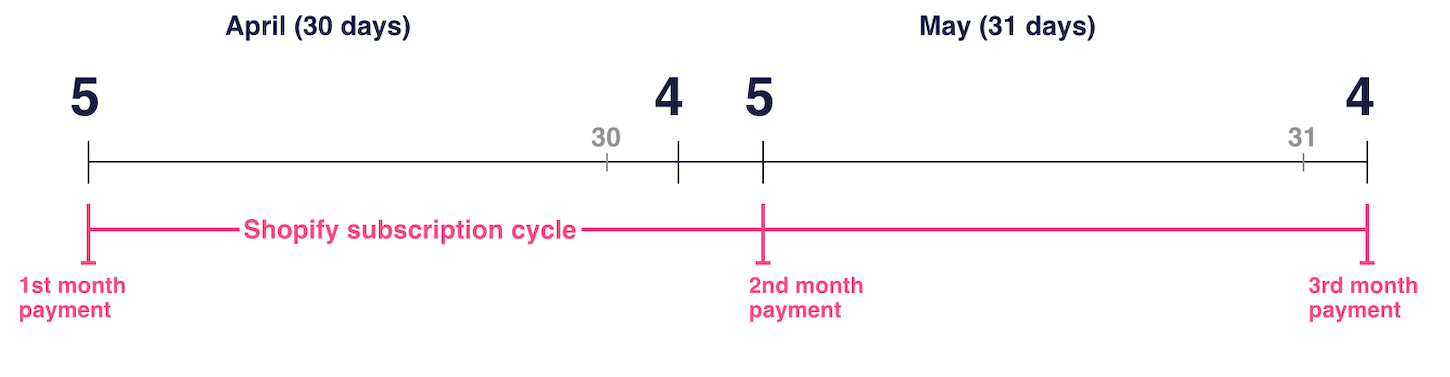
App billing cycles
Now let’s look at how app billing cycles work with the subscription billing cycle.
Recurring charges
Building off of the previous diagram, apps that charge merchants through the RecurringApplicationCharge or UsageCharge resources are billed on an independent, 30-day billing cycle that are rolled up at the same time as the Shopify subscription bill.
In the example below, the merchant has accepted the charge on April 20th, and the charge is immediately activated. Since the charge is rolled up with the merchant’s subscription invoice, the merchant will see the app charge on May 5th, when they pay for both their subscription and the app—meaning that they’re paying for the last 15 days of usage, and the next 15 days of usage. On June 4th, they will similarly see their subscription and app invoiced together.
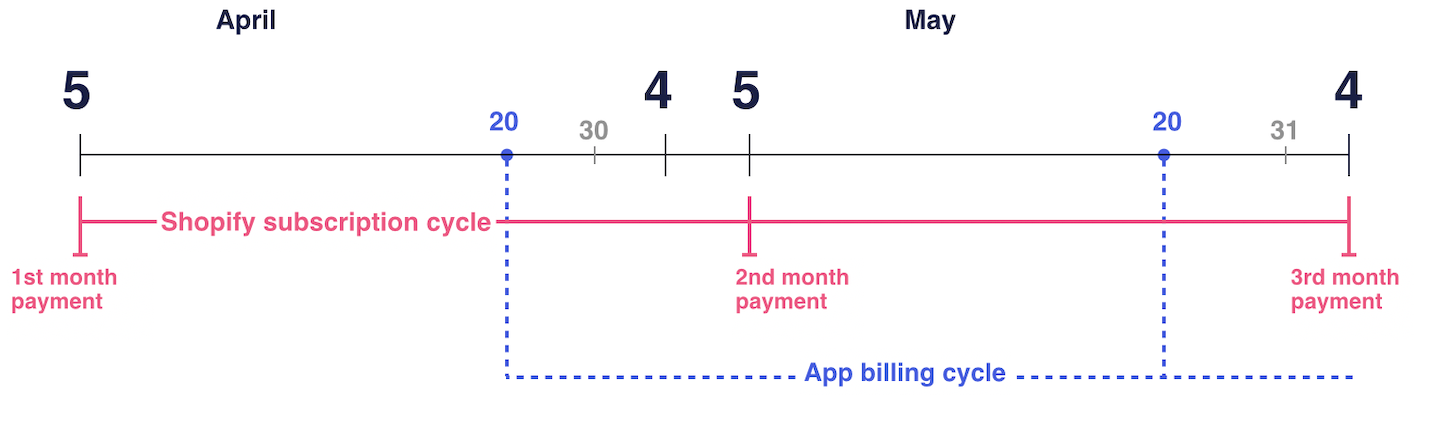
Usage charges
Because UsageCharges are tied to the subscription cycle of RecurringApplicationCharges, there is also a 30-day billing cycle for usage charges. However, the merchant will always be invoiced for usage charges on the next invoice.
In the example below, the app developer posted a usage charge on April 26th. The charge will appear on the May 5th invoice. If the app developer posted another usage charge on May 15th, it will appear on the June 3rd invoice. Although these two usage charges are tied to the same recurring app billing cycle, they appear on two separate invoices.
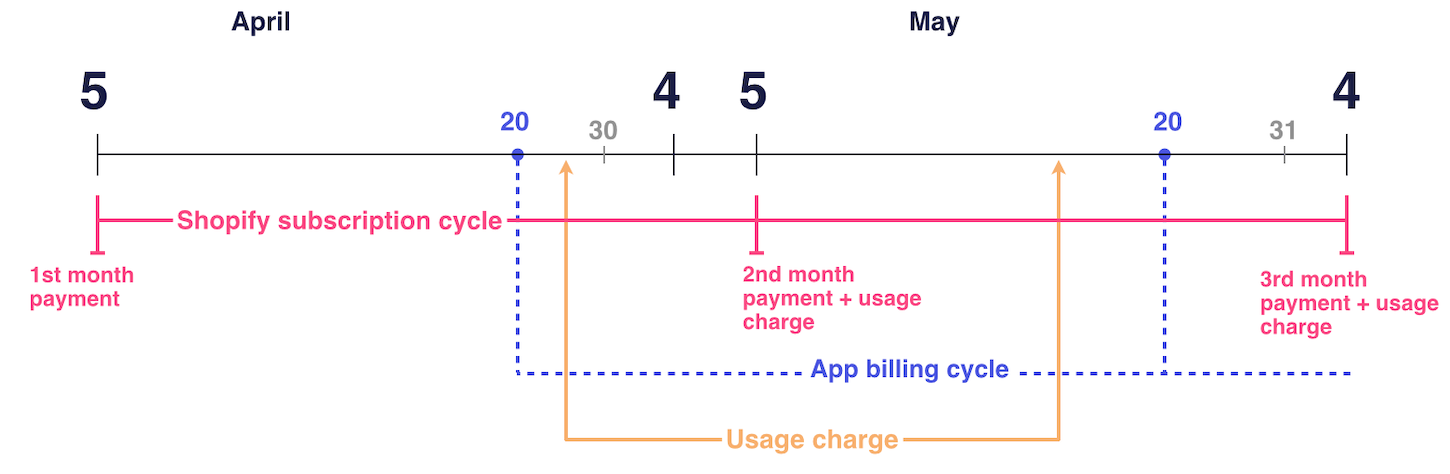
It is important to remember that the capped amount is the total amount the merchant can be charged during the app’s subscription cycle—in this example, the app’s subscription cycle is between the April 20th and May 20th. You can learn more about UsageCharges, including updating the capped amount, in our Help Center.
You might also like: The Shopify GraphQL Learning Kit.
Partner payout cycle
Once a merchant has paid their Shopify invoice, as the app developer you’ll receive your funds shortly after. Shopify pays out twice a month. All charges are rolled up on an interval from the first to the 15th, and then paid out five business days later, or rolled up from the 16th to the end of the month and paid five business days after the last day of the month. So, for example, if a merchant pays their invoice on the fifth, you can expect to receive payout for the charge at or around the 20th.
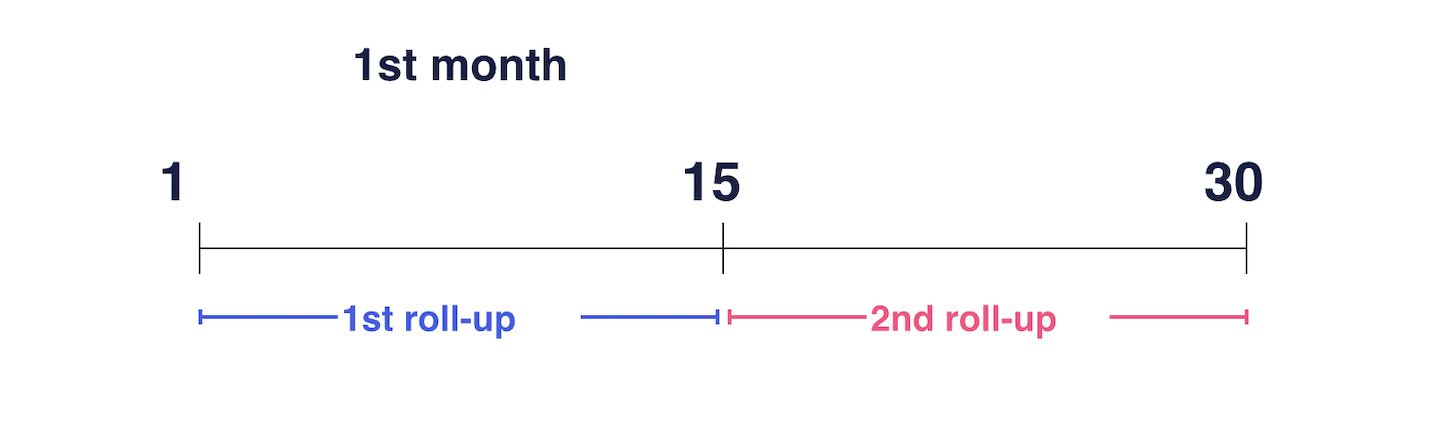
Upgrades, downgrades, and overlapping billing cycles
In Fall 2018, we pushed out an update that prevented merchants from having overlapping billing cycles. Previously, this could have occurred when a merchant was on your app’s paid plan, but uninstalled and reinstalled the app within the same billing cycle. Now, if a merchant re-installs your app before the previous billing cycle expires, their new billing cycle will inherit the same cycle as the previous charge. You can read more about that change here.
This change aligns with billing cycles when a merchant upgrades to a more expensive subscription through your app, or downgrades to a cheaper subscription. For the former, Shopify prorates the amount of the charge with the same billing cycle. For the latter, Shopify generates a prorated ApplicationCredit for the merchant while retaining the same billing cycle.
You might also like: Research 101: How to Conduct Market Research for Your App.
Understanding billing
Understanding your app’s billing cycle is extremely important to running a successful app business , and hopefully these changes will help make billing as simple and intuitive as possible, both for you and for your users. Stay tuned throughout 2019, as we continue to release exciting updates that will help grow your business and make it easier to manage.
, and hopefully these changes will help make billing as simple and intuitive as possible, both for you and for your users. Stay tuned throughout 2019, as we continue to release exciting updates that will help grow your business and make it easier to manage.
Questions about the app billing cycle? Visit our Help Center, or leave us a comment below.








