Personalization is the mantra of ecommerce marketers all over the world these days. According to Google, 90 percent of marketers agree that personalization is key to improving profitability. And there’s a real evidence behind this optimism. Amazon makes up to 30 percent of the ecommerce revenue from their recommendation algorithms. The industry data also suggests that when done right, personalization leads to a 19 percent increase in revenue and 15 percent boost in profits.
Personalization also has a positive impact on the customer’s buying experience. Across the board, customers agree that personalization is helpful in completing their purchase.
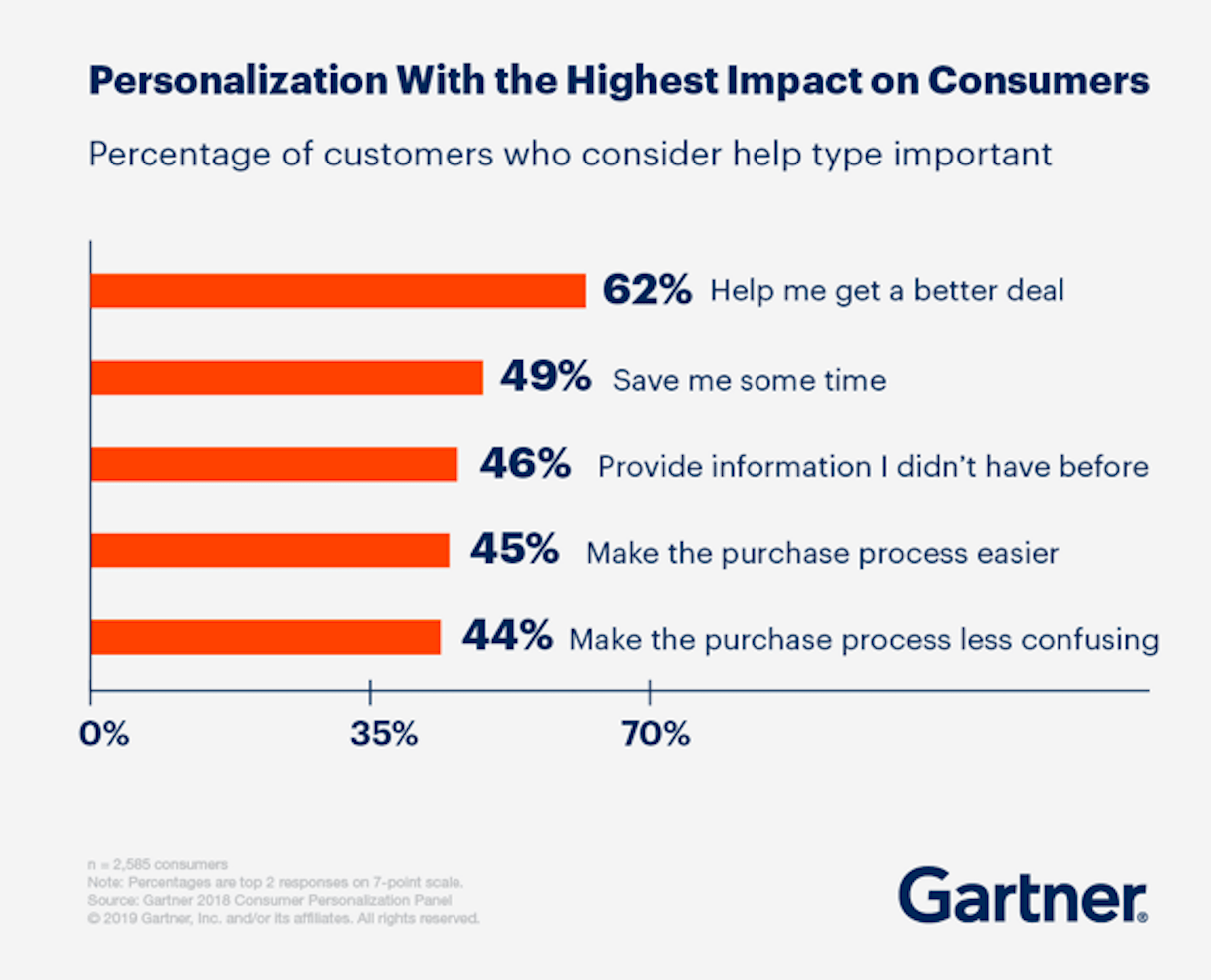
In my experience speaking to different clients, personalization is like global warming. Everyone talks about it, few people understand it, and even fewer people are doing anything about it. In this article, we will look at what personalization really means, how to set it up for your clients, and most importantly, how to measure its effectiveness.
What is website personalization and why is it important?
The rise of ecommerce has introduced a new paradox to retailers. An online sales channel means multiple customers can be served at once, every day and anytime. The cost of this convenience is retailers lose the human touch with their customers. Physical stores have sales associates to guide each customer through their purchases. Without the sales associates, online customers are presented with an unprecedented amount of products, options, and promotions.
Human nature is intriguing. When presented with too many choices, we get overwhelmed and decide that the best decision is no decision. It’s call the paradox of choice. And that’s exactly what happens to online customers. Forty percent have left an ecommerce website and bought from another website or in store simply because they felt overwhelmed.
Personalization is like having sales associates in your online store. Based on each visitor’s buying and browsing history, the algorithm tries to predict what they will buy next. This reduces the number of choices available and simplifies purchasing decisions. This also explains why personalization is so effective at improving ecommerce conversion and sales.

Everyone has seen the 'People who bought X also bought Y' carousel. This is the most basic form of ecommerce personalization. However, a true personalized experience goes far beyond this. It's the ability to automatically tailor the entire shopping experience for any visitor based on their interests. Each shopping experience can be made more personalized in multiple ways:
- Banners
- Notifications
- Product recommendations
You might also like: 22 Basic UX Laws That Every Designer Should Know.
1. Engage with website banners
Each visitor’s browsing and purchase history can be used to pick the most suitable banners. By going the extra mile to understand the visitor’s needs, you can do a lot to make their experience personal and seamless.
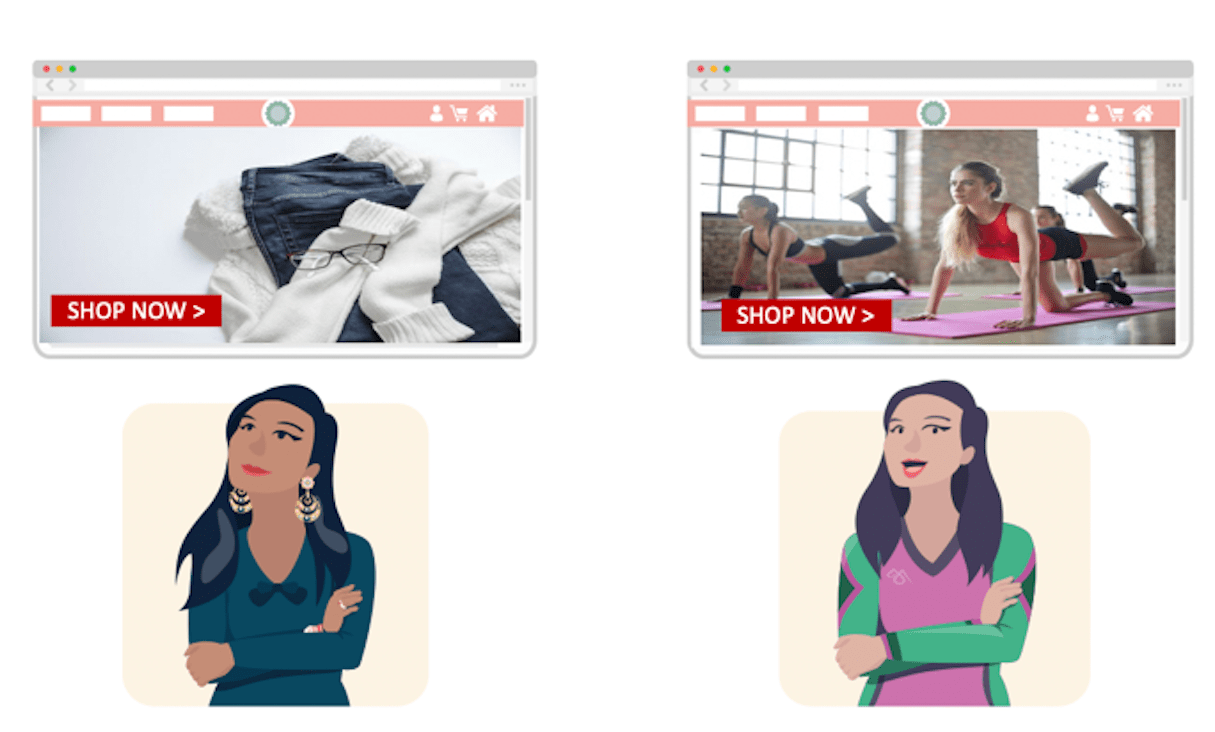
Changing banners for each visitor is an ideal scenario, but you will need a personalization solution that offers this feature. If you don’t have one, you can easily instead get started by showing banners that are related to best sellers, popular brands, or ongoing promotions. Banners can also be personalized to device type, season, or location.

2. Create urgency with notifications
Most online purchases are driven by discounts and fear of missing out. If you understand what items users have previously viewed, you can nudge them to make a purchase using stock and sales alerts specific to their browsing history. This creates urgency without being intrusive.
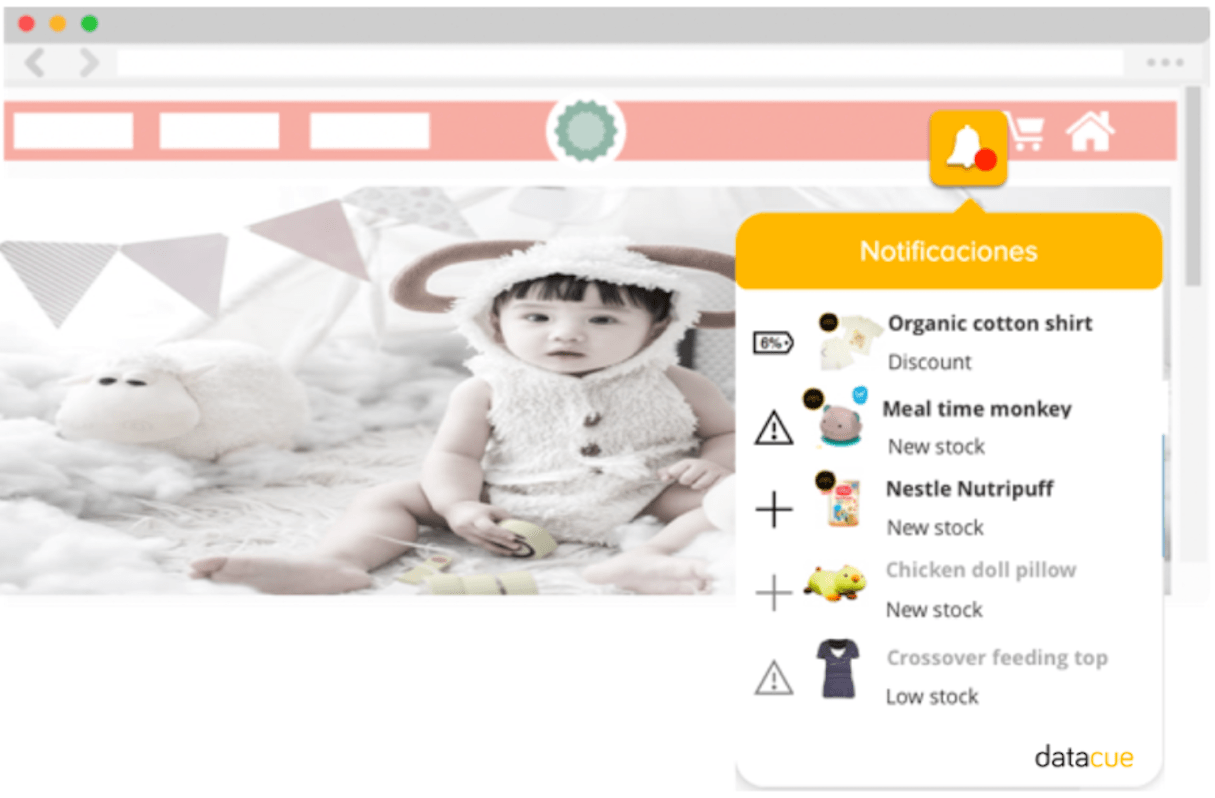
To start, you can create a sense of urgency by adding a countdown timer, displaying the number of visitors who are viewing the product, or current stock on the product page. Although this is not personalized, it’s the easiest way to drive urgency.
3. Upsell and cross-sell with product recommendations
This is a tried and tested approach. For each product, there are other products users have bought or viewed together. Related items are very good for upselling and cross-selling. Similar products can also be added based on product description.
It’s also a good idea to add recently viewed products. Most buyers browse around before buying. This means that when they are finally ready to buy, they can easily come back to the website and pick up where they left off. Some Shopify Themes have this feature built in, so you can use them for your clients’ websites.
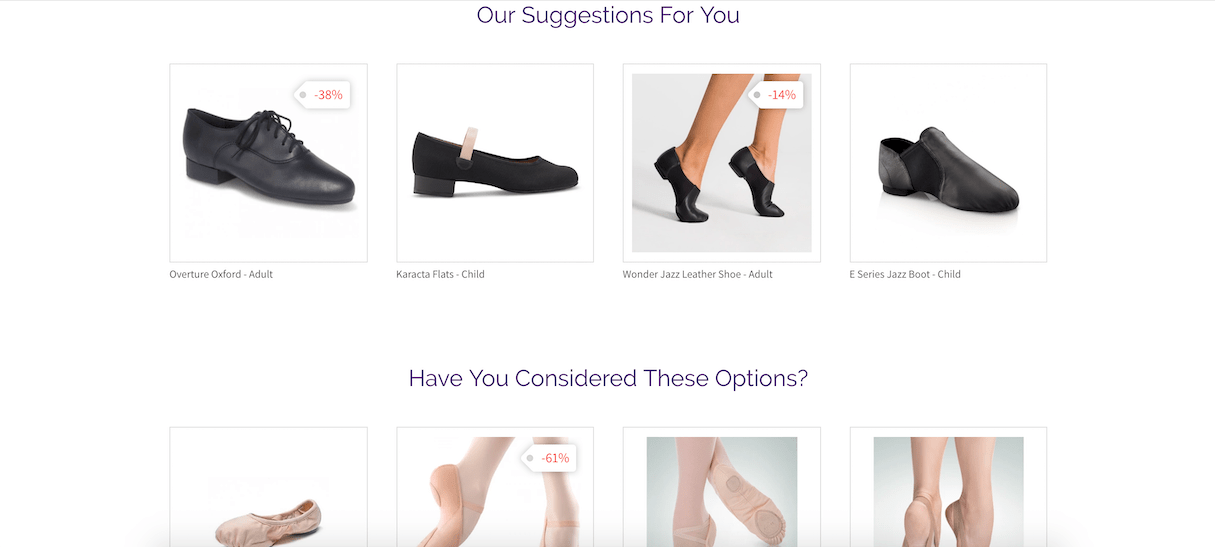
Likewise, bestsellers and trending items can be updated every week to keep the website looking fresh.
Product recommendation carousels are versatile and can be added to different parts of the website. The most commonly seen include:
- Homepage: Bestsellers, Recommended for you, Trending right now, Recently viewed
- Product page: Related items, Similar items, Recently viewed
- Collection page: Bestsellers, Recommended for you
- Checkout page: Recommended for you
You might also like: How to Build a Customizable Related Products Section.
Not every store needs personalization
Before you jump into implementing personalization within your website builder, the first question you need to ask is if your client really needs it. While there is no doubt that personalization improves sales, not everyone will reap the same ROI. Below are factors to consider.
Number of products
If your client is only selling 10 watches, personalization will not be very beneficial since everything can be shown on the homepage at the same time. Personalization really shines when the store has at least 50 unique SKUs across different categories. This is when personalization is effective at reducing the paradox of choice.
Amount of traffic
In the same way, if your client’s store is just starting out and does not have a lot of traffic, the immediate focus should be on traffic growth. Personalization algorithms need good quality data to train. New websites do not have sufficient data for the algorithms to conclude meaningful relationships between products and each visitor. We recommend that your client’s website has at least 10,000 sessions a month before implementing web personalization.
Conversion rate
The next thing to look at is the current conversion rate (CVR). In general, the industry CVR average for CVR is 0.5-1.5 percent depending on the nature of products sold, operating markets, and how many competitors/substitutes are available. If the conversion rate is on the low side (under 0.5 percent), there might be a more fundamental issue to resolve. When this is the case, it’s best to dissect the current conversion funnel and understand where conversion is really dropping.
Remember that personalization is not a panacea for low conversion. Rather, it’s a booster for a well functioning site to sell more.
"Remember that personalization is not a panacea for low conversion. Rather, it’s a booster for a well functioning site to sell more."

Choosing a personalization solution
If you decide that personalization can help your client improve conversion, the next question becomes what solution is the most appropriate. In general, personalization solutions can be built in-house or bought off the shelf. In-house solutions require your client to have their own data scientists and a team dedicated to managing and maintaining the system. Most ecommerce companies prefer to outsource personalization to third party vendors, as they may not readily have data scientists in the team and time to market of these solutions is a lot faster.
Third party solutions can largely be divided into two types:
- Plug and play
- Enterprise
Let’s look at both below.
No frills plug and play solutions
Plug and play personalization solutions are applications from Shopify App Store that can be integrated with your client’s store in a few clicks. The obvious upside of these solutions is that it’s native with Shopify, which makes integration a breeze. It also tends to be more affordable, and the features are straightforward.
However, if your client needs a sales team to talk to before they make a purchase decision, or have complex requirements that need to be taken into account, enterprise solutions will be a better fit.
Enterprise solutions to support customized requirements
A telltale sign of an enterprise solution is its pricing page. If the only option to find out the cost is to contact sales, you know they are targeting enterprise companies.
Enterprise solutions are great when your client needs to go through a few rounds of approval or issue a Request for Proposals (RFP) for a new project. These solutions may not integrate natively with Shopify, but can work with the client’s developers or you (if you are managing the ecommerce channel for your client) to integrate the product. If your client has complex or very customized personalization requirements, enterprise solutions are the way to go.
Enterprise features also tend to have more advanced features such as syncing data with physical stores, CRM integration, etc. However, they come with a higher price tag and time to market is usually longer due to the implementation and configuration phase.
While there are many personalization solutions available, not everything is a good fit for your client. When looking at the different options available, you should consider the following:
- Does your client make at least $500,000 USD in monthly revenue from their ecommerce channel?
- Does your client issue RFPs when they procure a new solution?
- Does the decision process need a few approvals with multiple stakeholders involved?
- Do they have physical stores?
- Do they have customized requirements for personalization?
If the answer is yes for most of the above questions, your client is better suited for enterprise personalization solutions.
Understanding revenue attribution of your personalization solution
Once you have decided on a personalization solution, assuming that the implementation has gone well and the recommendations are live on the website, what’s next? With solutions that claim to have a direct impact on the bottom line of your client, you need to measure its impact. This is revenue attribution and put simply, it’s the percentage of overall revenue that can be attributed to the performance of the personalization solution.
To quantify the impact, you need to understand how most personalization solutions measure their effectiveness. In addition to providing recommendations, they track different events that occur on a website:
- Click Event: This is a click on products, banner, or other types of recommendations presented to each visitor
- Add to Cart Event: Occurs when a visitor adds an item to their shopping cart
- Order Event: This happens when a visitor successfully makes a purchase from the store
There’s also another factor called attribution window. This is the number of hours or days between the recommendation event and the subsequent purchase. The attribution window varies between personalization solutions and I encourage you to clarify this upfront if you are unsure.
In principal, there are two ways personalization solutions attribute purchases . We’ll look at both below.
Attribution via Click Event to Purchase
This method is straightforward. Within a given order, if there was a click event of the purchased products within the defined attribution window, this order can be credited to the personalization solution.
Example: Assuming an attribution window of 5 days. User U1 clicks on recommended products P1 and P2, leaves the website without buying, but comes back within 2 days to buy P1. This order can be attributed to the personalization solution.
The downside of this method is that some visitors use the shopping cart as a ‘wishlist,’ meaning they will add products to the cart without making a purchase.
Attribution via Click Event to Add to Cart
Due to the limitation of the Click Event to Purchase method, an alternative exists where the attribution window is considered from the Click Event to Add to Cart. If your personalization solution chooses this method, bear in mind that the attribution window should be shorter, up to several hours.
Example: Assuming an attribution window of 24 hours. User U1 clicks on recommended products P1, leaves the website without buying, but comes back after 2 days to add P1 to his cart and goes through with the purchase. This order can NOT be attributed to the personalization solution.
The bottom line is that you need to clarify the method used with different personalization solutions as definition varies depending on providers. Aside from having a clear attribution definition, they should also be upfront with the orders that are attributed to the recommendations in the weekly reports or dashboard.
Caveats about personalization
The objective of personalization is to create a relevant shopping experience for each visitor. A lot of this depends on context—why they came to the website in the first place.
For example, if I bought a toy for my daughter during one visit, I don’t want to keep seeing My Little Ponies every time I return to the website. Instead, I may want to buy something for myself—and the algorithm should detect this change in purchase intent and adapt the recommendations accordingly. Not every personalization solution offers real-time recommendations, and that’s something to discuss with potential providers.
Get started with personalization
First, ensure the foundations are in place. Ecommerce is all about having a great user experience. Personalization is very effective on a website that’s already well functioning. Ensure that your client’s website is mobile-friendly and responsive before implementing personalization.
While you are browsing for personalization solutions, you can introduce personalization manually by keeping the homepage fresh with the latest trending items, best sellers, and ongoing promotions.
Once you have implemented personalization, make sure that you keep track of performance so you can measure the impact on your client’s website.
Using all these methods, you’ll start to see the benefit of using personalization on your client’s site.
How has personalization helped your clients? Share your experience below!








