Around 2010, smartphones started to come with built-in QR code scanners.
Today, most smartphones have this functionality, giving retailers a powerful marketing tool right in their customers’ pockets. By putting QR codes to work, they’re solving problems and driving sales with a simple tech-enabled resource.
Customers are putting them to work, too: data shows the use of QR codes increased from 35% in September 2020 to 83% in April 2021.
If you ever want to give up, consider the QR code and where it was just a few years ago.
— Web Smith (@web) October 8, 2021
So … what are QR codes, anyway? And how can brands use them to create stronger customer experiences? Below, we’ll cover all of this and more.
What are QR codes?
QR codes (with the QR standing for “quick response”) are machine-readable codes typically used for storing URLs or other information that can be accessed by the camera on a smartphone.

A QR code works in the same way a bar code does: it’s a code that can be scanned and interpreted by another device. Every QR code is made up of a number of black squares that represent pieces of information. When a smartphone camera hovers over the code, it automatically prompts more detailed information on the user’s screen.
As a business tool, QR codes are powerful assets for quickly sharing links or detailed information without requiring the viewer to type in a lengthy web address. By speeding up the information-gathering process, businesses offer a fast, easy way for interested parties to get access to detailed information with a simple scanning process.
QR codes can help bridge the gap between offline and online. Just remember: the purpose of the QR code needs to be clear to a customer, it needs to be easy for them to use, and it should provide some benefit or value for using it.
Who uses QR codes?
QR codes are used by retailers in a variety of settings and contexts.
Marketers use them in materials such as magazines, out-of-home advertisements, business cards, packaging materials, and more. Smartphone owners use QR codes to quickly access information through their mobile devices.
QR codes are much more powerful than many retailers believe. If a customer is scanning a QR code, it’s a high-intent activity that brands can (and should) create positive experiences around. Brands must find creative ways to jump at this opportunity.
As a mobile-friendly tool for the “always on” consumer, data shows the use of QR codes is on the rise, too:
- According to one survey, 59% of shoppers in the US believe they will use QR codes permanently.
- In the same survey, 54% of shoppers aged 18 to 19 reported using QR codes at least once in the past three months.
- In 2019, 5.3 billion QR coupons were scanned, compared to just 1.3 billion in 2017.
- 11 million people around the globe scanned a QR code in 2020.
- 18.8% of US and UK consumers strongly agree they’re seeing an increase in QR code use.
Ways to use QR codes in retail marketing
QR codes not only make purchasing faster for your customers, but they can be used for many other purposes, too. Let’s look at a few ways you can use QR codes to boost your retail marketing efforts.
1. Direct customers to your website
QR codes present the perfect opportunity to direct your customers to a strategic landing page. Doing so encourages a potential customer to take a very specific action that moves them deeper into the customer journey, as the code directs the user to a page with a relevant call to action and next steps.
With the ability to link users to a specific page on your website, you can direct your customers to detailed product information, help them make a purchase, teach them more about your brand, walk them through instructions, and so much more.
QR codes linking to more in-depth stories about the brand is a great use of limited packaging space to try and create more brand affinity from the get-go.
For example: Lumi ID, a QR-code-powered product by packaging company Lumi, allows brands to share information like recycling instructions with customers via a QR code that’s printed directly onto branded shipping boxes.

💡 PRO TIP: When using QR codes, make sure to deploy unique, trackable links (also known as UTMs) so you can accurately measure the impact your QR-code-powered marketing efforts have on conversions.
2. Gather data from customers
With the current changing data privacy policies from tech giants like Facebook and Google, third-party data is largely off the table in 2021. That’s where first-party data comes in. This data comes right from the source: your customers.
Collecting first-party data is simple with QR codes, as they become the digital touchpoint for your brand by tracking customer behavior from pre-purchase to post-purchase. Use QR codes as contactless feedback forms to understand customer behavior and feedback better.
What’s more, you can use the collected first-party data to retarget the same customers on social media and via search engines, which greatly reduces the need to rely on costly third-party data.
A great example of this can be seen from beverage brand Aura Bora, which uses QR codes to both empower customers and increase sales. It sends its most engaged customers a fridge magnet with a QR code that, when scanned, leads directly to a personalized replenishment cart, automatically populated with the customer’s recent orders. In one click, the customer can immediately check out and refill their fridge.

Not only does this drive more repeat sales, it also adds a valuable (and repetitive) touchpoint for the brand’s most loyal customers.
3. Offer discounts
Holiday season or not, your customers will always love discounts. It’s science.
Shopcodes are one way to use QR codes wherever you advertise your Shopify store offline: in packaging inserts, on posters, in direct mail pieces, window displays, etc. With Shopcodes, instead of manually typing in your website’s URL on their mobile devices, shoppers are taken directly to the product in your Shopify store.

You can use a discount paired with this approach to incentivize the action you’re asking the reader to take.
4. Encourage customers to leave product reviews
97.7% of consumers read reviews before making an online purchase, and one study reveals that consumers are now more likely to write a review than ever before: 72% of US consumers have written a review for a local business (up from just 66% in 2019.)
So what’s stopping your customers from writing a review? In a word: convenience.
This is where a QR code comes in. If you’re selling a physical product, include a QR code on the product’s price tag, along with instructions on how to use it. With a simple smartphone scan, the customer can then be directed right to the page where they can review the product.

QR codes need captions so that the visitor knows where they’re headed and what to expect after the scan, such as: ‘Scan here for instructions/to read reviews/to buy online/see videos of product in use.’ Surprisingly, this instructional step is often excluded.
5. Connect with shoppers via store window displays
You can digitize window shopping for your customers with the use of QR codes.
By placing QR codes with targeted CTAs in your retail store’s windows, you can invite potential customers to browse your products without ever stepping foot in your store. To further incentivize these window shoppers and get them off the sidewalk and in your door, you could even include special offers on a first purchase, like a “Scan to get 10% off your first in-store purchase.”
💡 PRO TIP: QR codes posted in shop windows can help you sell even when your store isn’t open by directing people to your online store. Use Shopcodes to make QR codes for product pages, and measure how many online sales your QR code influenced through Shopify analytics.

6. Turn your customers into repeat customers
Convenience is one of the biggest factors that creates recurring orders for your brand. QR codes can help boost customer loyalty and retention by simplifying historically frustrating or time-consuming tasks, such as:
- Reordering frequent-use products
- Quickly paying for products
- Sharing instructional insights or how-to material
- Giving detailed product information to shoppers who prefer researching products in-store

Reduce friction in the customer experience by leveraging time-saving QR codes that speed up these processes.
QR codes can directly link to a payment model on your phone. Use QR codes to send shoppers to payment to create a touchless/cashless checkout experience.
7. Retain interested shoppers
Do you have items that sold out before you could restock? Place a QR code in front of any product that’s temporarily out of stock with a CTA to “Scan to view similar items.” While one item may not be available, you can promote other similar offerings and invite your shoppers to explore related products you do have on hand.
If you don’t have any similar offerings, consider using a QR code that invites the shopper to share an email address, social media profile, or phone number so you can notify them when the item is in stock again.
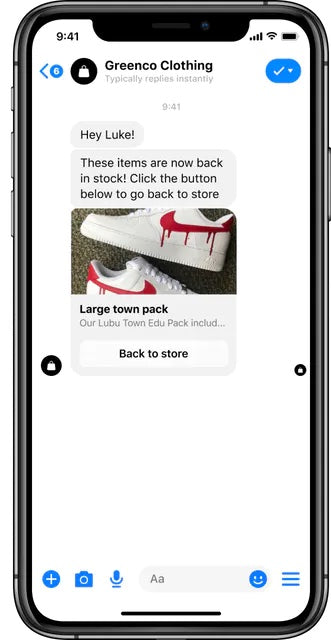
📌 GET STARTED: Use trusted Shopify apps like Back In Stock to send shoppers email or SMS updates when you restock a product.
Pitfalls to avoid with QR codes
QR codes are an extremely valuable asset for retailers, but there are some pitfalls to be mindful of as you put them to work.
Sizing issues
While most of the latest smartphones have built-in advanced QR codes scanners, they can still run into autofocus issues. Having a code printed too small will make it difficult for your customers to scan, which is the most important element for QR codes to work. On the flip side, having it too large exposes it to the risk of disfiguring the code.
To counter this issue, find the optimal size for your printed QR codes. Generally, the minimum size should be two inches by two inches. If you have to keep the size small, limit the data you’re including and avoid further customizations, like logo placement.
You can also take cues from external factors like the media used and the distance between the code and the scanner to find the perfect printing size. To find the ideal size of your QR code, calculate the average distance between the QR Code and the scanner and divide it by 10.

For example: if your QR code will usually be scanned at a distance of five meters, your QR code should at least be 50 centimeters square.
Last, but not least, scan the code yourself first to make sure it’s working well.
Pointing users to suboptimal pages
The primary devices used to scan QR codes are smartphones, which is why your QR codes should link only to optimized and mobile-responsive web pages.
The amount of brands that are still sending people to pages with a poor mobile UX is astoundingly high. If a person took the time to scan your QR code, make sure your CTA is clear and easy to act on from a smartphone.
An optimized page includes many factors:
- Clear call to action. If your QR code links to a page with no call to action, or worse, multiple calls to action, the chances of conversion become slim. Create a specifically targeted CTA based on your business goals, like “Buy now” or “Read more,” instead of sending your customers to a page with scattered information.
- Engaging user interface. Just like a high-converting product website, your landing page should be easy to navigate. If your customers can’t get to what they’re looking for, you’ll see a sharp increase in the bounce rate of the landing pages.
- Clean design. Create your landing page as clutter-free as possible. Again, QR codes allow you to get your customers to take one specific action. Your page design should make it easier for them to get to the final action.
Sending users to pages that auto-play media
Most QR codes are scanned in public places. In such a scenario, getting blasted with a sudden loud noise, music, or sound that auto-plays is the last thing people want. Another issue with auto-play media: if the code is being scanned at a place with slow internet connectivity, your customer might not even get to the media.

The solution is to avoid using auto-play media files like video or audio. Instead, replace it with engaging website copy. If you have to include a media file, do it with prior warning so your users can adjust the volume or include a video with captions but no sound.
Placing the code at improper locations
Just like the size of the QR code, its location is fundamental. Placing a QR code in a television advertisement would be a bad idea—your users won’t be able to use the QR code in such a scenario, as it will be off-screen before they can scan it. The same goes for billboards and other out-of-home advertising placements: Location matters when it comes to QR codes.
Two things to watch for as you place your QR codes:
- Inaccessible network. QR codes work by redirecting users to a specific webpage. If you’ve placed the code in an area with no internet connectivity, your customers won’t be able to benefit from the code.
- Too far from the scanner. Keep your QR code accessible by placing it at a distance that can be easily scanned by users.
Examples of innovative uses of QR codes
Ready to see some examples from brands using QR codes in interesting, innovative ways? We’ve got you covered.
Rose City Goods
Rose City Goods is a sustainable lifestyle brand creating home decor items. It leverages QR codes alongside attractive window display items to boost its sales.
Christie Pinese, founder of Rose City Goods, shares the importance of using QR codes in her retail store:
“Because we’re not here all the time, I wanted to make sure, no matter what, if people are looking in the window or into the store, it made them want to come in.”
Rose City Goods uses QR codes to help customers find what they like and then purchase those products hassle-free. It links their QR codes back to its Shopify store, where the customer can explore the full product catalog and find featured items.

Rose City Goods saw direct benefits by deploying QR codes in its marketing strategy, such as:
- Increased sales and website traffic
- Customers able to find and identify items they like more quickly
- Reduced working hours for employees due to proactively answering customers’ questions
KOTN
KOTN, a sustainable clothing retailer, is placing QR codes on its products’ in-store hang tags. The idea is to provide its customers with an integrated shopping experience by bringing online and offline shopping together.
This is amazing. How I’m going to use it…
— Ben Sehl (@benjaminsehl) September 8, 2021
1. Create QR codes for every hang tag → ship-to-home retail
2. Engaging AMP emails with 1-click purchase (leveraging: https://t.co/T5wq3IGeKh)
3. SMS & Social product drops (some sell out in minutes!) https://t.co/Xsx5xOzPZb
This integration helps shoppers in a scenario where their desired variant of a product is out of stock in-store but is available online. They can easily scan the product’s QR code and make the purchase online. Here, using QR codes removes the hassle of visiting the brand’s online store and manually finding the item they’re interested in.
This creates an in-store shopping journey that supports showrooming, rather than passively moving about a store.
It also lets you track and measure online sales influenced by store visits. Without the QR codes, the direct search of KOTN in Google wouldn’t show how that customer discovered the product in-store. But with the QR codes, the brand can precisely understand how in-store product discovery impacts online sales. If you have more than one store, remember to use UTM parameters to accurately track the online sales source.
💡 PRO TIP: If you use Shopcodes, view the Sales attributed to marketing report in Shopify admin to see the number of online sales made via QR codes, along with the gross and net revenue of those sales.
Telfar
Bag brand Telfar recently introduced Telfar TV, a 24-hour broadcast network that affords viewers the chance to grab one of their sought-after handbags. When live, a QR code appears for one minute as a direct checkout option.

QR codes are a pathway. They are just the tool right now, but what they represent is information-rich engagement.
In this way, it’s leveraging the scarcity and exclusivity of its product line, but using technology to offer interested buyers an interactive, engaging way to buy limited-edition items.
Haus
Alcohol brand Haus uses QR codes on its product packaging to build deeper connections with customers. On-bottle codes direct customers to recipe ideas, curated playlists, and more information about those products, creating a rich, detailed experience.
By bringing customers into the fold with this information, customers get the chance to learn more about the company’s culture and brand values, as well as creative ways to use the product for maximum enjoyment.
With QR code scanning baked into iPhone cameras and the pandemic driving up adoption, QR codes are back in a big way. Love this use from Haus on packaging to drive users to flavor-specific recipes and context.

Moscot
Moscot, a luxury eyewear brand, leverages QR codes to lead window shoppers to try its 3D virtual try-on experience. For a product like eyeglasses, this is extremely useful, as it allows customers to see if the design of the glasses suits their face shape. Introducing the AR try-on increased Moscot’s revenue by 174%.
Now, the brand has taken this further by placing QR codes for virtual try-on in its window displays. This strategy helps Moscot track and measure how its stores influence online sales and get a better understanding of its customers’ behavior.
How to get started with QR codes for your business
QR codes can become incredible assets for your brand if you use them correctly. Start by identifying the functional uses of QR codes you can leverage for your brand, and once you’re clear on how you’ll deploy them, you can use our free QR code generator to get started with creating a digital touchpoint for your brand.
For help with growing your ecommerce store with QR codes, partner with Shopify experts to build the perfect marketing solutions for your business.
Read more
- A Retailer's Guide to Getting More Customer Reviews
- Retail Partnerships: How to Collaborate with Other Stores (+ 9 Examples)
- Affiliate Programs for Retailers: What Are They and How They Can Boost Your Revenue
- Shopping Tourism: Why Retailers Should Care (+ Tactics to Leverage this Trend)
- Cause Marketing: What It Is, How To Do It, and Why It Matters
- What Retailers Can Learn From The Museum Of Ice Cream’s Sweet Success
- Beat the Post-Holiday Slump: How to Survive Slow Months in Retail
- The 8 Best Podcasts for On-the-Go Retail Entrepreneurs





