Instagram, one of the most-used social networks in the retail industry, allows users to edit and share photos and videos. Due to its visual nature and high user engagement rate, Instagram is a valuable social media marketing platform that benefits retail brands. Learn how to sell on Instagram to level up your business.
💡 Need the Instagram basics? Make sure to check out our guide to Instagram for retail businesses for everything you need to get started.
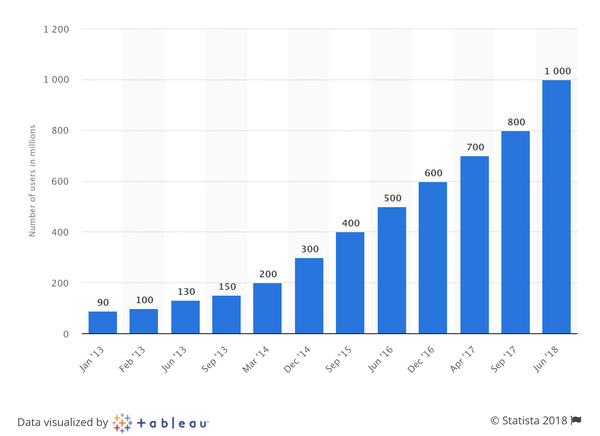
According to TechCrunch, Instagram hit 1 billion monthly active users in June 2018. And according to Hootsuite's Instagram for business statistics, 80% of Instagram users follow at least one business, 60% of users discover products on Instagram, 75% of users take action, and 70% are more likely to buy via mobile.
Instagram's engagement rate of 2.2% surpasses other networks, including Facebook which has only a .22% engagement rate.
Instagram's success has fueled the development of apps that help businesses automate and schedule Instagram content for growth hacking. Retail merchants no longer have to rely solely on their phone to plan and publish Instagram posts. Social media automation tools are desktop friendly, and most of them allow you to preview your grid. Automation tools help you plan your Instagram feed so it's aesthetically on brand.
These social media tools help retailers streamline bulk content creation and planning so you can focus on building your business while your feed is partially on autopilot. Planning ahead also gives you time to perfect the copy that supports each image you share. It's easier to create your social media posts weeks or months in advance with these social media scheduling tools.
In addition to Instagram scheduling apps, there are also apps that offer strategic solutions for organic Instagram growth. Growth tools use advanced targeting software that helps you find accounts to engage with based on hashtags, location, and industry research.
Here, we'll look at some of the best social media productivity tools that retailers can use to plan and automate your feed, increase your following, and track time spent on Instagram to help you grow your business.
Tools are important at every stage of business management. Take a look at some of the best prototyping tools.
Automate Your Instagram Scheduling and Growth With These Apps
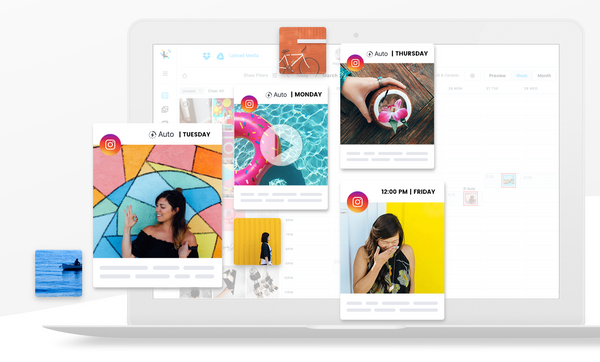
Later
Later believes that social media has become a visual experience and has designed their platform to help companies plan and schedule their photo and video content. The tool’s automatic Instagram posting feature is a lifesaver that allows retailers to “set it and forget it” when creating and posting Instagram content. You can also schedule times throughout the day or week to check your Instagram account and engage with your following.
With more than 1.85 million users globally, Later is a member of the Instagram Partner Program. Later also enables retailers to schedule content on Facebook, Twitter, and Pinterest so you can create and automate your social posts from one place.
The preview feature allows you to focus on visual scheduling first and then you can create the copy to accompany each image. You can upload your graphic content directly to the Later app and, depending on the monthly plan that you choose, you can access a robust analytics dashboard to learn from your data and implement new strategies as you move forward.

Planoly
An ecommerce founder who needed a solution for sharing content on Instagram for her jewelry brand created her own tool: Planoly. Planoly is simple, clean, and easy to use with thoughtful touches and a beautiful user interface.
Just like Later, you can schedule automatic Instagram posts with Planoly. However, Planoly currently only offers a plug-in with Instagram. If you'd like to plan content for multiple social media networks, Later is a better choice.

Hootsuite
Hootsuite allows you to manage all of your social media channels in one place. You can create search streams by hashtag, geographic location, or keyword to help you curate content and engage with relevant followers. The Hootlet Extension allows you to instantly post or schedule compelling content from any webpage as you surf without having to log into your social accounts. You can also access content that you've curated and stored in your cloud file services, like Google Drive or Dropbox.
If you have a larger team, you can ensure only approved content gets published on your social media channels. Hootsuite allows you to designate team leaders to approve outgoing content, so your companies social media posts stay on brand (and scandal-free).
3 Ways to Grow Your Instagram Following Organically
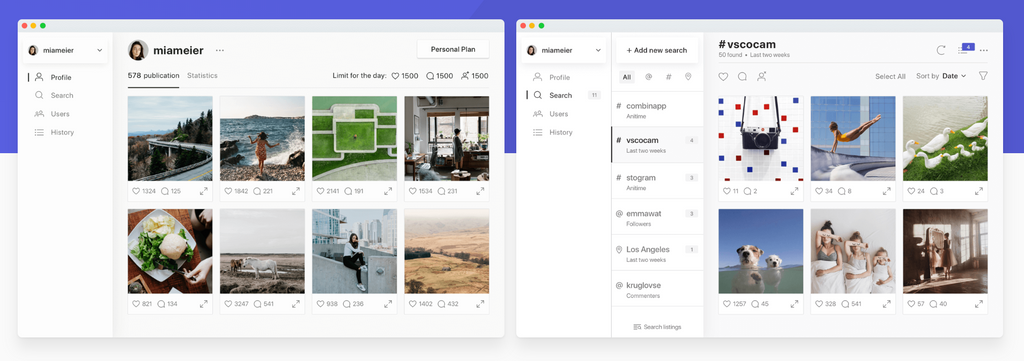
Combin
Combin can help you grow your Instagram organically with genuine followers, likes, and comments. After downloading the app, use the search feature to find people with relevant hashtags, locations, and perform combination searches by hashtag plus location. Then you sort their accounts by popularity and date and engage with them directly from Combin's desktop app.
With Combin's targeted people search, you can also find competitors’ subscribers and add them to your own online community. With Combin, you can identify if users are genuine based on their engagement with other accounts before you decide to follow them. Combin's follow/unfollow system can help you discover who doesn’t follow you back and get the attention of potential clients by following them. Rather than manually doing this, you can use Combin to follow and unfollow multitudes of accounts with one click. Bulk following and unfollowing can be used to grab the attention of Instagram users, help them discover your brand, and encourage them to follow you back so you stay top of mind.
SelfMade
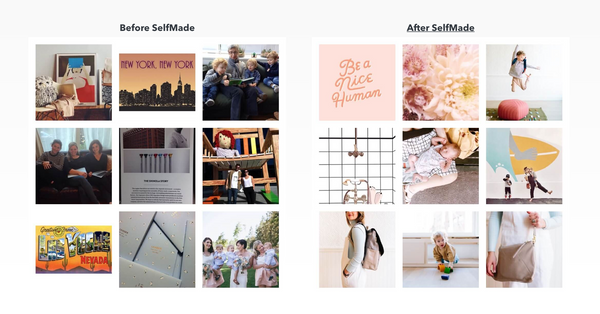
SelfMade helps brands drive revenue to their business through Instagram management. Their approach is to provide consistent and noteworthy content that engages your audience. An engaged audience is more valuable than a large, purchased audience.
SelfMade is a good option for retailers who want to set it and forget it but still want to know that there is a human managing their Instagram strategy.
With SelfMade, you get a brand manager who works with you to establish the right strategy to reach your target customer. SelfMade then sources and edits images, writes caption copy, and posts daily to your Instagram. You get a a complete set of tools for social marketing — content creating, planning, copywriting, daily posting, community engagement, and paid social advertising.
You can stay in control by reviewing and approving custom feed planners and you'll receive data on ad campaign performance (if you choose to do paid ads), so you can let your brand manager know if you want to optimize and/or scale your ad spend.
What we like most about SelfMade is that you can get similar benefits compared to a social agency or in-house marketing specialist, but at a more attainable cost.
Link to More Than One URL in Your Instagram Bio
You can Include more than one link in your Instagram bio for marketing campaigns and drive traffic to specific product pages, blog posts, and landing pages on your website.
For example, if you're launching a new product, you can create one link that goes directly to that product but still keep the URL for your about page, homepage, or newsletter signup in place in your bio.
Being able to list more than one link in your Instagram bio can also make content planning more productive. Rather than changing out your Instagram bio link every day (depending on the content you publish), you can organize your links by week to make sure the appropriate content is visible for your customers and followers.
When you plan your social media schedule for the month or week, you can use a third-party app or create your own "links" page. This feature is essentially a landing page that includes various call-to-action (CTA) buttons. Retailers can use strategic CTAs to generate leads and direct your followers through a specific customer journey.
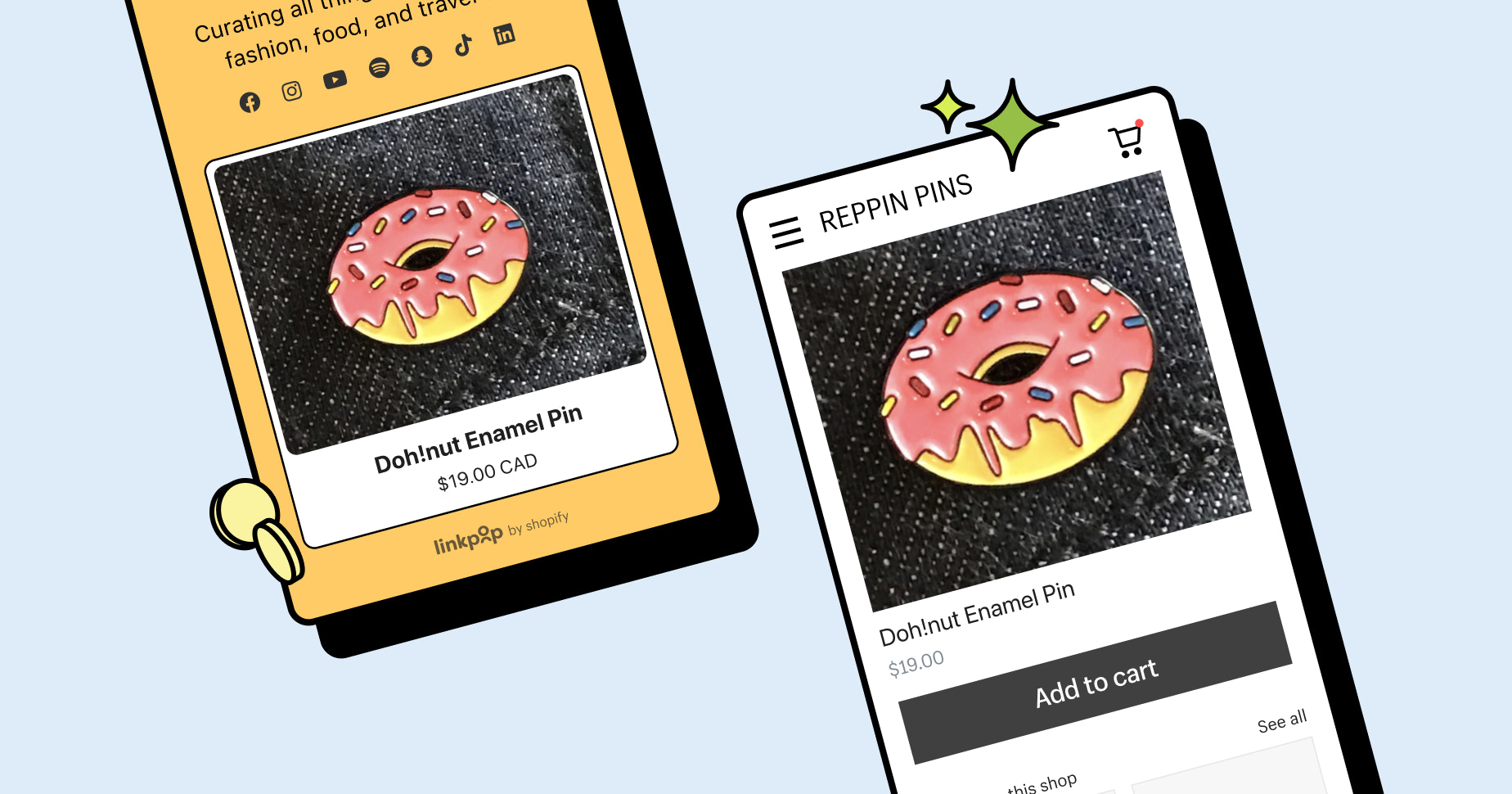
Use an app like Linkpop to optimize your Instagram traffic with more than one link in your bio. You'll still have one primary bio link, but the app allows you to add numerous CTA buttons within that primary link versus just one destination.
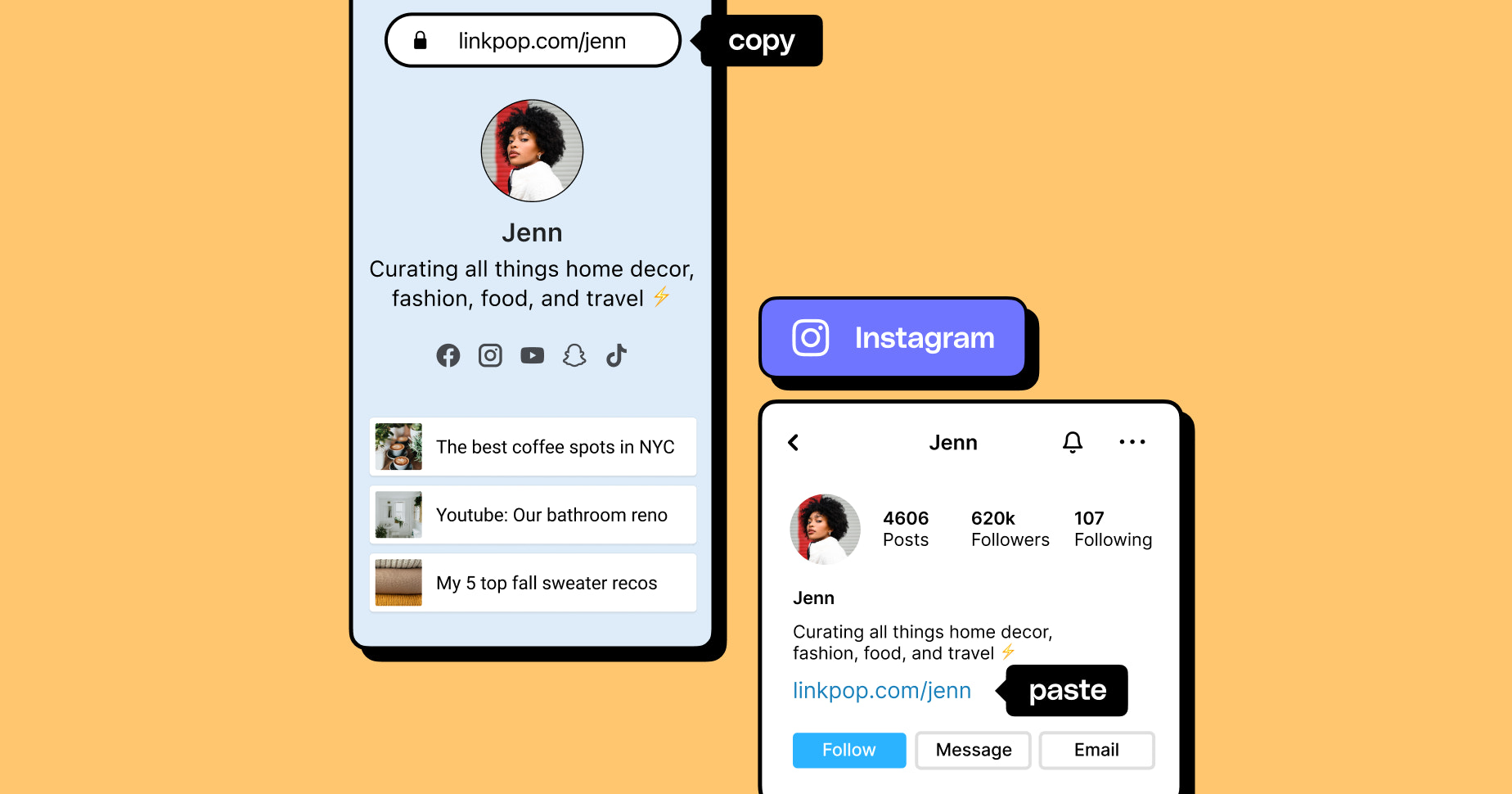
When possible, it’s a good idea to send visitors to your website instead of to a third-party app. By directing Instagram followers to your site, you’ll increase your website traffic and collect data that can be used later for retargeting.
Track the Time You Spend on Instagram
It's no secret: Getting lost in the Instagram rabbit hole is a challenge that many social media managers, small business owners, and individuals face. To avoid spending endless hours lost in your feed, schedule specific times each day or week that you check your Instagram account and engage with your audience.
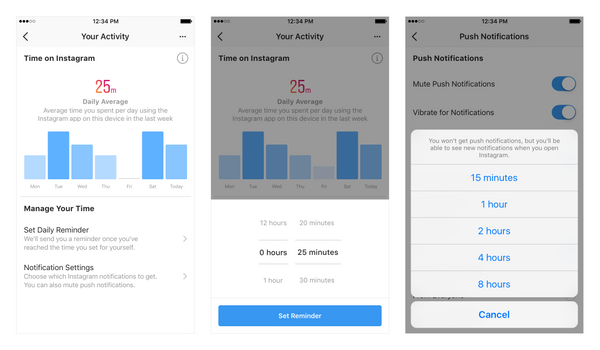
Instagram recently introduced a new user tool that allows you to self-police your time spent in their application. According to an article in TechCrunch, "Instagram’s Usage Insights tool offers users a daily tally of their minutes spent on the app.”
Not only can you see how much time you spend in the app, but the tool allows you to set a time-spent daily limit and get a reminder once you exceed that. There’s also a shortcut to manage Instagram’s notifications, so the app is less interruptive.
Moving Forward With Social Media Tools For Productivity
Now that you have a better understanding of a few of the top social media tools available, it's a good idea to compare each solution and decide which option works best for your business. You don't need to automate all of your social media channels at once. Start with Instagram, and once the process is running smoothly, you can move onto the next social network.
Read more
- Content Marketing for Retailers: How to Build an Audience Online
- Product Branding: How to Give Products an Identity
- What Retailers Need to Know About Voice Shopping
- 4 Easy Ways to Get Better Reviews on Your Google Places Page
- Affiliate Programs for Retailers: What Are They and How They Can Boost Your Revenue
- Retailers Who Are Nailing Facebook Live (And How You Can Too)
- How to Set Up and Optimize Your Google Business Profile
- The Art of the Drop: How Retailers Flash Sales Use Hype to Move Product (and Fast)
- Shopping Tourism: Why Retailers Should Care (+ Tactics to Leverage this Trend)
Instagram tools for retail FAQ
How do retail businesses use Instagram?
- Showcase Products: Retail businesses can use Instagram to showcase their products, either in a single post or through multiple posts in a carousel. They can use high-quality product photos and videos to show off the latest arrivals or their most popular items.
- Offer Exclusive Deals: Retailers can use Instagram to offer exclusive deals to their followers. This could be in the form of a discount code, a limited-time offer, or a giveaway.
- Promote Events: Retailers can use Instagram to promote events, such as store openings, sales, or product launches. They can use Instagram Stories to create a countdown to the event and post photos and videos of the event as it’s happening.
- Provide Customer Service: Retailers can use Instagram to provide customer service. They can respond to customer inquiries, answer questions, and provide product information.
- Create User-Generated Content: Retailers can use Instagram to create user-generated content. They can ask their followers to post photos and videos of themselves using their products and tag the business, which can help to increase engagement and brand awareness.
What are Instagram business tools?
- Instagram Insights: A powerful analytics tool that provides insights into how your posts and stories are performing, as well as who is engaging with your content.
- Ads Manager: A powerful tool for creating and managing Instagram ad campaigns.
- Shopping on Instagram: A feature that allows businesses to tag products in their posts, making it easy for customers to shop directly from their feeds.
- Creator Studio: A platform that provides insights into how your content is performing across all of your channels.
- Instagram Stories: A feature that allows businesses to share content with their followers in a more interactive way.
- IGTV: A feature that allows businesses to share longer-form videos with their followers.
- Instagram Live: A feature that allows businesses to interact with their followers in real-time.
- Facebook Pixel: A powerful tool for tracking user engagement with your content and measuring the success of your ads.
Which Instagram tool is best?
What are Instagram tools?
- Later
- Planoly
- Hootsuite
- Combin
- Selfmade
- Linkpop




