Traditionally, crafting a comprehensive business plan involved hours of research, writing, and meticulous financial modeling. The strategic roadmap produced at the end of this detailed exercise outlines everything from your business idea and target market to financial projections and overall strategy.
Now, artificial intelligence (AI) can drastically compress the planning process. Learn how AI business plan generators have the potential to streamline business planning, as well as the limitations of this evolving technology.
What is an AI business plan generator?
An AI business plan generator is software that leverages AI, machine learning (ML), and natural language processing (NLP) to assist in developing a business plan. These platforms use input from an entrepreneur about their business idea to generate various sections of a comprehensive business plan. These business plans, like those created by humans, typically include:
-
Business description
-
Market or SWOT (strengths, weaknesses, opportunities, and threats) analysis
-
Target market identification
-
Business model articulation
-
Proposed marketing strategies
Unlike their human counterparts, AI business plan generators complete the task in just minutes. The process typically starts with inputting key details about your venture, ranging from a brief description of the business to existing market research data. More sophisticated tools may inquire about elements of your financial strategy, such as anticipated revenue streams, cost structure, and funding requirements.
The AI business plan writer processes information based on this input, drawing upon its vast pool of training data to generate sections of a—or even an entire—business plan. Output can vary significantly between tools, from a basic one-page plan to a pitch deck that includes visual branding.
Should I use an AI business plan generator?
The allure of an AI-powered shortcut to a professional business plan is undeniable, especially for fledgling entrepreneurs. The benefits of these tools are clear: speed in generating initial drafts, a structured approach that ensures key areas are considered, and support for conquering writer’s block. They can also be a valuable resource for brainstorming and ensuring that key elements of a traditional business plan format are covered.
Even with an AI business plan generator, you should still do significant research about your intended market and customer, and relentlessly fact-check any AI-generated business plan. Like most entrepreneurs, you’re likely drafting a business plan for an idea you’re passionate about. While AI tools can be useful thought partners, they won’t be able to capture your unique real-world experience and entrepreneurial spark.
However, an AI business plan generator is worth investing time and effort if you’re seeking a tool to help organize your thoughts, provide scaffolding for a business plan, and get your plan started. They can save you time on initial drafting and formatting, but the core research, strategic thinking, and validation still require a human touch.
How to use dedicated AI business-plan generators
These dedicated tools are explicitly designed to develop the structure and content of a traditional business plan. They typically feature a user-friendly interface that guides you through a series of targeted questions or input fields related to different aspects of your business.
Using these platforms generally involves:
1. Signing up and choosing a plan (many offer free trials or tiered subscriptions with varying AI features and language support).
2. Inputting your business details, often as you’re prompted by the tool, such as information on your business idea, industry, products and services, target market, and competitive landscape.
3. Specifying your business model, revenue streams, pricing, and planned marketing strategies.
4. Providing initial financial assumptions for the AI to generate preliminary financial projections and forecasts.
5. Generating the draft plan and then extensively reviewing, editing, and customizing it to ensure accuracy and clarity, and that the plan aligns with your vision.
Compared to general LLMs, these tools offer a more structured approach and ensure that all standard sections of a business plan are included, easing the learning curve if you’re unfamiliar with the traditional business plan format. However, they tend to offer rigid and predefined templates that might not prove an ideal fit for highly innovative or niche business ideas.
4 AI business plan generators to consider
In testing AI business-plan generators, each tool was given an imaginary company name, brief description, a few details about a target customer, and estimated initial investment for a fictional organic dog treat ecommerce business called Top Dog Bakery.
The resulting plans looked polished and were generated quickly (less than five minutes), but much of the content was generic. As such, it’s crucial to approach any AI-generated business plan with realistic expectations, a critical eye, and an appropriate amount of skepticism.
PrometAI
PrometAI positions itself as a comprehensive AI-powered business plan generator. It guides users through an intuitive, structured questionnaire spanning the core business idea to financial strategy. After we input just a company name, description, and anticipated project size (investment), PrometAI generated a robust pitch deck, including a storefront mockup.
The number of adjustable details within this tool stood out. PrometAI generated estimates of various financial elements, from total addressable market to itemized revenue streams, all of which could be modified with one click while updating the original pitch deck. Another standout feature is PrometAI’s task checklist, which offers an adjustable timeline for key milestones, assigns each task to a stakeholder, and sets ideal deadlines. Although it technically requires minimal initial input, PrometAI excels when you feed it well-defined business details.

Pricing: PrometAI offers a free version, although its Basic plan unlocks financial dashboards, additional image generation, and more AI requests starting at $55 a month.
Venturekit AI
Venturekit AI distinguishes itself from more general graphic design tools like Canva or platforms like PrometAI by its explicit focus on securing funding. After prompts like, “What’s your business idea?” “What makes your business unique?” and “What’s your business name?” (all accompanied with AI-generated suggestions), Venturekit produced a robust business plan, most of it locked behind a paywall.
Where VentureKit shines, beyond its investor-minded interface, is in its business suggestions. The business plan included savvy expansion ideas (like hosting a dog treat cooking class or creating dog birthday kits) and a well-crafted SWOT analysis.
In this test, however, Venturekit significantly underestimated the US pet food market size but seemed to overstate the business’s potential for success, giving our generic Top Dog Bakery an 85/100 score on its proprietary Visibility Report. Overall, Venturekit’s output looked polished but lacked depth, making it a better option if you’ve done the legwork and can input specific data to create a sleek business plan.

Pricing: Most of its features are not available in the free preview. Venturekit’s Pro plan, which starts at $8 per month, offers financial forecasting, access to a complete business plan, and pitch deck generation.
Plannit.ai
Of the tools we tested, Plannit.ai created the most visually spartan business plan. It required more information upfront, prompting us for a detailed description of our target customer, what products and services make the business unique, and how we planned to market the products.
Similar to PrometAI, Plannit provides AI suggestions with each query. This makes it possible to click through the onboarding process quickly. Both Plannit and PrometAI are eager to fill in the blanks, but in doing so, they might rob you of an opportunity to think critically about your potential business.
Although the AI suggestions are sometimes helpful (it offered “targeted advertising, collaborations with pet influencers, and attending local pet events” as potential marketing strategies), you’re better off coming to the process with a strong sense of your business and its potential. That said, Plannit.ai’s step-by-step guidance makes it a strong choice for new entrepreneurs looking to create a straightforward business plan.

Pricing: Plannit.ai offers a free preview. Its most basic paid plan requires a one-time payment of $29.99, which unlocks the business plan in its entirety and limited access to its AI Consultant feature.
Canva AI Business Plan Generator
Integrated into Canva’s broader design platform, the Canva AI Business Plan Generator leans on its proprietary NLP tool (Magic Write) to help create a variety of business plan elements. Compared to tools like PrometAI and VentureKit, Canva’s suggestions were light on strategy and heavy on aesthetics—the language was clear but basic.
Not surprisingly, Canva excelled at generating visual brand assets. Although it didn’t correctly form the letters in the word “bakery,” the image generator created pleasing visuals that could work in a creative brief for a brand ambassador, inspiration for a visual designer, or a mockup for an investor pitch (in a pinch). This tool might be best for a creative entrepreneur who has already locked in the vital details of their business plan and wants to add a custom edge to their pitch deck or business plan.
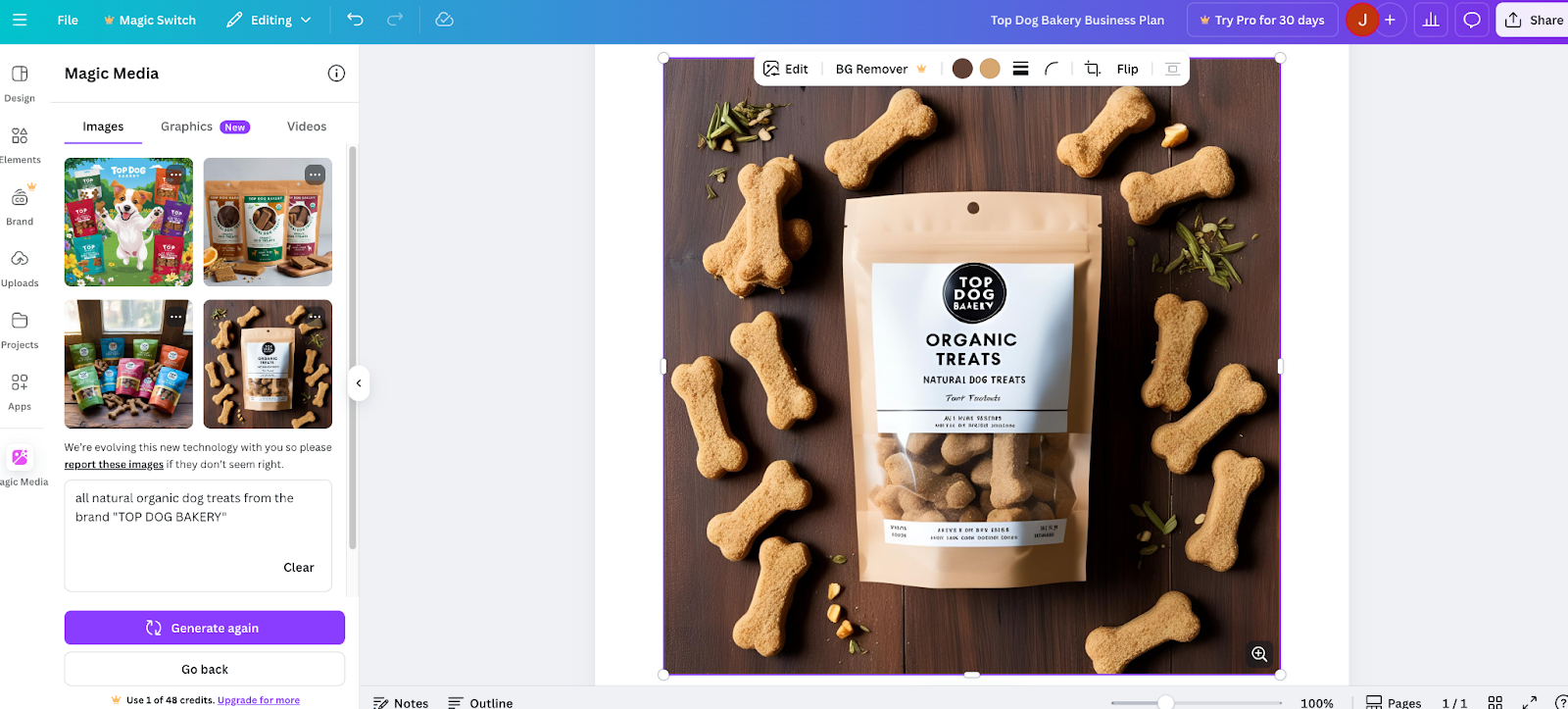
Pricing: Users with a Canva Free account can use its business plan generator for as many as 50 monthly queries. After that, users must pay for Canva Pro, which starts at $15 per month to unlock additional queries.
How to use general LLMs to generate business plans
- Define the structure
- Craft detailed prompts for each section
- Iterate and refine
- Handle financial projections separately
General-purpose LLMs like ChatGPT, Gemini, or Claude can also create a business plan, although they have a number of limitations. LLMs offer greater control over tone, style, and format and can be more cost-effective (many offer free access to basic models) than dedicated AI business plan generators. However, they demand significantly more effort to structure the document and require very precise prompts. They lack built-in guidance and business-specific frameworks, making them challenging for beginners or those seeking a quick, structured planning process.
To use LLMs for business plan creation, you will need to:
1. Define the structure
To start, outline the sections of your business plan depending on your needs. Sections might include an executive summary, company description, market analysis, SWOT analysis, target customer description, customer personas, and a marketing and sales strategy. Explore examples of successful business plans to inform the structure of your plan.
2. Craft detailed prompts for each section
The quality of the output is highly dependent on prompt specificity. Work on each section individually. Within each section, be specific and bring in your own research and industry knowledge to guide the model.
Instead of asking the tool to “write a market analysis,” try, “Generate a detailed market analysis for a sustainable pet food subscription service targeting millennial dog owners in California. Include current market size, growth trends (cite potential sources if possible), key customer segments, and a competitive analysis of three major existing players.”
3. Iterate and refine
Think of the initial output as a rough draft. As mentioned above, you must fact-check any AI-generated content. Plan on asking follow-up questions, requesting elaborations, and combining multiple outputs into a final draft (using a tool like Canva). Try: “Tailor my SWOT analysis to the ecommerce space” or “Point out the strengths and weaknesses of my mission statement. Highlight areas that are vague or generic.”
4. Handle financial projections separately
LLMs are primarily text generators and are not designed for complex financial modeling. Although these models can provide preliminary financial projections, you will want to create your financial statements using spreadsheet software or dedicated financial-planning tools and then integrate this information into the text generated by the LLM.
AI business plan generator FAQ
Can AI generate a business plan?
AI can draft a complete business plan by processing your input; however, these AI-generated business plans typically require significant human review, fact-checking, and editing to ensure accuracy, completeness, and strategic depth.
Is there a free AI business plan generator?
Some AI tools offer free trials or a basic free version with limited features. While you can use general LLMs for free, they tend to require more precise prompts.
Can ChatGPT create business plans?
Yes, with some caveats. ChatGPT can generate business plan sections with detailed prompts, though it requires careful guidance and fact-checking.
Is Venturekit AI worth it?
Venturekit AI could be a valuable resource for startups seeking funding due to its focus on investor-ready plans.







