As a Shopify Partner, you already have some in-demand skills that you use in your business every day. Delivering an online workshop to existing and potential clients allows you to reach more people and share your expertise to demonstrate that you are a trusted partner who can help guide your clients. With your knowledge, they can learn new skills that will help them in their businesses.
Online workshops can be similar to virtual events as they’re broadcast digitally—often from the presenter’s home office. They are also an easy entry point into the world of elearning.
The elearning industry is on track to become a $325 billion market by 2025, and we can safely predict that this estimate will only continue to surge over the coming months and years. This provides you with a great opportunity to not only help others, but generate revenue for your business at the same time.
In this article, we share some of the most important tools and strategies to consider as you build and launch your first—or next—online workshop.
In this article
1. Building your workshop content strategy
3. Marketing your online workshop
5. Your post-launch plan
Build, launch, and grow for the long term
1. Building your workshop content strategy

Whether you have one or several topic ideas for your workshop, the possibilities are limitless, which is why refining your content strategy is the best place to start. Take some time to brainstorm with your team or a trusted group of clients who will give you clear and candid feedback.
If you’re working together remotely, collaborate using tools like Google Meet or Zoom to discuss, and Google Jamboard or Google Docs to collect and organize your ideas. Designate a notetaker or invite each person to record notes on a particular subtopic. That way, everyone can clearly see the outcome and understand their next steps.
Choose a topic for your online workshop
What is the purpose of creating an online workshop? What business goal will this help your learners (and you) achieve? Often, the best place to start is to teach something that you’ve worked hard to learn and that now comes easily to you.
Now is the time to lean into your strengths and dive into a topic that’s popular with your clients. Consider the biggest pain points in your clients’ businesses. What have they been asking you about the most over the past few weeks or months? What skill set would help them to bridge the gap from where they are to where they want to be?
If you can, choose to focus on content that your clients and audience will be able to act on immediately but that can also function as “evergreen” content, meaning the topic will still be relevant to your audience months or years later. This way, you’ll be able to repurpose the content more than once with minimal revisions, saving time and energy.
“Choose a topic that is specific enough to be impactful,” Samantha Renee, Shopify Business Tutorials Producer says. “It’s better to attract a smaller group of highly engaged people than a lot of disengaged folks.”
If you haven’t done this step already, do some research about your ideal client or workshop students. One way to do that, Samantha says, is to set up an advanced poll on social media where your audience can ask and vote on questions.
“Knowing what your audience wants to see in your presentation will only make it stronger, ” Samantha says.
“Knowing what your audience wants to see in your presentation will only make it stronger.”

Nerissa Chaux, Co-Founder and Director of Growth at ecommerce staffing firm Filta, organizes Shopify Meetups in the Philippines, which holds the record for the largest-ever Shopify Meetup. She says engaging attendees before your event not only helps hosts and panelists prepare well to answer questions, but also boosts attendee participation.
“To make sure your attendees are getting the most out of your webinar, ask them to submit their questions to the speakers beforehand – Sli.do is an awesome tool for that,” Nerissa says. “The speakers are prepared for what the audience finds valuable.”
If you have already published content that’s popular with your clients or audience, consider upcycling and refreshing it into a new format, making sure to update any statistics, images, facts, and trends. Repackaging, consolidating, or expanding on niche topics can help your clients or learners dive into the content.
You might also like: How Shopify Partners are Responding to COVID-19.
Organize your content flow with repeatable templates
Keep your thoughts and content organized for each online workshop you build and launch using templates, which can be particularly helpful in two ways:
- They help you organize your ideas at a high level, so you are clear on exactly what you want your workshop attendees to learn.
- Creating a standard presentation deck (using tools like Google Slides) allows you to easily and quickly recreate more online workshops that all have the same branding and structure, which helps maintain consistency.

Resist the temptation to include everything you know about your chosen topic in one workshop. Instead, choose the three key takeaways that you want your learners to remember and take action on after the workshop ends.
By limiting yourself to approximately three high-value takeaway ideas or actions, you keep your participants engaged without running the risk of overwhelming them with to-dos or notes.
“Keep in mind that your content must be well planned, clear, and to the point in order to keep people interested and engaged—an online workshop is easier to leave than a workshop attended in person,” says Danika Uhlmann, Marketing Coordinator of smart shipping and product management company, uAfrica.com.
Keep in mind that your content must be well planned, clear, and to the point in order to keep people interested and engaged—an online workshop is easier to leave than a workshop attended in person.
As you create your presentation deck, keep in mind how long the runtime may be when you (or the presenter) begin to explain your topic. If you’re using slides in your presentation, a good rule of thumb is to include just a few bullet points and one image per slide. That way, it should only take one or two minutes to explain the idea and keep the presentation flowing. A maximum of 25-30 slides is ideal for a 30-minute workshop.
This also helps cap your workshop within a reasonable timeframe. Information overload is real, and even the most engaged audiences can get a little fidgety after about 30-60 minutes.
If you have more to share on the topic, consider making your online workshop a series where your modules flow in a logical progression. Our lives are packed with overstimulation and ever-diminishing attention spans, so you may even want to consider creating several micro-workshops that are 10 minutes or less. This strategy may be particularly helpful if you’re just getting into creating webinars or if your ultimate goal is to convert attendees into clients over time.
Teach on Shopify Compass
We're inviting trusted Shopify Partners to apply to create online courses that will be distributed through Shopify channels. Share your skills with Shopify merchants and the greater entrepreneur community.
Apply hereConsider your presentation format
Online workshops and webinars come in all presentation formats. From a one-to-many pre-recorded presentation, to intimate fireside chats between experts, to lively panel discussions with moderators, the options are seemingly endless.
“If you’re not great at public speaking or it’s something that gives you anxiety, you should start by doing a panel or a fireside chat because there’s always someone with you and you don’t feel so alone,” says Rhian Beutler, Co-Founder and Chief Operating Officer of app development agency Venntov.
Rhian, an experienced speaker and coach in the world of competitive public speaking, says that when she’s not on a stage, she thrives off the energy from a co-presenter so that her delivery is more natural and her energy levels stay up. She suggests hosting or presenting your online workshop with one or more people with whom you have great chemistry so that you can naturally banter as you present.
“It’s hard to learn how to speak well in a public forum, and I even struggle in webinars because, as a speaker, I really thrive off connection to the audience,” Rhian says.
Choosing the right format to deliver your message depends largely on the type of content you will be presenting and how you want to interact with your attendees. Your format can sometimes even be dependent on the tools you use to deliver your workshop.
Zoom, for example, offers breakout rooms where you can split attendees into smaller groups. They can have more in-depth discussions about their learnings, critique each other’s work, or ask each other questions.
Breakout rooms can be a great way to boost participation and engagement since it can be less intimidating to speak up in a room of 12 people, rather than 2,000. The host is able to join and leave groups so you can pop in to a group discussion to answer questions, give feedback, or offer further directions.
Rhian recently partnered with Kelly Vaughn, developer and Founder of digital agency, The Taproom, for a series of fireside chats where they offered to do interactive “teardowns” of participants’ websites, going page-by-page to show them where there was room for improvement.
With more than 500 attendees in their workshop, Rhian says offering website teardowns was a hugely popular offering.
Create call-to-action (CTA) content for your learners
One of the most impactful things you can do for your workshop attendees is to give them a task or key information to assist them in taking further action after the workshop. Be sure to offer a checklist, worksheet, or digital guide with next steps or even takeaways from your presentation.
This CTA content can help you build more trust with your audience and encourage them to come back for more workshops or work with you in the future. Consider creating a worksheet they can fill out before the workshop, or work through the CTA content together during the workshop to boost engagement and participation.
Creating and sharing this “extra” content shows your attendees that you’ve thought through their needs and know exactly what resources will help them move toward their goals.
You might also like: Crisis Communication: How to Talk to Clients During COVID-19.
2. Tools of the trade: Online workshop essentials

The right set up, equipment, and space to record or broadcast your online workshop can make all the difference in its success. A comfortable, quiet space with the right tools will help you avoid distractions and focus on teaching your lessons. And while there’s no one-size-fits-all set up, we’ve compiled some practical pointers to consider.
Find the perfect location
Some of the most well-attended, impactful, and profitable virtual workshops are facilitated from the comfort of the presenter’s home office. There’s no need to invest a lot of money in the space where you’ll host. But there are some things you need to consider before settling in to record your presentation or go live with your workshop online.
Curate your surroundings
Consider the type of workshop you want to facilitate. If you’re going to be on camera, turn on your recording device (whether that’s your webcam, cell phone, or DSLR camera) and position yourself in front of it like you would if you were hosting.
Record a short introduction of yourself and watch it back. What do you see in the background? Anything you’d rather not show your workshop attendees?
Make sure to curate your surroundings so that what your attendees see is on-brand, clean, and free from distractions. Note that there’s really no need to go out and buy props for set dressing. If you’re recording at home, tight on space, and would prefer to keep your workshop separate from your workspace, hang a tapestry or set up a green screen behind you.
"Make sure to curate your surroundings so that what your attendees see is on-brand, clean, and free from distractions."
Consider your lighting
If you’re going to be recording or presenting on camera, consider your light source. Your audience will want to see your face clearly, so be mindful of the lighting in your space.
Everyone looks best in natural light, so if you’re going to record near any windows, be mindful of their positioning. Any that could cause you to be backlit or allow the sun to shine in your eyes could be distracting to you and your workshop attendees.
Overhead lights or awkwardly placed lamps can also cause unflattering or unusual shadows on your face. Investing in an inexpensive ring light can be a simple way to keep your face illuminated and clear.
Avoid echoes and noise pollution
If you’re in a large or empty room with hard surfaces, you could be echoing as you record your voice and never even know it. Echoes and other voice distortions make it distracting and difficult for your students to clearly understand your instructions.
When you’re playing back the initial recording you made to curate your surroundings, take note of how you sound as well. Is your voice clear?
It’s also important to be mindful of any noise pollution. You won’t be able to account for every variable, like an emergency services vehicle wailing past your window, but it may be helpful to take note of when your neighbors are at their noisiest, or if any family members need to be reminded that you’re recording or live.
You might also like: Scoop Our Strategies: Shopify’s Remote Work Systems.
Choose your tools and test your equipment

When it comes to the equipment you’ll need to get your workshop online, it can be as simple as your laptop, a top-notch Google Slides presentation, some reliable WiFi, and your webinar software of choice. You can always upgrade your tools over time.
Selecting your recording devices
If you’re going to be on camera, you may choose to invest in a high-quality webcam or DSLR camera. Here are a couple different devices you can set up to record your online workshop:
- Connect to an external webcam to get higher quality images than your standard, built-in computer webcam
- Connect your camcorder or DSLR camera to your computer using a plug-and-play cam link device
- Use your cellphone—while this option may be more appropriate for more informal recordings or broadcasts like Facebook Live, the specs on so many of the newest models are more than capable of recording a polished voiceover or video
No matter what devices you’re using, always be sure to test their compatibility and storage capabilities in advance. Make sure that they’re fully charged or (preferably) plugged into a power source before recording or hosting.
When it comes to your audio, you may want to consider investing in a decent microphone. Excellent audio quality can make a huge difference to your students. The Blue Yeti microphone is highly popular amongst podcasters and elearning instructors.
You may instead opt to use headphones with a built-in microphone. Be aware that, like room echoes, you may want to test your microphone to avoid any distracting noises, such as the friction from your microphone rubbing against your collar or scarf. If you choose to wear a lapel microphone, be sure to clip it on so that it’s angled towards your mouth and the audio isn’t accidentally muffled.
Choosing the right webinar software for your needs
Just like you would source the perfect venue for an event, you also need to find the perfect virtual event tool or hosting platform for a workshop. Your online workshop software can be as robust or simple as needed.
Think about how you will be accepting questions and answers, and the type of polls you may want to run during the workshop. The platform you choose depends on the type of functionality you need to share your content and keep your learners engaged.
There are a myriad of tools available. Here is just a small sample of some of the most popular options on the market:
Channel choice is one of the most important decisions you’ll make because it has a significant impact on the learner experience. Make sure to test, test, test to find the right platform for your needs and get comfortable with it. While your needs may be unique to your workshop, there are some key considerations when evaluating webinar platforms.
- Anticipated audience size: Some platforms may not be able to handle large audiences and could throttle the service as your attendee count increases. Platforms like GoToWebinar can comfortably handle up to 5,000 attendees with zero impact on the quality of the service during your workshop.
- Analytics: Will you be able to track who confirmed that they would attend and who was a no-show? What about attendees who leave the workshop early? Does the platform record attendance via email?
- Engagement features: Does the platform offer a chat functionality? What about polls or quizzes? Consider how much engagement you’ll want or need from your audience.
- User friendliness: How easy is it to get comfortable with the platform? Will your team or your attendees need to be tech savvy to get the most out of all the features?
- Cost: This one is simple—how much does it cost to host a workshop using the platform?
Ultimately, choose tools that you’re comfortable with and don’t be afraid to start small, Rhian says.
“I think starting small is smart—otherwise it’s overwhelming and unnecessarily expensive, especially if you’re not used to producing a ton of digital content,” Rhian says. “It’s okay if it’s not perfect.”
Starting small is smart—otherwise it’s overwhelming and unnecessarily expensive, especially if you’re not used to producing a ton of digital content.
Once you’ve chosen the tools and equipment that’s right for your presentation needs and will best support your content, it’s time to start preparing to record or go live!
3. Marketing your online workshop

The strategies you use for marketing your online workshop will vary depending on your goals. If you’d like to help your existing clients learn a new skill, for example, you may want to focus on your newsletter subscribers or add a signup banner to your website or blog. If you’re looking to build brand recognition or awareness, you may focus more heavily on social media to promote your workshop.
“A big challenge for us was advertising and marketing our online workshops in such a way that they stood out from the many other online events,” Danika says.
Partnering with co-presenters, panelists, or companies that have large and engaged followings is a great way to boost awareness about your online workshop. This can be a clever way to cut through the “noise” of other online workshops and virtual events. Here are just a few ideas to get you started.
Connect with your newsletter subscribers
A strong email campaign should be central to your workshop promotion strategy. According to a recent report by GoToWebinar, emails drive 57 percent of all webinar registrations, followed by social media at 15 percent, and website or blog traffic at 14 percent.
If you choose to structure your online workshop as an expert panel or fireside chat, your special guests or panelists can also help in cross-promotion via their own newsletters and social media channels. This can dramatically extend your potential audience reach.
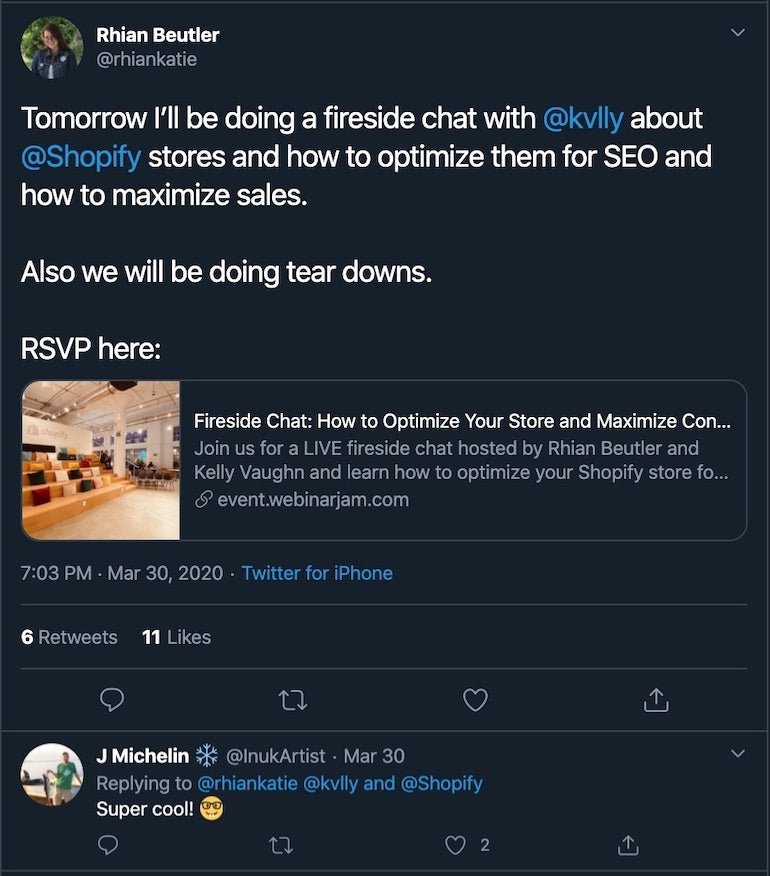
Consider running a contest or offering a promotion
If you have the ability to capture the data, offer incentives like a free mini-consultation or a review and critique of their product or website. These are great ways to encourage registrants to spread the word about your workshop.
Of course, be sure to follow any local legal restrictions and regulations when it comes to contests.
Nerissa says that many of the strategies they use at their in-person meetups can also be applied to online workshops.
If you choose a panel format for your online workshop, your guest panelists can offer a promotion to attendees, which can be mutually beneficial.
“We encourage speakers and sponsors at the end of their presentation to offer a promo, discount, or a gift for the attendees to help drive their revenue and also to reward attendees with exclusives,” Nerissa says. “We’ve had feedback from brands that they’ve seen a significant increase in online sales within 12 hours of the meetup.”
"We’ve had feedback from brands that they’ve seen a significant increase in online sales within 12 hours of the meetup.”
Manage your own expectations about attendance
Registrant attrition is a common challenge when it comes to online events. Don’t be discouraged if only 50 percent of the people who registered for your workshop attend live.
More people will sign up than attend, which is a reason why making your webinar available to registrants on-demand after the live event can be highly appealing to busy business owners.
On the days leading up to your workshop and the day it goes live, make sure to send out reminder emails to your registrants. Life gets hectic and it’s easy to forget events, but well-crafted emails can draw them back in.
Remember that your content is the biggest draw
Your workshop content is the main reason your workshop will draw in attendees—they want to learn the skill you have. One way to attract attendees is how you position your content, Samantha says.
“Put a strong call to action in your title. With tons of online education available right now, you have to have a strong pull for the audience to take the time to listen,” she explains.
Put a strong call to action in your title. With tons of online education available right now, you have to have a strong pull for the audience to take the time to listen.
You might also like: Email Marketing Best Practices for 2020.
4. Go live: Team roles and responsibilities

Once you’ve built your workshop content strategy and have collected the tools and equipment you need to record or broadcast, the next step is to get ready to go live. This section will show you the preparations you need to consider to deliver an insightful and engaging experience.
Assemble your workshop squad
You can do it alone, but working with a team (whether a co-presenter, a panel, or your teammates), can help make the hosting process go much more smoothly.
Have a “right-hand” person available, if possible. If you’re hosting an online workshop with many engaged attendees, it may be difficult (and distracting) to see and respond to a flurry of audience questions that come in via chat. Designating a team member to be your moderator and answer questions can allow you to stay focused on the content and conversation.
Here are a couple of roles you may want your team to fill, depending on the complexity of your online workshop.
- Presenter: This should be the person who is leading the presentation and answering any questions from the chat. This person should be the expert, but it doesn’t necessarily need to be you. This role may be a good fit for you if you have the knowledge to answer any technical questions, but this could also be a panel of experts with specific knowledge on a certain topic.
- Host: This person will always be someone who has knowledge of the topic being presented but may not necessarily be leading the presentation. The host will introduce the online workshop and presenter, as well as lead the question and answer session, if you choose to have one. If you’re a one-person shop, you may be taking on both the role of presenter and host, whether or not you’re presenting live.
- Moderator: Your “right-hand” person. The person in this role will be moderating any live chats, and flagging important questions to the host. Decide ahead of time how the moderator and the host will communicate during the workshop. The moderator will also be responsible for posting the agenda and “house rules” in the chat.
- Tech support: This person will have the responsibility of making sure that your devices, software, and broadcast work together without any interruptions. Everyone involved will still be responsible for understanding how the technology works and for testing their equipment beforehand. Do a full rehearsal at some point before going live. Make sure to also do a full technology check with your tech expert about 30 minutes before the workshop is live to reduce the risk of a preventable tech glitch.
Practice makes perfect
As with all things, practice makes perfect. You never want to “wing it” when delivering your workshop—especially your welcome message and your closing remarks, says Shopify Course Production Manager Gwen Elliot.
“You want to make a positive first impression and have a strong call to action at the end. These are two sections of your presentation where you don’t really want to improvise,” she explains.
Write out a script and practice it several times. This will help you identify what might sound good in writing, but is tricky to say out loud. When you’re first getting started with public speaking, you should record yourself and practice in front of a mirror, Rhian adds.
Make sure your message is clear and your tone is appropriate for the subject matter by asking someone outside of your company to listen to you present. If they have any questions, that might be an indication that you need to refine your message or your delivery.
"Make sure your message is clear and your tone is appropriate for the subject matter by asking someone outside of your company to listen to you present."
Depending on your comfort level when it comes to presenting, you may want to write out a full script, but try not to rely on it too heavily.
Here’s a short script template you can use to ensure your opening and closing remarks are streamlined and smooth.
Opening remarks
Hello everyone, and welcome to today’s workshop on [insert topic] with [insert name of any co-presenters or panelists].
I’m your host, [insert your name] and I’m [your position] at [your company]. [Share your bio, including why you’re hosting an online workshop.]
I’m excited to introduce today’s speaker, [insert expert presenter’s name and bio].
[Name], thanks so much for joining us today.
{pause for quick chit chat}
A few housekeeping notes before we dive in:
A recorded version of this workshop will be made available for later viewing. To access the recording, [insert how you’ll share the recorded workshop to registrants].
We have live chat built into our stream and we’d love to hear from you! Please feel free to ask questions throughout the webinar. We’ll be selecting some of your questions for [speaker] towards the end of our Q&A.
Closing remarks (2-3 minutes before the end of your workshop)
As I mentioned earlier, the recording of this workshop will be made available [insert how you’ll share the recording here]. I also want to mention that we’ll be sending out a feedback survey along with the recording. We’d love to hear from you about what you thought and what you’d like to learn next.
“Thank you [speaker] for your time today, and a huge thank you to everyone who signed up to learn from us today. Have a great day!
Go live! Factors you need to consider
When it's time to go live or broadcast your pre-recorded workshop online, there are several steps you need to take for a successful webinar.
Stay connected—troubleshoot your tech in advance
Technical glitches can happen to even the most seasoned presenters, but there are a couple of things you can do to reduce your risk of losing connectivity and disrupting the flow of the workshop:
- Run your online workshops from a hardwired internet connection instead of WiFi, if possible
- Pre-record any demos or content you don’t need to do live to avoid laggy internet
- Mute or snooze your cell phone and any other non-essential communication channels while you’re recording
Thirty minutes before going live, conduct one last sound check, and make sure you:
- Close all apps, programs, windows, tabs, music, or anything that isn’t necessary to your webinar to free up as many of your computer’s resources as possible
- Clear your cache/cookies, log out of all unnecessary digital properties, restart your computer, and run your workshop from a fresh browser
- Prepare backup tools (e.g. different solution, charged laptop, mobile internet stick, or “whoops!” email ready to send to participants) so that if anything unexpected happens, you’ll be ready
Be the first one to “arrive”
Start the webinar at least 15 minutes early. This is a good practice regardless of whether your workshop is live or pre-recorded. Students tend to arrive early and it gives them a good impression if you’re already there waiting for them. If you have a moderator, be sure that the “house rules” and agenda are posted in the chat if you don’t have a slide that covers them (though it doesn’t hurt to do both).
"Start the webinar at least 15 minutes early. This is a good practice regardless of whether your workshop is live or pre-recorded. Students tend to arrive early and it gives them a good impression if you’re already there waiting for them."
If you need to mute participants as they arrive, encourage them to introduce themselves in the chat and ask icebreaker questions to help them settle in so that you can jump right into your prepared content when it’s time to officially begin.
If you’re hosting your online workshop live, turn on your camera to bring a human element to your workshop, especially if it’s more on the technical side. People are more likely to stay engaged if they can see who’s speaking, and if that person is making “eye contact” by looking at the camera.
Remember to bring positive energy to your event. It’s absolutely okay to acknowledge a shift in tone if you're covering a more serious topic, or admit when you might be new to running online workshops or if you’re experiencing technical issues.
Be candid, clear, and embrace your reality—use it as a way to connect with your audience.
Remember to hit the record button
As soon as you’re ready to start, hit the record button if you plan on sending out the replay to all registrants, including those who may have signed up to attend but ultimately weren’t able to watch live.
Be sure to remind attendees that the workshop is being recorded and that by participating, they consent to some identifying information (like their name from the chat or their face if their webcam is on) potentially being captured.
Recording your online workshop can be helpful, especially if you attract attendees located in another time zone.
“It was quite difficult to find a time that suits everyone to join a live workshop. Many people struggle with internet connectivity; others have families that they need to care for,” Danika says. “It was important for us to record these workshops in order to be able to share them afterwards.”
You might also like: How to Build Relationships With Clients in Another Time Zone.
Keep the conversation alive
Many people attend workshops for networking purposes, and it’s essential to give them the time and opportunity to chat and network with other attendees during online workshops, Danika explains.
Encourage participants to introduce themselves, ask questions, and make comments in the chat feature during the workshop so the experience becomes more interactive.
This is where your chat moderators will really be able to shine—they can answer more general questions directly in the chat, provide links to external resources, and help participants troubleshoot if they’re experiencing any technical difficulties.
This frees up the presenters to stay focused on teaching the core material, minimizing disruptions and ensuring that the recording captures the most important information attendees will want to revisit.
“Keep in mind that attendees will want the opportunity to ask clarifying questions during the workshops in real-time to help them understand the message of the workshop,” Danika says.
Keep in mind that attendees will want the opportunity to ask clarifying questions during the workshops in real-time to help them understand the message of the workshop.
Consider including audience engagement opportunities and activities in addition to breakout groups. Start off with a poll, or quiz attendees throughout the workshop. This is a great way to test them on their newfound knowledge or do some in-the-moment research to learn more about your current (or future) clients.
You might also like: How to Host a Webinar That Attracts Clients.
5. Your post-launch plan

Take a moment to celebrate—building and launching a successful online workshop is no small task! It’s in the post-launch stage where you can continue to make an impact on your students’ educational journey and your own business goals.
“New customer sign-ups are the usual results of our workshops,” Danika says. “Brand awareness is also a major impact that these workshops have on our business.”
Keep the conversation open and ongoing after your online workshop by nurturing your new leads with this next step.
Follow up with attendees
There are a myriad of ways to connect with your attendees after you’ve launched and delivered your online workshop.
First, be sure to send a post-workshop follow-up email where you thank the participants for attending and share where they can access the recording (and the transcript, if applicable).
Include a link to your feedback survey in the follow-up email. It doesn’t have to be complex—in fact, it shouldn’t be. Limit your feedback questionnaire to a few short questions, allowing your attendees to rate various aspects of your workshop.
Allow them space to add any additional thoughts or feedback they may wish to share. A simple way to capture this feedback is through a customizable survey like Google Forms where you can even add your branding to create a cohesive experience throughout.
Add information about the next online workshop or virtual event you’ll be hosting, including the time and date. If you haven’t planned the next one yet, let your attendees know that more information will be coming soon.
Finally, share resources related to your workshop topic for continuing education. These could be resources like links to relevant blog posts or articles, video resources, pre-recorded courses, bonus content you’ve created specifically for this workshop cohort, and more.
The more tactical your workshop, the better it can be to follow up on any “homework” you’ve given your attendees.
Refine, refine, refine
Now is also the time to reflect on what you learned from delivering this workshop, and consider where you have room to improve. For example:
- Were there any technical glitches? How might you account for those next time?
- Did the chat feature become too busy? Maybe you need more moderators on standby.
- What are some questions your attendees had that you couldn’t answer?
- Were there any frequently asked questions that could be the topic of its own workshop?
- How did you feel about your own hosting or presenting skills? How might you polish your slide deck or public speaking skills?
Build on this experience and experiment with new formats so that your content becomes more tactical, your delivery becomes more polished, and your online workshops become more impactful.
Build, launch, and grow for the long term
Online workshops are a great way to connect with your clients and build your audience in a new way. By teaching your audience the skills you’ve spent your career honing, you may end up with clients who are more informed about what you do.
They may even become repeat clients who are even easier to work with because they now have a better understanding of your process and what goes into your projects, depending on the topic you cover.
“These workshops allow us to get to know our current customers. It creates an environment where we can directly interact with our customers to not only teach them about our app but also to learn from them,” Danika says. “It helps us to foster a stronger relationship between our brand and our customers, conveying that we are not just an online platform, but a business with employees that cares.”
Teach on Shopify Compass
We're inviting trusted Shopify Partners to apply to create online courses that will be distributed through Shopify channels. Share your skills with Shopify merchants and the greater entrepreneur community.
Apply hereRead more
- Introducing the Next Shopify Partner Accelerator
- Learn from the Shopify Experts Who Won Build A Business
- What I Learned From Being My Own Client
- How to Collect the Right Information from Your Clients
- The AI-Empowered Marketer: How Artificial Intelligence Can Help You and Your Clients Increase Sales
- How to Create an Efficient Product Strategy
- Raise Prices at Your Agency with this Step-by-Step Approach

