Facebook can be a valuable tool for retailers when used appropriately. But it can be intimidating, especially when it comes to figuring out what to post.
And as it’s becoming more difficult to reach users organically, it can be frustrating to put so much energy into something that doesn’t generate results.
We asked Andrea Vahl, coauthor of the free ebook How to Grow Your Local Business with Social Media, to help us curate some high-impact ways you can use Facebook for your retail business.
Coupons and Deals
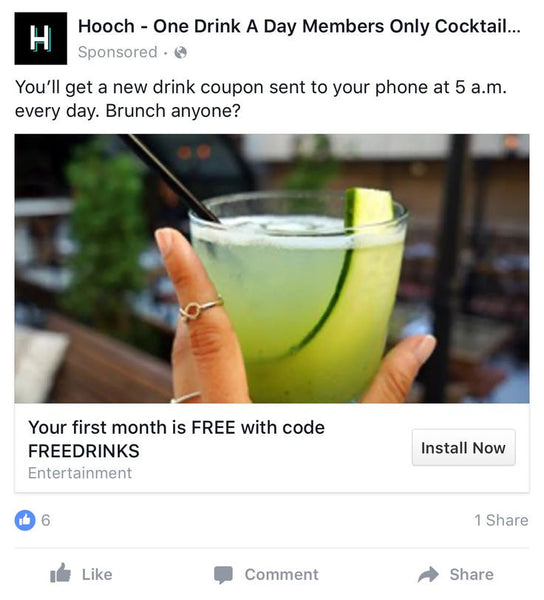 Customers always love saving money. Coupons, discounts, and promo codes are a surefire way to increase interest in your products. And promotions can also drive foot traffic and build customer loyalty.
Customers always love saving money. Coupons, discounts, and promo codes are a surefire way to increase interest in your products. And promotions can also drive foot traffic and build customer loyalty.
“The best thing really is a coupon code with your Facebook post,” Vahl says. Facebook offers or ads with unique discount codes are a proven method across many industries.
“Have different coupon codes for each social site so you can differentiate and know why people are coming in,” Vahl also recommends. This way, you can track which efforts are most effective so you can double down on them for similar campaigns in the future.
Contests and Giveaways

The only thing better than a discount is a freebie. Retailers can promote contests and giveaways on Facebook to existing and potential customers.
To gain more foot traffic in your store, brainstorm some ideas that will encourage in-store visits. Perhaps customers must submit their contest entry in-store, or maybe you announce the winner on a specific day and time in your shop and encourage all entrants to attend. If you’re short on ideas, these giveaway and contest ideas for retailers might spark some creative tactics.
And if you’re looking to build more traction on Facebook, host a contest or giveaway on your Facebook page. Here are some tips on how to host an online contest.
Events
 “Think of your social sites as a community that you are serving,” Vahl advises. What better way to build community than hosting events?
“Think of your social sites as a community that you are serving,” Vahl advises. What better way to build community than hosting events?
Host fun events or workshops at your store, and offer guests the option to shop before, during, or after the event. Create an event on Facebook, hosted by your business page, and include all of the necessary information (including your store location), as well as a link to your ecommerce website to learn more.
Generate buzz for the event by promoting it and starting discussions with those who have RSVPed. Don’t spam your guests, though — this isn’t a hard-sell opportunity. Remember to focus on creating and fostering a sense of community.
Even if you don’t always get a huge turnout, don’t give up. “People get used to seeing you [on Facebook], and seeing events there,” Vahl says. If customers see you have a lot of events going on, over time, their interest will grow.
Events also don’t have to be hosted in your storefront. Host a virtual event, such as a video chat or a webinar. You can use Facebook Live to broadcast the webinar or chat live to your brand’s followers. It’s always a bonus for customers to receive a gift for attending, be it a discount, free gift, or something else relevant to your brand or products.
Product Stock Updates
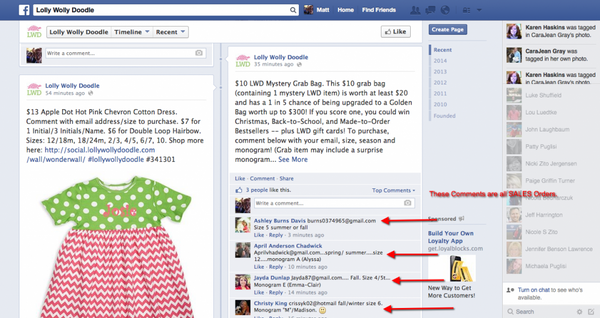 Simple Facebook posts in product inventory updates can also lure customers into your store. Take photos of new arrivals or products that are quickly selling out. Highlight the urgency for customers to purchase these products, before someone else snags them.
Simple Facebook posts in product inventory updates can also lure customers into your store. Take photos of new arrivals or products that are quickly selling out. Highlight the urgency for customers to purchase these products, before someone else snags them.
Consignment clothing stores do this particularly well. Their products are almost always one-of-a-kind, so if their customers see something they want on Facebook, they will need to rush to the store to purchase it first.
TIP: Advertise early opening hours if customers mention that they saw the post on Facebook. This gives them exclusive before- and after-hours privileges and an incentive to keep up with your posts.
Show That You’re Human
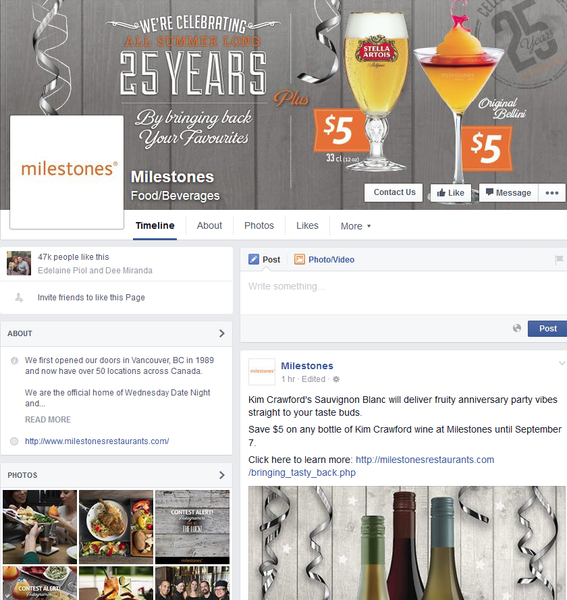 The 2015 Brand Story Report by Headstream found that 80% of consumers want to hear brands’ stories — and most of those consumers think these stories should incorporate some humor.
The 2015 Brand Story Report by Headstream found that 80% of consumers want to hear brands’ stories — and most of those consumers think these stories should incorporate some humor.
“Creative stories go a long way,” Vahl says. “Sharing personal stories can go a long way.”
Give a behind-the-scenes look at what goes on in your business, showcase some of the people behind your brand and your product, share personal anecdotes that are relevant to your customers and your industry — whatever you can do to humanize your brand.
Have Fun
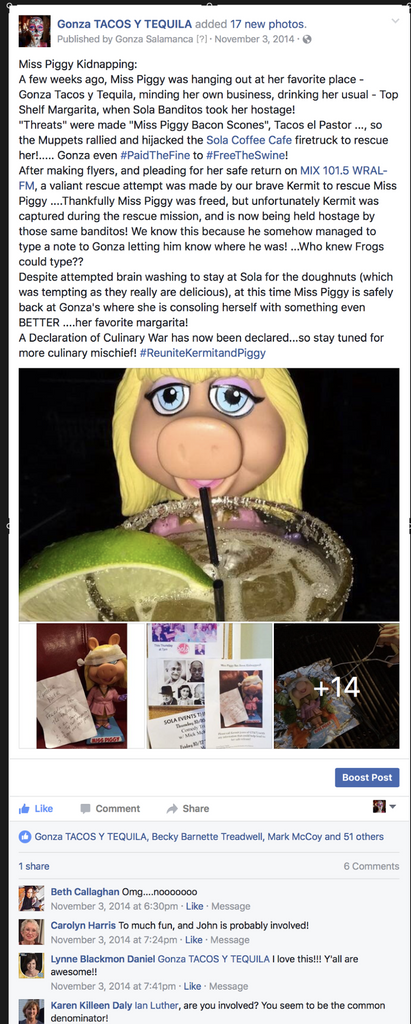
Image Credit: Trish Witek
Vahl recalls a perfect example of local businesses not taking themselves too seriously on social media.
Gonza Tacos and Sola Coffee Café, of Raleigh, N.C., had an epic Facebook face-off.
Gonza Tacos is notorious for its vast collection of bobblehead dolls (they use them in lieu of buzzers when patrons wait for a table). Neighboring Sola Coffee decided to wage war and kidnap the Miss Piggy bobblehead, demanding ransom in shared photos on their Facebook page.
“It was a fun way to get noticed and stand out,” Vahl says. The whole “debacle” allowed the businesses to show their personality and generate engagement. It also allowed them to reach new audiences of the opposing business.
Trish Witek, social media manager for Gonza Tacos, credits the campaign with giving their social media a “kick start” — and it attracted the attention of local media and influencers.
Facebook Videos
Video can be intimidating, especially if you’ve never worked with it before. “Local small businesses are scared to use it. They’re worried that it has to be super professional, or they’re not sure what they’re going to say,” Vahl says.
But it’s a great way to get more organic engagement, she says, and Facebook allows retailers to engage in video marketing with little technical know-how.
Vahl points out Front Range Anglers in Boulder, CO. Though they’re a small local business, some of their Facebook videos get more than 5,000 views. It’s clear that some of these don’t have the highest production value, but they’re sparking engagement nonetheless.
For maximum visibility, upload the video directly to Facebook, as Vahl advises in her ebook. These videos get more organic visibility than videos hosted on a third-party site, such as YouTube.
Facebook Live also allows you to broadcast live video to your followers. They may tune in live or view the stream later. The advantage here is that your followers will often receive a notification alerting them that you have gone live.
For more inspiration, check out these retailers who are nailing Facebook Live.
Consider Your Physical Location
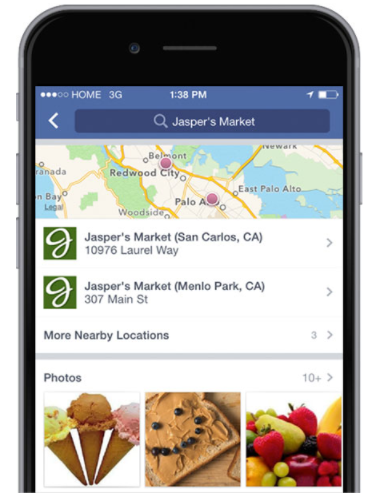 Retailers who have more than one store location can use Facebook to highlight their different stores. List all locations, not just your flagship store, on your Facebook business page.
Retailers who have more than one store location can use Facebook to highlight their different stores. List all locations, not just your flagship store, on your Facebook business page.
Facebook allows businesses to manage multiple store pages for different locations. This can be especially beneficial if each of your stores has a slightly different identity and customer base.
Alter your strategies to target customers of each location, and you can also use the same content for multiple stores if it’s relevant to your different audiences.
Facebook also allows retailers to gain local insights, which can be a great way to get data about target customers in your area.
And finally, make it easy for customers to find your store. For example, if you’re promoting a local event, consider the “Get Directions” call-to-action button on a local awareness ad. Those who see the ad will know exactly how to find you.
Make Your Facebook Shoppable

Image Credit: AdWeek/Target
If your business is on Facebook, you’ve probably shared a product photo or two. Thanks to ever-improving features, you can turn those product photos into a shoppable experience.
Retailers who sell products online should create a Facebook store. This way, consumers can purchase your products directly from Facebook, sometimes without ever visiting your website.
Product photos can turn into an ecommerce experience — and it’s easy to do. Simply post a photo, and tag the products in the image to add more details, such as pricing and links to the product page. Facebook users can make the purchase without ever leaving the social site.
Chat
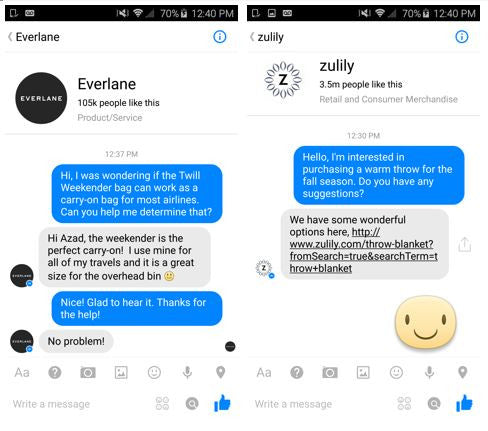 Online shoppers don’t have to be on Facebook to interact with your Facebook page. Integrate Facebook live chat on your site, so you can provide real-time customer support.
Online shoppers don’t have to be on Facebook to interact with your Facebook page. Integrate Facebook live chat on your site, so you can provide real-time customer support.
Even if site visitors don’t always engage with your live chat, the idea that they have support readily available for them is reassuring and helps build trust.
Do Research
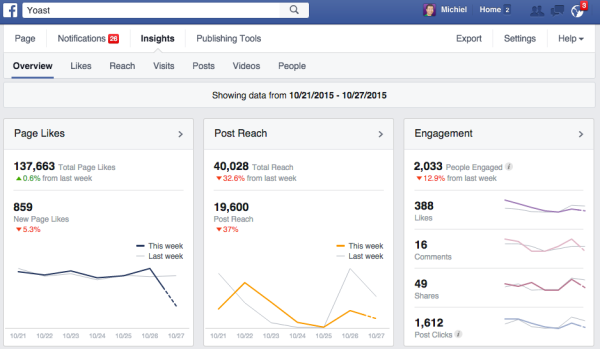 Facebook isn’t just for marketing your products. Retailers can also tap into the resource for research purposes.
Facebook isn’t just for marketing your products. Retailers can also tap into the resource for research purposes.
The data you get from Facebook Insights is an incredibly valuable tool. Find out which target group resonates with your messaging most, who converts at a higher rate, and what types of posts and topics are popular.
You can export the data directly from Facebook, so you can get a clear understanding of which audience groups engage and convert the most, so you can retarget those groups with future ads.
Beyond Facebook-provided insights, ask your customers questions directly. Find out what problems they have, ask them to vote on your new logo, inquire about what they’d like to see in your store, or request their opinion on if you should put a certain product in stock.
Always document this information. These responses can inform product development, marketing strategies and almost every aspect of your business.
Reward Loyal Customers
Feature customers in your Facebook posts, and tag them so they receive a notification. They’re more likely to share and engage with content that features themselves or people they know.
But beyond public recognition, retailers can reward loyal customers even further. With retargeting, you can surface ads to users who have visited, interacted with, or purchased from your site before. Offer them exclusive discounts or perks.
See more ideas on how to use Facebook as a loyalty program from Social Media Examiner.
Advertising
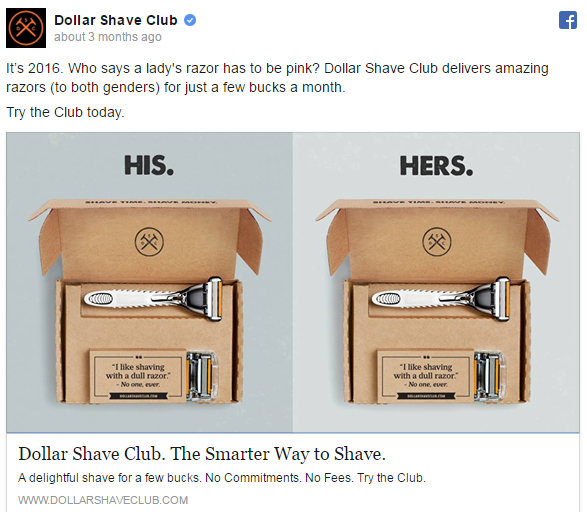 Perhaps Vahl’s biggest piece of advice is to allocate some sort of budget toward your Facebook marketing efforts. Relying solely on organic won’t yield optimal results.
Perhaps Vahl’s biggest piece of advice is to allocate some sort of budget toward your Facebook marketing efforts. Relying solely on organic won’t yield optimal results.
“A lot of retailers are a little bit frustrated with Facebook right now because of the lack of organic reach,” Vahl says. “People don’t realize how inexpensive it can be to use Facebook advertising to reach a good audience.”
You don’t have to make a big commitment; starting out with just $10 or $15 can help merchants gain some traction.
Facebook is easy even for those who don’t feel comfortable with marketing. You can easily target groups of users that match the profile of your ideal or target customer. This makes your efforts more effective, plus you can use the data in the future.
Chicago-based retailer Wrightwood Furniture did exactly that. They didn’t engage in any traditional advertising, so they turned to Facebook to start targeting audiences — including geo-targeting, which is an invaluable tool for local businesses.
To get started with your audiences, read our post titled The Beginner’s Guide to Facebook Custom Audiences.
Closing Advice
As with any trackable marketing effort, retailers should continuously examine the results and react to those results to increase the effectiveness.
Beyond that, if Facebook is going to be a part of your marketing strategy, it’s important to commit to and stick to it.
The biggest [mistake] I see [retailers make] is not posting enough. Local businesses post once a week or less frequently,” Vahl says. “But consistency is key.
This doesn’t mean you need to post every hour. “Once a day is a good rule of thumb.”
Running out of content ideas? “You don’t always have to come up with new content. It’s okay to reuse content — not immediately, but in a couple weeks and with a different angle.”
Vahl’s biggest takeaway for retailers? “You need to be unique; you need to stand out in a different way with a different angle.”
Read more
- Social Media Marketing Strategy for Your Retail Store
- What Retailers Can Learn From The Museum Of Ice Cream’s Sweet Success
- 10 Ideas to Help Retailers Reach New Audiences (and New Customers)
- 7 High-Impact Books Every Retailer Should Read [Giveaway
- 14 Great Giveaway and Contest Ideas for Retailers in 2002
- How To Find The Right Digital Marketing Agency For Your Retail Business
- The 8 Best Podcasts for On-the-Go Retail Entrepreneurs
- How to Increase Market Penetration: 9 Strategies for Retailers
- How to Make Your Product Copy More Persuasive
- How to Run a Successful Sales Promotion (with Proven Ideas and Examples)
Facebook for retail FAQ
How can Facebook be used as a retail business?
- Create a Facebook Page: A Facebook Page is a great way to connect with customers and showcase your products and services.
- Promote Your Products: Use your Page to promote special offers and discounts, post pictures and videos of your products, and keep your customers informed of new products and services.
- Run Ads: Use targeted Facebook Ads to reach new customers and drive sales.
- Engage with Customers: Use your Page to respond to customer comments and questions, and encourage customer feedback.
- Sell Directly on Facebook: Use Facebook’s native shop feature to create a mobile-friendly store where customers can directly purchase your products.





