When you’re trying to convert sales for your ecommerce business, fine-tuning even the smallest details on your website can pay off. Take Pura, a scent diffuser company. After switching to a unified checkout experience, Pura’s checkout conversion rate improved by 15%.
In this article, we’ll explain how to identify opportunity areas within your own site and delve into nine popular ecommerce website optimization techniques.
What is ecommerce website optimization?
Ecommerce website optimization is the process of improving your business’s website. It’s an umbrella term that can encompass a wide range of activities, from editing copy to include more relevant keywords to fixing navigation menus to provide a better user experience on mobile devices.
These various activities fall into two main categories, according to CEO and founder of growth marketing agency Flywheel Digital Michael Steele: conversion rate optimization (CRO) and search engine optimization (SEO).
Ecommerce CRO involves improving web pages to increase the percentage of visitors who take a desired action, like making a purchase or signing up for a newsletter. The goal of SEO, on the other hand, is to improve a website’s content and structure to boost visibility and rankings on search engine results pages (SERPs) to attract more organic traffic.
In this guide, we’ll provide tips for both CRO and SEO.
How to identify ecommerce website optimization opportunities
Michael has a simple, two-step process for identifying optimization opportunities:
1. Unbundle your conversion rate
The average ecommerce conversion rate is 2.5% to 3%. If your ecommerce store has a low conversion rate, you need to understand exactly where shoppers are dropping off on their path to purchase—also known as an ecommerce funnel. Michael suggests unbundling your conversion rate into four parts:
- View product rate. How many visitors look at a product page? You can see this in Google Analytics.
- Add-to-cart (ATC) rate. How many visitors add a product to their cart? This is called “Sessions with cart additions” in Shopify Analytics.
- ATC to checkout rate. Out of the visitors who add a product to their cart, how many reach the checkout page? This is called “Sessions that reached checkout” in Shopify Analytics.
- Checkout-to-purchase rate. Out of the visitors who reach the checkout page, how many complete their purchase? You’ll find this under “Sessions that completed checkout” in Shopify Analytics.
“Unbundling the metric helps make it actionable,” Michael says. “For example, if you have a low add-to-cart rate, are there UX or value proposition tweaks you can make to encourage people to add things to their cart?” Or, if many visitors are reaching checkout but the purchase rate remains low, there may be issues with your checkout flow.
2. Gather qualitative data
Delve into qualitative data, like post-purchase customer feedback surveys and heat maps, to help you better understand the user experience and how exactly site visitors are interacting with your ecommerce website. This can help you fix frustrating user experiences (for example, maybe customers tell you in a survey that your site has too many pop-up windows) and fine-tune small site elements like navigation bars.
Heat maps allow you to monitor how users click and scroll through your site, and you can start collecting this data by installing a heat map app to your Shopify store.
Heat maps can show you how users move through your site, helping you streamline navigation so customers find what they need faster. You can also use heat maps to identify popular content and position it more prominently. For example, maybe you find that customers often read your brand story before making a purchase, so you feature it on your homepage.
Once you analyze these performance metrics, you should have a clear picture of what needs your attention. For example, if you find desktop users completing their purchase more than mobile users, you may want to optimize your mobile checkout. Or, if new customers convert better than returning customers, you could implement a loyalty program to encourage repeat purchases.
8 ways to optimize your ecommerce website
- Improve site speed
- Optimize for mobile
- Improve the checkout process
- Update metadata
- Use A/B testing
- Optimize content for search
- Consider brand personality
- Improve your product pages
Here are 8 tips for optimizing your ecommerce store, combining CRO and SEO principles. Some can directly lead to more sales, while others contribute to long-term growth:
Improve site speed
Google recommends a page load speed of less than 2.5 seconds. Higher load times can frustrate potential customers and potentially cause them to bounce.
Check your site performance metrics using Shopify’s Web Performance Dashboard or Google’s PageSpeed Insights tool. These tools also give you strategies for improving page speed, including optimizing images, using a content delivery network (CDN), or implementing lazy loading.

Be on the lookout for large images and videos, too, since they can increase load times. “We did a lot of no-nos when we created our site, like 24-megabyte video on our homepage,” Andrew Benin, founder of olive oil brand Graza, says on an episode of Shopify Masters. “That is just slowing it down.” Graza’s homepage still features video, but it’s optimized for quick loading. One way to do this is to reduce the file size.
Follow best practices for image size (2,500 pixels for fullscreen pictures) and video format (aim MP4 videos around five megabytes) to make sure your on-page media isn’t slowing down your site.

Free Reading List: Conversion Optimization for Beginners
Turn more website visitors into customers by getting a crash course in conversion optimization. Access our free, curated list of high-impact articles below.
Optimize for mobile
In the second quarter of 2025, mobile devices accounted for 62.54% of all website traffic. That means if your website isn’t optimized for mobile devices, you could be alienating the majority of your customers. Optimizing for mobile is important for SEO, too: Google uses the mobile versions of websites to determine rankings and “strongly recommends” having mobile versions of your website pages in order to be included on Google’s search engine results pages (SERP).
You can automatically optimize your site for mobile by using the templates available in a website builder like Shopify. That’s because these templates feature responsive design, meaning your site’s user interface (UI) design will look good on any screen size. Shopify’s new theme foundation, Horizon, features 10 responsive website design themes that can ensure your site looks good on smaller screens.
Improve the checkout process
Have you ever gone into a store, picked out a few items, and then abandoned your purchase because the checkout line was too long? This also happens online, but it’s even easier to leave. If your checkout page is slow or confusing, customers can simply click away.
Simplify your checkout flow by offering multiple payment options, removing unnecessary form fields, allowing guest checkout, or offering an accelerated checkout option, like Shop Pay. Merchants can easily set up multiple payment options with Shopify’s checkout tools.

You can also implement exit intent technology at the checkout stage, which triggers a pop-up if a customer is about to leave. It might offer free shipping or another incentive to encourage customers to complete their purchases.
Update metadata
Well-optimized metadata—descriptive data about webpage content—helps search engines better understand your site content and encourages potential customers to click through from SERPs. A website builder like Shopify makes it easy to add metadata without coding.
Conduct keyword research with an SEO tool like Ahrefs or Semrush to find target keywords for each of your high-value landing pages, such as the homepage, product pages, and collections pages. Make sure each page is optimized for the target keyword by reviewing the following:
- Title tags: Title tags distinguish what a page is about and how it appears on SERPs. These are usually 60 characters or fewer.
- Meta descriptions: Meta descriptions are brief summaries, up to 155 characters, that describe the page’s content.
- Image alt text: Image alt text is descriptive text assigned to an image to improve accessibility.
- Structured data: Structured data enables rich results like star ratings and FAQ on SERPs.
Your title tag and meta description are prime real estate to sell your product on SERPs because they’re the user’s first touchpoint with your brand. Keep title tags under 55 characters and meta descriptions between 135 and 155 characters. Include your unique selling proposition (USP) and a compelling call to action (CTA) to encourage users to click to your site.
Here is an example of a title tag and meta description from DUER, which follows best practices:

The title tag is “DUER: The World’s Most Comfortable Pants” and the meta description is “Modern jeans and pants that meet the needs of the active with performance, comfort and style. Meet our Performance Stretch Denim and No Sweat Pant.”
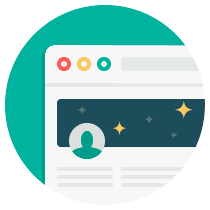
Free Download: SEO Checklist
Want to rank higher in search results? Get access to our free, checklist on search engine optimization.
Use A/B testing
A/B testing compares two different versions of a page or element to see which performs better. This allows you to test a hypothesis on a small segment of site visitors before making a change that impacts all your traffic.
To create an A/B test, start by defining your goal, like increasing add-to-carts or purchase completions. Then, choose an element to test and create two versions: a control (A) and a variant (B). Run the test for at least two weeks to gather meaningful data, then analyze the results to determine which variation outperformed the other.
You can run A/B tests to compare:
- Different product images on product pages
- One-click checkout versus multistep checkout
- Search bar versus no search bar on category pages
- Different versions of add-to-cart call-to-action (CTA) copy
Optimize content for search
Optimizing content like blog posts for search can help your website rank higher in SERPs. You can use a blog to provide value-add information to your potential and existing customers, and position your brand as a credible source.
Be sure to optimize blog posts for search engines by incorporating keywords, meeting length requirements (meaning you’ll match your post length to that of currently ranking articles), and updating information regularly.
Search engines reward comprehensive, fresh content, so regular updates don’t just position you as a trusted source within your niche but also improve rankings.
Some SEO strategies for creating and updating content include:
- Aligning content better with user intent, which means analyzing the SERP to decipher what information users are trying to find with certain queries
- Updating keywords, title tags, and meta descriptions in blog posts
- Adding fresh insights from subject matter experts (SMEs) to make your content more credible
As you’re creating or updating a blog post, consider incorporating a CTA to direct your readers toward making a purchase. Here’s an example from the olive oil brand Graza. This post shares a recipe for blackberry corn ice cream, which requires olive oil. At the top of the page, a bright green CTA directs readers to add Graza olive oil to their cart.

Consider brand personality
“People are ultimately going to buy because your brand resonates with them,” says Michael. “If you can improve how they connect with your brand, your conversion rate will improve.”
That means you’ll want to develop a distinct brand personality—including visual identity, brand values, and storytelling—that customers can connect with. Keep in mind that this is a long-term strategy, and a well defined brand personality can serve you for years to come.
Liquid Death is an example of a brand that has invested a lot in its ironic personality. On an episode of Shopify Masters, Liquid Death’s vice president of creative, Andy Pearson, notes that comedy is “the fastest way to actually reach somebody and have a really powerful moment with them.”
“Laughter literally is an involuntary response to making a connection with somebody or something,” says Andy. Over time, these moments of connections can lead to brand loyalty.
Liquid Death’s About page uses the same tongue-in-cheek brand voice found in its social media posts, while also sharing its brand value of sustainability: “Liquid Death will not kill you. But make no mistake, our infinitely recyclable cans of premium low-calorie beverages will absolutely murder your thirst. And it doesn’t stop there. After twerking on your thirst’s grave, these ruthless cans will actually donate a portion of the proceeds to help kill plastic pollution.”
The company’s ecommerce website design features a bold font and dark color scheme, aligning with the brand’s edgy personality.


Free Business Branding Kit
Craft a powerful brand identity that stands out in the market. Use these free templates and tools to help you build a cohesive and memorable brand.
Improve your product pages
Product pages can be an essential component of converting sales. A great product page will inform new customers about your product and reassure more knowledgeable customers that they’re making the right purchasing decision. Here are some things to make sure you have:
- High-quality product photography: Consider adding close-up photos that show important product features, as well as lifestyle photographs that can help customers visualize your product in the real world.
- Compelling product description: Keep product description copy short and convincing. You can add technical details in subheaders or below the fold.
- Social proof: Social proof like testimonials and reviews can show site visitors that your products are well loved.
- Transparent pricing: Include information on discounts, and conversely, make sure you’re showing the whole price. This can help you avoid sticker shock at checkout.
- Clear CTA: A simple CTA like Buy Now or Add to Cart suffices for a product page. Make it stand out by using a high-contrast button color and bold text.

This product page from shoe brand Larroudé, for example, features lifestyle and product images, a concise and compelling product description, and transparent pricing. Once a visitor selects their size, the CTA changes to the simple and clear Add to Bag.
Ecommerce website optimization FAQ
How do I get my ecommerce site noticed?
Improving your site’s SEO can help get it noticed on search engine results pages (SERPs) through blog content and keyword-targeted product descriptions. It’s also important to consider social media, marketing campaigns, and influencer partnerships that can draw your target audience to your website.
What is CRO in ecommerce?
In ecommerce, CRO stands for “conversion rate optimization.” CRO involves improving pages to increase the percentage of visitors who take a desired action, like making a purchase or signing up for a newsletter.
How long does it take to optimize a website?
There is no set amount of time it takes to optimize a website. It could take as little as 10 minutes to change a CTA’s copy or take weeks to implement a new design. Ecommerce optimization is an ongoing process with no specified end date.
How do you optimize your ecommerce website?
There are a number of ways to optimize your ecommerce website, including:
- Improve site speed
- Optimize for mobile
- Improve the checkout process
- Update metadata
- Use A/B testing
- Optimize content for search
- Consider brand personality
- Improve your product pages







