The Shopify App Store is home to more than 6,000 apps, all designed to help merchants around the world run their businesses as efficiently as possible. And while this abundance of choice is great for merchants, it does mean that as an app developer, it can be harder to get your app in front of your audience. Learning how to market an app is the key to overcoming this hurdle.
We’ve asked a range of designers, developers, and app marketing experts for their views on how to market an app. As merchants prepare for BFCM, this advice can help you get your app in the hands of users who need it. Here’s what our experts recommend.
Register now for the Shopify App Challenge 2021
Build something extraordinary. Reimagine commerce.
Join our app challenge and build in public with us! Solve interesting problems through creativity and innovation and help merchants win BFCM.
Register Now1. Write about what you’re building
Tracy Osborn, designer, developer, and author of Hello Web App, has found that the best way to market an app is to write about the:
- Challenges you face
- Solutions to problems you encounter
- Events you've attended (and lessons learned)
- Programs, courses, and challenges you’ve enrolled in (and, of course, lessons learned)
- How you're applying what you’ve learned to your app
In short, it’s time to #buildinpublic.
“This is marketing that doesn't look like marketing,” Osborn explains. “It’s something that'll be easier to share and promote by you and your readers, since it doesn't come across as a blatant advert—it’s a trojan horse of marketing that'll introduce your product to potential customers.”
This is marketing that doesn't look like marketing.
The downside is that writing takes time, Osborn acknowledges, but in her experience the time invested has always paid out many more times over when compared to other, more traditional, marketing activities.
“Once the habit is made,” she says, “it'll become easier to consistently write social media posts, blog updates, and articles about what you've learned and what you can teach to others.”
You might also like: How to Get More App Downloads in the Shopify App Store.
2. Set up automated marketing
As Osborn designs, develops, and markets all her products, it's also important to her that she sets up as much automated marketing as possible, so she can spend more time on the product.
“I typically spend my marketing time on writing informative and instructional blog posts, which I can take and manually share on relevant communities—like specific Reddit subreddits, for example. Then that blog post gets automatically shared on dedicated social media platforms.”
Osborn recommends including an image for maximum engagement and ideally also syndicating the blog post on other writing platforms like Medium or Dev Community to increase its visibility.
“Once time is spent on something to market your app, like an article, make sure to take advantage of all the easy opportunities to share that article, especially if they can be done automatically after publishing.”
You might also like: 5 Social Media Automation Tools to Help You Grow Your Business’ Online Following.
3. Write case studies and source testimonials
Developer Kelly Vaughn, founder of The Taproom Agency, says the proof is in the numbers.
Whether you’re marketing directly to the CEO or a technical decision maker completing the implementation, she suggests gathering some assistance from a few key users who would make for excellent case studies for your app.
“Let them beta test the app, and collect a few use case examples alongside testimonials,” she recommends. “An app with social proof is more attractive when your app is competing against a sea of potentially similar apps already in the market.”
An app with social proof is more attractive when your app is competing against a sea of potentially similar apps already in the market.
If you’re not sure who to ask for testimonials, you could try sourcing them via social media (for example, Facebook groups and Twitter). Explain your app, and ask for some assistance in testing out the app in exchange for a review.
When it comes to asking for reviews, please make sure to follow the guidelines set by the Partner Program Agreement, as there are certain things you can and cannot do. Read more in our guide on how to get reviews for your Shopify apps.
You might also like: Social Proof: 5 Ways You Can Leverage Customer Feedback.
4. Know your unique value proposition—and be ready to pitch it
You built your app with a specific purpose in mind. Maybe it’s a new idea that’s never been done before, or maybe it’s an improvement upon the apps that currently exist in the market. Whatever the purpose may be, Kelly Vaughn advises making sure you can clearly articulate what it is that makes your app stand out from the crowd.
Make sure your value proposition is clearly stated and can be understood by any potential customer.
“You may only have 10 seconds to catch the attention of a potential customer, and you only have one chance to make a good first impression,” Vaughn cautions. “Whether you’re discussing your app with others or marketing your app via Twitter, make sure your value proposition is clearly stated and can be understood by any potential customer.”
You might also like: 6 Shopify App Reviewer Insights for a Faster App Review.
5. Write clear and concise copy
Getting really clear on what your product does is also crucial for all the copy you write about your app. Product strategist, designer, and writer Andi Galpern recommends speaking directly to your target audience.
“Make the benefits of using your app obvious, so people are inspired to download it,” she says. “Don't overwhelm people with fancy words. Use plain language so that everyone gets the same message. For example, I often use Hemingway, a simple online word processing tool, to construct and edit paragraphs. It evaluates the readability of sentences and encourages authors to write in an active voice.”
People buy from those they trust.
Most importantly, Galpern advises to be your authentic self: “People buy from those they trust. You want to sound like a real human who genuinely cares about the people who use your products.”
You might also like: UX Writing: 10 Tips for Crafting Effective Content.
6. Optimize the creative on your app’s product page
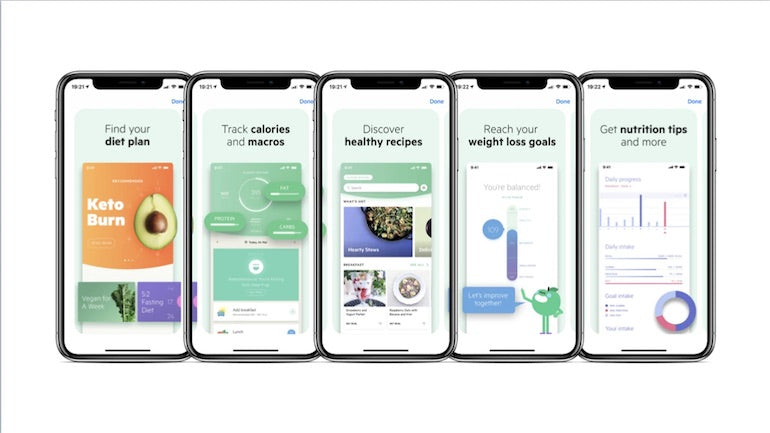
Ludo De Angelis, founder of digital and app marketing agency Orto Marketing, cautions it’s not enough to just optimize the copy of your product page. The real attention, he recommends, should go where the eyeballs go: the videos and the images.
“You know that little ‘more’ button that expands the text field on your listing [on the Apple App Store]?” he asks. “Only two percent of people that land on a listing even tap on that to read the full description of what the app does. They want the information faster than what plain text can give them.”
De Angelis explains that people want to see what your app looks like, how it works, and what it can do for them as quickly as possible.
“Videos and images are the best way to convey this information, and consumers know this—they will scroll through those images faster than you can say ‘curly-bracket!'” De Angelis points out.
Listings on the Shopify App Store support both videos and images, which gives you an opportunity to create eye-catching assets that quickly explain what your app does. Learn more about optimizing your video and visual assets in our guide on getting more downloads in the Shopify App Store.
“The name of the game here is, don’t make someone have to think too much in order to download,” says De Angelis. “Good luck!”
You might also like: How to Brand Your Shopify App to Earn More in the App Store.
7. Make it easy for merchants to find your listing on the app store
Shopify has learned from research that merchants compare app listings side-by-side before making the final decision to install your app. Optimizing your listing for this stage in the merchant's journey will help improve the conversion rate of your leads, advises Erin Marchak, an Engineering Director at Maple.
“You should structure your app's description in a way that's clearly selling the value you're bringing,” she explains. “The Key Benefits section of your listing allows you to really call out what you're offering and gain a merchant's attention quickly.”
Merchants compare app listings side-by-side before making the final decision to install your app. Optimize your listing for this comparison stage in the merchant's journey to improve the conversion rate of your leads.
"Merchants compare app listings side-by-side before making the final decision to install your app. Optimize your listing for this comparison stage in the merchant's journey to improve the conversion rate of your leads."
8. Create a beautiful and memorable app icon

Creating that one, singular piece of graphic design that users will interact with every time they see your product can be an intimidating task. According to designer and entrepreneur Michael Flarup, a beautiful, identifiable, and memorable app icon can have a huge impact on the popularity and success of an app. So, spending that time and effort can really pay off in the long run.
“An app icon is like a little visual anchor for your product that has to solve a range of tasks,” Michael explains. “It needs to serve as a strong and consistent branding element. It needs to be scalable and work across many sizes. Ideally, it should be consistent with the rest of your design language, and it needs to stand out and be unique from other apps competing for attention.”
Gabe Kwakyi, CEO of a mobile app development and marketing agency Incipia, has found the following best practices in app icon design:
- People process images faster than text. Using visual cues helps users immediately understand what your app does. Flight apps use airplanes, GPS apps use the globe, and chat apps use a speech bubble. This is especially important when your icon sits alongside mixed peers (e.g. the Staff Picks collection in the Shopify App Store), versus one inherent use case (e.g. a keyword search).
- With high-resolution screens and large pixel counts, icons have a chance to show off more polish. Adding a gradient or shadow can be a cue for users that your app is professional and attentive to detail. That said, consider your target market: while some regions such as Japan and China may appreciate more complexity, the current trend in Western cultures is minimalism.
- Ensure that your icon stands out in a crowd. If all apps use the same polish and visual cues, then what is to distinguish one from another? Take the time to do competitive research and design something unique.
- Make sure that the visual identity used in your icon follows your guidelines. Branding is about consistency, and without this you lose the chance to benefit from your investment in building your brand.
To learn more about good app icon design, visit Michael Flarup’s applypixels.com for resources, articles, and his video class on the subject.
You might also like: How to Design a Great App Icon: What You Need to Know.
9. Build onboarding with longevity in mind
Interaction designer Krystal Higgins recommends building app onboarding that sees beyond the first experience, since she’s found far too many apps that don’t put guidance in place after the initial run.
“First impressions are important,” she explains. “But sometimes we focus so much on building the first run experience of our apps that we fail to design onboarding that supports users as they grow. True onboarding isn’t just a one-time, one-size-fits-all thing; it’s a process that guides users through multiple events over time, using different methods for different situations. When done well, the seam between onboarding and everyday user education is invisible.”
When done well, the seam between onboarding and everyday user education is invisible.
To build an onboarding experience that flows into everyday guidance, Higgins advises defining what the successful end state looks like for your users.
Once key actions are identified, Higgins suggests scaffolding them with guidance. This involves figuring out how to trigger the action, guide users through the action (and any issues they might encounter), and close out the action in a way that leads users to next steps.
As you do this, consider the different situations your users might be in when, or if, they encounter your key actions. You may need to leverage more than one approach to your guidance to meet them where they are.
“Tethering an onboarding experience to the desired end state of your users ensures you don’t just build onboarding that solves for the short term, like getting users to sign up,” Krystal concludes, “but that you build onboarding to carry your users for the long term.”
For more on the topic of designing onboarding with longevity, along with other onboarding tips, read Higgins’s posts on onboarding.
You might also like: Effective App Onboarding: How to Convert Free Trial Users to Paying Customers.
10. Create marketing campaigns for retention and upsells
When you’ve launched any kind of app, and people are installing it, one of the biggest ways to improve your revenue over time is to maximize what you already have with your user base, finds Ben Harper, CEO of market research firm Clarity Stack and founder of Meet Hugo.
“People have taken the time to give your app a try, so it’s essential that you give them the best experience at every touchpoint to keep them coming back for more,” he explains. “It all starts with understanding your data, and keeping a close eye on it.”
For their web app Hugo, Clarity Stack takes subscriptions via Stripe, which comes built-in with a number of metrics that, for example, allow the team to track their churn rate and lifetime customer value.
“We can see customers in various cohorts based on when they signed up and see when their likely drop off points may be,” Harper explains. “Overlaying that with login and usage data from within the app allows us to see who is most at risk of churning and re-engage them, and who our most loyal customers are that may be open to an upgraded package.”
The result of looking at all of this data is improved touchpoints with customers—primarily through automated marketing funnels to check in with users, re-engage them, and remind them about what they’re missing out on by not logging in.
“We’ve seen tangible improvements across all areas by constantly tweaking and measuring our customer touchpoints across the lifecycle of a customer,” Harper says. “Make sure your app is set up in a way so that you can track what’s happening fully, and take the time to act upon the trends that you can see emerging.”
You might also like: 8 Growth Metrics Every App Developer Should Track.
11. Don't forget to market to technical decision makers
If you’re building an ecommerce app, it makes sense to focus marketing efforts on merchants, because they are the ones footing the bill for your application at the end of the day. Gavin Ballard, founder and CEO of Shopify Plus partner agency Disco Labs, suggests describing the pain points you're solving in terms of boosting revenue, saving time, or reducing costs.
Don't forget that Shopify merchants are often acting on the recommendation of technical experts such as freelance developers, agencies they've engaged, or their own in-house development teams.
“However, don't forget that Shopify merchants are often acting on the recommendation of technical experts such as freelance developers, agencies they've engaged, or their own in-house development teams,” Ballard explains. “The larger the merchant, the truer this becomes—as a Shopify Plus Partner agency we see this happening all the time.”
Ballard therefore recommends that Shopify app developers provide as much information as possible to technical partners in their documentation and marketing material, including:
- Describing what changes your application will make at a technical level to a merchant's store (e.g. theme files added, metafields managed, product tags added and removed). This lets technical stakeholders evaluate compatibility with existing apps and workflows and have a degree of confidence about the impact of adding your app to the mix.
- Providing clear technical documentation on touchpoints for customizing your application (CSS classes used, JavaScript options that can be set). This helps technical partners build a more bespoke solution for the merchant and increases the odds of customer success.
- Making code examples, screencast walkthroughs, and code libraries available for use by technical partners. If a technical stakeholder can see that you're committed to supporting them and making their development experience smoother, they'll be much more inclined to recommend your solution.
“If you're on the fence about the value of optimizing for developer happiness,” Ballard says, “I often just point to the runaway success of Stripe—a company that built a $22B valuation in a competitive industry, primarily off the back of making dealing with payments a pleasurable developer experience.”
You might also like: How to Build a Shopify App: The Complete Guide.
How to market an app: focus on the fundamentals
There are many ways to market an app. As the above tips have shown, you don’t have to have a huge marketing budget. If you get the fundamentals right, like knowing your unique value proposition inside out, and apply them to the design and development of your app, it’ll significantly help the promotion of your app. Invest time in the design of the app icon, refine the description of your app and how it’s displayed on the Shopify App Store. Then, write about it, and get reviews for your app as well.
Hopefully, these 11 tips will help you get your app in front of your audience. Good luck!
Read more
- How to build a Shopify POS Pro demo store
- Ads on the Shopify App Store: A New Channel for App Growth
- Creating Dynamic Color Schemes with Theme Options and Presets
- Using Shopify App Bridge to Build Faster, More Functional Apps
- Split-Testing: How to Run a Revenue-Driven Test in Shopify
- Your Shopify App Isn’t Getting Any Installs. Now What?
- How We’re Improving Discoverability On The Shopify App Store
- How to Optimize API Rate Limits
- Your guide to the Fulfillment Orders API migration
- How to Upload Files with the Shopify GraphQL API and React
App Marketing FAQ
What does it mean to market an app?
How do you market an app?
- Create a website and landing page: A website and landing page are essential for introducing users to your app. Make sure your site is attractive and easy to navigate, and include a clear call-to-action for downloading the app.
- Leverage social media: Use social media to engage with potential users, introduce them to your app, and build anticipation for its release. Post regular updates and use influencer marketing to get the word out.
- Use app store optimization: App Store Optimization (ASO) is the process of optimizing your app’s page in the app store to increase visibility and downloads. Make sure you use relevant keywords and create an attractive app icon and screenshots to draw users in.
- Run ads: Running ads on social media and search engines can help you reach a larger audience. Try different ad types to see what resonates best with your target users.
- Hire influencers: Influencers can help you reach a larger audience and increase downloads. Reach out to influencers with an engaged audience in your niche and offer them something in return for promoting your app.
- Host a contest: Hosting a contest is a great way to generate buzz for your app. Offer users something valuable in return for downloading your app, such as an exclusive discount, early access to new features, or a giveaway.
- Offer a referral program: A referral program is a great way to get users to spread the word about your app. Offer existing users a reward for referring new users to your app, such as a discount or free trial.
How can I market my app for free?
- Reach out to Social Media Influencers: Reach out to influencers in your niche or who are your ideal customers who have engaged following and offer them your app as a free trial or some other incentive. This can be a great way to get your app in front of a large audience.
- Create a Press Kit: Creating a press kit is a great way to get your app noticed if you reach out and share it with various relevant publications prior to your app launch. Include screenshots, videos, and any other material you can provide.
- Try Shopify App Store Optimization: Optimizing your Shopify App Store page can help you show up higher in the search results. Make sure to include relevant keywords, an engaging description, and attractive visuals.
- Leverage Your Existing Audience: If you have a blog or website, use it to promote your app. Write blog posts, create videos, and use social media to drive traffic to your app’s store page.
- Engage in Online Communities: Participate in online communities related to your app and share details about it. This can help you get more exposure and potentially even some early adopters.




