Shoppers are searching for and buying products locally more than ever. In fact, searches including “near me” have grown 3x in the past two years.
To help merchants have their products discovered by local shoppers, Google offers local inventory listings and ads. With them, shoppers can see which stores near them carry the product they’re looking for, whether it’s in stock, and if options like in-store pickup are available.
Local inventory listings and ads are an accessible way to promote your store’s inventory, bring more local shoppers into your store, and increase store sales. And now, it’s easier than ever for merchants using Shopify POS to sync their store’s inventory with Google and get found by more local buyers.
Keep reading to learn more about Google local inventory listings and ads and how to set them up in Shopify.
What are Google local inventory ads (LIA)?
Local inventory listings show shoppers products that are available at nearby stores, and are designed to help brick-and-mortar stores get their products found by more local buyers searching for products on Google.
Local inventory ads are when you pay to boost an inventory listing and have it seen by more shoppers. These are also known as Smart Shopping campaigns, which you can run and manage from the Google & YouTube app for Shopify.
You can distinguish local inventory listings and ads in Google by the labels “In store” and “Pick up today.” This indicates the product is available at a store near you. Use them to bring more shoppers with intent to buy to your store.

How do Google local inventory ads work?
A local inventory listing is triggered whenever a shopper searches for a product within a given geographical parameter (set by the merchant in their store’s Google Business Profile), and appears at the top of Google Search’s results page. Local inventory listings also appear in Google Maps and the Google Shopping tab.
Shoppers see which stores have the product they need in stock, its description, price, rating, and even get directions to the store. Businesses can choose where shoppers pay: on their website, at your store, or directly on Google using Buy on Google.
Once you’ve listed your store’s inventory on Google for free, you can pay to boost your listings and get them in front of even more customers.
Benefits of Google local inventory ads
Today, consumers search online before buying at their local store. In fact, 83% of US shoppers who visit a store say they’d searched online beforehand, and 78% search for info about local stores at least once a week.
Google local inventory ads are an accessible way for brands with physical stores to increase their online presence, promote their inventory, increase foot traffic, and—most importantly—make more sales.
Bring your store online
“Local inventory ads open up the possibility for retail stores to meet their consumers where they are,” says Tony Chopp, Director of Paid Search at Common Thread Collective.
Chopp is right—LIAs help brick-and-mortar stores come online for the first time. If you don’t already have an online store, you can create a virtual storefront with Google that pairs with your physical store and shows online shoppers vital information like store hours, product availability, and directions.
🛒 ECOMMERCE TIP: Creating your own online store can feel intimidating. Where do you start? What mistakes should you look out for? Read our guide to learn how to start an online store with Shopify in 9 steps.
Promote your store’s inventory
With more shoppers using Google to find products and nearby stores carrying them than ever, local inventory listings are a practical way to reach them. You can list products for free or spend to boost them and increase their reach, which makes them an accessible marketing tool no matter what your budget is.
Drive store foot traffic with in-store pickup
Use in-store inventory listings to highlight fulfillment options like “Pick up today”, “Curbside pickup,” and “Pick up later.” These options not only drive more foot traffic, but also let shoppers reserve an item before pickup or buy it online.
🦶 FOOT TRAFFIC TIP: Offer in-store pickup to increase foot traffic and give shoppers the flexibility to buy how they want from local inventory listings—online, at your store checkout, or directly on Google.
Women’s clothing retailer Ann Taylor benefits from in-store pickup every day. Once a customer clicks through Ann Taylor’s local inventory listing, they can schedule an in-store pickup to get a new dress in a matter of hours—which is significant considering online shipping can take days.
Help local customers find you
Once you upload your local product inventory feed, your products are eligible to show up in Google Search, Google Maps, Google Images, and Google Assistant.
Google Search
Google’s “See what’s in store” feature lets you list store inventory for free in your Knowledge Panels—that’s the box that appears in the right-hand column of the search results for your business.
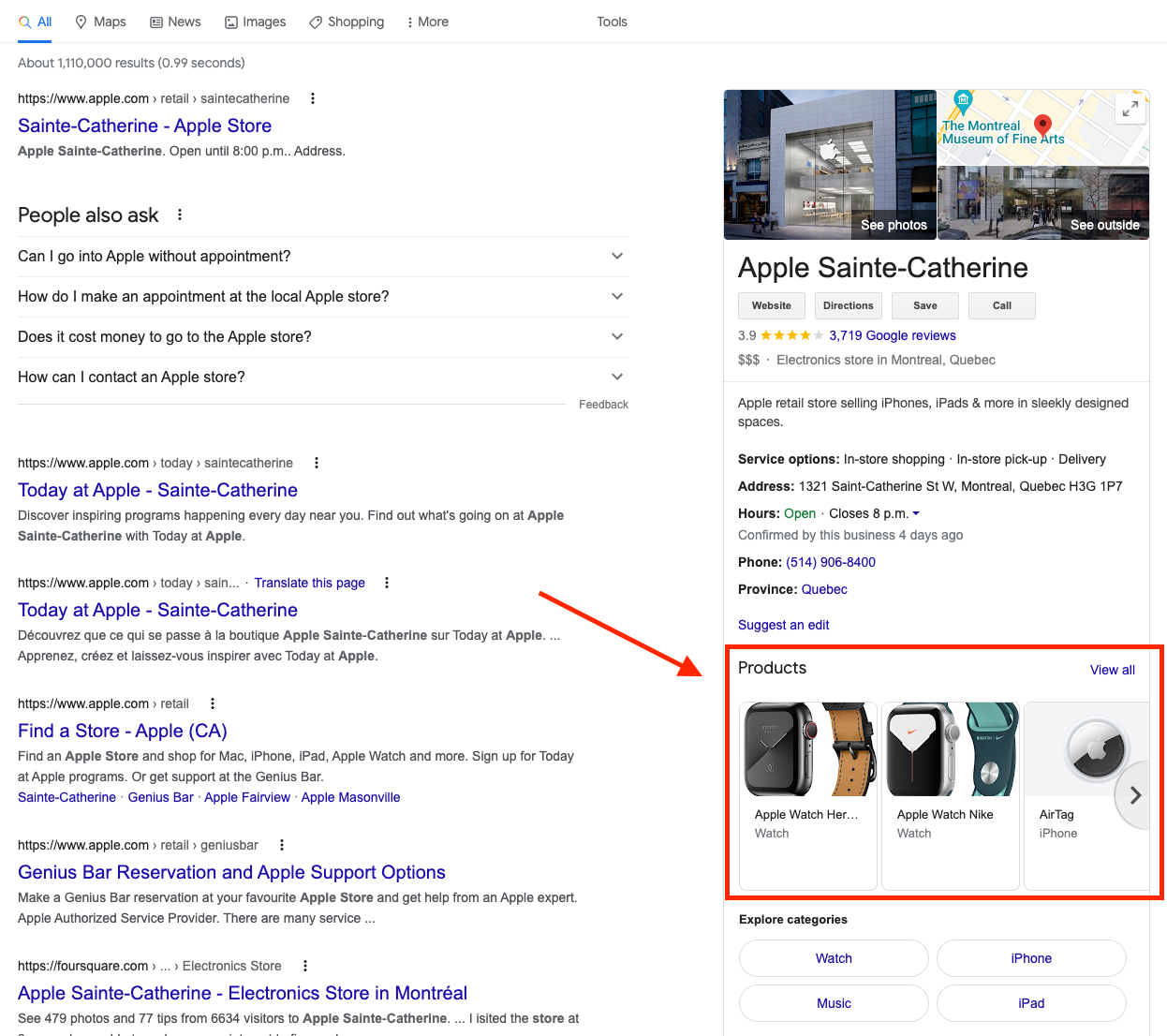
Google Maps
The “See what’s in store” knowledge panel applies to both Google Search and Google Maps. Once you set up local inventory listings, your products will be seen by shoppers on both those surfaces free of charge.
📚 FURTHER READING: How to Set Up Google Maps Ads for Beginners
Google Images
In a Google Consumer Survey, 50% of online shoppers said they browse Google Images to research and find which product they want to buy. Google local inventory listings show up in Google Images too, expanding your products’ reach even further.
Google Assistant
In the US, 33.2 million consumers are expected to shop using voice search in 2022. Local inventory listings help you capitalize on this trend. Google highlights in-stock products to nearby shoppers searching with Google Assistant.
Boost inventory listings to increase reach and sales
By listing your inventory on Google for free, you make it easier for nearby shoppers to discover and buy from your store. But boosting local inventory listings will help your listings reach even more online shoppers and increase sales even further.
What makes local inventory ads so valuable is that they’re only seen by shoppers that are close by and looking for products you sell. Every dollar you spend to boost your listings will help your products be seen by people actively looking to buy. Maximize your ad bids during store hours to improve their efficiency even more.
“Local inventory ads are a great way to reach our customers with relevant product information when they go online to search,” says Rahel Götz, Team Lead for Online Performance at SportCheck. In fact, local inventory ads led to 108% more shop visits and over two times more revenue from store traffic driven by local inventory ads.
Measure your listings’ performance
One standout benefit of local inventory listings is being able to easily measure store transactions and that attribute back to an online ad. Many merchants find it challenging to quantify how online activities influence store sales, but local inventory ads make it straightforward.
You can use a few different metrics to track your listings’ performance and return on ad spend (ROAS) for local inventory ads.
- Store visits. Customers often research products and stores online before buying in person. If they have opted to share their location history, Google can tell you if they visited your store after viewing an ad online. You can find these results in your Google Ads reports.
- Local ad clicks. If you enable local inventory ads in your Shopping campaign, you can promote products you sell online, in-store, or both. As for tracking local ad clicks, segment your report by clicking: Shopping > Product > Local. This will track clicks in the area where an ad was shown.
- Local storefront interactions. Once shoppers click through an ad for your product, they arrive at your Google-hosted “local storefront,” where they can find available products, store hours, directions, and more. Additionally, you can set up a Google Analytics property for this storefront to monitor user behavior. Then you can track the number of people asking for directions, the devices they use to visit the page, the time of day when they visit the page, and more.
💡 PRO TIP: You can set up, track, and manage local inventory ads and Smart Shopping Campaigns from Google & YouTube app for Shopify. Get all the perks of marketing your business on Google without jumping between accounts.
How are you charged for local inventory ads?
It’s free to list your local inventory on Google, which makes your products eligible to show up across Google’s properties. You can pay to boost your listings with local inventory ads to reach even more local shoppers.
The bidding format for Google local inventory ads is the same as standard Google Shopping campaigns. You’re only charged after a potential customer clicks your ad and visits either your Google-hosted landing page or your own website if you have in-store pickup options enabled.
How to set up Google local inventory listings in Shopify
Now that you’re familiar with local inventory listings, ads, and the benefits of each, you’re ready to learn how to set them up. If you use Shopify POS, you can easily sync your store’s inventory using Google & YouTube app for Shopify.
💡 PRO TIP: Before setting up Google local inventory sync in Shopify, you need to have already set up the the Google & YouTube app and link it to your Google Merchant Center account. Follow this guide to learn how to add the Google & YouTube app to Shopify.
1. Launch the setup guide for Google local inventory
Go to the the Google & YouTube app in your Shopify admin and scroll to the Google local inventory section. Click Get started to launch the setup guide.

2. Create a Google Business Profile
Click “Create profile” to sign up for a free Google Business Profile. Google Business Profiles allow you to add your retail stores to Google so that your locations appear in Google Maps and search. When adding locations, be sure to use the same address as your retail locations in Shopify so that inventory information can sync seamlessly.
If you already have a Google Business Profile, click “I already have a profile”.

Since Shopify is a trusted Google partner, setting up a Google Business Profile takes just a few minutes. Being on Shopify, your business can be verified instantly so you can start using Google's tools faster.
3. Link your Google accounts
Once you’ve acknowledged the requirements to prepare products for syncing, you must link your Google Business Profile to your Google Merchant Center account. You can do this right from the Google & YouTube app in Shopify by entering the email address you used to create your Business Profile and clicking “Link”.

Get started with Google local inventory listings
More customers are searching for local products and stores every day. As a retail store owner, it’s your job to meet their needs, find new growth channels, and scale your business. Now you can capitalize on these opportunities with Google local inventory listings from the Google & YouTube app for Shopify.
Read more
- How a Simple POS Switch Resolved Tico Coffee Roasters’ Inventory Problems and Brought Convenience To Its Bay Area Customers
- The Beginner’s Guide to Email Marketing for Retailers
- Shopify Editions: Introducing the Most Powerful Version of Shopify POS Ever and New Hardware Coming Soon
- Introducing Tap to Pay on iPhone: The Easiest Way to Start Selling In-Person with Shopify
- Product Branding: How to Give Products an Identity
- Trimming the Fat: How Streamlining Your Brand Experience Can Lead to More Sales
- What Retailers Need to Know About Voice Shopping
- The Art of the Drop: How Retailers Flash Sales Use Hype to Move Product (and Fast)
- Content Marketing for Retailers: How to Build an Audience Online
- YouTube Marketing for Retail: 7 Pro Tips to Increase Your Reach With Standout Videos
Google Local Inventory Ads FAQ
What is the difference between Google Shopping and local inventory ads?
How do I run local inventory ads?
- Sign up for the Local Inventory Ads program. To participate in the program, you must first sign up with Google Ads.
- Create your product feed. This is a list of your products and associated product attributes, such as product name, price, availability, and image.
- Add local inventory ads extensions to your ads. This is done through the Google Ads interface.
- Monitor performance. Monitor your ads and adjust your campaigns as needed.
- Promote local inventory ads. Use local inventory ads-specific campaigns to drive more in-store traffic.





