
Black Friday Cyber Monday (BFCM) is one of the busiest ecommerce shopping seasons of the year . During this period, Shopify stores experience exceptionally high traffic, meaning you could get bombarded with merchant requests.
. During this period, Shopify stores experience exceptionally high traffic, meaning you could get bombarded with merchant requests.
In an effort to help you succeed as a Shopify Partner during this high-sale season, we’ll go through five new Shopify product updates, and share how these updates can help your clients get BFCM ready.
To ensure you never miss any future updates, this article will be the first in a series of regular product roundups. The goal is to make it easier to understand what’s new at Shopify, and to provide greater transparency into how we’re improving the platform for both you and your clients. Share these updates with your team, as well as your existing or prospective clients.
Today, our product updates range from new sections in the theme editor, to newly available sales channels, and more.
1. Grow your clients’ sales with the BFCM Toolbox

This October, we launched the BFCM Toolbox. It’s a hub for all the tools and education your clients need to prepare for BFCM this year.
Merchants will find guiding material on how to improve shipping flows, get finances in order, and market/promote their stores. Bonus: it includes instructions on how to set up Kit to effortlessly run Facebook ads, and gives real examples of BFCM email campaigns for inspiration.
If your client is feeling overwhelmed with the end-of-November rush, this is a great resource to make this their biggest BFCM yet.
Visit the Toolbox and see for yourself!
You might also like: Announcing the Winners of the 2017 Shopify Commerce Awards.
2. Hide a section
Since the release of Shopify Sections, we’ve created new ways to help you become more proactive when building stores. Just recently, we launched the ability to show or hide sections in the Shopify Theme Editor.
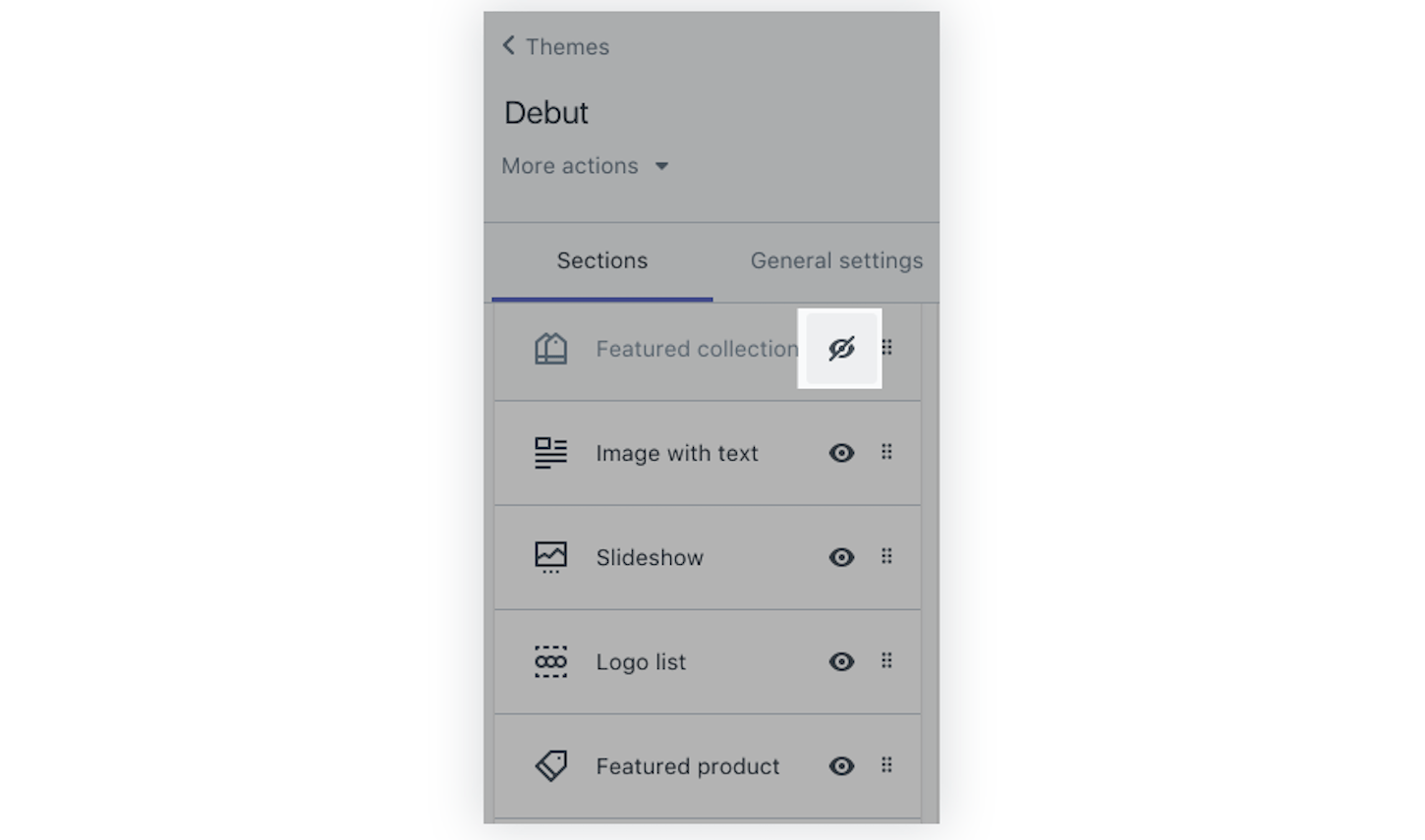
By clicking the eye icon you’re able to control a section’s visibility. Instead of deleting unwanted sections, you can now hide them and they’ll still be fully customizable.
This feature will help you plan for future updates to a merchant’s store, like when a client is launching a new product and wants to prepare a slideshow ahead of time. Or, when a client releases seasonal discounts and only wants to display them at certain times of the day.
Learn more about hidden sections by reading our updated documentation.
3. Sell on Instagram
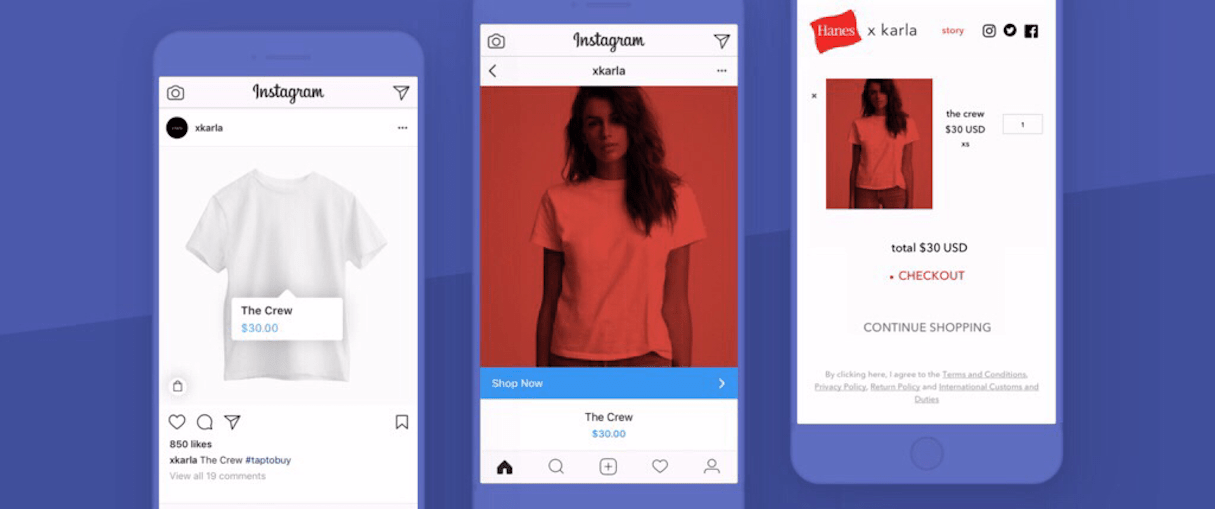
The future of commerce lies in many different channels , which is why before the 2017 holiday season, we’re launching “Shopify on Instagram” to thousands of select merchants.
, which is why before the 2017 holiday season, we’re launching “Shopify on Instagram” to thousands of select merchants.
Those selected are able to create shoppable Instagram posts by tagging them with any of their Shopify products, right from the Instagram app. Thanks to the powerful integration between Shopify’s online store and Facebook’s product catalog, the same catalog can be connected to Instagram without any extra effort. When users see a post with a tag, they can tap it for more product details and buy it without ever leaving the app.
"Discovery is at the heart of the Instagram experience. Together with Shopify, we are enabling new ways to turn discovery into exploration, allowing Instagrammers to find new things from brands they love and businesses to find opportunities to build relationships with these valuable customers," reads a statement from Instagram.
Discovery is at the heart of the Instagram experience. Together with Shopify, we are enabling new ways to turn discovery into exploration, allowing Instagrammers to find new things from brands they love and businesses to find opportunities to build relationships with these valuable customers.
Shopify on Instagram will be rolled out to more merchants in the future.
For now, you can subscribe to get email updates on the rollout of this new sales channel, and check out our list of best practices for selling on Instagram.
4. List more products on Amazon
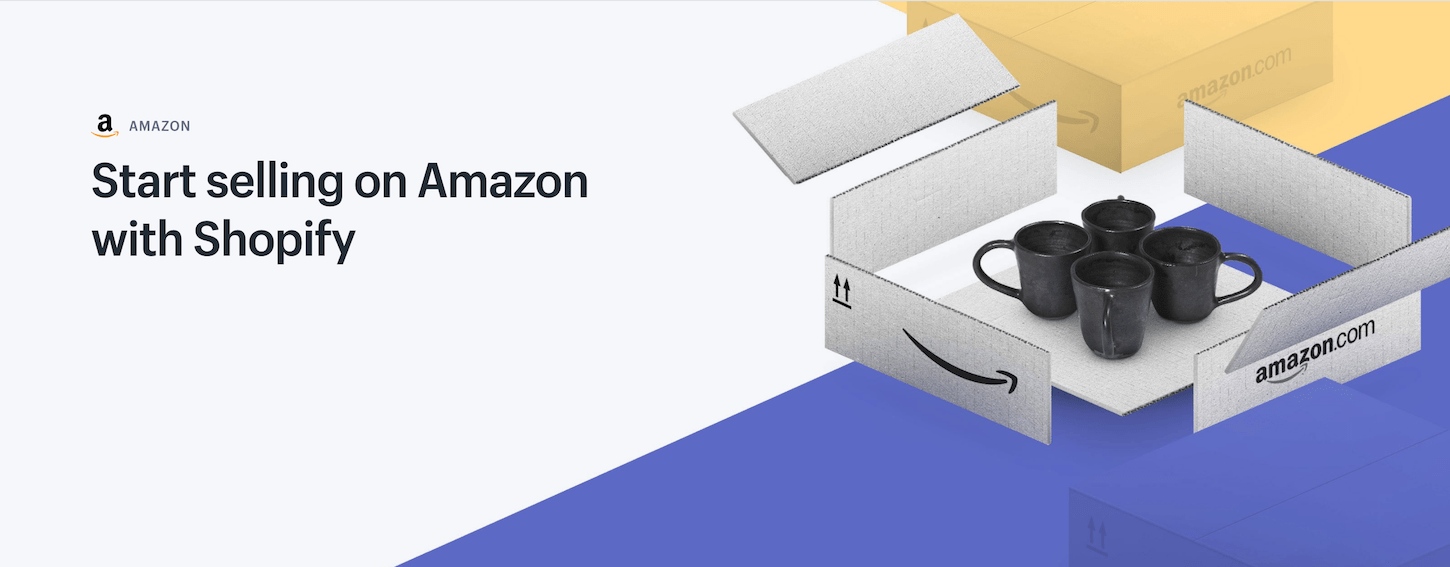
The Amazon sales channel has allowed merchants to list and sell specific product categories on the Amazon platform. We’ve recently updated this channel to include an additional product category for a total of eight available categories:
- Clothing, shoes, and jewelry (NEW)
- Health and household
- Beauty and personal care
- Home and kitchen
- Patio and garden
- Sewing, arts, and crafts
- Sports and outdoors
- Toys and games
Shopify merchants selling in USD and with Amazon Pro Seller Accounts can list more products than ever before on the world’s largest marketplace, and get next-level product and brand visibility. Inspire your merchants to take advantage of this new update by sharing the story of a jewelry business that managed to generate 76.8 percent of their orders by selling on Amazon with Shopify.
Adding this feature is quick and easy. In just minutes, merchants can conveniently sync their products from Shopify to Amazon listings . Even with orders coming from multiple sales channels, inventory is still managed from the comfort of Shopify.
. Even with orders coming from multiple sales channels, inventory is still managed from the comfort of Shopify.
Learn more about how you can set up your clients with the Amazon sales channel.
You might also like: From Freelance to Agency: Advice for Growing Your Team.
5. Improved checkout with Google Autocomplete
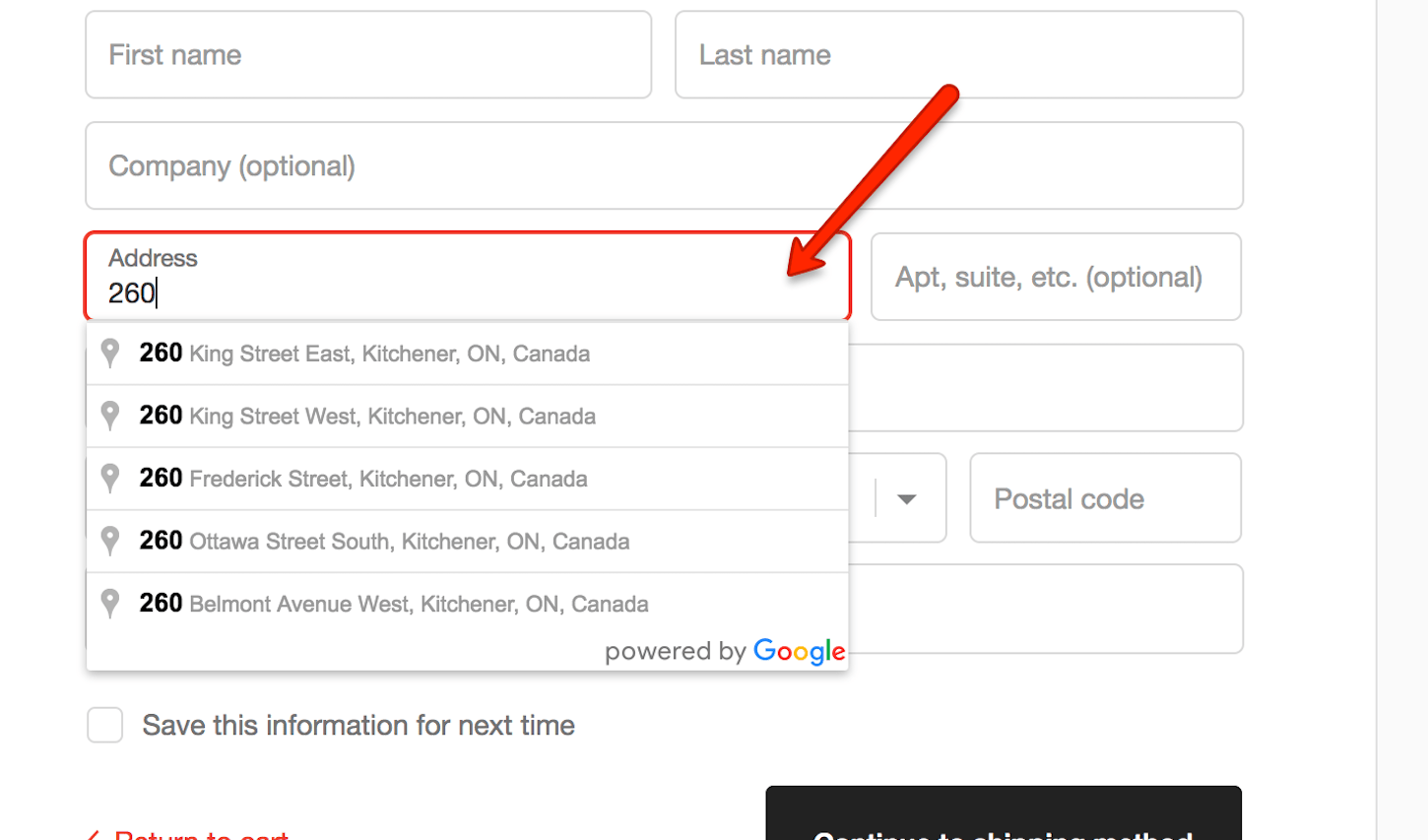
The checkout process is one of the most important parts of a merchant’s store. That’s why in early October we announced Google Autocomplete. At zero additional cost, this new feature will bring a more seamless checkout experience to merchant stores, resulting in fewer abandoned carts.
How it works
Google Autocomplete is automatically enabled on all Shopify stores . It comes into play once customers get to the checkout page. As they start entering the first few characters of their address, Google Autocomplete will pre-populate their entire address based on their saved settings with Google.
. It comes into play once customers get to the checkout page. As they start entering the first few characters of their address, Google Autocomplete will pre-populate their entire address based on their saved settings with Google.
Thanks to this update, wrong addresses and re-typing will be virtually eliminated.
Read more about how Google Autocomplete will help increase your clients’ conversion rates.
Read more
- Announcing the 2018 Shopify Unite Livestream Events
- How to Enter Your Clients in this Year’s Build A Business Competition
- Happy Holidays! Year in Review
- What’s New at Shopify: Oct. 12, 2018
- The Shopify Partner Program 2.0 — A Partnership You Can Build On
- Announcing the Winner of our 2015 Build a Business for Partners Competition
- Shopify Leadership Share Why They’re Excited About Unite
- What Has Design Taught You? Enter Shopify + Dribbble’s Design Contest
Have any questions about how to pitch these new features to clients? Let us know in the comments below!

