Rising customer acquisition costs are not a new concern for merchants. It’s a trend that has been on the upturn for the past six years, leading to a more than 60% increase in the cost to merchants. While costs increase and channels become more complex to navigate and experiment upon, the actual lead-quality and scalability is in question too. Not all customers are made equal, and not all channels lead to sustainable business growth.
Another growing trend is the amount of time consumers are spending in mobile shopping apps. In fact, mobile app installs in the ecommerce vertical grew by 12% year-over-year in 2021—an increasingly important consideration for merchants looking to engage with customers on the channels they already shop on.
These challenges herald a changing environment for paid customer acquisition, and it’s this environment that signaled the need for a more scalable, reliable, and risk-free approach for merchants.
Shop campaigns intend to provide the tooling and platform to help merchants grow their business sustainably in a risk-free environment, and on a mobile app built for shopping.
What are Shop campaigns?
Shop Cash is a buyer rewards program that allows buyers to earn Shop Cash on all eligible Shop Pay purchases. Buyers can then redeem the Cash on purchases in the app.
Shop campaigns are a new buyer rewards program with a unique pay-per-sale opportunity for merchants. With Shop campaigns, merchants get tools to target new customers in the Shop app, with exclusive offers that multiply the value of a buyers’ Shop Cash. Merchants only pay when they acquire a new customer.

At this time, Shop campaigns are exclusively available to Shopify Plus merchants in the United States.
What are the benefits of Shop campaigns?
Only pay for new customers
Shop campaigns are different from other acquisition programs in that the merchant is only charged once a new customer is acquired. In addition, merchants can set the max cost per acquisition and will never be charged more than that. This means controllable, sustainable, and scalable customer acquisition.
When HydroMATE, a direct-to-consumer (D2C) wellness brand, launched its first campaign, within a few weeks, 43% of the brand’s new customer growth was attributed to Shop campaigns. This is on top of a lower and more manageable CPA.
"It’s the best customer acquisition costs that we’ve seen. We can offer robust discounts to our customers and still pay a lower CPA than what we’re paying on other marketing platforms."
— Matthew Hernstadt, Co-Founder, HydroMATE
Target highly engaged mobile shoppers
Scalable customer acquisition is vital for any growing business, but the quality of the acquired customers is just as important.
Shop campaigns give merchants the tools to reach an audience of 100 million shoppers with targeted and relevant offers, while the Shop app provides tools to re-engage and retain customers over time. With more than 44% of orders in Shop coming from repeat purchases, merchants can rest assured that scalable growth extends beyond acquisition alone.
Launch with zero-risk and in minutes
Channel diversification is a growing need for merchants, but the barrier to entry on new channels is often high, due to the need for an existing audience or custom assets.
With Shop campaigns, the intention is to make it as easy as possible for merchants to quickly experiment and assess the viability of the program for their business.
Campaigns can be set up in a matter of minutes and require no new assets.The pay-per-sale mechanism means campaigns are risk-free and low investment for merchants who want to test the viability of the channel for their brand.
Firebelly, a popular tea brand saw a 21% increase in customers acquired from Shop Cash offers where customers were 2x more likely to repurchase.
"You set your new customer cost, so right away you have a lot of control over what you're going to spend.. and then after that, it's pretty hands off, which is also really nice because a lot of other acquisition tools are not."
— Kara Westerland, Ecommerce Marketing Manager, Firebelly
Strategic marketing on a growing mobile channel
Shoppers are spending more time in mobile apps, but establishing and maintaining a native strategy is a considerable investment. Shop is a mobile app that has been built for shopping, with over 100 million users, and shopping sessions more than doubling since the beginning of 2022, this is an early stage channel with a strong growth trajectory.
As part of Shop campaigns, merchants get additional exposure in the app, including more listings on the home feed, a dedicated offers feed, and inclusion in buyer-facing communication, including push notifications and email.

How Shop campaigns work
Now that you know more about Shop campaigns, let’s dive into how they work.
Buyers earn Shop Cash on eligible Shop Pay purchases on the online store or in the Shop app.
Merchants can set up campaigns in the Shopify admin, allowing them to multiply the value of a buyers’ Shop Cash with exclusive offers.
Merchants can customize their campaign by setting the max CPA, budget parameters, and timeframe of the campaigns. These elements must be set according to the campaign parameters outlined to ensure a value-based experience for buyers and merchants.
In the Shop app, new customers see offers from merchants across the app on the home feed, on a merchant’s product pages, and via buyer communications push notifications and email. These appear as multipliers on the Shop Cash balance a buyer has already accrued.
Once a customer makes a purchase, the merchant is charged. Merchants are only charged when they acquire that new customer.
Merchants can track campaign performance individually and in aggregate in the Shop channel, and make campaign adjustments at any time.
To drill down into more detail, clicking on “View orders” gives merchants a view of the full list of orders attributed to the campaign. With specific payout details being tracked in the Finance section in admin.

Tips for using Shop campaigns
Shop campaigns is an early stage product specifically designed to help merchants acquire new customers in the Shop app.
In order to ensure a value-based experience for our merchants and buyers, there are some campaign guardrails in place that help merchants create the optimal campaign for the channel.
Set a daily budget
When setting up a campaign, you can set a daily maximum, which means you can control the total expenditure while also ensuring your campaign doesn’t run out of budget prematurely.
Set a competitive cost per acquisition (CPA)
One of the leading benefits of Shop campaigns is that the merchant is in full control of the maximum cost per acquisition. However, given that the CPA determines the multiplier the buyer will see in the app, it’s important to set a competitive CPA to ensure your offer is attractive to relevant buyers in the app. We don’t recommend setting a CPA lower than $20.
Keep track of your performance and schedule
Merchants can easily track campaign performance in the marketing section of the Shop channel. All metrics are delayed by six to 12 hours, with the exception of impressions, which will update in real time.
By maintaining a view on metrics, merchants can accurately assess the impact of campaigns and adjust campaign schedules accordingly. If a campaign reaches its end date it will automatically stop, meaning buyers will no longer see that merchant’s offer in the app and orders will cease.
Test and iterate
Merchants should try different campaign variations to determine which setup yields the best results based on their specific goals.
For some merchants, an efficient return on ad spend is more important than a low CPA, so it’s important to build campaigns that mirror those expectations. We recommend testing two to three different campaign variations and checking in on results regularly.
Bonus: Customize your Shop store
The Shop Store is a merchant’s branded surface in the Shop app, and the best way for buyers to get to know the merchant when browsing the app. Recent updates give merchants the tools to customize their Shop Store with branding, custom collections, bestsellers and more—with optimized stores seeing up to a 15% increase in items added to cart.
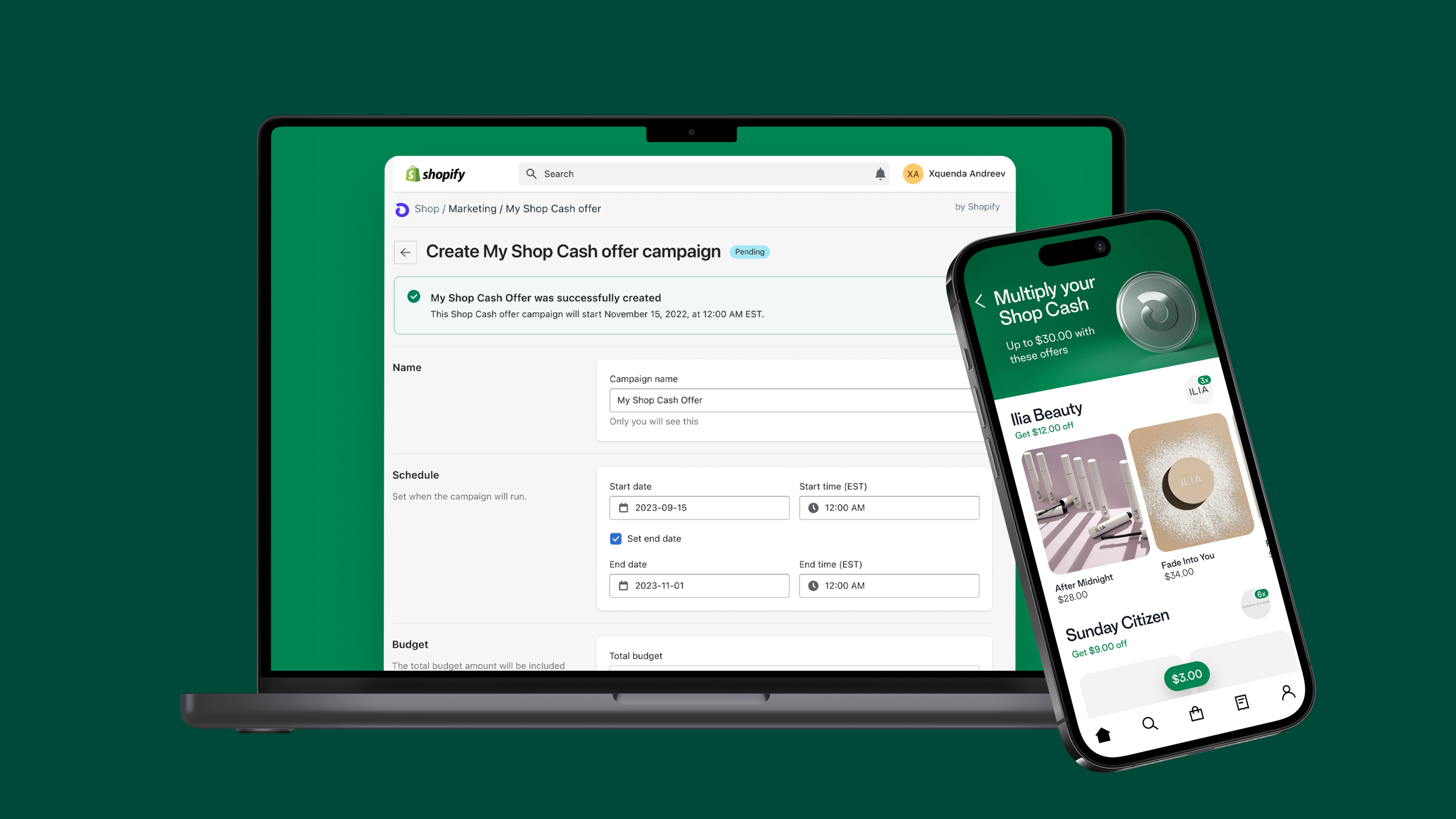
How to set up Shop campaigns on Shopify
Add the Shop channel in admin
If you don’t already have the Shop channel in your admin, you can install it from the Shopify App Store. It will then be located in the “Sales channel” section of your navigation.
Navigate to the Marketing section
Once you have the channel open, navigate to the Marketing section. If this is your first time setting up a campaign, you will see the option to “Start campaign,” which will open the campaign editor.
Set up the campaign
From the campaign editor, you can name your campaign, set your parameters, like daily budget, max CPA, minimum order value, and schedule. Once you click Publish, the campaign will go live in the app approximately 24 hours later.
Please note, if you are not eligible for Shop campaigns at this time, you will not be able to access the campaign setup page.
Track performance and iterate
A few hours after your campaign is live you will begin to see performance data populate in the Marketing section of the Shop channel. Results are aggregated across campaigns and can be drilled into by clicking on the campaign name.
In order to reach optimal campaign results, we suggest testing different campaign variations based on your acquisition goals. We recommend testing two to three times.
It’s time to get growing
Gone are the days of acquisition ambiguity. With Shop campaigns, your store can grow on your terms. Take a closer look at Shop Cash and start acquiring new customers with Shop Cash campaigns today.





