Whether you’re a business owner or an individual creator, developing a TikTok strategy takes a little planning and a lot of experimentation. After creating your TikTok content, you’ll need to find the best times to post on TikTok for maximizing engagement from TikTok users. Luckily, data can help you reach the right audience at the right time.
Find out how to analyze your own TikTok data to discover the optimal posting schedule for your social media calendar and specific target audience.
How to find the best time to post on TikTok
- Create a TikTok Business account
- Open your TikTok analytics dashboard
- Find your follower activity
- Convert time zones from UTC
- Check engagement for individual posts
If you really want to find out the best time to schedule posts for your target audience, you’ll need to experiment with different posting times, then use TikTok’s built-in analytics to see when your followers are most active. (If you’re new to TikTok but have other social media platforms, you can also use data from those platforms to predict optimal posting times.)
Leverage your TikTok posting data by following these steps:
1. Create a TikTok Business account
First, you need to make sure you have a TikTok Business account set up on the app. It’s free, and simple to switch back and forth with your personal TikTok account.
Just go to Settings and Privacy, then Manage Account, then tap Switch to Business Account. This gives you access to TikTok account analytics as well as other features.

2. Open your TikTok analytics dashboard
Next, you’ll want to look at your TikTok analytics. You can get there by clicking the menu at the top right of your profile screen, clicking Creator Tools, then Analytics. This is where you’ll find information like the average watch time of video content and other TikTok insights that will help you determine when to post videos across multiple time zones.
3. Find your follower activity
If you’re looking to find the best time to post on TikTok, you’ll want to check the Followers tab at the top. From there, scroll down, and you’ll see a pane titled “Follower activity.” This is what it looks like on mobile:
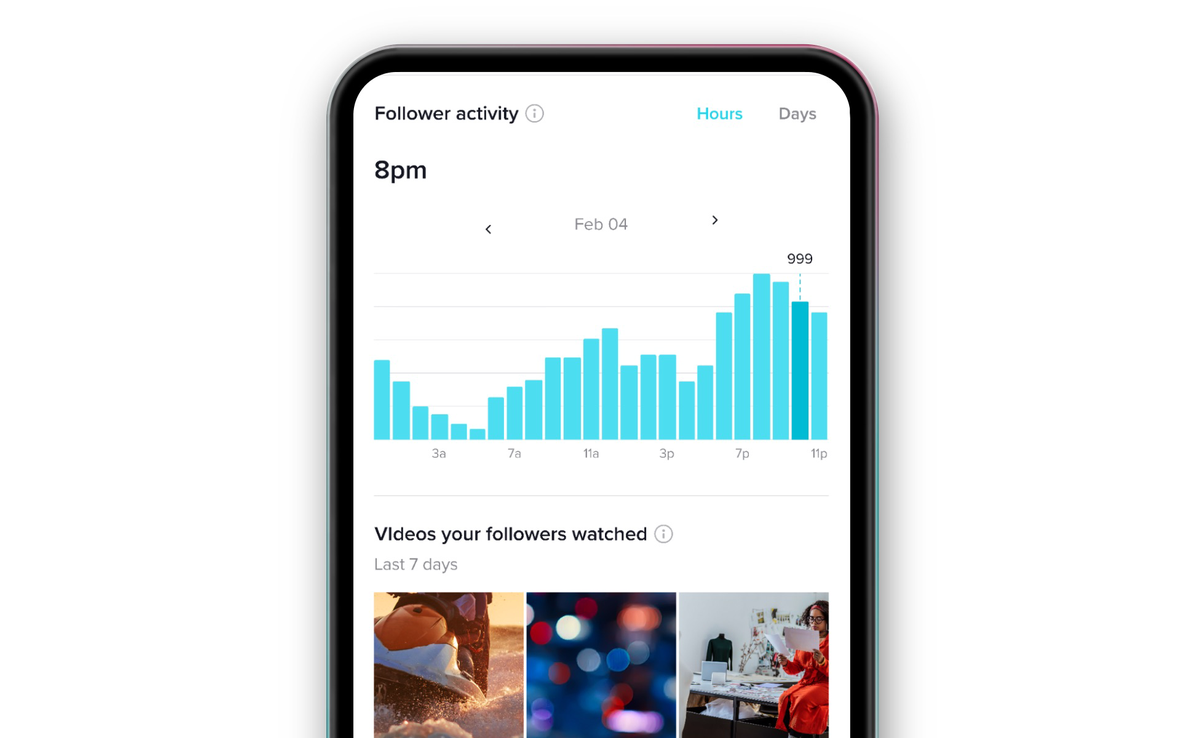
This is the best TikTok analytics pane to use if you’re trying to figure out when your followers are most active. It’s wise to regularly reference these analytics so you can determine the best posting schedule for your brand—and adjust when you schedule content as needed whenever your audience’s activity patterns shift.
4. Convert time zones from UTC
In the example above, the graph shows that follower activity increases during the day and peaks at 8 p.m. Many TikTok graphs display time zones in UTC, so remember to convert any data to your local time zone.
For example, 8 p.m. UTC converts to 3 p.m. ET. So this account should aim to post around that time for the best chance at maximum engagement.
You can also find this information on a desktop by logging into your TikTok account and selecting “View analytics” under your profile. This view shows follower activity in your local time zone. You can download your data from the desktop dashboard.

5. Check engagement for individual posts
To get more detailed information about follower activity from your analytics dashboard, navigate to the Content tab. From there, you can see data on individual posts from the past seven days, including:
- Total play time
- Average watch time
- How many people your video reached
- Where your video was found (your profile or the For You page)
This tab also shows the time and date your videos were posted. By combining your follower analytics data with your post data, you can figure out when to post your TikTok videos for the most views and engagement.
After looking at your data, you may find that certain content does better at particular times of the day compared to other posts. Again, activity is likely to be highly individualized, so digging into your personal dashboard is key to finding the best TikTok posting times for your business.
Best times to post on TikTok
To get maximum engagement, you’ll want to post on TikTok right before your audience checks the app. This is because TikTok’s algorithm prioritizes fresh content. If most of your target audience lives in the same time zone, creating a posting schedule should be pretty straightforward. But things can get complicated quickly if you’re trying to reach a global audience.

Here’s an example TikTok posting schedule for a business on US Eastern Time for a global audience:
- Monday at 6 a.m., 10 a.m., or 10 p.m.: These times cover a global audience while also fitting into daily schedules in the US. For example, it takes into account when users are scrolling TikTok videos before school or work, before their lunch break, and before bedtime.
- Tuesday at 2 a.m., 4 a.m., or 9 a.m.: People check TikTok when they wake up, and again late in the evening. Posting during these hours will ensure fresh content is ready when users open the app.
- Wednesday at 7 a.m., 8 a.m., or 11 p.m.: If you post video content on TikTok during these times, you can catch people on the platform before work or school—and then again right before bedtime.
- Thursday at 9 a.m., 12 a.m., or 7 p.m.: Your content may receive extra reach if you post videos on Thursdays around lunchtime when your target audience could be scrolling TikTok on their break.
- Friday at 5 a.m., 1 p.m., or 3 p.m.: More engagement in the early evening suggests viewership reduces on Friday nights, when some people may switch to other forms of media (e.g., streaming) or head out for a Friday night activity. Post on TikTok earlier on Fridays when more of your target audience are checking their socials.
- Saturday at 11 a.m., 7 p.m., or 8 p.m.: TikTok’s viewership decreases on the weekends. However, you can make the most of Saturday posts by scheduling them late morning and later in the evening hours.
- Sunday at 7 a.m., 8 a.m., or 4 p.m.: Schedule video content to go out early on Sundays to capture people who rise and shine for a morning workout, jump on social media before grabbing breakfast with friends, or who just like to scroll in bed on early mornings.
When do the experts say is the best time to post?

Not everybody agrees on the best time to post on TikTok. Here’s what several social media management companies found when they analyzed the timing and reach of TikTok posts scheduled via their platforms.
SocialPilot TikTok study
After analyzing seven million TikTok posts published by more than 50,000 accounts connected to SocialPilot, the team at this social platform found that top-performing content was most often posted at these times (ET):
- Monday: 6 a.m.
- Tuesday: 2 a.m.
- Wednesday: 7 a.m.
- Thursday: 9 a.m.
- Friday: 5 a.m.
- Saturday: 11 a.m.
- Sunday: 7 a.m.
Buffer TikTok study
When the team at Buffer analyzed more than a million TikTok videos sent through their platform, they found that hourly reach peaked during these times (ET):
- Monday: 10 a.m.
- Tuesday: 4 p.m.
- Wednesday: 4 p.m.
- Thursday: 10 a.m.
- Friday: 8 a.m.
- Saturday: 11 a.m.
- Sunday: 2 p.m.
The study concluded that TikTok videos posted on Tuesdays have the widest reach, with the lowest reach occurring on Saturdays.
Influencer Marketing Hub TikTok study
To determine the best times to post on TikTok, Influencer Marketing Hub analyzed more than 100,000 TikTok posts and looked for engagement trends. They found that the best times (ET) to post are:
- Monday: 12 p.m, 4 p.m.
- Tuesday: 4 a.m., 8 a.m., 10 a.m., 3 p.m.
- Wednesday: 1 p.m., 2 p.m.
- Thursday: 5 a.m., 3 p.m., 6 p.m.
- Friday: 1 a.m., 11 a.m., 7 p.m., 9 p.m.
- Saturday: 5 p.m.
- Sunday: 1 a.m., 2 a.m., 1 p.m., 2 p.m., 10 p.m.
Arguably, these studies reveal that there is no single best time to post on TikTok. In other words, the best posting time for you is likely to be unique, based on your target audience’s viewing habits.
How to optimize your TikTok videos for engagement

Even if you schedule content to go live at peak times, the content won’t perform if you don’t have a great organic TikTok strategy and authentic brand voice.
“Try to optimize for good posts rather than posting just for the sake of posting,” says social media consultant Rachel Karten.
Here are some ways you can optimize your TikTok content:
Optimize TikTok video length
One of the key factors that impacts TikTok engagement rates is the length of your videos.
As of summer 2024, TikTok lets you record videos up to 10 minutes in length, and upload videos up to 60 minutes long in some circumstances. But what is the optimal TikTok video length for maximum engagement?
Data suggests two potential strategies for optimizing TikTok video length:
- One approach is to make videos shorter than 10 seconds. These videos received an engagement rate of 6.09% from March to August 2023.
- For maximum engagement, videos should be longer than 54 seconds. Posts of this length saw a 6.7% engagement rate over the same time period.
“If you feel like you could just talk about something for 10 minutes, then make a video on it and try to cut it down to two,” Dieux Skin cofounder and chief brand officer Charlotte Palermino says on the Shopify Masters podcast.
But longer videos can take more time to create. “Make sure that you have a mix of harder-to-execute posts and easier-to-execute posts to keep it doable for yourself,” Rachel says.
While general rules can guide you, optimal video length can vary depending on your audience. It’s important to use your analytics dashboard and experiment with different video lengths to find the right format for your most-valued audience.

Follow TikTok trends
For shorter content, consider creating videos with trending sounds. “Something that’s great about those trends is that they’re often very easy to execute,” Rachel says. Participating in this type of trend can be as simple as adding a trending sound to a video “panning over your product in a single shot that takes five minutes to edit,” adds Rachel.
You’ll need to use TikTok regularly to stay up to date with the latest trends.
Immerse yourself the TikTok community by:
- Following creators: TikTok creators start and propagate trends. Following them can give you early insight into what might become popular.
- Following the competition: Following other businesses in your field can help you stay aware of market trends and differentiate your brand.
- Using the Discover tab: Discover shows trending hashtags and sounds, providing a snapshot of what’s currently popular on TikTok.
- Engaging with your audience: Pay attention to the trends your target audience is participating in. Social listening can provide ideas for relevant content that your audience is likely to engage with.
Post regularly
The best thing you can do to build engagement on TikTok is to post consistently over days, weeks, and months. The more you post on TikTok, the more data, feedback, and followers you’ll gain. But if you post too much, you risk coming across as spammy—both to your audience and TikTok’s algorithm. The key is balancing quantity with quality.
“There’s no perfect amount of posts to do in a week,” Rachel says, but if you’re a business owner managing your own social media, Rachel recommends aiming for about three to five posts per week.
That weekly content mix could look a million different ways, but here’s a sample content mix to help inspire your own:
- One or two longer videos, like a behind-the-scenes look at bringing your product to life or a two-minute clip of your founder sharing some topical thoughts.
- Three or four short videos pairing your product with a trending sound and/or hashtag.
Keep experimenting
“[TikTok] is always changing,” Charlotte says. “Algorithms are really fickle.” Don’t be surprised if something that worked last week doesn’t achieve similar results this week.
“Try not to get discouraged,” Rachel says. “Keep trying new things.” Even popular accounts with viral videos have underperforming posts. Treating the platform as an experiment in connecting with your audience will serve you better than trying to “hack” the algorithm.
Read more
- The Ultimate Guide To Dropshipping (2024)
- The 13 Best Dropshipping Suppliers in 2024
- 7 Best Ecommerce Platforms for Small Businesses in 2024
- How To Source Products To Sell Online
- 8 Ideas to Get Your Small Business Started on TikTok
- How to Start a Blogging Business in 2024 (Beginner's Guide)
- The 39-Point Store Trust Checklist- How Trustworthy Is Your Online Store?
- 17 Ways to Get More Followers on Instagram (2024)
- How to Make Your Own Online Videos (in 30 Minutes or Less)
- The 14 Best Social Media Management Tools for Online Businesses
Best time to post on TikTok FAQ
Does posting time matter on TikTok?
Yes, posting time does matter on TikTok. TikTok’s algorithm prioritizes recent and relevant content, so the best time to post on TikTok is when your target audience is most active and engaged. This will increase the chances of your content being seen by more people.
Is Sunday the best time to post on TikTok?
Surveys of TikTok post popularity have shown that posting on Sunday mornings may generate more engagement. However, weekend posts generally see lower reach and engagement than TikTok videos posted during the week. Ultimately, posting consistency and video quality are more important than the specific day or time of your TikTok posts.
Why does my TikTok get no views?
There are several reasons why your TikTok videos may not be getting any views, including inappropriate or low-quality content, lack of consistency, and the sheer amount of competition. If your videos aren’t getting views, don’t get discouraged. Keep posting consistently and experimenting with different types of content until you find your groove.
Is it better to post TikTok videos at night or in the day?
The best time to post on TikTok depends on a number of factors, including your audience’s location and habits. Your TikTok analytics dashboard can help you see when your followers are most active and plan your posting schedule accordingly.





