Black Friday Cyber Monday is the busiest sales season of the year.
To help you have a great BFCM, we’re making sure that you can manage your business anytime, anywhere—even if you’re away from your desk.
Last year during BFCM, more Shopify merchants logged in on mobile than on desktop. That’s why this year we focused on making key features you need for your #BFCMWin available on your phone or tablet.
One thing we know is a must-have: discounts on mobile. You can now create, modify, and manage discounts from your phone and tablet. It just wouldn’t be BFCM without discounts, after all, and now you’ve got full control even while you’re on the go.
In case you missed it, we’ve also got a whole slate of new mobile features available to help you run your store on any device this season, including:
- Product collections management
- Live View analytics on mobile
- Apps on mobile (Oberlo, Kit, and more)
Discounts on Mobile
Customers will be on the hunt for discounts this BFCM, which is why they’re a vital part of making the most of the season.
Last year, over 50% of Shopify merchants had a discount live during BFCM. This year, you can create, modify, and manage discounts directly from Shopify’s app, no matter where you are.
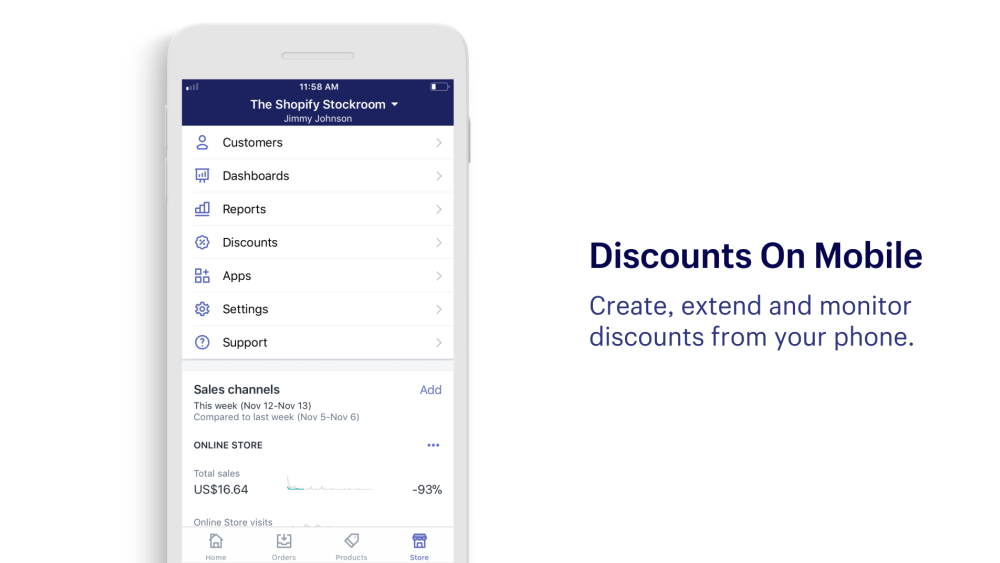
If you’re out running errands, you can monitor how many people are using each discount you’ve got available. If you see that one particular sale is going well, you can extend it from the palm of your hand.
Or if you have a great idea for a social media promotion, you can set up a discount code and share it to your social media platforms directly from your phone. No need to go back to your desk.
Plus, if you’re out at a holiday market and you want to surprise and delight your customers, you can create a discount code just for them. They’ll be able to use it online on their next order.
To get started, you can find your discounts in the “Store” tab on your Shopify app.
Explore Discounts in the Shopify app
Product collections on mobile
Product collections are one of the best ways to help your customers find what they’re looking for quickly. Now, you can create new collections and update existing ones right from your phone. You'll find your collections in the "Product" tab of your Shopify app.
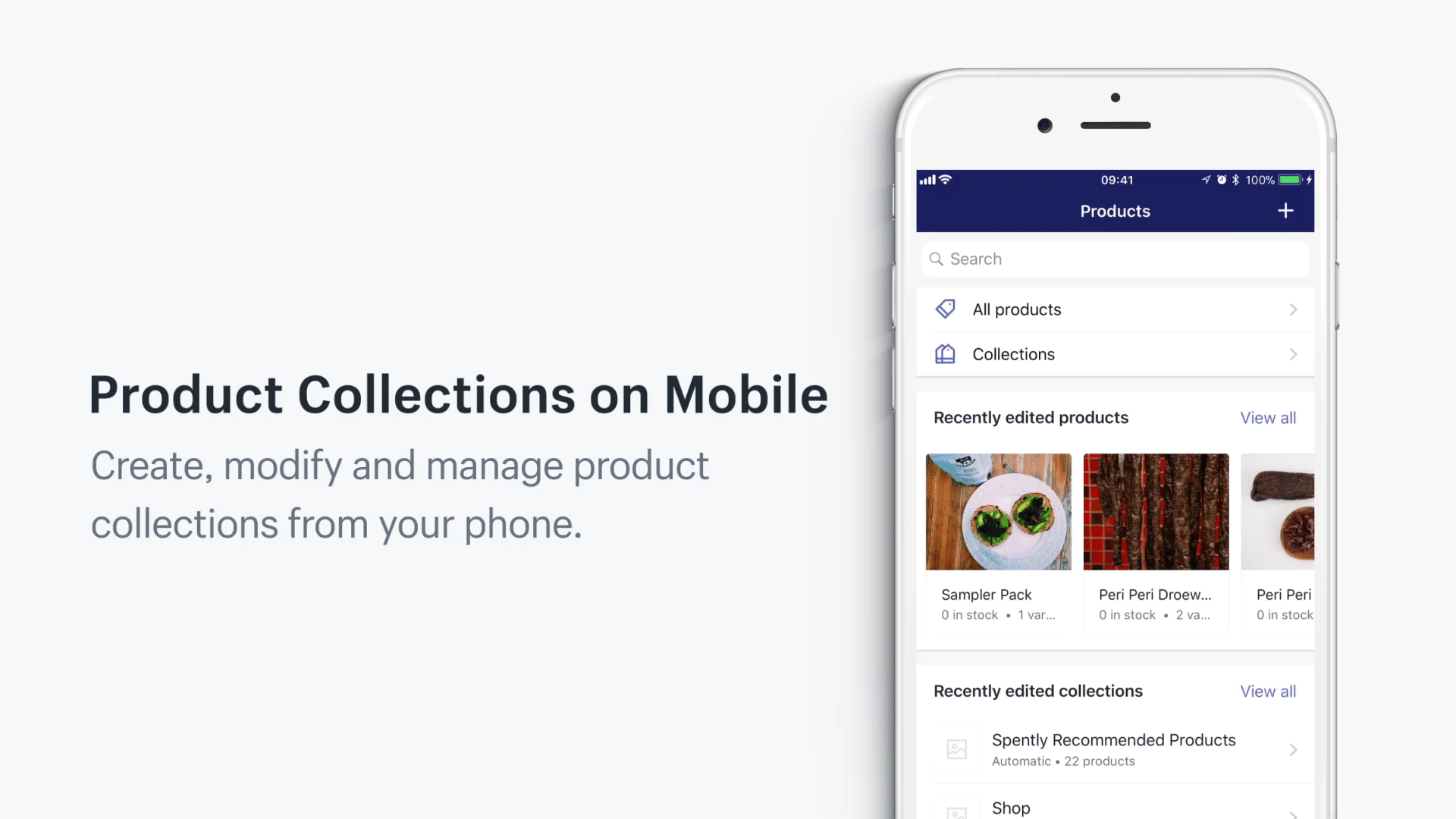
Let’s say some of your items are out of stock, thanks to a successful BFCM promotion (yay!). As soon as you notice, you can switch them out of your Home Page collection and replace them with items that you’ve still got on hand.
When you get a new order of stock, you can snap product shots on your phone, create a new product using those images, and add it to a collection without ever going back to your desk (or transferring the photos to your computer).
And if you’re out and about and you have a great idea for a new sale collection in between meetings, you can set it up directly from your phone.
Live View on mobile
We’re not saying that you’re going to wake up, roll over, and pull up your store’s performance on your phone first thing in the morning on Black Friday.
But you could, if you wanted to.
With Live View on mobile, you can keep track of your store’s performance in real-time, which is especially handy during high-traffic days like BFCM weekend. To see your stats, click on the "Live" tab at the top of your home screen, then select "See Live View."
You’ll be able to see everything from real-time page views, to traffic sources, to your entire purchase funnel, just like you would on desktop. You can monitor the performance of all your promotions as soon as they’re live, and adjust accordingly before the weekend is over.
Apps on mobile
You can access all of the apps installed in your store from your phone and your tablet—just head over to the "Store" tab in your Shopify app.
You can use Oberlo to find new products to add to your store, get Kit to create a product ad on Facebook, publish reviews using Product Reviews, edit how your store syncs with your Mailchimp list, and more.
No matter which apps you rely on to run your business, you can manage them from a touch screen in the palm of your hand.
To make sure you’re ready for BFCM, install the Shopify app on your phone or tablet today.
Read more
- Exploring Shopify Capital's Effect on Business Growth
- Live View- Watch Visitors Become Customers with Real-Time Reporting
- Contributor Guidelines- How to Write for the Shopify Blog
- How Shop Pay Installments Drove 10x More Installments Revenue for Pillow Cube
- Introducing I Quit, a New Discovery Channel Series by Shopify Studios
- Shopify's First Flagship- Why We Opened a New Space for Business Owners in Downtown L.A.
- How To Start an Ecommerce Business: Guide for 2024
- Now You Can Print USPS Shipping Labels in Shopify Saving You Time and Money
- The New Shopify App Store- Discover the Right Apps to Grow Your Business





