Many people know that a kanban board is a powerful project management tool, yet they aren’t familiar with what it is, exactly. The first Kanban system was developed by Taiichi Ohno, an engineer at Toyota, in an attempt to improve manufacturing efficiency. The primary goal was to create a planning system that would help to minimize waste and create more value for the customer by making products based on customer demand. Kanban methodology in product design has pretty much the same goal—to improve the flow of work.
In this article, we will review Kanban methodology as well as provide general guidelines for using a kanban board with design teams. We’ll provide recommendations for best practices, as well as different Kanban tools that are available.
The Kanban framework in product design
Kanban is a framework used by product teams for agile design and development. David Anderson, the author of Kanban: Successful Evolutionary Change for Your Technology Business, is a pioneer of the Kanban movement who proved that this framework can help teams build better products with fewer roadblocks along the way. Product teams that rely on Kanban methodology focus on reducing the time to market, but they introduce changes gradually, in a non-disruptive manner.
Here are the core elements of the Kanban methodology.
1. Continuous workflow
The key idea of implementing a kanban board is to create an effective flow. By flow, I mean the movement of work items through the design process. Unlike scrum (another agile framework) that has fixed length design sprints, Kanban has a continuous flow. It is an ongoing process, meaning that once the team completes a set of work items, they pick up the next set of work items.
You might also like: 3 Keys to Effective Remote Management for UX Designers.
2. Transparency of work
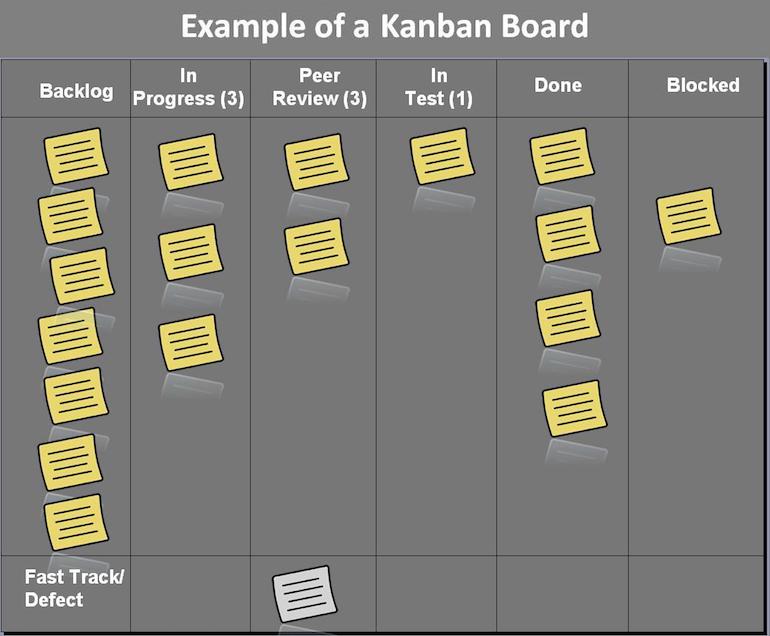
When working with the Kanban methodology, everyone on a team is on the same page. At each given moment, every product team member should know what task other team members are working on. To make that happen, it’s vital to visualize a process using a board with columns and cards. The word “Kanban” means signboard or billboard in Japanese. Work items are represented on the shared kanban board, and all team members have access to this board so that every team member can quickly update the status of their tasks.
3. Real-time communication
Communication is an essential ingredient for project success. The goal of real-time communication is to identify all problems that affect the product design process (blockers and dependencies), prioritize them by urgency, and resolve them quickly.
4. Limiting work in progress
During design it's tempting to think “why not work on two tasks simultaneously.” But, it’s better to resist the temptation to work on another task while you already have a task in progress. It's a known fact that multitasking kills productivity. The more tasks an individual has to work on simultaneously, the more switching context (decision fatigue) that happens, and the less productive a person becomes.
"The Kanban methodology attempts to match the amount of work in progress to the team's capacity."
At a given moment of time one team member should work on only one task. Kanban methodology achieves this by introducing work in progress limitations (which we will talk about later in this article).
5. Flexibility
Kanban is based on the idea of changes—changes can happen at any time. In Kanban, product owners can re-prioritize tasks in a backlog at any given moment. But, since the backlog is separated from work-in-progress tasks on a kanban board, re-prioritization won’t affect the team’s performance (since the team is focused on the tasks that are actively in progress).
What are the components of a kanban board?
As was mentioned above, a kanban board is an essential tool for product teams that plan to use this framework. The board can be either physical or virtual (a board created using Kanban software).
Please follow the guidelines of your governing body with respect to working together in a physical location and COVID-19 when it comes to using physical kanban boards with a team.
Here are the elements of a kanban board.
1. Cards
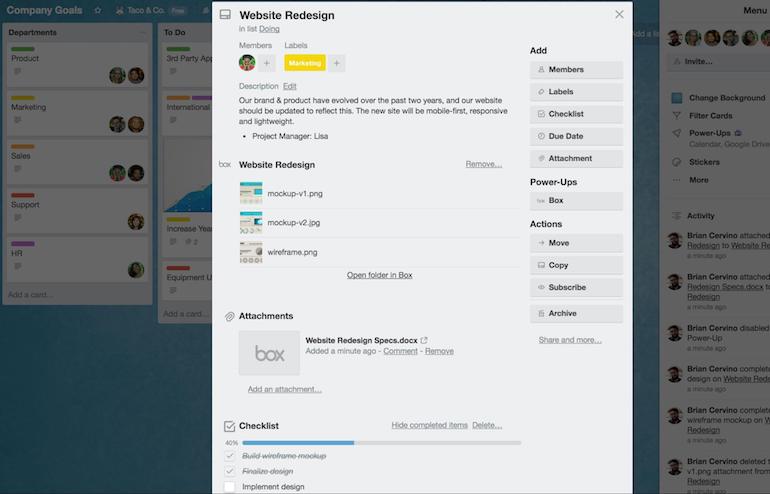
Each work item on the board is represented as a separate card. A card features critical information about a particular item, such as a brief description of the task and estimate of the time to complete it. If your team uses a physical kanban board, it’s possible to use sticky notes as cards. Team members place sticky notes onto the board and move through the workflow to demonstrate the progress. Digital kanban boards allow team members to create cards with additional detailed information about work items (such as additional specifications or screenshots).
2. Workflow
To maximize the effectiveness of the kanban board, it’s recommended to start with standardizing the workflow. It’s important to understand that there is no such thing as universal, one-size-fits-all workflows. Different teams have different needs and priorities (selected according to the product strategy).
"Different teams have different needs and priorities."
When a team wants to introduce Kanban methodology, they need to break their work into the distinct activities that compose the workflow. These activities will be represented as a set of columns on a board, in which the cards will live.
In product design teams, the kanban board is typically used to visualize a six-step workflow:
- Backlog. A complete list of tasks your team needs to work on to complete a project. As a separate column, backlog exists only in digital kanban boards.
- To do. A prioritized set of tasks from a backlog.
- In progress. Tasks that are currently in progress.
- Review. Tasks pending design review and critique.
- Ready for dev. Tasks approved for design handoff.
- Completed. Tasks ready for testing with users.
Each step is represented by its own column. The great thing about Kanban is its flexibility—the kanban board can be customized according to how your team works (i.e., you can add or remove specific columns).
3. Work in progress limitations

To maximize your team’s efficiency, it is vital to ensure that every team member has work to do, but no one is multitasking. Kanban solves both problems by limiting the maximum number of cards that can be in one column at any given time.
For example, a team might set a limit of tasks in the “In progress” column to five, so there cannot be more than five cards in it. The team needs to move some cards forward (finish them and move to the “Review” stage), or backward (pause them and move back to the “To do” stage) before new cards can move into the “In progress column.
Here are a few thoughts on why limiting the number of tasks in progress is good for product team performance. You:
- Adopt a mindset of completion. There are no such things as “nearly done” in Kanban. The task can be either “in progress” or “completed.” Kanban helps team members to focus on their current tasks until they are done, and this philosophy encourages a culture of finalizing the activities.
- Expose bottlenecks in the workflow. When a team faces regular situations where it needs more than X cards in a certain column, they can invest time into finding the root cause of a problem (identify this is happening in the first place).
- Force the team to create smaller tasks. Teams become very careful when preparing individual tasks. Most teams have specific requirements for the scope of one card (so that each card is no longer than one day of work). If a task is too complex, it’s always possible to break it down into multiple tasks.
Initially, it may not be obvious how to decide what your work in progress limits are. For more information on work in progress limits, I highly recommend reading Dan Radigan’s article What are WIP limits?, in which he shares practical recommendations on how to select these.
Best practices for kanban boards
Here are several best practices for kanban boards.
1. Invest in hiring team members that share skill sets
When only one person is capable of doing some type of work, this person quickly becomes a bottleneck for the entire team and prevents projects from moving fast. On the other hand, when team members have shared skills, they can take on more work and minimize the risk of bottlenecks. If the product team wants to use the Kanban process, they need to invest in skill sharing.
You might also like: 9 Steps to Establish Strong Design Principles for Your Team.
2. Use visual metrics
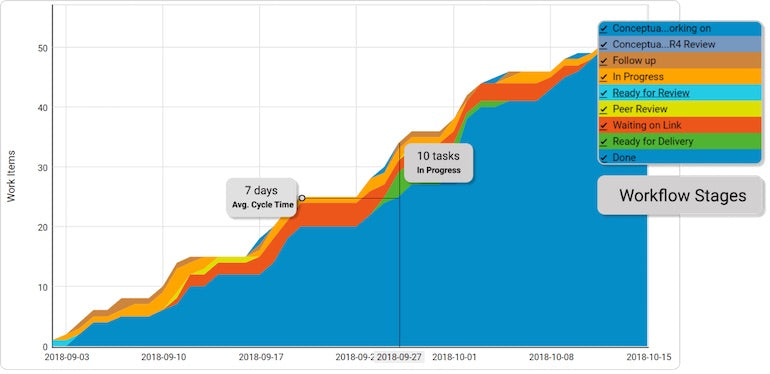
Kanban requires continuous monitoring of the design process—the team needs to be aware of the bottlenecks that could slow down the process. It’s therefore not surprising that data visualization plays a vital role in the Kanban methodology. When team members can see their progress, it becomes much easier to evaluate it and understand potential bottlenecks that affect productivity. Kanban teams typically use cumulative flow diagrams for that purpose. The cumulative diagram shows the number (or percentage) of tasks in each state (i.e., “To Do”, “In Progress”, and “Finished”). Since the diagram shows both cycle time (actual work-in-progress time) and throughput, it helps you understand where you need to focus in order to make your process more predictable.
3. Hold daily stand-ups and retrospectives
While daily stand-ups and retrospectives are completely optional in Kanban, it is still recommended to use these practices to make teamwork more efficient. Daily 10 minute stand-ups are good for sharing daily updates (what happened yesterday, what will happen today). Regular retrospective meetings can also help team members to discuss how they work, what problems they face openly, and to educate the team. For large product design teams, you will probably need help from DesignOps to conduct effective retrospectives and use insights gained from them for improving your design process.
You might also like: The 10 Best Product Design Books.
4. Use the think-make-check cycle to pursue incremental improvements
Kanban and the think-make-check Lean UX cycle complement each other extremely well—the first technique is focused on speed and efficiency, while the second is focused on the delivery of value to people who will use the product. This powerful combination will help product teams pursue continuous improvement in product design through evolutionary change.
So, the goal is to minimize the average cycle time for production without sacrificing the user experience of a product you work on. The faster the team can implement and test a particular feature, the faster it will know whether it works for the users or not.
"The goal is to minimize the average cycle time for production without sacrificing the user experience of a product you work on."
Tools for creating digital kanban boards
Here are several tools to consider when creating digital kanban boards.
Jira
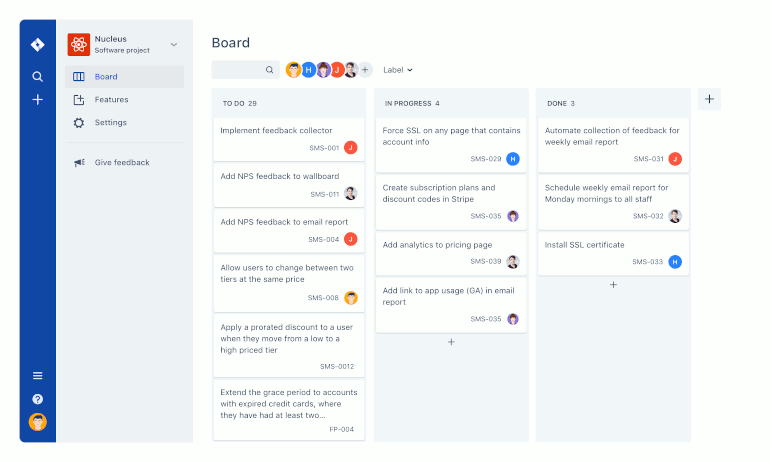
Jira has a Kanban project template that can be customized according to the needs of your project. The tool allows you to create a kanban board in a few clicks as well as set work in progress limits to individual columns.
Trello
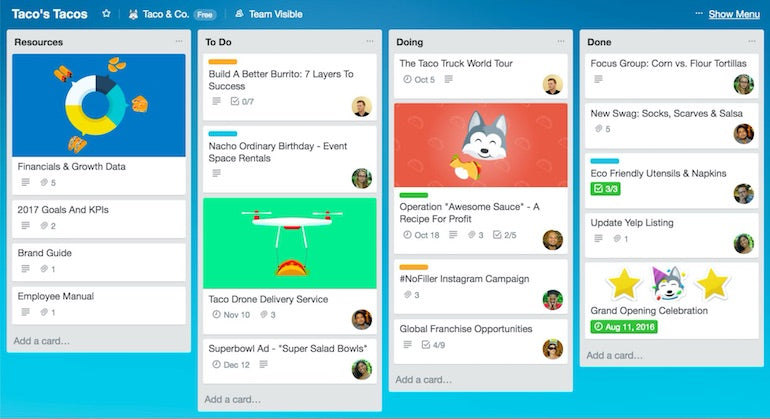
Trello is a lightweight task management system that puts digital Kanban at the core of the product. The tool is very intuitive and doesn’t require much explanation. You can adjust columns according to your workflow by dragging and dropping.
Monday.com
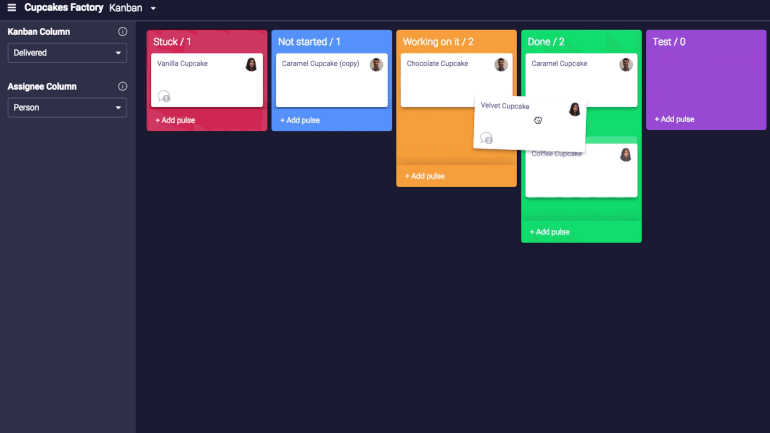
Monday.com has a Kanban view, which allows you to use the Kanban method for your boards. The great thing about monday.com is that this tool has a compelling reporting dashboard that will help you to track your work. It also has built-in integrations with Slack, Github, and Dropbox.
Use kanban boards to build better products
Kanban methodology is an excellent tool for product development. It helps to maximize the efficiency of work by limiting work in progress and focusing the team’s effort. This methodology also helps to visualize the work—when team members see a kanban board, they can quickly understand what the team is working on, and this will help you and your team not only to move faster, but to build better products as well.
Read more
- 8 Quick Tips for a Bulletproof Freelance Contract
- 4 Ways to Perfect Your Approach to Creative Project Management
- A Step-by-Step Guide on Building Processes to Scale your Development Agency
- 7 Essential Digital Project Management Best Practices
- How to Write a Product Roadmap That Works
- 3 Keys to Effective Remote Management for UX Designers
- 4 Project Management Tips Shopify Partners Learned During BFCM

