When executed well, search engine optimization (SEO) tactics put your brand name at the top of search results—a huge win if you’re looking for more organic traffic and brand awareness. But ramping up your SEO efforts can feel overwhelming if you’re unsure where to begin. One tangible box to check? Meta tags for SEO.
Meta tags are pieces of HTML code, but don’t worry—you don’t have to be a programmer to add HTML meta tags to a web page. Here’s a simple explanation of meta tags SEO, with tips for adding meta tags to any website.
What are meta tags?
Meta tags are snippets of text, formatted as HTML code, that describe the content of a webpage. Whether your site is a simple scrolling blog or multiple pages of ecommerce listings, meta tags help Google, Bing, and other search engines understand your page’s content, how to index it, and how to display it in search results. Social media platforms also leverage this meta information when serving content to their users.
These tags appear in the HTML document containing instructions for rendering a web page and do not appear to users as they browse it. Some types of meta tags (like title tags) might appear on the search engine results page (SERP), though. To add or edit them in your content management system (CMS), simply look for the corresponding fields and enter the appropriate meta information. For example, in Shopify, go to a product page and scroll to the “Search engine listing preview” and make changes as desired.
Types of meta tags
Each meta tag tells search engines and other web services about a content attribute of a particular page. If you’re building a business or ecommerce website, filling in the following tags can help improve the visibility of web pages in search results:
-
Title tag. A meta title, or <title> in HTML code, appears as the title of your page in search results. This HTML element is arguably the most important meta tag for a web page. As such, it should include target keywords and accurately reflect the page’s content. For instance, if you run a lawn care company in Oklahoma, your homepage title tag could be “[Your Company Name]: Best Lawn Care in Oklahoma.”
-
Meta description tag. This meta property provides a page description that is displayed when the page ranks in Google Search and other search engines. Be sure to create unique descriptions for each particular page. Duplicate meta descriptions (or copying and pasting the same meta description into the field for multiple pages) can adversely impact SEO.
-
Meta robots tag. A robots meta tag provides instructions to search engines about how to crawl and index a particular page. In some cases, you might want to use meta robots tags to tell search engines not to display a page in search results, such as a password-protected page within your website that only current clients can access.
-
Viewport meta tag. This is an important meta tag for rendering websites on mobile devices. Also known as a meta viewport tag or simply a viewport tag, it adjusts pages to the device width. Aligning with device width helps you deliver a seamless experience for mobile users.
-
Meta charset tag. A meta charset tag declares the character encoding for the page’s content. In plain English, this type of tag helps you display emojis, symbols, and punctuation as intended. This meta tag supports text-to-speech tools, and it helps prevent display issues (like an accented é not showing up properly).
-
Other tags. You may encounter other meta tags when building your site. These include the meta keywords tag (which is now largely obsolete), the meta refresh and meta http-equiv tags (used for refresh instructions but not relevant to SEO), and hreflang tags (which tell search engines what region and language a web page is intended for). All of these tags are relatively rare.
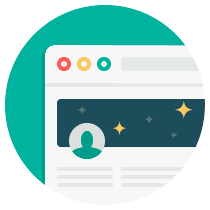
Free Download: SEO Checklist
Want to rank higher in search results? Get access to our free, checklist on search engine optimization.
How to use meta tags on your site
- Title tags
- Meta description tags
- Meta robots tags
- Viewport meta tags
- Charset meta tags
- Google site verification tags
Over time, the SEO community has identified an array of best practices to optimize the use of meta tags on a website. Here are some tips for leveraging meta tags for your business site or ecommerce store:
Title tags
Use relevant keywords at the beginning of your title tags. Those keywords could be related to your industry, the products you sell, or the name of your business. The Google results page displays a maximum of 60 characters, so keep your title under this length to ensure that it’s not truncated. Avoid duplicate titles across multiple pages, as this can counteract your SEO efforts.
Meta description tags
Meta description tags, also called meta name description content tags, will not directly influence SEO rankings. Still, it’s wise to use them to provide a relevant summary of a page’s content. The best meta description tags start with an accurate page description that neatly summarizes its content. These descriptions should be between 150 and 160 characters and should include target keywords whenever possible.
Meta robots tags
Meta robots tags tell search crawlers what to do on a page—typically, whether to index it or not. For example, let’s say your ecommerce site has a lot of product filters that create dozens of near-identical product category URLs. A meta robots tag like “<meta name="robots" content="noindex, follow">” would tell search crawlers not to index that filter results page in search results but to follow the links and discover other pages on your site.
If you need to block other pages (like password-protected or admin pages with sensitive information) from being indexed, SEO plug-ins or theme files can help you easily customize those pages. The Shopify App Store includes such plug-ins, including Metagen and TagFly. Also, make use of the Google Search Console to catch any meta tag issues, including whether any content has been accidentally blocked from search indexing.
Viewport meta tags
Not every content type will automatically scale to the right size on mobile devices. Viewport meta tags address this issue, helping you provide a seamless experience in mobile browsers. For example, a viewport tag like “<meta name="viewport" content="width=device-width, initial-scale=1.0">” tells the browser to load the content so that it matches the width of the screen and isn’t zoomed in or out. This type of tag is primarily for mobile usability, something search engines like Google look for when ranking web pages.
Most ecommerce site builders, such as Shopify, include these tags by default.
Charset meta tags
Web browsers offer an array of character encoding options to help you display emojis, symbols, and punctuation as intended. The most widely used is called UTF-8, and the full meta tag looks like “<meta charset="UTF-8">.” Google supports this character set by default in its search results. Your website builder should default to UTF-8, but if not, you can manually set your charset meta tags to this. Doing so helps ensure your site will properly display across different browsers and systems, contributing to a consistent user experience.
Google site verification tags
Chances are you’ll want to use Google Search Console to track your SEO performance and identify technical issues (e.g., meta name and title tag issues). If so, you’ll need to verify your site. Register your site with Google, which will then provide you with a verification tag. Add it via your CMS or theme editor. From this point onward, you’ll be set to use Google Search Console to monitor site performance.
Meta tags SEO FAQ
What are meta tags in SEO?
Meta tags in SEO are snippets of HTML code that provide search engines with important information about a webpage’s content.
Do meta tags improve SEO?
Yes, meta tags can improve SEO by helping search engines better understand the content and purpose of each page on your website. Tags like the meta title and meta description can influence how your site appears in search results, and may encourage users to click through to your site.
What is an example of a meta tag?
Examples of meta tags include title tags (the title for the web page), meta charset tags (code that helps to display symbols properly), and meta robots tags (like “noindex,” which tells crawlers not to index that page). For example, a charset meta tag telling the browser to display emojis correctly looks like “.”





