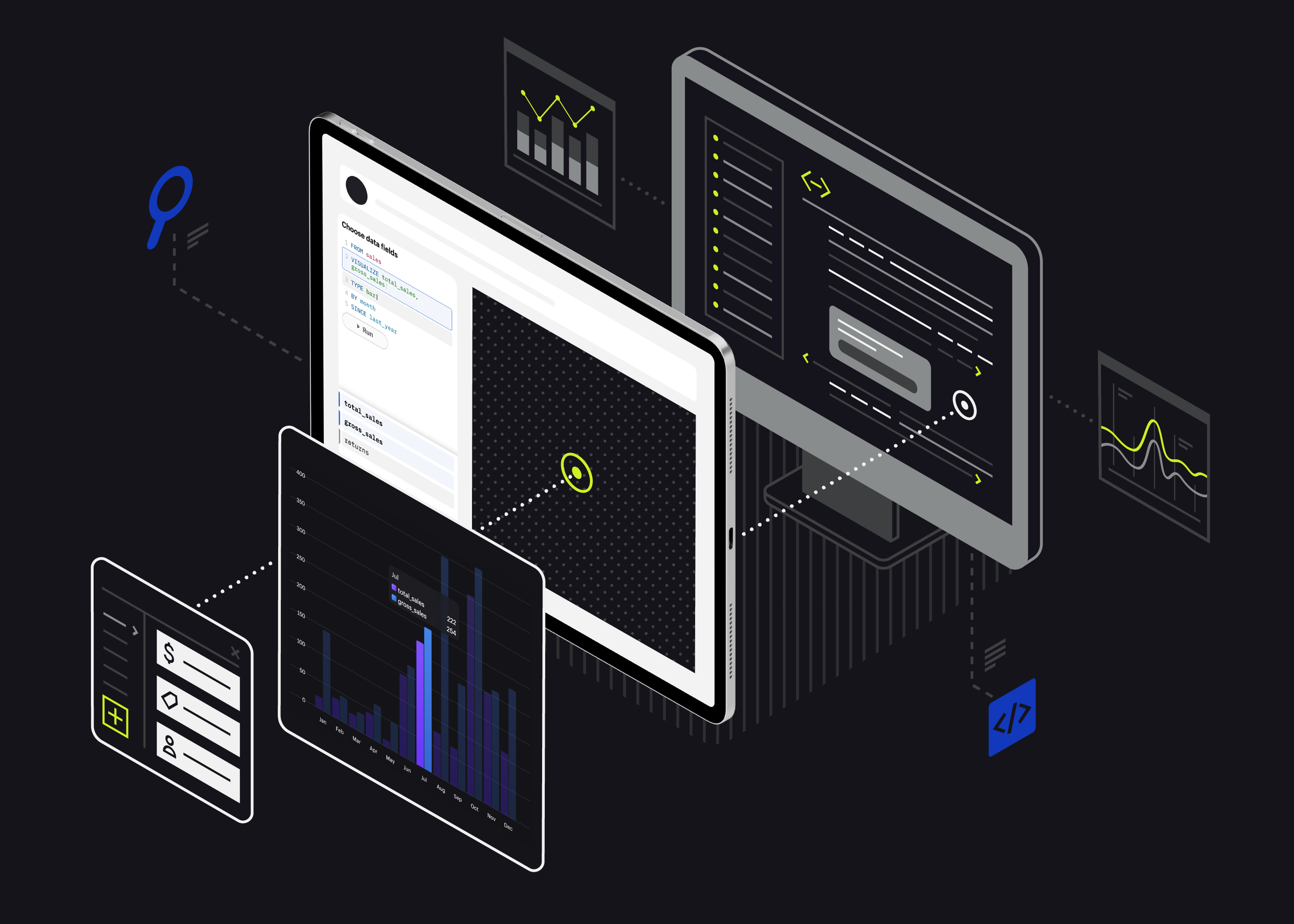As part of Shopify Editions earlier this year, you got a sneak peak into ShopifyQL Notebooks, a powerful tool for data exploration and analysis. We’re now bringing ShopifyQL Notebooks closer to your admin, so you can experience the power of data storytelling for your business.
Data-informed decisions are critical to your store’s success, helping you better understand your audience, optimize your operations, and keep ahead of competitors.
That’s why we created ShopifyQL Notebooks: a curated space for you to access your store data, generate meaningful insights, and create rich data stories that help you make better decisions. ShopifyQL Notebooks allows you to perform multiple queries to explore business metrics across domains like orders, products, inventory, and more, to identify business opportunities and build your own path to success. And all this without investing in expensive business intelligence software or hiring a crew of data scientists.
ShopifyQL Notebooks comes pre-loaded with ShopifyQL, a powerful query language built for commerce. This means you now have access to clean data, ready for analytical purposes and available through a commerce-friendly data query language. ShopifyQL simplifies commerce data exploration for non-technical users by:
Creating visualizations directly from the query without the need to modify data
Referring to known commerce terms like “compare to” and “during” while querying data
Accessing data specifically modeled for commerce exploration, without having to connect different data sources
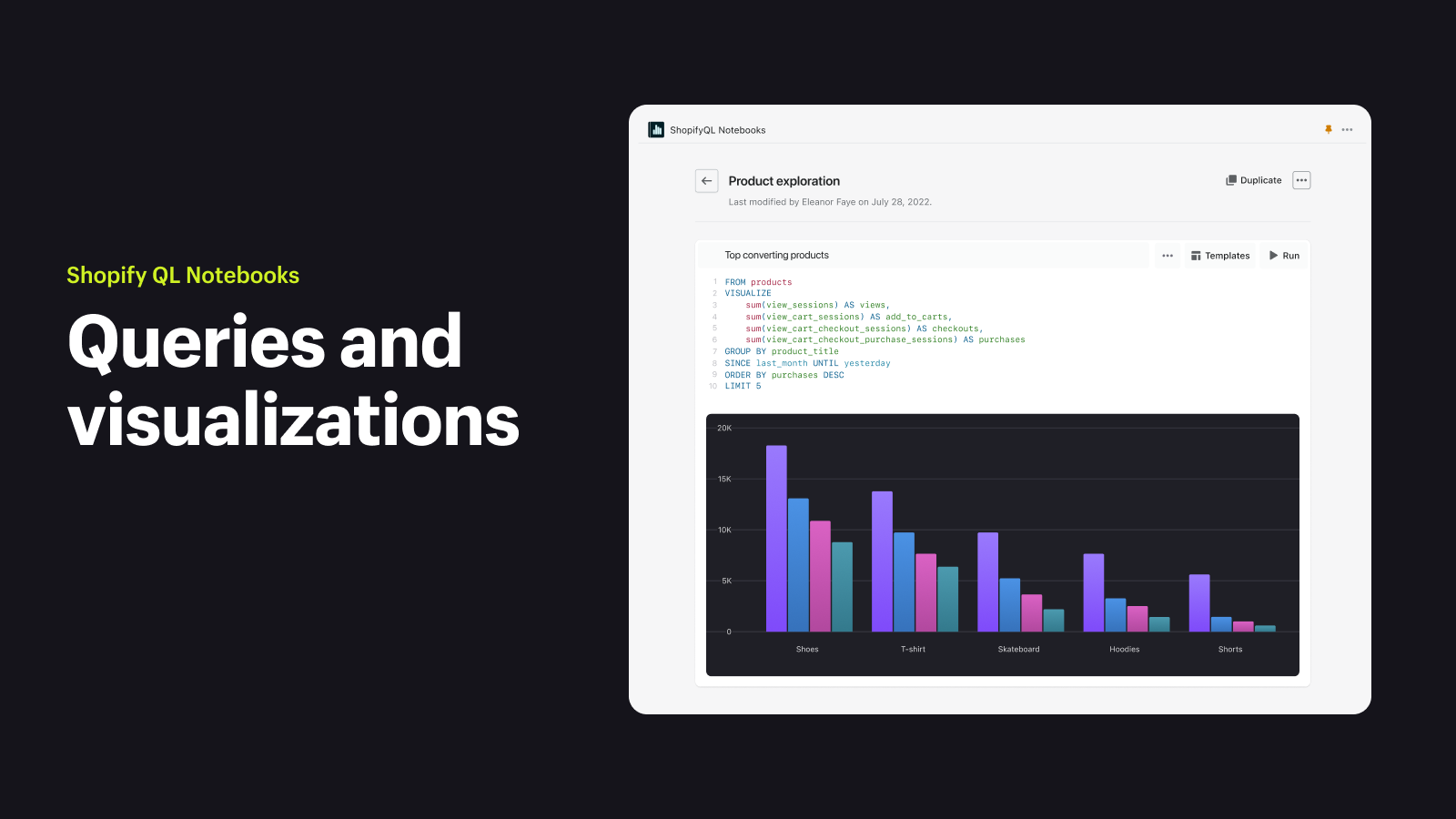
Let’s take a closer look
Create powerful visualizations for your store data by writing simple human-readable queries. The following simple tools help you get started quickly.
Ready-to-use templates
ShopifyQL Notebooks makes query writing easier with pre-built query templates. You can add them directly to your notebook and customize with a single click. New templates are added with each new dataset, so you’ll always know how to take advantage of the data that’s available.
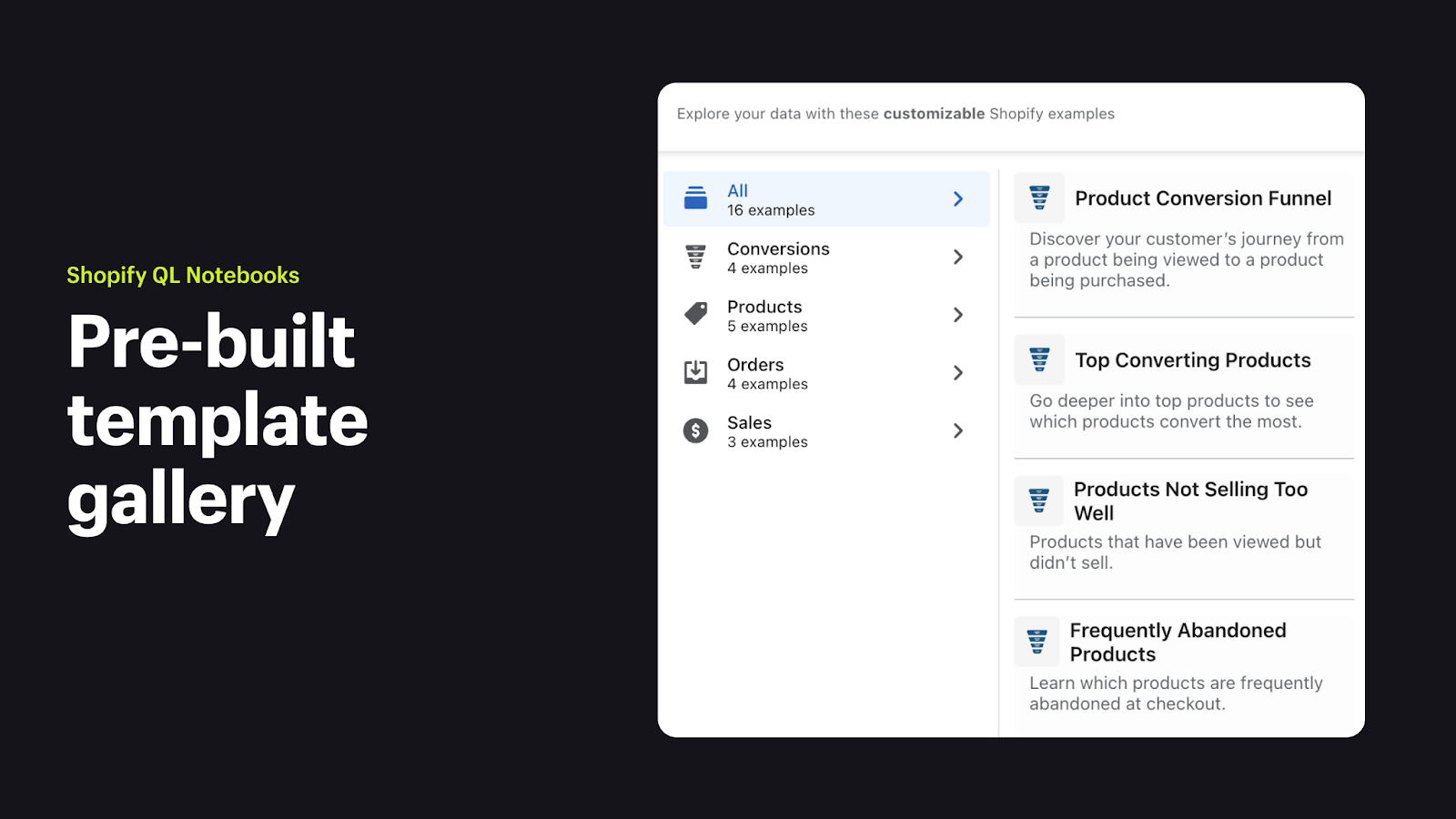
Assisted query writing
Write queries faster with automatic suggestions complete with definitions as you type.
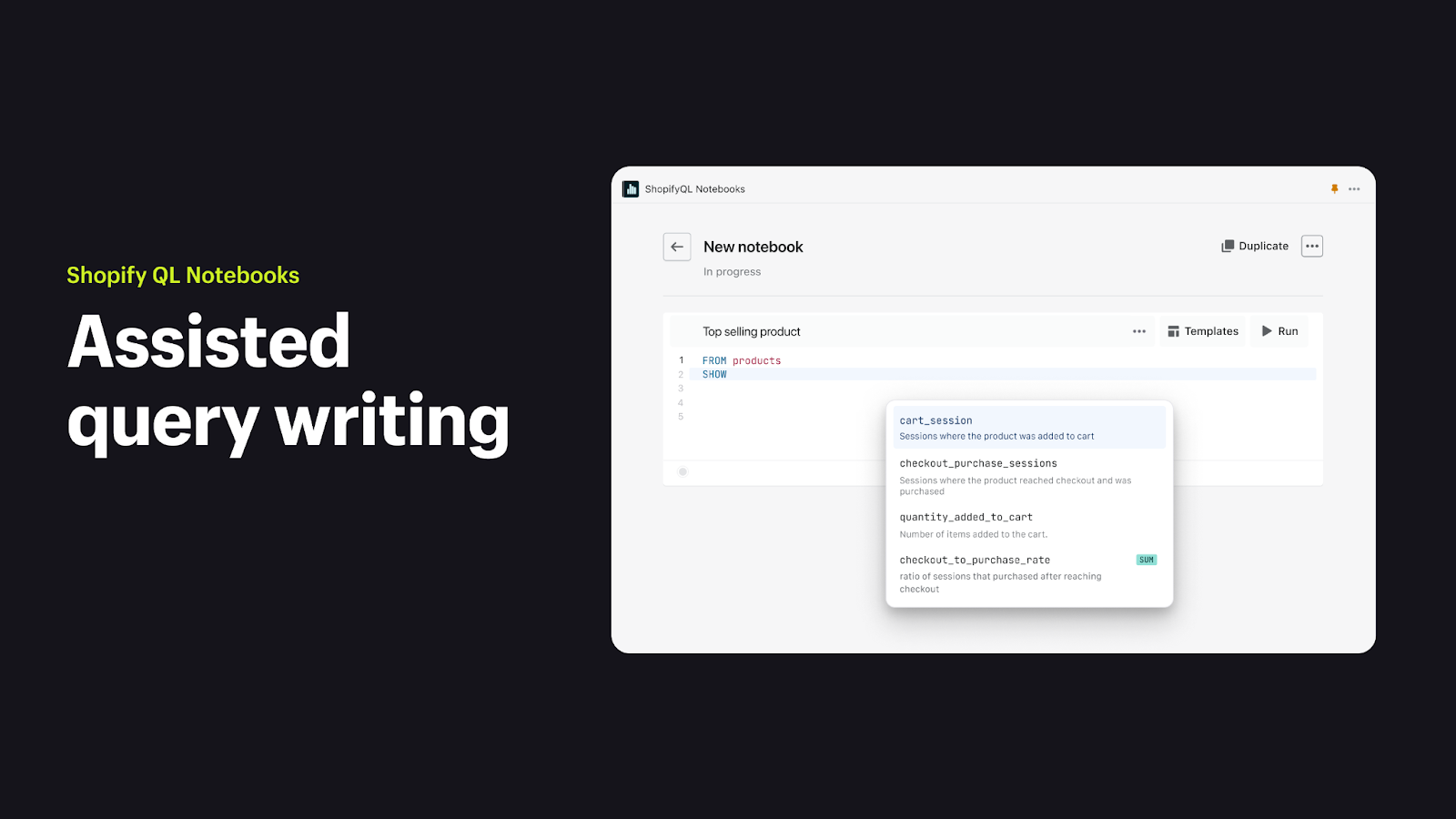
Clean datasets
We understand that each business is different and has unique data needs. That’s why our datasets are pre-computed, updated daily, and available at the level you need for your analysis. Calculate each line item of an order separately or together, depending on how you see your business. For example, you can view the overall conversion funnel for a product, then focus on the stage of the funnel most important for your business.
Data storytelling, made more powerful
ShopifyQL Notebooks lets you connect data from across business domains to showcase a comprehensive view of a business situation. Looking to analyze business impact from a recent promotion campaign? Combine orders, sales, product conversion, and other data in a single interface, add content with text, images, and links, then use presentation mode to present your analysis to stakeholders.
You can use notebooks to simplify the production of data stories you tell on a regular basis, including weekly status updates, monthly business reviews, the progress of a recent campaign, and investigation into anomalies. With ShopifyQL Notebooks, you can define the template for each report and allow stakeholders to change simple variables like date ranges. With both tabular and graphical data a single keyword away, you won’t need to export your data to make a rich presentation.
Start exploring
ShopifyQL Notebooks is available to all Shopify Plus merchants, today, at no extra cost. Download it in the Shopify App Store today and start exploring and answering questions about sales channels, product conversion, stock levels on inventory, and more.