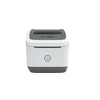Barcode label printers and labels
Barcode label printers
 Zebra USB Label Printer (ZD220)$319.00$269.00
Zebra USB Label Printer (ZD220)$319.00$269.00
Barcode labels
Checkout with peace of mind.

Free & expedited shipping
Get your hardware delivered for free. Next day shipping options available.

Extended warranty on POS Pro
Get 2 year warranty when you subscribe to POS Pro.

30 day returns policy for flexibility
All purchases come with a free 30 day return.
Sell better with Shopify POS
Sell everywhere people shop with the best omnichannel POS.
Start free trialBarcode label printers for your POS system
A barcode label printer is designed to print barcodes on various types of labels, tags, or adhesive materials. These printers generate machine-readable barcodes that can be scanned to identify, track, and manage products, inventory, or assets.
Explore our selection of barcode printers and labels, tailored for seamless compatibility with Shopify POS. Elevate your inventory management and checkout process with these reliable and efficient hardware solutions.
- DYMO LabelWriter® Wireless Label Printer - Model number: 2002150
- DYMO LabelWriter® 450 Label Printer - Model number: 1752264
- DYMO LabelWriter® 550 Label Printer
- DYMO LabelWriter® 5XL Label Printer
- Zebra Label Printer (USB) - Model number: ZD220
- Zebra Label Printer (Wireless) - Model number: ZD420 & ZD421
- Zebra 2" ZSB Label Printer - Model number: ZSB-DP12
- Zebra 4" ZSB Label Printer - Model number: ZSB-DP14N
- Brother QL Label Printer - Wifi - Model number: QL-1110NWB
They come with 24/7 support, ensuring assistance is available whenever needed. Customers can also benefit from free shipping and a hassle-free 30-day return policy. Most printers are covered under a 2-year limited manufacturer warranty, while certain products have a standard 1-year warranty or an extended 2-year warranty on POS Pro.
Note: No warranty applicable on labels.
Barcode Label Printer FAQ
How to connect the barcode printer?
Depending on the model, the label printer establishes a connection with a desktop computer either wirelessly or through a wired connection. It is necessary to connect the printer to a desktop computer with the appropriate software installed, even when initiating the printing process from a mobile device.
Please refer to the starter guide for step-by-step instructions.
Can I print barcodes with a regular printer?
Yes, you can print barcodes with a regular printer. By utilizing the Retail Barcode Label app, you can easily generate barcode labels that are compatible with standard printers. These labels can be printed on commonly used label templates, such as Avery Standard (5160) labels, making it convenient to print barcodes using a regular printer.
What are the supported barcode label sizes?
The supported barcode label sizes for different printers are as follows:
Dymo Printers:
- Small (1" x 1") - maximum of 6-8 digits
- Medium (1" x 2 1/8") - maximum of 22 digits
- Large (1 1/8" x 2 1/8") - maximum of 40 digits
- Butterfly/Barbell (3/8" x 3/4") - maximum of 8 digits (not available in the UK)
Zebra Printers (ZD220 or ZD420):
- Barcode - 10010037 (1.2" x 0.85")
- Barcode - 10010038 (1.25" x 1")
- Barcode - 10010039 (2" x 1")
- Barcode - 10015340 (2.25" x 0.75")
- Barcode - 10010043 (3" x 1")
- Barcode - 10010044 (3" x 2")
- Shipping - (4" x 6")
Zebra ZSB Series Printers:
- Zebra Barcodes ZSB-LC6 (2.25" x 1") - 57mm x 25mm
- Zebra Multipurpose ZSB-LC7 (1.25" x 1.25") - 32mm x 32mm
- Zebra Jewelry ZSB-LC8 (2.25" x 0.5") - 57mm x 13mm
- Zebra XL Shipping ZSB-LC1 (4" x 6") - 102mm x 152mm
What is a POS barcode printer?
A POS barcode printer is a device used to print barcode labels or tags for products in a point of sale system. It allows businesses to create and print custom barcode labels that can be attached to products for inventory management, pricing, and tracking purposes.
How does a POS barcode printer work?
A POS barcode printer uses thermal printing technology to create barcode labels. It heats a thermal print head, which then transfers ink from a thermal ribbon onto the label material, creating the barcode image. The printer receives barcode data from the connected point of sale system, or computer, and prints the labels accordingly.