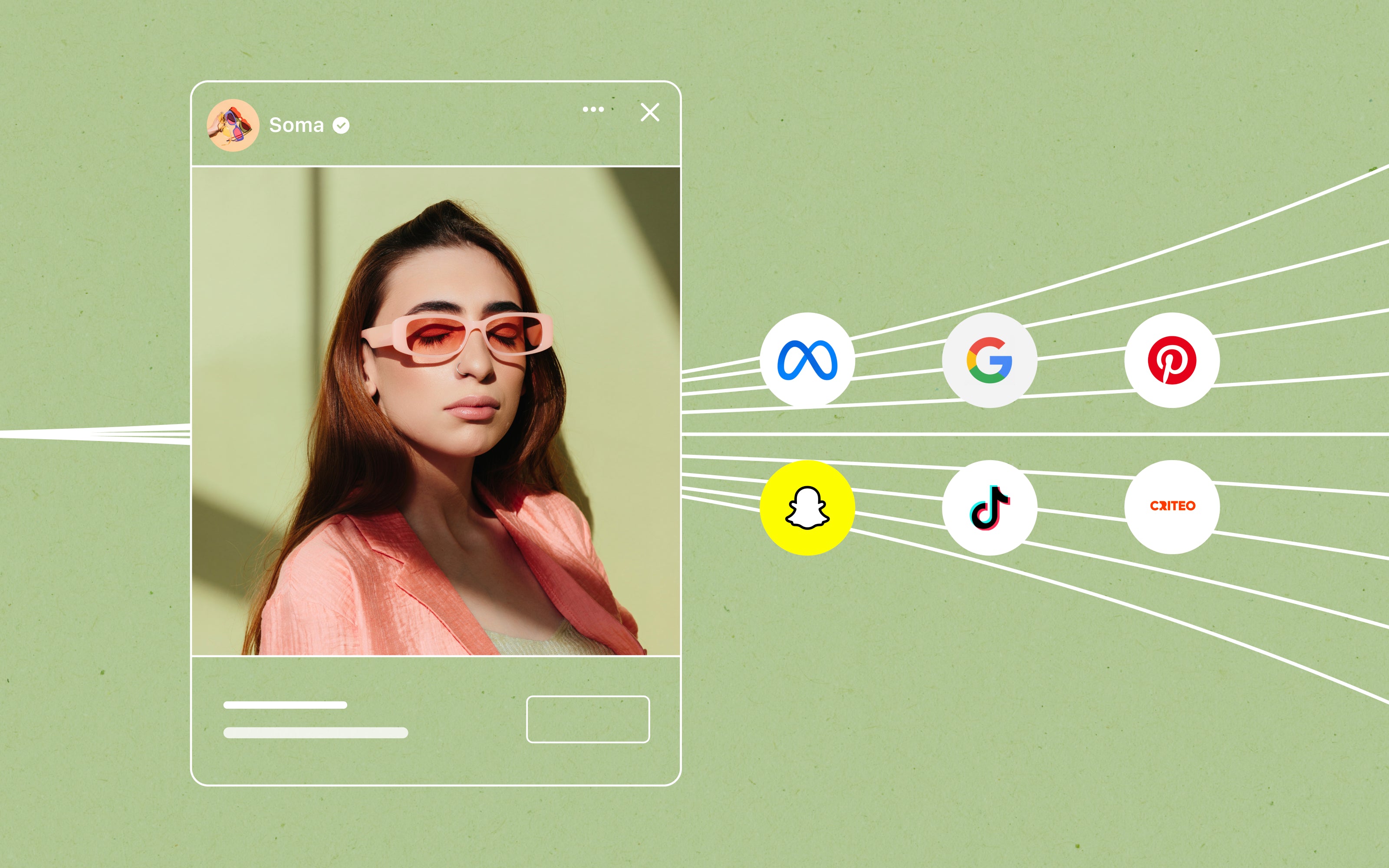Since its initial launch in May of 2022, Shopify Audiences has helped merchants like you get better results from their digital ads.
With the latest release of Shopify Audiences v2.4, we’re introducing a new audience type, improved Retargeting Boost audiences, and enhanced algorithms to maximize your ad performance.
The new audience, Existing Customers Plus, lets you exclude lifetime existing customers from prospecting campaigns, leading to more efficient ad spending. With millions of commerce insights on Shopify, the Existing Customers Plus audience helps exclude on average 40% more customers than standard ad platform lists from targeting. These audiences can also be used in remarketing campaigns to reengage existing customers. Learn more about this new audience type in the Shopify Help Center.
In the previous version, Shopify Audiences v2.3, Retargeting Boost audiences had demonstrated as much as 2 times more orders for every marketing dollar spent on retargeting, compared to the next-best tactic. Retargeting Boost audiences now perform up to 50% better, compared to version 2.3.
Audiences also helps our participating merchants reduce their cost per acquisition by up to 50%.
Shopify Audiences helps you find new customers, maximize your ad performance and cut customer acquisition costs across top platforms, including Meta, Google, Pinterest, TikTok, Snapchat, and Criteo.
Whether you’re brand new around here or a seasoned pro, Shopify Audiences has what you need to maximize your ad performance, providing you with a much needed advantage in a digital ecosystem that’s made acquisition so tough.
Let’s take a look at the features that make Shopify Audiences better than ever, and learn how you can use them to your maximal advantage.
What is Shopify Audiences?
Shopify Audiences helps you find more customers across all major ad platforms, with personalized audiences and insights available only on Shopify. Audiences is free and available exclusively to merchants on the Shopify Plus plan using Shopify Payments and operating in the US or Canada.
Audiences are based on millions of commerce intent signals from across Shopify. These audiences automatically export to your connected advertising accounts to give your audience targeting a degree of relevance and specificity not available on the ad platforms alone. The precision is multi-pronged, with the ability to customize based on funnel stage and ad platform.
Shopify Audiences integrates with the top ad platforms: Meta, Google, Pinterest, TikTok, Snapchat, and Criteo.
Audiences offers benchmarks to help you explore your ad trends and compare the performance of your campaigns to similar stores or industry groups. More detail on what this powerful feature can do for you below.
What are the benefits of Shopify Audiences?
Shopify Audiences comes with a number of benefits.
Improve the performance of your existing ad campaigns
The Shopify Audiences algorithms draw insights from shoppers representing every stage of the buyer’s journey—from initial browse to checkout or cart abandonment—to curate meaningful data about buyers who are ready to enter your funnel. These insights are combined with what Audiences knows about your store and its products to make hyper-relevant target audiences, which plug automatically into your existing ad campaigns to fine-tune them with turbocharged precision.
Ad platforms allow you to target your ads toward buyers within certain demographics or interests. But that can only narrow things down so far.
In contrast, Shopify has much more nuanced and rich information on customer purchasing behavior. Using these insights, Audiences won’t create a list of people who have bought the same type of product in the past. After all, they’ve already bought that item—who knows if they need more. Rather, Audiences looks at a multitude of data points to predict future behaviors, including people who have purchased complementary products in the past, indicating likelihood of a future purchase. This also protects individual merchant data, so that we’re not giving away one merchant’s buyer to another competitive merchant.
With this audience plugged into your digital ads accounts, you’ll get that extra nudge you need to lift you to outer space. You’re not replacing your digital ads accounts; you’re adding an additional layer of insight to more effectively target your ad campaigns and increase sales with your existing ad spend—or, your additional ad spend, if things are going so well that you want to add more. Ads are still served in the same places, because that’s where the buyers are; but they’re served now with greater precision toward audiences based on millions of insights drawn from the behavior of similar audiences across Shopify.
Different types of audiences are available to support every stage of the funnel. For instance, a Retargeting Boost audience is appropriate for driving conversions with people who have engaged with your brand. With these improved audiences, you can drive up to two times more retargeting conversions for every marketing dollar you spend on retargeting.
The Existing Customers Plus audience identifies lifetime customers and is able to match 40% more existing customers on average, compared to standard ad platform lists. This helps you improve your ad efficiency by excluding this audience from prospecting campaigns. You can also use this audience in remarketing campaigns to reengage existing customers.
Read what Jonathan Snow, a top agency partner, says about the Existing Customers Plus audience here.
A Prospecting audience is better for awareness and consideration, as it contains potential new customers that Shopify predicts will want to engage with your brand. And a Lookalike audience is best for awareness, since it contains a large list of potential customers. The ad platform uses the Retargeting Boost list as a source to find similar people.
Precise targeting that’s always improving
Leverage the collective power of Shopify merchants to improve the performance of your own campaigns. As more merchants participate, the algorithm receives more customer intent data, which helps to continually improve performance. The Shopify Audiences of more than a year ago is different from Audiences v2.4 and it will be different in a year from now, as more customer intent signals are pulled in.
The Shopify Audiences data science team continually launches and tests multiple algorithms in search of better models to maximize conversions and minimize cost to purchase ad impressions (CPM). That means that the current algorithms aren’t just any old algorithms—they’re the algorithms that won against all other algorithms that were also tested by bringing home the highest proportion of conversions.
Many participating merchants say the ads they created using Shopify Audiences are the best performing in their sets. Audience lists are hashed so that no merchant can directly access information on any buyer or reverse engineer to generate your customer list—your data is secure.
Grow with performance benchmarks
To pinpoint where to make improvements and perfect your ad strategy, you can leverage our Benchmarks dashboard for Meta. Compare your ad performance over the past 30 days to similar stores or industry groups. You can also explore key metrics and separate seasonal trends from campaign performance with historical data.
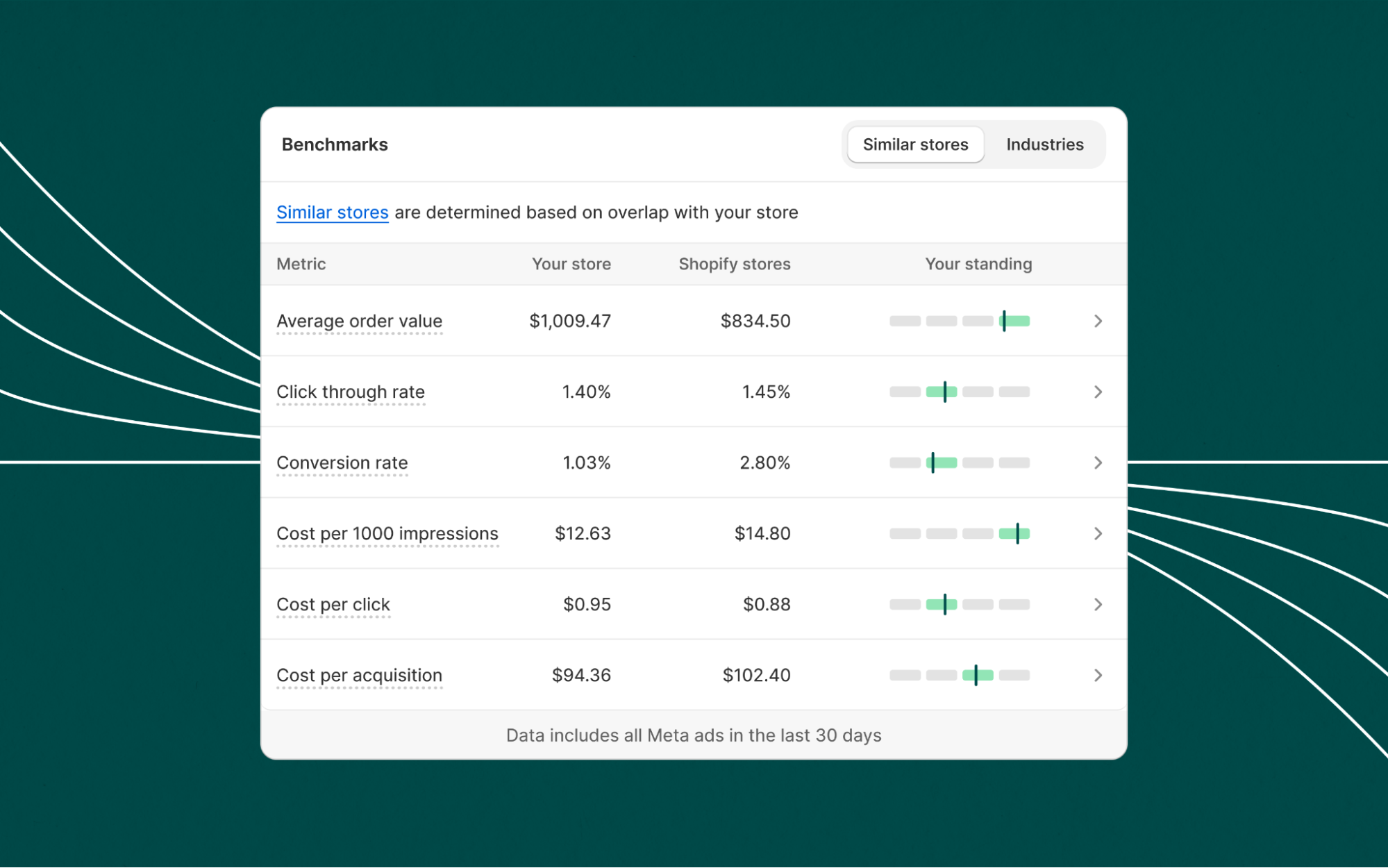
This will help you to pinpoint where you can make improvements across key metrics, including click-through rate, conversion rate, cost per 1,000 impressions, cost per click, and cost per conversion.
What does this mean exactly?
Let’s pretend that you sell custom-made t-shirts. That makes you an apparel retailer. But is your business model anything like that of a high-end luxury dressmaker? Or a mass fast fashion clothes seller?
We don’t think so—and because we don’t, with our benchmarking tool you’ll compare individual apples to individual apples rather than individual apples to shiploads of oranges. That’s not something you can get in an ads manager, which would have you comparing yourself to all other apparel retailers.
You can also compare your performance to industry groups that you choose, so you can see how your store stacks up to certain industries, for example, Apparel & Accessories, Food & Beverages, and Health & Beauty. You’ll also be able to explore your ad trends over time compared to similar stores and separate seasonal trends from campaign performance.
Benchmarks data is currently available for ad performance only on Meta, but watch this space—we are continually adding features based on Shopify’s capabilities and ecosystem insights that make the experience even more powerful.
Lower your customer acquisition costs
When you use Shopify Audiences, you can decrease customer acquisition costs by up to 50%.
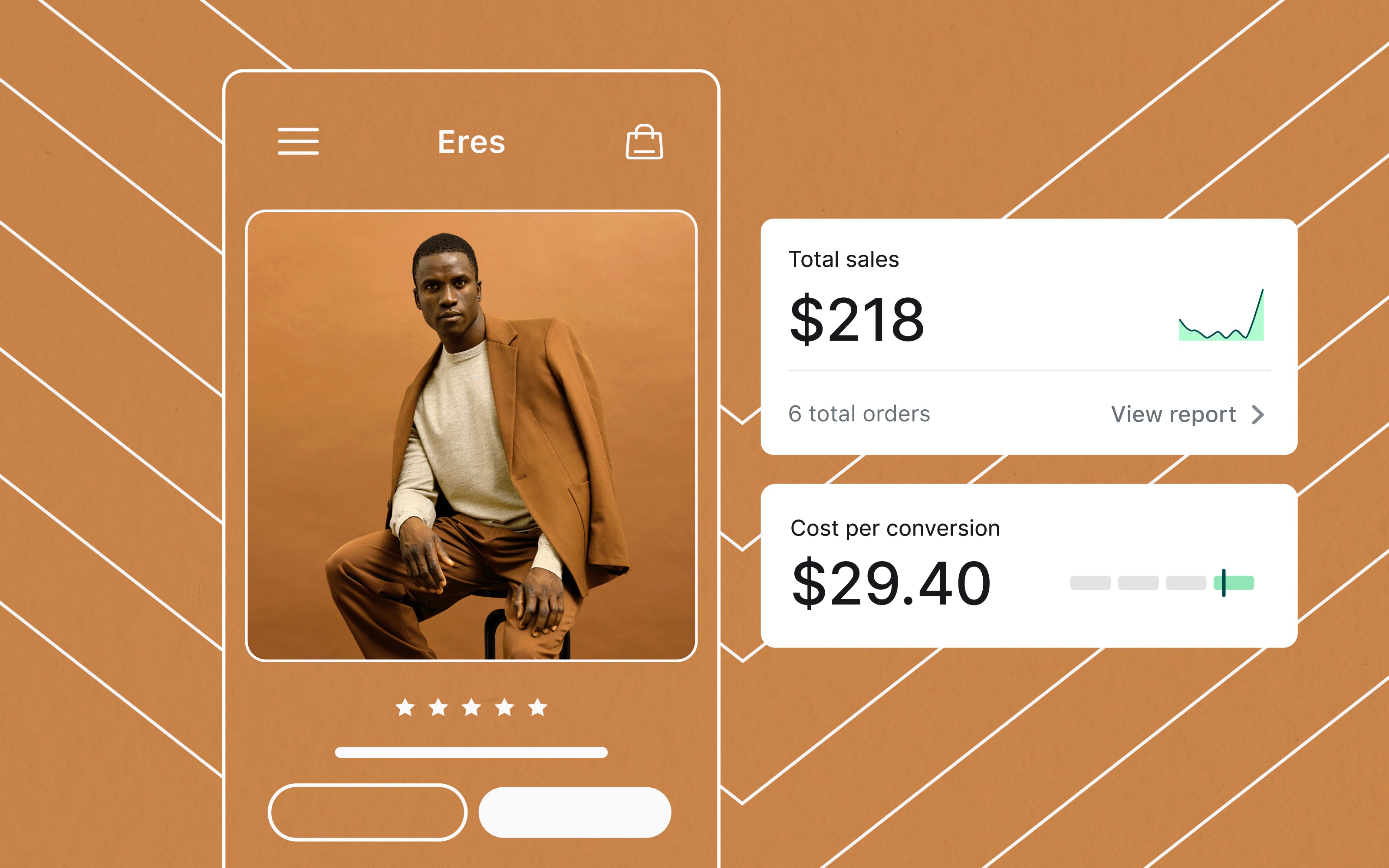
One company that has significantly lowered its cost of acquisition while dramatically scaling its business is Nathan James, a globally distributed ecommerce brand that designs, engineers, and manufactures easy-to-assemble, on-trend, affordable furniture. Since launching in 2017 with a few barstools, the company has seen great success with product placement in prominent retailers such as Home Depot and Walmart.
In 2021, it was looking to expand its direct-to-consumer business through its online store—quite the task for a business that was 99.5% reliant on ecommerce retailers. To improve low performing ads and create better Facebook lookalike audiences, the company needed more accurate measurement. And while it played around with these audiences directly on Facebook, its efforts led to lower CPMs but also low-intent buyers, click-through rates decreased, acquisition costs increased, and overall return-on-ad-spend declined.
Shopify Audiences dramatically reversed these trends, increasing the conversion rate by 175%, creating a 5.6 times higher return on ad spend, decreasing customer acquisition costs by 52%, and adding $100,000 in incremental revenue and more than 500 new customers.
“Shopify has enabled us to leverage insights from millions of direct connections that merchants have with their customers, so we can reach high-intent buyers. The reporting Shopify offers is a game-changer for DTC merchants. We are now able to invest in the right areas where there is measurable ROI.”
- Josh Bultz, Chief Revenue Officer, Nathan James
Getting Started With Shopify Audiences
Setting up Shopify Audiences is quick and easy. Remember, you must be a Shopify merchant using Shopify Payments, operating in the US or Canada. Start by checking to see if you’re eligible and installing the app. Then complete the following steps:
-
Install the Audiences app.
-
Connect your ad platform of choice, including Meta, Google, Pinterest, Criteo, TikTok, and Snapchat. Pro tip: We recommend starting with Meta.
-
Shopify Audiences automatically generates your audiences that will export to the connected ad accounts. Note: It will take a couple days for those audiences to fully populate in the ad manager.
-
Create and run your ad campaign in the ad platform targeting your custom audience.
You must have Shopify Network Intelligence enabled to use Shopify Audiences. Learn more and how to configure settings.
Tips for making Shopify Audiences do more for you
1. Choose the right audience based on your advertising goal
Different audiences will be more or less relevant based on your current advertising goal. Prospecting at the top of the funnel is by its nature appropriate for a different audience than retargeting at the bottom of the funnel. Experiment with your ad campaigns to find the results that work best for your brand and products.
Consider starting with the Retargeting Boost audience. With these improved custom audiences, you can drive up to two times more retargeting conversions - or orders - for every marketing dollar you spend on retargeting. When retargeting, add the Retargeting Boost audience to your existing retargeting ad sets. This is a targeted, lower-funnel audience of people who have engaged with your brand. It is built with proprietary signals and matching algorithms that indicate intent, leading to higher conversion rates.
If you’re prospecting, try using our Prospecting or Lookalike (lower intent, broad reach) audiences to discover new buyers that would be interested in your products. These are larger audience sizes with a variety of data incorporated including past purchase behaviors that indicate possible interest in products that you’re selling. These two audience types should be added to your new or existing prospecting ad sets. The Prospecting audience contains potential new customers that Shopify predicts will want to engage with your brand. The Lookalike audience uses the Retargeting Boost list as its source. The ad platform finds people similar to this audience to help you drive even more new customers to your shop.
The Existing Customers Plus audience identifies lifetime customers and is able to match 40% more existing customers on average, compared to standard ad platform lists. This helps you improve your ad efficiency by excluding this audience from prospecting campaigns. You can also use this audience in remarketing campaigns to reengage existing customers.
2. Adjust targeting once a list has been exported
Sometimes, you’ll want to further adjust a targeted audience that Shopify Audiences has created to narrow it toward an objective. For instance, you may be running a campaign you want only men or women to see. This isn’t something you can do directly in Audiences—but you can do this in Meta while targeting the list that Audiences has created. This does reduce the reach of the audience and increase cost, but it can be worth it to achieve the desired result.
3. Test to confirm that Audiences is working for you
Audiences is a powerful tool, but experimentation can help you make sure it’s working at its full potential.
Analyze the ad sets where you're using the audiences to ensure you’re spending enough to get the most out of them. Typically, you’ll want to see about 50 conversion events in seven days to exit the learning phase. If you’re not seeing that, try adjusting your spend.
Once you’ve determined your budget is sufficient, try running experiments to help you more rigorously understand the incrementality of Shopify Audiences. Run an existing ad set that’s working well head-to-head against Shopify Audiences. For instance, try pitting a Shopify Audiences high-intent list against a retargeting list that has not been run through Audiences. Or, run a prospecting Shopify Audiences mid-intent list against a prospecting list without Shopify Audiences.
4. Use your Shopify Credit card to pay for campaigns
Shopify Credit comes with no annual, foreign transaction, or setup fees, plus up to 3% cash back. Link it to your Shopify Audiences campaigns to make your ads dollar stretch even further.
Happy Hippo: Establishing its own presence with Shopify Audiences
Happy Hippo launched in 2006 with a mission to make better, safer, more fun bath products for children. Beginning with a kitchen table production line, the company had since found its way into major stores and craft shows across Canada.
Eager to establish its own DTC presence, Happy Hippo became a Shopify merchant and immediately began using Shopify Audiences to scale its business. In its first campaign, 23% of the shop’s sales came from new customers that were directly attributable to Shopify Audiences.
With a 4.7 times return on ad spend (ROAS), 51% lower cost per thousand advertising impressions (CPMs), 200% increase in conversion rate, and 72% lower customer acquisition costs, the company felt confident in its use of Shopify Audiences. It then used the audience it had created in the initial campaign as a source for creating Facebook lookalike audiences, and has continued to further hone its results from there to scale its reach across Meta platforms.
Get started with Shopify Audiences today
Shopify Audiences is a powerful tool that helps you harness insights available only to Shopify merchants to increase the targeting precision of your digital ads across the major platforms where the largest audiences spend their time. You’re in control—we just help you get the most relevant audiences to your store and its products. Get started today to increase your impact and stretch your ad budget further.