Shopify Audiences
Drive up to 2x more retargeting conversions
Not on Shopify Plus? Upgrade now
*Ad campaigns using the latest version of Shopify Audiences Retargeting Boost lists have demonstrated as much as 2 times more orders for every marketing dollar spent on retargeting compared to the next-best available tactic. Results may vary.
Tap into the power of Shopify

Gain an advertising edge

Find more customers

Compare your performance
Audiencesv2.4
Win with precise ad targeting
Get your ads in front of the most interested buyers across the largest-reach channels with custom audience lists generated by powerful Shopify algorithms.
Increase your retargeting conversions by up to 2x
Cut customer acquisition costs by up to 50%
Exclude 40% more existing customers on average
Connect your store to key marketing channels
Increase your retargeting conversions by up to 2x
Cut customer acquisition costs by up to 50%
Exclude 40% more existing customers on average
Connect your store to key marketing channels
Get more out of your ad spend
Customers acquired from paid ads
Using Shopify Audiences
Up to240,000
Using your current targeting
120,000
Ad campaigns using the latest version of Shopify Audiences for targeting have demonstrated as much as 50% lower customer acquisition costs, compared to campaigns relying solely on ad platform targeting. Results may vary.
In 1 year
Benchmarks
Perfect your ad strategy
Access the most relevant insights
Optimize your advertising wins
Explore your ad trends
Access the most relevant insights
Optimize your advertising wins
Explore your ad trends
Featured Merchants
Mac Duggal more than doubled its retargeting audience size
2.3x
3.6x
2x

Shopify Audiences helped us grow and future proof our campaigns.
Resources

Blog
Maximize your ad performance
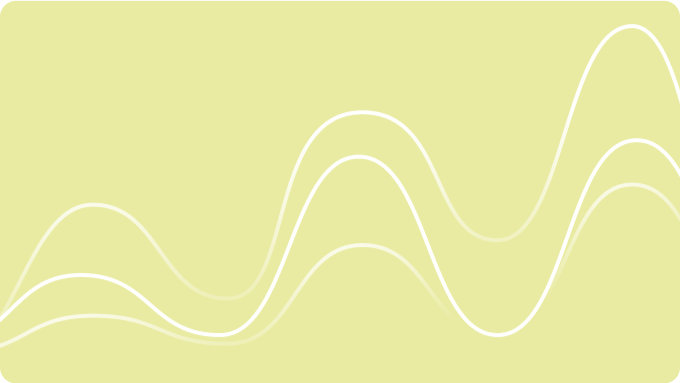
Help Center
Benchmarks

Support
Contact Plus Support
Exclusive to Shopify Plus
Find more customers






