Traditionally, marketing campaigns have been largely tedious. You’d spend hours scraping customer data from multiple sources and handcrafting personalized messages for each one. These repetitive tasks took up the entire working day.
Thankfully, we’ve come a long way since then. Most marketers are already using basic automation tools to schedule social media posts or launch email campaigns, but there are hidden use cases of marketing automation software that you might not be taking advantage of just yet.
This guide shares the benefits of marketing automation and how it works, complete with recommendations on software you can use and the tasks you can automate—ultimately leaving you with more time to do what you do best.
What are marketing automation tools?
Marketing automation software uses technology to automate repetitive tasks and remove them from your workload. The tool completes an action when a trigger occurs, which gives your marketing team more time to focus on more complex or higher-priority tasks.
Common examples of marketing automation include retargeted emails, personalized advertising campaigns, and review requests. This type of technology can execute either campaign on your behalf—all you’ll need to do is check in periodically to confirm the automations are well optimized and running as intended.
The benefits of marketing automation software
Better personalization
Personalization is no longer a buzzword in ecommerce marketing—it’s an expectation shared by millions of customers. Forbes found that 70% of online shoppers think some kind of personalization is important from the brands they’re shopping with.
Basic personalization, like including a customer's first name in any emails addressed to them, no longer cuts it. You need to follow them through each stage of the buying journey, providing timely promotions, messaging, and suggestions that address their goals and motivations each stage.
For example, fabric brand iTokri implemented automation in their marketing strategy because they were struggling with limited computing resources. With the help of Launchpad, iTokri could offer a greater level of personalization at scale—like the ability for customers to add gift-wrapping at the checkout or send items to different locations from the same cart. It’s cut the time their team spends on administrative tasks by half, contributing to 91% year-over-year international revenue growth.
Reduce operational costs
Operational costs are an unavoidable part of operating an enterprise business. You’re likely spending thousands of dollars each month on fixed costs like staff salaries, product sourcing and development, and customer service. The best marketing automation platforms have the potential to take over these tasks, freeing up financial resources.
Let’s put that into practice and say you’re trying to recoup lost leads. The manual route would mean matching customers with the products they’ve left, finding their email address, and personalizing an email to each one with the goal of driving them back to the site to complete their purchase. It’s a resource-intensive process—you’ll need to pay for sales or marketing teams to do this multiple times a week.
An alternative approach? To outsource the cart recovery campaigns from start to finish. The marketing automation tool would be triggered when a customer leaves the cart, and your email marketing software would display those items in a personalized email that automatically sends a few hours after their site session.
Doe Beauty is just one brand to prove this use case. They switched to Shopify to take advantage of Shopify Flow. Now, some 80% of their tasks are automated. They’re saving around four hours per week as a direct result of their marketing automation efforts.
Serve more customers at scale
There are plenty of ways to grow your ecommerce business and recruit new customers, be that adding new sales channels or expanding into overseas markets. Marketing automation can handle the repetitive tasks of either strategy, leaving your marketing team with more time to focus on higher-impact campaigns.
Paperlike experienced this benefit first hand. It has a small team with limited tech expertise, so enlisted the help of Shopify to eliminate as many repetitive tasks as possible—like the logistical side of marketing to international customers.
“We can run a global business with six people because Shopify enables us to automate so much of the work,” says cofounder Sebastian Geis. “That allows us to focus on creating amazing products that people love, provide outstanding customer support, and still do amazing marketing because we’re not worried about our technology.”
As a direct result of their reliance on Shopify’s automation software, Paperlike grew their customer base by 180% year-over-year. It’s contributed to the success of acquiring 500,000 customers in over 176 countries with a single storefront.
How marketing automation tools work
Marketing automation tools are based on triggers and actions. When the trigger occurs, the tool automatically performs an action. But for this to work effectively, data from various platforms must come together, including your customer relationship management (CRM) tool, ecommerce platform, and email marketing or social media tools.
Shopify can easily pull in data from all of these tools, whether you use our first-party or third-party apps, and make that data available to your automations. That means you can combine data sources and find exactly the right customer at the right time, all in one tool with minimal work—creating more effective marketing automations.
For example, a trigger might flag when a customer hasn’t made a purchase within six weeks. This data came from your ecommerce platform.
The action, which is completed by the marketing automation tool without any manual assistance from your human marketing team, could be to email that customer and remind them of new products that are related to their previous purchase using a third-party app like Klaviyo. The marketing automation could also create a custom discount code with a one-time use that expires within 24 hours as an incentive for the customer to return.
Best marketing automation tools inside Shopify
Here are the marketing automation features built by Shopify that are almost all available as part of any plan, resulting in a lower total cost of ownership for your full stack. Should you need any specific tools, the Shopify App Store does have other options, and plenty of them, so that you can find exactly what you need.
Shopify Forms
An email list is one of the most powerful assets an ecommerce business can have. If customers visit your website and leave without making a purchase, they’re lost forever. But if you incentivize them to join your email list (either with a discount or the lure of early access to new products), you have the details you need to reach them in their inbox. This is a sacred place—the average open rate for ecommerce emails is almost 40%, compared to the average reach of a social media post (12%).
Shopify Forms helps you automate the process of capturing leads and acquiring potential customers. Use the app to create an in-line or popup email form, provide an incentive, and choose when you’d like the form to appear. That might be:
- When someone first visits your website
- A few seconds after they land there
- When they use a specific device
- When they visit a specific page, product, or collection
The beauty of Shopify Forms is that you can get very specific and detailed with the information you collect. Add custom metafields to capture specific details that matter for a customer, like categories they're interested in or their birthdate for birthday-themed discounts.
You can also create long forms with multiple questions to capture B2B leads. It’ll help you capture all the details you need to evaluate a new wholesale inquiry.


Shopify Forms also integrates with third-party email marketing tools like Klaviyo to sync your data between either platform.
For example, if someone completes your form, you can automatically send their data to a third-party email marketing app for further retargeting. The marketing automation tool can also create custom discount codes in your Shopify admin to personalize emails for each subscriber, then opt them out of the retargeting email confirmation once Shopify records an order from that customer profile.
Shopify Email
Email marketing has proved itself as a profitable marketing channel for businesses of all sizes. Studies have shown that emails generate $42 for every dollar spent on the channel, on average.
One reason why email marketing is so effective is because it can be largely automated. With Shopify Email, you can segment your audience and use marketing automation schedule email campaigns to be delivered when customers complete a certain action or show a specific behavior, such as:
- Subscribing to your mailing list
- Browsing a product page or collection
- Abandoning an online shopping cart
- Making a purchase
This ability to strategically time your email marketing campaigns allows you to deliver the right message, at the right time.
Let’s say someone hasn’t made a purchase within 14 days of subscribing but they’ve received a discount code in their welcome email. You could schedule an automated follow-up that notifies them of the coupon code’s upcoming expiration date. It creates a sense of urgency that incentivizes them to buy now.

Make your workflows work harder
Learn how to automate time-consuming tasks with this free guide to ecommerce automation.
Shopify Inbox
Customer support is an inevitable part of operating an online business. That said, not all tickets are from customers who need human assistance.
Your team is likely copying and pasting the same response to several enquiries. Chatbots can automatically provide this information in real time, improving customer satisfaction (they get an immediate response) and giving your human team more time to focus on requests from customers that need personalized support.
Shopify Inbox is a free marketing automation tool that helps ecommerce businesses manage customer conversations and convert more sales. Configure instant replies to common questions like:
- Where is my order?
- What’s your return policy?
- How long does shipping take?
- Do you ship to my country?
- Is this product in stock?
- Do you offer wholesale pricing?
The chatbot will pull relevant data from your Shopify admin to provide customers with an immediate response that satisfies their pre-purchase questions without overloading your support team. It can even create discount codes that convince on-the-fence shoppers to purchase off the back of your automated conversation.
You don’t need to manually configure these instant replies. Shopify Magic can look at conversation history and store details to suggest instant pre-written replies that you can edit and add to your Inbox widget quickly.
Magic can even use this data to generate suggested replies to incoming questions in real-time, so you don’t have to start from scratch when writing a response. You can serve more customers with faster replies using this feature.

Launchpad
If you’re planning a new campaign that you’ll shout about on marketing channels like social media, the on-site experience needs to match up. Customers will be confused if they’re promised a “flash sale” but fail to see any mention of the sale on your website.
Launchpad is a marketing automation tool built for the Shopify Plus plan that can automatically edit your website’s content and appearance when launching time-based promotions. Instead of making changes and pushing the new version of your online storefront in real-time, Launchpad lets you schedule any changes in advance. You can set a start and end time for:
- Image carousels
- Announcement bars
- Discount codes
- Shopify Scripts (i.e., themes with flash sale products prioritized in the site design)

Shopify Flow
Sometimes you need to create a custom workflow to automate manual marketing tasks that aren’t covered by another tool. This is where Shopify Flow comes into use. The low-code editor empowers you to build custom workflows using Shopify and the apps you’ve integrated with your ecommerce platform. Popular use cases include:
- Segmenting customers by purchase behavior
- Ranking customers by lifetime spend tiers
- Organizing products within a collection based on its title
This feature is especially useful for segmentation. For example, you could trigger a workflow when a customer joins or leaves a segment—whether that’s sending a marketing email when someone makes their second purchase and hasn't subscribed, or an internal Slack message when a customer joins your VIP segment.
Alternatively, add an action within any automation to check if a customer is part of a specific segment. For example: "Check if customer is in VIP segment, if yes, comp them the expedited shipping by applying a tag to their order so my fulfillment team knows to upgrade them.")
For an example of what this looks like in practice, consider lifestyle brand P&Co. The business leaned on Shopify Flow’s marketing automation software and configured a custom automation to monitor stock levels. When items go below a certain threshold, their marketing team receives a notification so that they can reassign advertising budget and stop promoting out-of-stock items.
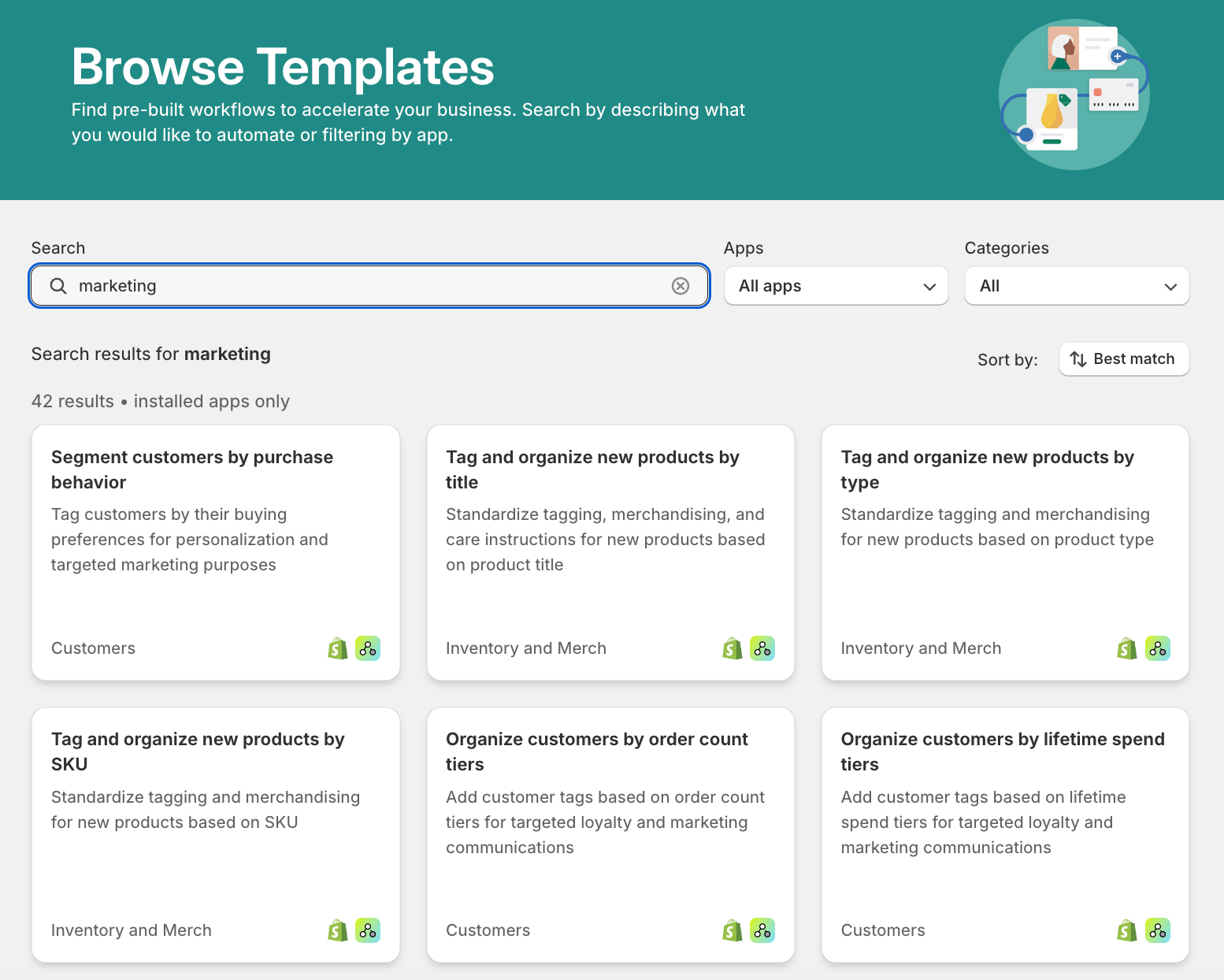
Become a marketing automation expert with Shopify
At Shopify, we know how much time it takes to run an online business. But not all of the tasks you’re conducting need to be done manually.
Whether you’re hosting a flash sale on your website or emailing customers after they show a certain behavior, do a thorough audit of your marketing strategy to pinpoint tasks you’re spending too much time on. Rely on one of the Shopify automation features we’ve listed here to outsource that activity and free up resources to spend on bigger picture or higher priority campaigns.
Read more
- 5 Easy Tips For Getting Started With Conversion Rate Optimization
- You Have 1/20th of a Second: Does Your Site Gain Trust in Time?
- Hypefest 2018: O2O Examples from the Forefront of Marketing & Retail
- International Ecommerce Strategy: New Tools to Simplify Global Growth for High-Volume Businesses
- 10 Halloween Marketing Campaigns from Wickedly Profitable Ecommerce Brands
- Holiday Automation with Flow: 10 Ways to Make Black Friday Easier, More Profitable
- Multi-Channel Order Management for Multi-Million Dollar Growth
- Multi-Channel Customer Acquisition: 7 Tips from $3.7M+ in Ad Spend
- Rethinking Retargeting: Finding the Line Between Stalking and Solving
- 10 Segments to Make More Money with Your Black Friday, Cyber Monday Emails
FAQ on marketing automation tools
What is the best software for marketing automation?
- Shopify
- Klaviyo
- HubSpot
- Omnisend
- Drip
How do you automate marketing?
- List time-consuming or repetitive marketing tasks.
- Find a marketing automation tool.
- Set a trigger.
- Define an action.
- Test the marketing automation.
- Deploy the new automation.
What is the best automation tool for Shopify?
- Shopify Launchpad
- Shopify Flow
- Shopify Forms
- Shopify Inbox
- Shopify Email




