Sell books online
Start, run, and grow your book business
Get the training, tools, and support you need to build the book business you’ve always wanted.
You agree to receive Shopify marketing emails.
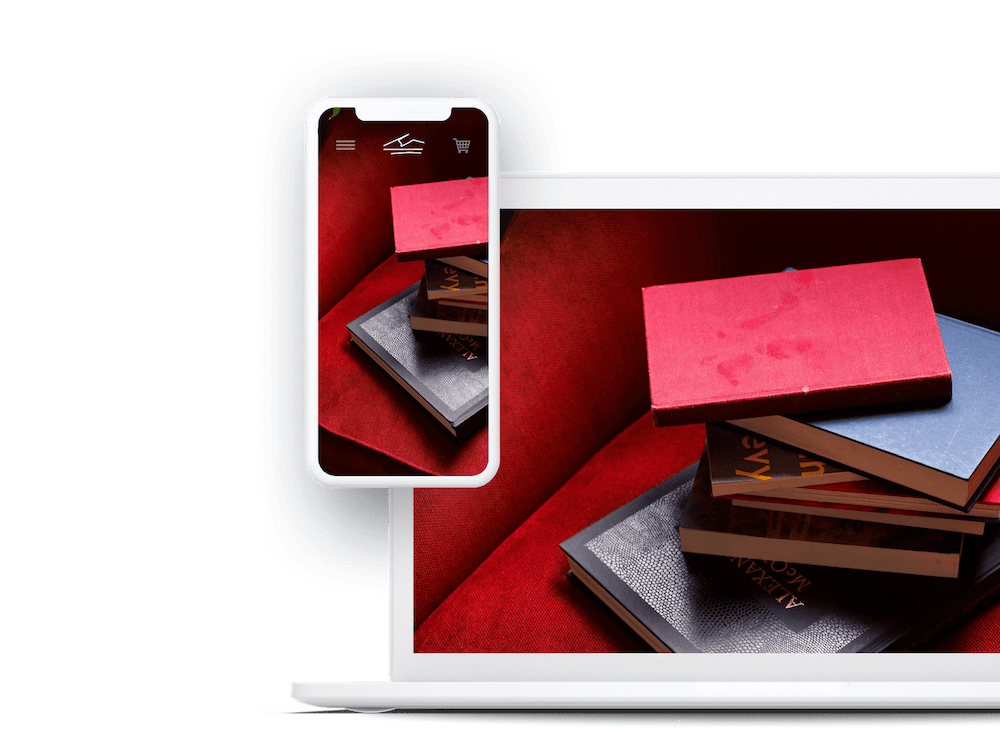
How to sell books in just 5 steps

Everything you need to sell books
Free resources
Learn at your own pace with on-demand courses from Shopify Academy, and with other business owners on the Shopify Community forums. Find answers to your questions on the Shopify blog, or in our comprehensive guides.
Professional tools
Create an online book store that reflects your unique brand with over 70 customizable and responsive themes. Efficiently manage your inventory and process customer orders all from one unified dashboard.
Smart marketing
Grab your customers’ attention with targeted marketing campaigns on social media and Google. Make sure customers can find your book store by using Shopify’s built-in SEO tools and integrated blogging.
Award-winning support
Shopify support is available 24/7, no matter which plan you're on. You'll also have access to help docs, webinars, blog posts, and online courses to guide you along the way for your book business encounters.
Explore your options
Apps that help you sell books
Some popular apps other merchants use
Learn more about selling books
Powerful apps
Showcase your books with professionally edited photos or build customer loyalty with rewards programs. With over 6000 options in the Shopify App Store, you can customize your store experience and test for success.
Sell everywhere
Sell your books online, in-person, and wherever your customers are. Quickly accept payments, view sales, fulfill orders, and track inventory with the Shopify POS app—no matter where you sell.
Scalable pricing plans
Show Plan Prices as Pay yearly (save 25%) Subscription Rate
Basic
For solo entrepreneurs
Earn 1% back on sales
Get up to in credits
Card rates starting at
- 2.8% + 30¢ CAD online
- 2.6% + 0¢ CAD in person
- 2% 3rd-party payment providers
Grow
For small teams
Earn 1% back on sales
Get up to in credits
Card rates starting at
- 2.6% + 30¢ CAD online
- 2.5% + 0¢ CAD in person
- 1% 3rd-party payment providers
Advanced
For global reach
Earn 1% back on sales
Get up to in credits
Card rates starting at
- 2.4% + 30¢ CAD online
- 2.4% + 0¢ CAD in person
- 0.6% 3rd-party payment providers
Start your book business with Shopify today
No credit card required. By entering your email, you agree to receive marketing emails from Shopify.




